LVM與磁碟配額
LVM與磁碟配額實戰模擬
前言
LVM分割槽方案能夠動態調整磁碟容量,提高磁碟管理的靈活性,在實際生產環境中被廣為使用,是安裝CentOS 系統的過程中選擇自動分割槽的預設分割槽方案。
磁碟配額是計算機中指定磁碟的儲存限制,就是管理員可以為使用者所能使用的磁碟空間進行配額限制,每一使用者只能使用最大配額範圍內的磁碟空間。
磁碟配額可以限制指定賬戶能夠使用的磁碟空間,這樣可以避免因某個使用者的過度使用磁碟空間造成其他使用者無法正常工作甚至影響系統執行。在伺服器管理中此功能非常重要,但對單機使用者來說意義不大。
本次實驗模擬的就是LVM邏輯卷的建立、格式化後掛載使用以及磁碟配額具體是怎麼操作的。
LVM概述
注:第一塊硬碟不要做LVM,因為第一塊硬碟有引導分割槽,當LVM建立成功時會格式化
Logical Volume Manager,邏輯卷管理
動態調整磁碟容量,從而提高磁碟管理的靈活性
/boot分割槽用於存放引導檔案,不能基於LVM建立
圖形介面管理工具
system-config-lvm
LVM機制的基本概念
PV(物理卷) 物件可以是整塊磁碟或者是磁碟分割槽
VG(卷組) 物理卷合併
LV(邏輯卷) 對卷組空間進行細化
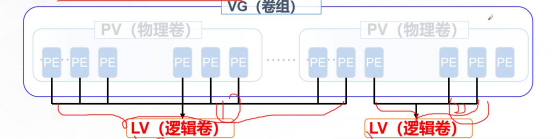
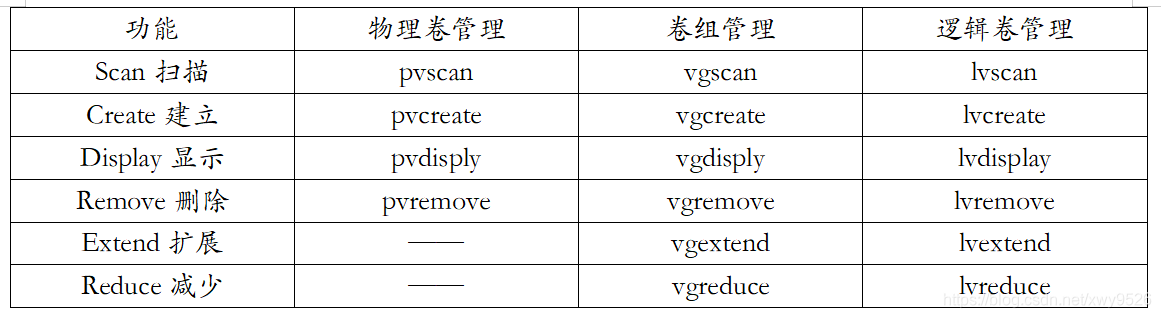
注:裡面物理卷pv磁碟的格式必須是8e,才能做LVM
LVM的管理命令
主要命令
vgcreate 卷組名 物理卷名1 物理卷名2
lvcreate -L 容量大小 -n 邏輯卷名 卷組名
lvextend -L +大小 /dev/卷組名、邏輯卷名
LVM應用
推薦步驟 4
PV→VG→LV→格式化,掛載使用檔案系統
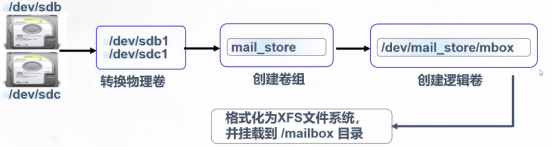
邏輯卷建立
1.將虛擬機器中新加的兩塊硬碟新增到物理卷,劃分到一個卷組後,建立成多個邏輯卷,格式化為ext4檔案系統和xfs檔案系統後掛載到系統的目錄中;
2.對新加的邏輯捲進行磁碟配額設定。
邏輯卷建立過程:
1.準備兩塊以上硬碟連線到主機上
2.重啟系統檢測識別到這幾塊硬碟
3.管理硬碟並給這些硬碟分割槽並儲存
4.格式化各硬碟分割槽
5.掛載使用
6.建立物理卷
7.將多塊物理卷合成一個卷組
8.講卷組分割成若干邏輯卷
命令:2.fdisk -l
3.fdisk /dev/sdb 、fdisk /dev/sdc(-t成8e)
4.mkfs -t ext4 /dev/sdb1 、mkfs -l ext4 /dev/sdc1
5.mount /dev/sdb1 /b1 、mount /dev/sdc1 /c1 --》 df -Th檢測效果
6.pvcreate /dev/sdb1 /dev/sdc1
7.vgcreate lvm /dev/sdb1 /dev/sdc1
8.lvcreate -L 50G -n xin(lvm名稱) lvm(卷組名稱)
9.mkfs.xfs /dev/xin/lvm 格式化
10.mkdir /data 新建目錄
11.mount /dev/cin/lvm /data 臨時掛載
建立邏輯卷
1.新增三塊20G磁碟,新增後需要點選確定,並重啟,檢視磁碟是否存在
[root@server1 ~]# cd /dev/
[root@server1 dev]# ls
sdb sbc sbd
或使用fdisk -l命令檢視
2.進行分割槽,並轉化(sdb,sdc,sdd),現只操作sdb分割槽操作,其餘兩個也需要進行分割槽
[root@server1 ~]# cd /dev/
[root@server1 dev]# fdisk /dev/sdb
歡迎使用 fdisk (util-linux 2.23.2)。
更改將停留在記憶體中,直到您決定將更改寫入磁碟。
使用寫入命令前請三思。
Device does not contain a recognized partition table
使用磁碟識別符號 0x6c485854 建立新的 DOS 磁碟標籤。
命令(輸入 m 獲取幫助):n
Partition type:
p primary (0 primary, 0 extended, 4 free)
e extended
Select (default p): p
分割槽號 (1-4,預設 1):
起始 扇區 (2048-41943039,預設為 2048):
將使用預設值 2048
Last 扇區, +扇區 or +size{K,M,G} (2048-41943039,預設為 41943039):
將使用預設值 41943039
分割槽 1 已設定為 Linux 型別,大小設為 20 GiB
命令(輸入 m 獲取幫助):p
磁碟 /dev/sdb:21.5 GB, 21474836480 位元組,41943040 個扇區
Units = 扇區 of 1 * 512 = 512 bytes
扇區大小(邏輯/物理):512 位元組 / 512 位元組
I/O 大小(最小/最佳):512 位元組 / 512 位元組
磁碟標籤型別:dos
磁碟識別符號:0x6c485854
裝置 Boot Start End Blocks Id System
/dev/sdb1 2048 41943039 20970496 83 Linux
命令(輸入 m 獲取幫助):t
已選擇分割槽 1
Hex 程式碼(輸入 L 列出所有程式碼):8e
已將分割槽“Linux”的型別更改為“Linux LVM”
命令(輸入 m 獲取幫助):p
磁碟 /dev/sdb:21.5 GB, 21474836480 位元組,41943040 個扇區
Units = 扇區 of 1 * 512 = 512 bytes
扇區大小(邏輯/物理):512 位元組 / 512 位元組
I/O 大小(最小/最佳):512 位元組 / 512 位元組
磁碟標籤型別:dos
磁碟識別符號:0x6c485854
裝置 Boot Start End Blocks Id System
/dev/sdb1 2048 41943039 20970496 8e Linux LVM
命令(輸入 m 獲取幫助):w
The partition table has been altered!
Calling ioctl() to re-read partition table.
正在同步磁碟。
3檢視分割槽之後效果
[root@server1 dev]# fdisk -l
磁碟 /dev/sdb:21.5 GB, 21474836480 位元組,41943040 個扇區
Units = 扇區 of 1 * 512 = 512 bytes
扇區大小(邏輯/物理):512 位元組 / 512 位元組
I/O 大小(最小/最佳):512 位元組 / 512 位元組
磁碟標籤型別:dos
磁碟識別符號:0x6c485854
裝置 Boot Start End Blocks Id System
/dev/sdb1 2048 41943039 20970496 8e Linux LVM
磁碟 /dev/sdd:21.5 GB, 21474836480 位元組,41943040 個扇區
Units = 扇區 of 1 * 512 = 512 bytes
扇區大小(邏輯/物理):512 位元組 / 512 位元組
I/O 大小(最小/最佳):512 位元組 / 512 位元組
磁碟標籤型別:dos
磁碟識別符號:0x32b1ca3c
裝置 Boot Start End Blocks Id System
/dev/sdd1 2048 41943039 20970496 8e Linux LVM
磁碟 /dev/sda:53.7 GB, 53687091200 位元組,104857600 個扇區
Units = 扇區 of 1 * 512 = 512 bytes
扇區大小(邏輯/物理):512 位元組 / 512 位元組
I/O 大小(最小/最佳):512 位元組 / 512 位元組
磁碟標籤型別:dos
磁碟識別符號:0x000997c4
裝置 Boot Start End Blocks Id System
/dev/sda1 * 2048 2099199 1048576 83 Linux
/dev/sda2 2099200 6295551 2098176 82 Linux swap / Solaris
/dev/sda3 6295552 104857599 49281024 83 Linux
磁碟 /dev/sdc:21.5 GB, 21474836480 位元組,41943040 個扇區
Units = 扇區 of 1 * 512 = 512 bytes
扇區大小(邏輯/物理):512 位元組 / 512 位元組
I/O 大小(最小/最佳):512 位元組 / 512 位元組
磁碟標籤型別:dos
磁碟識別符號:0xc09760f4
裝置 Boot Start End Blocks Id System
/dev/sdc1 2048 41943039 20970496 8e Linux LVM
4.做成物理卷
[root@server1 dev]# pvcreate /dev/sd{b..d}1 pvcreate後面接裝置名
Physical volume "/dev/sdb1" successfully created.
Physical volume "/dev/sdc1" successfully created.
Physical volume "/dev/sdd1" successfully created.
[root@server1 dev]# pvscan //檢視物理卷
PV /dev/sdb1 lvm2 [<20.00 GiB]
PV /dev/sdc1 lvm2 [<20.00 GiB]
PV /dev/sdd1 lvm2 [<20.00 GiB]
Total: 3 [<60.00 GiB] / in use: 0 [0 ] / in no VG: 3 [<60.00 GiB] //Total(總計) in use:(正在使用)
no VG:(沒有組成卷組)
5.組成卷組 (mailbox:卷組名稱)+ 裝置名稱
[root@server1 dev]# vgcreate mailbox /dev/sd{b..d}1
Volume group "mailbox" successfully created
[root@server1 dev]# pvscan //組成卷組之後,檢視物理卷
PV /dev/sdb1 VG mailbox lvm2 [<20.00 GiB / <20.00 GiB free]
PV /dev/sdc1 VG mailbox lvm2 [<20.00 GiB / <20.00 GiB free]
PV /dev/sdd1 VG mailbox lvm2 [<20.00 GiB / <20.00 GiB free]
Total: 3 [<59.99 GiB] / in use: 3 [<59.99 GiB] / in no VG: 0 [0 ]
[root@server1 dev]# vgdisplay 詳細資訊
--- Volume group ---
VG Name mailbox //卷組名稱
System ID
Format lvm2 //格式
Metadata Areas 3
Metadata Sequence No 1
VG Access read/write //VG訪問許可權可讀可寫
VG Status resizable
MAX LV 0
Cur LV 0
Open LV 0
Max PV 0
Cur PV 3
Act PV 3
VG Size <59.99 GiB //VG總空間
PE Size 4.00 MiB //物理卷的組成格式,每個PE基本單元大小為4M
Total PE 15357
Alloc PE / Size 0 / 0
Free PE / Size 15357 / <59.99 GiB
VG UUID pGkKch-uEiR-1Plu-DxCi-T3Bg-DtJZ-tTcodv //卷組ID號,便於系統識別
在/dev目錄下檢視是否有卷組的目錄,發現沒有,因為此時沒有劃分邏輯卷
6.建立邏輯卷
[root@server1 dev]# lvcreate -L 25G -n mbox01 mailbox
Logical volume "mbox01" created.
附加:-L劃分大小 -n:名稱 mailbox:卷組名稱
再次檢視/dev目錄下是否有mailbox目錄:內部是否有mbox01檔案
[root@server1 dev]# ls
mailbox
[root@server1 dev]# cd mailbox/
[root@server1 mailbox]# ls
mbox01
[root@server1 mailbox]# pwd 絕對路徑
/dev/mailbox //裝置檔案路徑
[root@server1 dev]# lvdisplay //邏輯卷詳細資訊
--- Logical volume ---
LV Path /dev/mailbox/mbox01
LV Name mbox01
VG Name mailbox
LV UUID evvNMG-0gBB-ZjJS-cbk7-DGm6-rAQj-dQVrEs
LV Write Access read/write
LV Creation host, time server1, 2020-12-08 12:07:47 +0800
LV Status available
# open 0
LV Size 25.00 GiB
Current LE 6400
Segments 2
Allocation inherit
Read ahead sectors auto
- currently set to 8192
Block device 253:0
再次建立一個邏輯卷,並檢視
[root@server1 dev]# lvcreate -L 15G -n mbox02 mailbox
Logical volume "mbox02" created.
[root@server1 dev]# ls mailbox/
mbox01 mbox02
[root@server1 dev]# lvdisplay //檢視邏輯卷的詳細資訊
--- Logical volume ---
LV Path /dev/mailbox/mbox01
LV Name mbox01
VG Name mailbox
LV UUID evvNMG-0gBB-ZjJS-cbk7-DGm6-rAQj-dQVrEs
LV Write Access read/write
LV Creation host, time server1, 2020-12-08 12:07:47 +0800
LV Status available
# open 0
LV Size 25.00 GiB
Current LE 6400
Segments 2
Allocation inherit
Read ahead sectors auto
- currently set to 8192
Block device 253:0
--- Logical volume ---
LV Path /dev/mailbox/mbox02
LV Name mbox02
VG Name mailbox
LV UUID nmCFYO-s29g-F6iQ-O5oJ-uo9M-e1Wm-cZqz0v
LV Write Access read/write
LV Creation host, time server1, 2020-12-08 12:27:21 +0800
LV Status available
# open 0
LV Size 15.00 GiB
Current LE 3840
Segments 1
Allocation inherit
Read ahead sectors auto
- currently set to 8192
Block device 253:1
7.擴充套件邏輯卷的空間
[root@server1 dev]# lvextend -L +10G /dev/mailbox/mbox01
Size of logical volume mailbox/mbox01 changed from 25.00 GiB (6400 extents) to 35.00 GiB (8960 extents).
Logical volume mailbox/mbox01 successfully resized.
[root@server1 dev]# lvdisplay
--- Logical volume ---
LV Path /dev/mailbox/mbox01
LV Name mbox01
VG Name mailbox
LV UUID evvNMG-0gBB-ZjJS-cbk7-DGm6-rAQj-dQVrEs
LV Write Access read/write
LV Creation host, time server1, 2020-12-08 12:07:47 +0800
LV Status available
# open 0
LV Size 35.00 GiB
Current LE 8960
Segments 2
Allocation inherit
Read ahead sectors auto
- currently set to 8192
Block device 253:0
--- Logical volume ---
LV Path /dev/mailbox/mbox02
LV Name mbox02
VG Name mailbox
LV UUID nmCFYO-s29g-F6iQ-O5oJ-uo9M-e1Wm-cZqz0v
LV Write Access read/write
LV Creation host, time server1, 2020-12-08 12:27:21 +0800
LV Status available
# open 0
LV Size 15.00 GiB
Current LE 3840
Segments 1
Allocation inherit
Read ahead sectors auto
- currently set to 8192
Block device 253:1
8.格式化,來使用空間
[root@server1 dev]# mkfs -t xfs /dev/mapper/mailbox-mbox01 或mkfs -t xfs /dev/mailbox/mbox01
meta-data=/dev/mapper/mailbox-mbox01 isize=512 agcount=4, agsize=2293760 blks
= sectsz=512 attr=2, projid32bit=1
= crc=1 finobt=0, sparse=0
data = bsize=4096 blocks=9175040, imaxpct=25
= sunit=0 swidth=0 blks
naming =version 2 bsize=4096 ascii-ci=0 ftype=1
log =internal log bsize=4096 blocks=4480, version=2
= sectsz=512 sunit=0 blks, lazy-count=1
realtime =none extsz=4096 blocks=0, rtextents=0
[root@server1 dev]# mkfs -t xfs /dev/mailbox/mbox02
meta-data=/dev/mailbox/mbox02 isize=512 agcount=4, agsize=983040 blks
= sectsz=512 attr=2, projid32bit=1
= crc=1 finobt=0, sparse=0
data = bsize=4096 blocks=3932160, imaxpct=25
= sunit=0 swidth=0 blks
naming =version 2 bsize=4096 ascii-ci=0 ftype=1
log =internal log bsize=4096 blocks=2560, version=2
= sectsz=512 sunit=0 blks, lazy-count=1
realtime =none extsz=4096 blocks=0, rtextents=0
9.建立掛載點,並自動掛載
[root@server1 dev]# ls /opt/
rh
[root@server1 dev]# ls /opt/
mbox1 mbox2 rh
[root@server1 dev]# vim /etc/fstab 新增以下兩行 注:沒寫好一項用tab隔開
/dev/mailbox/mbox01 /opt/mbox1 xfs defaults 0 0
/dev/mailbox/mbox02 /opt/mbox2 xfs defaults 0 0
[root@server1 dev]# mount -a //必須要加上
[root@server1 dev]# df -h
檔案系統 容量 已用 可用 已用% 掛載點
/dev/sda3 47G 4.4G 43G 10% /
devtmpfs 898M 0 898M 0% /dev
tmpfs 912M 0 912M 0% /dev/shm
tmpfs 912M 9.1M 903M 1% /run
tmpfs 912M 0 912M 0% /sys/fs/cgroup
/dev/sr0 4.3G 4.3G 0 100% /mnt
/dev/sda1 1014M 174M 841M 18% /boot
tmpfs 183M 12K 183M 1% /run/user/42
tmpfs 183M 0 183M 0% /run/user/0
/dev/mapper/mailbox-mbox01 35G 33M 35G 1% /opt/mbox1
/dev/mapper/mailbox-mbox02 15G 33M 15G 1% /opt/mbox2
提出提問,若此時新增99個檔案之後發現磁碟空間已滿,此時應該如何操作
[root@server1 dev]# cd /opt/mbox1/
[root@server1 mbox1]# touch test{1..99}.txt
[root@server1 mbox1]# ls
[root@server1 mbox1]# lvextend -L +5G /dev/mailbox/mbox01//新增5G發現,並沒有掛載上去
Size of logical volume mailbox/mbox01 changed from 35.00 GiB (8960 extents) to 40.00 GiB (10240 extents).
Logical volume mailbox/mbox01 successfully resized.
[root@server1 mbox1]# df -h
檔案系統 容量 已用 可用 已用% 掛載點
/dev/sda3 47G 4.4G 43G 10% /
devtmpfs 898M 0 898M 0% /dev
tmpfs 912M 0 912M 0% /dev/shm
tmpfs 912M 9.1M 903M 1% /run
tmpfs 912M 0 912M 0% /sys/fs/cgroup
/dev/sr0 4.3G 4.3G 0 100% /mnt
/dev/sda1 1014M 174M 841M 18% /boot
tmpfs 183M 12K 183M 1% /run/user/42
tmpfs 183M 0 183M 0% /run/user/0
/dev/mapper/mailbox-mbox01 35G 33M 35G 1% /opt/mbox1
/dev/mapper/mailbox-mbox02 15G 33M 15G 1% /opt/mbox2
實現磁碟限額
ext4檔案系統磁碟配額
需要Liunx核心支援
安裝xfsprogs與quota軟體包(CentOS系統預設已安裝)
Linux 磁碟限額的特點(對xfs格式做磁碟限額)
作用範圍:針對指定的檔案系統(xfs)(分割槽)
限制物件:使用者賬戶、組賬號(基本組)
限制型別:磁碟容量、檔案數量
限制方法:軟限制、硬限制
磁碟配額正常使用
以支援配額功能的方式掛載檔案系統
↓
編輯使用者和組賬號的配額設定
↓
驗證磁碟配額功能
↓
檢視磁碟配額使用情況
例題
1.確保有磁碟限額的軟體功能
rpm -q quota
若沒有,需要rpm安裝xfsprogs軟體
2.帶屬性的掛載
mount -o usrquota,grpquota /dev/lvm/cloud /data
mount
這是臨時的
永久的
vi /etc/fstab
/dev/lvm/cloud /data xfs defaults,usrquota,grpquota 0 0
mount -a(在不重啟的狀態下載入/etc/fstab裡面的配置檔案內容 )
注:需要給/data寫的許可權,因此要加一條命令
chmod -R 777 /data
3.限定liming使用者lvm配額
useradd liming
passwd liming
xfs quota -x -c ‘limit -u bsoft=60M bhard=80M isoft=3 ihard=4 liming’/data
-x :專家模式
-c:命令
測試驗證效果:
su liming
cd /data
dd if=/dev/zero of=./1.txt bs=110M count=1
ls -lh
4.限定ag組使用者lvm磁碟配額
groupadd ag
useradd -g ag lisi
passwd lisi
xfs_quota -x -c ‘limit -g bsoft=80M bhard=100M isoft=5 ihard=6 ag’ /data
測試驗證效果
su lisi
$cd /data
$dd if=/dev/zero of=./2.txt bs=120M count=1
$ls -lh
5.檢視使用者、組對其目錄的報告
#xfs_quota -x -c ‘report -ubin’ /data
#xfs_quota -x -c ‘erport -gbin’ /data
b-block 磁碟容量 i-inode 檔案數量
限制的方式 (針對容量)(針對檔案的數量)節點 建立在LVM驗證之上
軟限制 硬限制
磁碟配額驗證
檢視以下軟體包是否已安裝
[root@server1 /]# rpm -ql xfsprogs | grep quota
/usr/sbin/xfs_quota
/usr/share/man/man8/xfs_quota.8.gz
[root@server1 /]# rpm -qa | grep xfsprogs
xfsprogs-4.5.0-12.el7.x86_64
[root@server1 /]# setenforce 0 //增強型安全管理功能
進行永久性掛載
[root@server1 /]# vim /etc/fstab
針對mbox02來做此限額驗證
/dev/mailbox/mbox02 /opt/mbox2 xfs defaults,usrquota,grpquota 0 0
使其生效,需要解除安裝,重新掛載
[root@server1 /]# umount /opt/mbox2
[root@server1 /]# df -h
檔案系統 容量 已用 可用 已用% 掛載點
/dev/sda3 47G 4.4G 43G 10% /
devtmpfs 898M 0 898M 0% /dev
tmpfs 912M 0 912M 0% /dev/shm
tmpfs 912M 9.1M 903M 1% /run
tmpfs 912M 0 912M 0% /sys/fs/cgroup
/dev/sr0 4.3G 4.3G 0 100% /mnt
/dev/sda1 1014M 174M 841M 18% /boot
tmpfs 183M 12K 183M 1% /run/user/42
tmpfs 183M 0 183M 0% /run/user/0
/dev/mapper/mailbox-mbox01 35G 33M 35G 1% /opt/mbox1
[root@server1 /]# mount -a
[root@server1 /]# mount (以下為最後兩行)
/dev/mapper/mailbox-mbox01 on /opt/mbox1 type xfs (rw,relatime,seclabel,attr2,inode64,noquota)
/dev/mapper/mailbox-mbox02 on /opt/mbox2 type xfs (rw,relatime,seclabel,attr2,inode64,usrquota,grpquota)
設定限制
新增zhangsan使用者
[root@server1 /]# useradd zhangsan
[root@server1 /]# passwd zhangsan
[root@server1 /]# xfs_quota -x -c 'limit -u bsoft=50M bhard=80M isoft=4 ihard=6 zhangsan' /opt/mbox2/
驗證節點
[root@server1 /]# chmod 777 /opt/mbox2/
[root@server1 /]# ls -l /opt/
總用量 4
drwxr-xr-x. 2 root root 4096 12月 8 12:43 mbox1
drwxrwxrwx. 2 root root 6 12月 8 12:36 mbox2
drwxr-xr-x. 2 root root 6 3月 26 2015 rh
[root@server1 /]# su - zhangsan
上一次登入:二 12月 8 13:20:56 CST 2020pts/0 上
[zhangsan@server1 ~]$ cd /opt/mbox2/
[zhangsan@server1 mbox2]$ ls
[zhangsan@server1 mbox2]$ touch test{1..4}.txt
[zhangsan@server1 mbox2]$ touch test{1..7}.txt
touch: 無法建立"test7.txt": 超出磁碟限額
[zhangsan@server1 mbox2]$ ls
test1.txt test2.txt test3.txt test4.txt test5.txt test6.txt
[zhangsan@server1 mbox2]$ rm -rf *
驗證容量
[zhangsan@server1 mbox2]$ dd if=/dev/zero of=/opt/mbox2/test01.txt bs=1M count=50
記錄了50+0 的讀入
記錄了50+0 的寫出
52428800位元組(52 MB)已複製,0.0823502 秒,637 MB/秒
[zhangsan@server1 mbox2]$ ls -lh
總用量 50M
-rw-rw-r--. 1 zhangsan zhangsan 50M 12月 8 13:28 test01.txt
[zhangsan@server1 mbox2]$ dd if=/dev/zero of=/opt/mbox2/test02.txt bs=1M count=50
dd: 寫入"/opt/mbox2/test02.txt" 出錯: 超出磁碟限額
記錄了31+0 的讀入
記錄了30+0 的寫出
31457280位元組(31 MB)已複製,0.0520999 秒,604 MB/秒
[zhangsan@server1 mbox2]$ ls -lh //是相加的
總用量 80M
-rw-rw-r--. 1 zhangsan zhangsan 50M 12月 8 13:29 test01.txt
-rw-rw-r--. 1 zhangsan zhangsan 30M 12月 8 13:29 test02.txt
超出磁碟限額之後無法建立節點 ,當然節點超出限額之後無法建立容量
[zhangsan@server1 mbox2]$ touch test03.txt
touch: 無法建立"test03.txt": 超出磁碟限額
檢視配額情況
[root@server1 ~]# xfs_quota -x -c 'report -aib' /opt/mbox2/
User quota on /opt/mbox2 (/dev/mapper/mailbox-mbox02)
Blocks Inodes
User ID Used Soft Hard Warn/Grace Used Soft Hard Warn/ Grace
---------- -------------------------------------------------- --------------------------------------------------
root 0 0 0 00 [--------] 3 0 0 00 [--------]
zhangsan 81920 51200 81920 00 [6 days] 2 4 6 00 [--------]
Group quota on /opt/mbox2 (/dev/mapper/mailbox-mbox02)
Blocks Inodes
Group ID Used Soft Hard Warn/Grace Used Soft Hard Warn/ Grace
---------- -------------------------------------------------- --------------------------------------------------
root 0 0 0 00 [--------] 3 0 0 00 [--------]
zhangsan 81920 0 0 00 [--------] 2 0 0 00 [--------]
相關文章
- LVM與磁碟配額(包含磁碟配額與驗證實操)LVM
- Linux的LVM與磁碟配額(理論+配寫)LinuxLVM
- LVM與磁碟配額管理 so easy come onLVM
- Linux—磁碟配額,管理LVM邏輯卷LinuxLVM
- 磁碟配額
- 手把手教學----LVM邏輯卷管理與磁碟配額實操全流程LVM
- Linux磁碟配額配置Linux
- Linux LVM磁碟管理與FS掛載LinuxLVM
- 在Linux中,如何管理磁碟配額?Linux
- K8S-磁碟配額管理-整理K8S
- linux 給lvm磁碟擴容LinuxLVM
- 掛載已有資料的LVM磁碟LVM
- 解決overlay2儲存驅動的磁碟配額問題
- 『學了就忘』Linux檔案系統管理 — 63、磁碟配額介紹Linux
- 【直播預告】Greenplum磁碟配額管理工具Diskquota內部實現
- Linux應該這麼學第7章使用 RAID 與 LVM 磁碟陣列技術LinuxAILVM陣列
- 『學了就忘』Linux檔案系統管理 — 64、磁碟配額的配置步驟Linux
- lvm 擴充邏輯卷空間(linux的磁碟擴容)LVMLinux
- LVM邏輯卷線上動態擴容磁碟空間LVM
- pve7.2虛擬機器 lvm磁碟擴容,增加硬碟操作虛擬機LVM硬碟
- Linux 磁碟與磁碟分割槽Linux
- 在滴滴雲 DC2 雲伺服器上使用 LVM 管理磁碟伺服器LVM
- ceph的配額功能分析
- hadoop queue的配額調整Hadoop
- kubernetes排程之資源配額
- kubernetes排程之資源配額示例
- lvmLVM
- linux 磁碟分割槽掛載-LVM-物理卷PV,卷組VG,邏輯卷LVLinuxLVM
- LVM : 快照LVM
- Linux LVMLinuxLVM
- JuiceFS 目錄配額功能設計詳解UI
- Linux作業系統中分割槽格式轉換LVM格式及多磁碟建立PV、VG、LVLinux作業系統LVM
- linux之lvmLinuxLVM
- LVM : 簡介LVM
- 使用Linux lvmLinuxLVM
- lvm實戰LVM
- LVM日常使用LVM
- Linux磁碟管理與檔案系統(關於磁碟方面)Linux