使用websocket有兩種方式:1是使用sockjs,2是使用h5的標準。使用Html5標準自然更方便簡單,所以記錄的是配合h5的使用方法。
pom
<dependency> <groupId>org.springframework.boot</groupId> <artifactId>spring-boot-starter-websocket</artifactId> </dependency>使用@ServerEndpoint創立websocket endpoint
首先要注入ServerEndpointExporter,這個bean會自動註冊使用了@ServerEndpoint註解宣告的Websocket endpoint。要注意,如果使用獨立的servlet容器,而不是直接使用springboot的內建容器,就不要注入ServerEndpointExporter,因為它將由容器自己提供和管理。@Configuration public class WebSocketConfig { @Bean public ServerEndpointExporter serverEndpointExporter(){ return new ServerEndpointExporter(); } }接下來就是寫websocket的具體實現類,直接上程式碼:
@Component @ServerEndpoint("/websocket") public class MyWebSocket { //與某個客戶端的連線會話,需要透過它來給客戶端傳送資料 private Session session; //concurrent包的執行緒安全Set,用來存放每個客戶端對應的MyWebSocket物件。 private static CopyOnWriteArraySet<MyWebSocket> webSocketSet = new CopyOnWriteArraySet<MyWebSocket>(); @OnOpen public void onOpen(Session session){ this.session = session; webSocketSet.add(this); System.out.println("建立連線:第"+webSocketSet.size()); } @OnClose public void onClose(){ webSocketSet.remove(this); System.out.println("關閉連線"); } @OnMessage public void onMessage(String message){ System.out.println("接受客戶端訊息:"+message); } /** * 群發訊息 */ public void sendMessage(String message){ for (MyWebSocket myWebSocket : webSocketSet){ try { myWebSocket.session.getBasicRemote().sendText(message); } catch (IOException e) { e.printStackTrace(); } } } //單發訊息可以在群發的基礎上改造 }使用springboot的唯一區別是要@Component宣告下,而使用獨立容器是由容器自己管理websocket的,但在springboot中連容器都是spring管理的。
雖然@Component預設是單例模式的,但springboot還是會為每個websocket連線初始化一個bean,所以可以用一個靜態set儲存起來。前端程式碼
<!DOCTYPE html> <html xmlns:th="http://www.thymeleaf.org"> <head> <meta content="width=device-width, initial-scale=1.0, maximum-scale=1.0, user-scalable=0;" name="viewport" /> <meta http-equiv="X-UA-Compatible" content="ie=edge"> <title>主頁</title> </head> <body> <script type="text/javascript" th:inline="javascript"> var websocket = null; if('WebSocket' in window){ //127.0.0.1:8080 是的專案請求地址 websocket是對應@ServerEndpoint("/websocket")裡的值 合起來就是請求websocket地址 websocket = new WebSocket('ws://127.0.0.1:8080/websocket'); }else{ alert("該瀏覽器不支援websocket!") } websocket.onopen = function (event) { console.log("建立連線"); } websocket.onclose = function (event) { console.log("關閉連線"); } websocket.onmessage = function (event) { console.log("接受訊息:"+event.data); //模擬傳送資訊給服務端 websocket.send("我已經接受到資訊啦!") } websocket.onerror = function (event) { console.log("出現了錯誤") } window.onbeforeunload = function () { websocket.onclose(); } </script> </body> </html>測試方法
@RestController @RequestMapping("/testWebSocketSend") public class TestWebSocketSendController { @Autowired private MyWebSocket myWebSocket; @GetMapping("send") public String send(@RequestParam("message") String message){ //todo 其他業務 //websocket服務 myWebSocket.sendMessage(message); return "成功"; } }開啟主頁面 127.0.0.1:8080/index.html
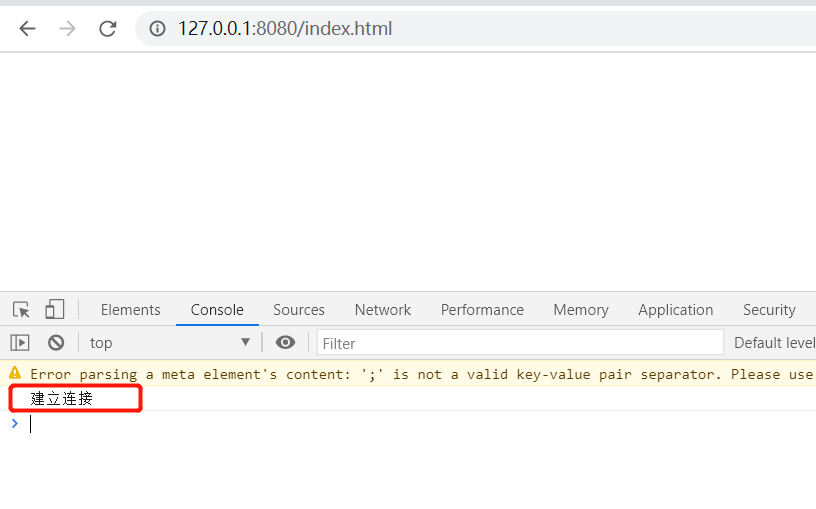
瀏覽器請求127.0.0.1:8080/testWebSocketSend/se... 我之前寫的controller地址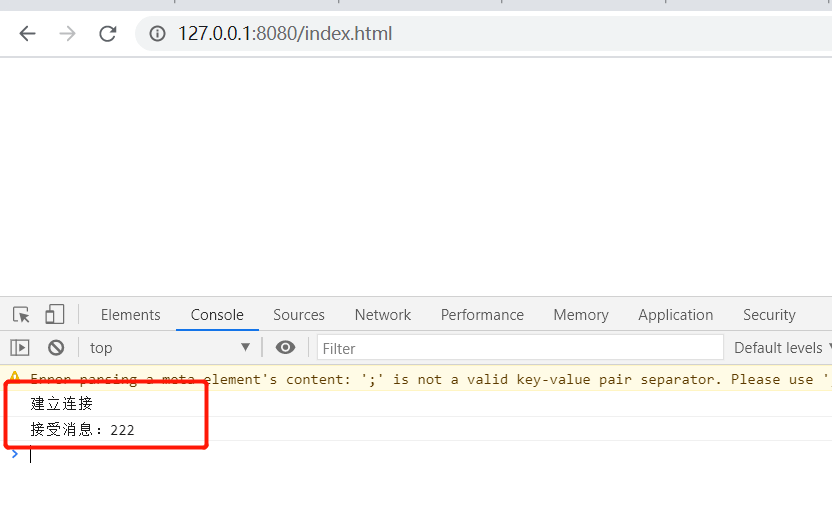
服務端接受客戶端的訊息列印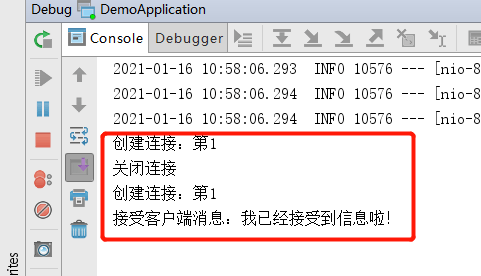
本作品採用《CC 協議》,轉載必須註明作者和本文連結