- apt-get update
- apt-get install nginx
- sudo systemctl start nginx
- sudo systemctl status nginx出現以下介面代表啟動成功,如果出現圖二,就修改檔案許可權
sudo chown nginx:nginx /run/nginx.pid
sudo chmod 644 /run/nginx.pid
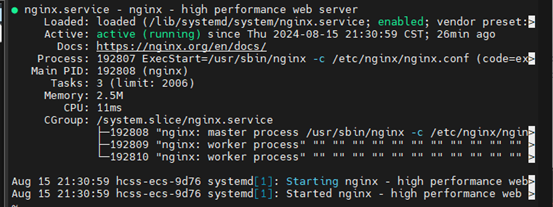
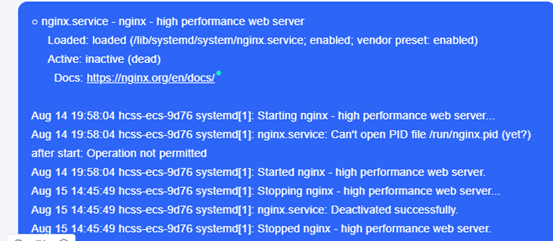
- 檢視防火牆狀態ufw status
status :inactive代表沒有啟用 - nginx配置檔案在/etc/nginx/nginx.conf,此處配置檔案中還include了兩個配置檔案mime.types是字元等配置檔案,於是檢視conf.d/目錄下的配置檔案
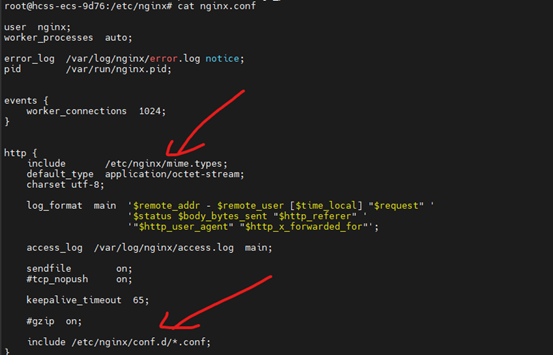
- conf.d/下存在default.conf,新增如圖location塊,即可透過訪問/helin/路徑訪問到/usr/share/nginx/html下的love.html
切記修改完配置檔案後,nginx -t 檢視配置檔案是否有錯誤
重新載入已經重啟(可不執行)
systemctl reload nginx
systemctl restart nginx
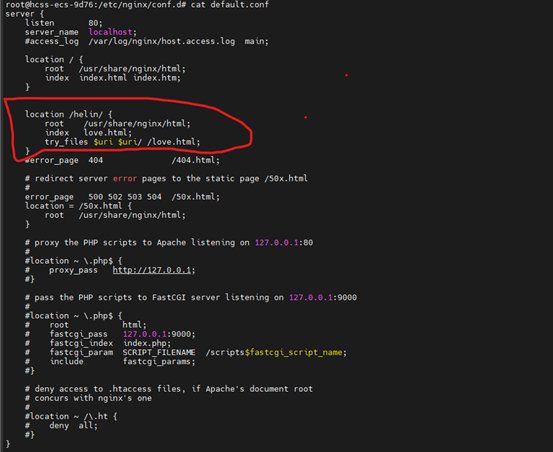
- 可以在/usr/share/nginx/html直接編寫txt文件,如下圖love.txt,那麼可以透過http://ip/love.txt訪問到該txt檔案
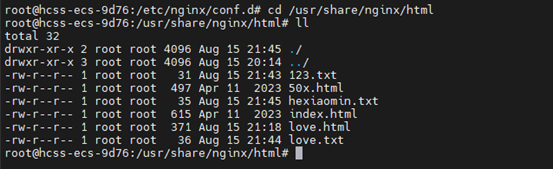
Nginx
相關文章
- 【Nginx】Nginx容器Nginx
- Nginx-04-Docker NginxNginxDocker
- windows 中nginx奇葩報錯 nginx: [emerg] unknown directive "#" in nginx/conf/nginx.conf:3WindowsNginx
- 【nginx】invalid PID number ““ in “/usr/local/nginx/logs/nginx.pid“Nginx
- nginx之 nginx限流配置Nginx
- Nginx-01-聊一聊 nginxNginx
- Nginx-01-為什麼使用 Nginx? nginx 的優缺點Nginx
- nginx: [error] open() “/var/run/nginx/nginx.pid“ failed (2: No such file or directory)NginxErrorAI
- 解決nginx: [emerg] unknown directive “stream“ in /etc/nginx/nginx.conf問題Nginx
- nginx轉發swoole以及nginx負載Nginx負載
- Nginx-03-Nginx 專案架構Nginx架構
- 【Nginx】Nginx部署前端靜態資源Nginx前端
- 【Nginx學習筆記】-初識NginxNginx筆記
- Nginx-05-nginx 反向代理是什麼?windows 下如何配置使用 nginxNginxWindows
- 【Nginx】併發量太高,Nginx扛不住?這次我錯怪Nginx了!!Nginx
- nginx: [emerg] "user" directive is not allowed here in /etc/nginx/conf.d/nginx.conf:1Nginx
- Nginx 配置Nginx
- nginx locationNginx
- Nginx合集Nginx
- Nginx限流Nginx
- Nginx 初探Nginx
- Nginx reloadNginx
- 配置nginxNginx
- nginx rewriteNginx
- nginx配置Nginx
- nginx vueNginxVue
- nginx部署Nginx
- Nginx 使用Nginx
- nginx useNginx
- Nginx RewriteNginx
- nginx(2)Nginx
- [分散式]Nginx系列文章---深入淺出Nginx分散式Nginx
- Nginx安裝nginx-rtmp-module模組Nginx
- Nginx 高階篇(四)Nginx 直連 memcacheNginx
- Nginx 高階篇(五)Nginx 直連 RedisNginxRedis
- Nginx 常用面試題-什麼是NginxNginx面試題
- Nginx R31 doc-08-NGINX 和 NGINX Plus 作為 Web 伺服器NginxWeb伺服器
- 我眼中的 Nginx(一):Nginx 和位運算Nginx