認識了一下關於res資原始檔,在資原始檔中存在著很多的資料夾
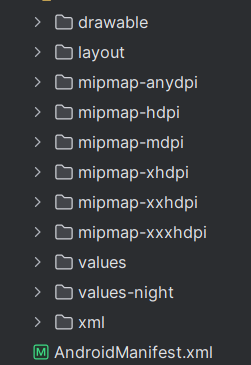
1.其中drawable可以儲存一些圖片此時這些圖片可以設定成頁面的背景,還有就是可以自己設計背景.只需要在xml檔案中設定<ImageView>控制元件在其中的屬性設定src="@drawable/img"
2.其中設定圖片的時候可以透過scaletype屬性進行圖片的縮放centercrop屬性縮放是最協調的.
3.在設定檔案的時候也可以在java檔案中進行設定獲取到ImageView的id後透過設定setImageResource(R.id.圖片名稱);
4.還有就是在drawable檔案中可以建立資原始檔設定檔案型別為shape可以應用屬性設定輸入框的背景.其中就是stroke是設定邊框的屬性包括寬度和顏色,
補充<corners android:radius="100dp"/>是設定的四個角的弧度
其中shape中有四個可選要素
android:shape="rectangle" 表示矩形
android:shape="line" 表示線形(一般不怎麼用)
android:shape="oval" 表示橢圓
android:shape="ring" 表示圓環
<?xml version="1.0" encoding="utf-8"?>
<shape xmlns:android="http://schemas.android.com/apk/res/android" android:shape="rectangle">
<stroke android:color="@color/blue" android:width="3dp"/>
<corn android:radius="20dp"/>
</shape>
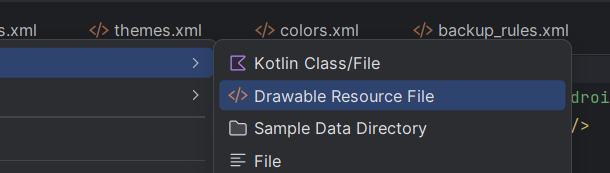
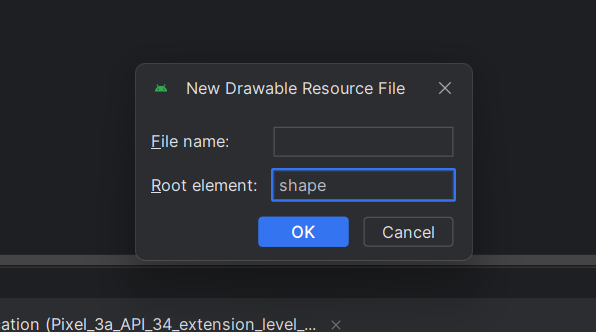
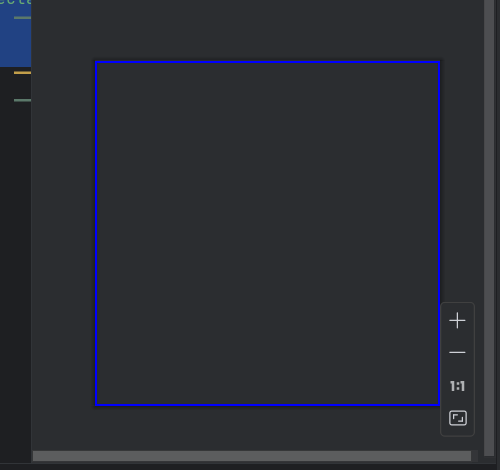
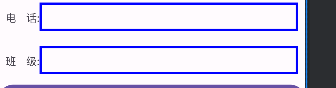
在layout檔案中儲存的是穿件Activity檔案時產生的layout的介面檔案.此檔案中還會存放listView控制元件中需要的item檔案(需要單獨建立).
mipmap儲存的基本上是一些icon圖示檔案,也是圖片不過比例比較小,大小透過mipmap的字尾進行區分,values基本就是設定一些屬性進行呼叫其中有Theme主題,string文字,color顏色在需要使用的時候透過@呼叫就行.
shape屬性參考:https://blog.csdn.net/qq_41890177/article/details/10588302