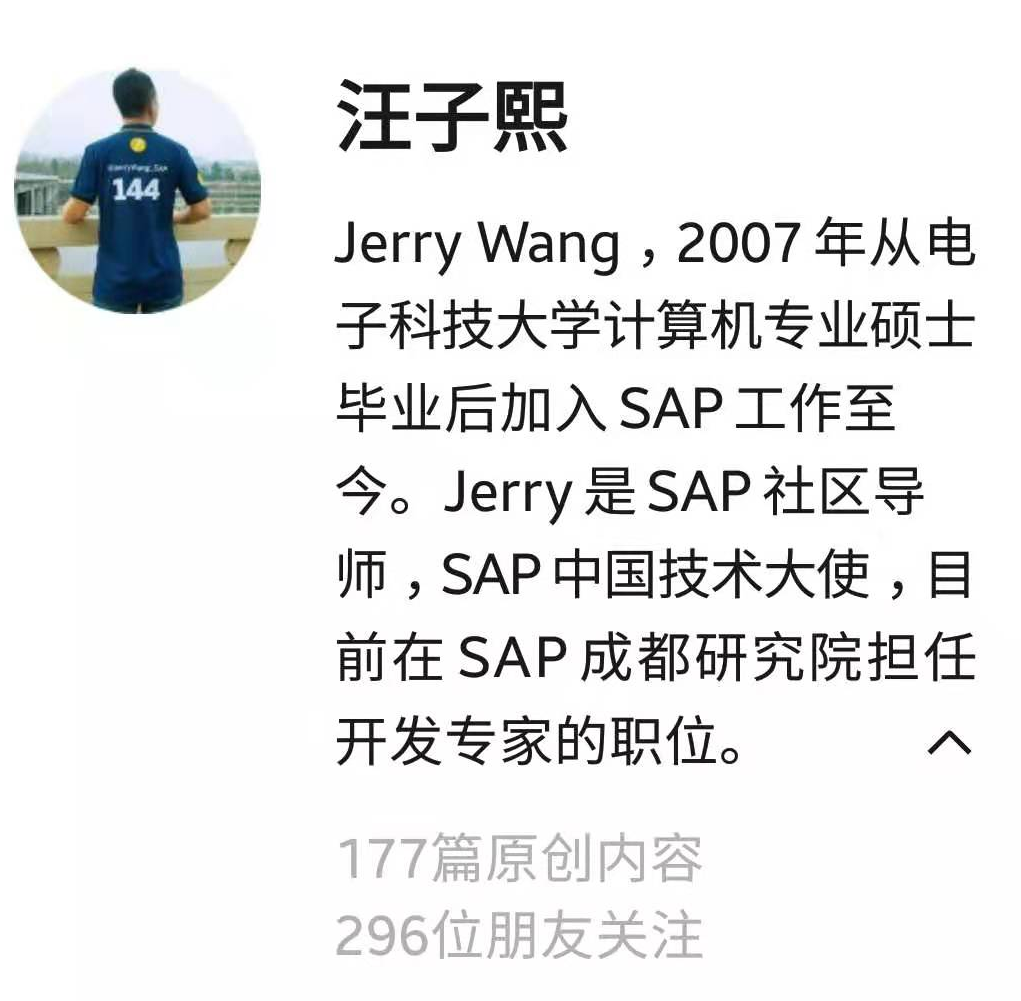<html>
<body>
<div id ='desc'><b>test1:</b>test2</div>
<canvas id = 'canvas'></canvas>
</body>
<script>
window.onload = init();
function init() {
canvas = document.getElementById('canvas');
context = canvas.getContext('2d');
canvas.height = window.innerHeight;
canvas.width = window.innerWidth;
mouse = {x:0,y:0};
colors = [
'#af0','#7CD14E','#1CDCFF','#FFFF00','#FF0000','#aee137','#bef202','#00b2ff','#7fff24','#13cd4b','#c0fa38','#f0a','#a0f','#0af','#000000' ];
canvas.addEventListener('mousemove',MouseMove,false);
canvas.addEventListener('mousedown',MouseDown,false);
canvas.addEventListener('mouseup',MouseUp,false);
window.addEventListener('resize',canvasResize,false);
dotsHolder = [];
mouseMove = false;
mouseDown = false;
for(i = 0;i < 100;i++){
dotsHolder.push(new dots());
}
/*REQUEST ANIMATION FRAME*/
(function() {
var lastTime = 0;
var vendors = ['ms', 'moz', 'webkit', 'o'];
for(var x = 0; x < vendors.length && !window.requestAnimationFrame; ++x) {
window.requestAnimationFrame = window[vendors[x]+'RequestAnimationFrame'];
window.cancelAnimationFrame = window[vendors[x]+'CancelAnimationFrame']
|| window[vendors[x]+'CancelRequestAnimationFrame'];
}
if (window.requestAnimationFrame)
window.requestAnimationFrame = function(callback, element) {
var currTime = new Date().getTime();
var timeToCall = Math.max(0, 16 - (currTime - lastTime));
console.log("timetoCall : " + timeToCall);
var id = window.setTimeout(function() { callback(currTime + timeToCall); },
timeToCall);
console.log("id: " + id);
lastTime = currTime + timeToCall;
console.log("last time: " + lastTime);
//return id;
};
if (!window.cancelAnimationFrame)
window.cancelAnimationFrame = function(id) {
clearTimeout(id);
};
}());
}
function canvasResize(event)
{
canvas.height = window.innerHeight;
canvas.width = window.innerWidth;
cancelAnimationFrame(animate);
}
function MouseUp(event)
{
if(mouseMove)
{
mouseMove = false;}
if(mouseDown)
{
mouseDown = false;
}
}
function MouseDown(event)
{
mouseDown = true;
}
function MouseMove(event)
{
mouse.x = event.pageX - canvas.offsetLeft;
mouse.y = event.pageY - canvas.offsetTop;
if(mouseMove)
{
context.lineTo(mouseX,mouseY);
context.stroke();
}
}
function dots(){
this.xPos = Math.random()*canvas.width;
this.yPos = Math.random()*canvas.height;
this.color = colors[Math.floor(Math.random()*colors.length)];
this.radius = Math.random()*10;
this.vx = Math.cos(this.radius);
this.vy = Math.sin(this.radius);
this.stepSize = Math.random() / 10;
this.step = 0;
this.friction = 7;
this.speedX = this.vx;
this.speedY = this.vy;
}
dots.draw = function()
{
context.clearRect(0,0,canvas.width,canvas.height);
for(var c = 0; c < dotsHolder.length;c++)
{
dot = dotsHolder[c];
context.beginPath();
distanceX = dot.xPos - mouse.x;
distanceY = dot.yPos - mouse.y;
var particleDistance = Math.sqrt(distanceX*distanceX + distanceY*distanceY);
var particleMouse = Math.max( Math.min( 75 / ( particleDistance /dot.radius ), 7 ), 1 );
context.fillStyle = dot.color;
dot.xPos += dot.vx;
dot.yPos += dot.vy;
if(dot.xPos < -50) {
dot.xPos = canvas.width+50;
}
if(dot.yPos < -50) {
dot.yPos = canvas.height+50;
}
if(dot.xPos > canvas.width+50) {
dot.xPos = -50;
}
if(dot.yPos > canvas.height+50) {
dot.yPos = -50;
}
context.arc(dot.xPos,dot.yPos,(dot.radius/2.5)*particleMouse,0,2*Math.PI,false);
//console.log("circle x: " + dot.xPos + " y: " + dot.yPos);
context.fill();
if(mouseDown) {
var minimumDistance = 164,
distance = Math.sqrt((dot.xPos - mouse.x) * (dot.xPos - mouse.x) + (dot.yPos - mouse.y) * (dot.yPos - mouse.y)),
distanceX = dot.xPos - mouse.x,
distanceY = dot.yPos - mouse.y;
if (distance < minimumDistance) {
var forceFactor = minimumDistance / (distance * distance),
xforce = (mouse.x - dot.xPos) % distance/7,
yforce = (mouse.y - dot.yPos) % distance/dot.friction,
forceField = forceFactor * 2/dot.friction;
dot.vx -= forceField * xforce;
dot.vy -= forceField * yforce;
}
if(dot.vx > dot.speed) {
dot.vx = dot.speed/dot.friction;
dot.vy = dot.speed/dot.friction;
}
else if (dot.vy > dot.speed) {
dot.vy = dot.speed/dot.friction;
}
}
}
}
function animate(){
requestAnimationFrame(animate);
dots.draw();
}
animate();
</script>
</html>滑鼠單擊小球后,會立即改變其移動方向和速度:
這是透過給canvas標籤頁註冊的mousemove,mousedown響應函式實現的:
要獲取更多Jerry的原創文章,請關注公眾號"汪子熙":