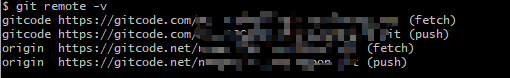Git
基礎操作
git init: 初始化當前資料夾作為一個git專案git add .: 將當前資料夾下所有的檔案新增到 暫存區git commit -m "在雙引號裡輸入你想提交的資訊": 提交暫存區中的檔案到 本地儲存庫
分支
git switch -c <branch-name>:建立並切換到新分支(推薦,Git 2.23+)。git checkout -b <branch-name>:建立並切換到新分支(適用於較舊版本的 Git)- 建立分支並上傳到遠端倉庫
-
建立並切換到分支
git switch -c <branch-name>
git checkout -b <branch-name> -
上傳
git init
git add .
git commit -m "first commit" -
當你使用
git push -u origin <branch-name>設定了上游分支後,Git 會將當前本地分支(在這個例子中是 <branch-name>)與遠端倉庫中的 <branch-name> 分支建立跟蹤關係。這意味著以後在 <branch-name> 上執行 git push 或 git pull 時,Git 會自動知道要與哪個遠端分支進行互動git push -u origin <branch-name>
-
比較程式碼
idea的圖形化工具很方便
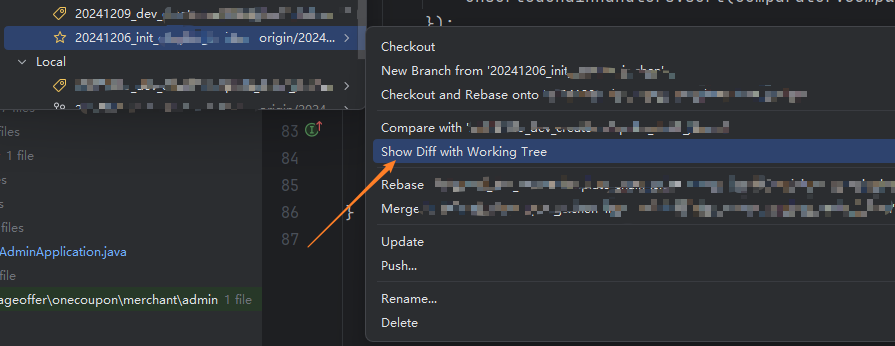
遠端
git remote -v: 驗證遠端倉庫