設定代理
$ export http_proxy=http://127.0.0.1:49776
$ export https_proxy=$http_proxy
$ export ftp_proxy=$http_proxy
$ export rsync_proxy=$http_proxy
$ export no_proxy="localhost,127.0.0.1"檢視當前代理
$ echo $http_proxy
$ echo $https_proxy取消代理
$ unset http_proxy
$ unset https_proxy
$ unset ftp_proxy
$ unset rsync_proxyMac 檢視代理埠號
一般情況代理埠號是在 System Preferences -> Network -> Advanced -> Proxies 中檢視,如圖:
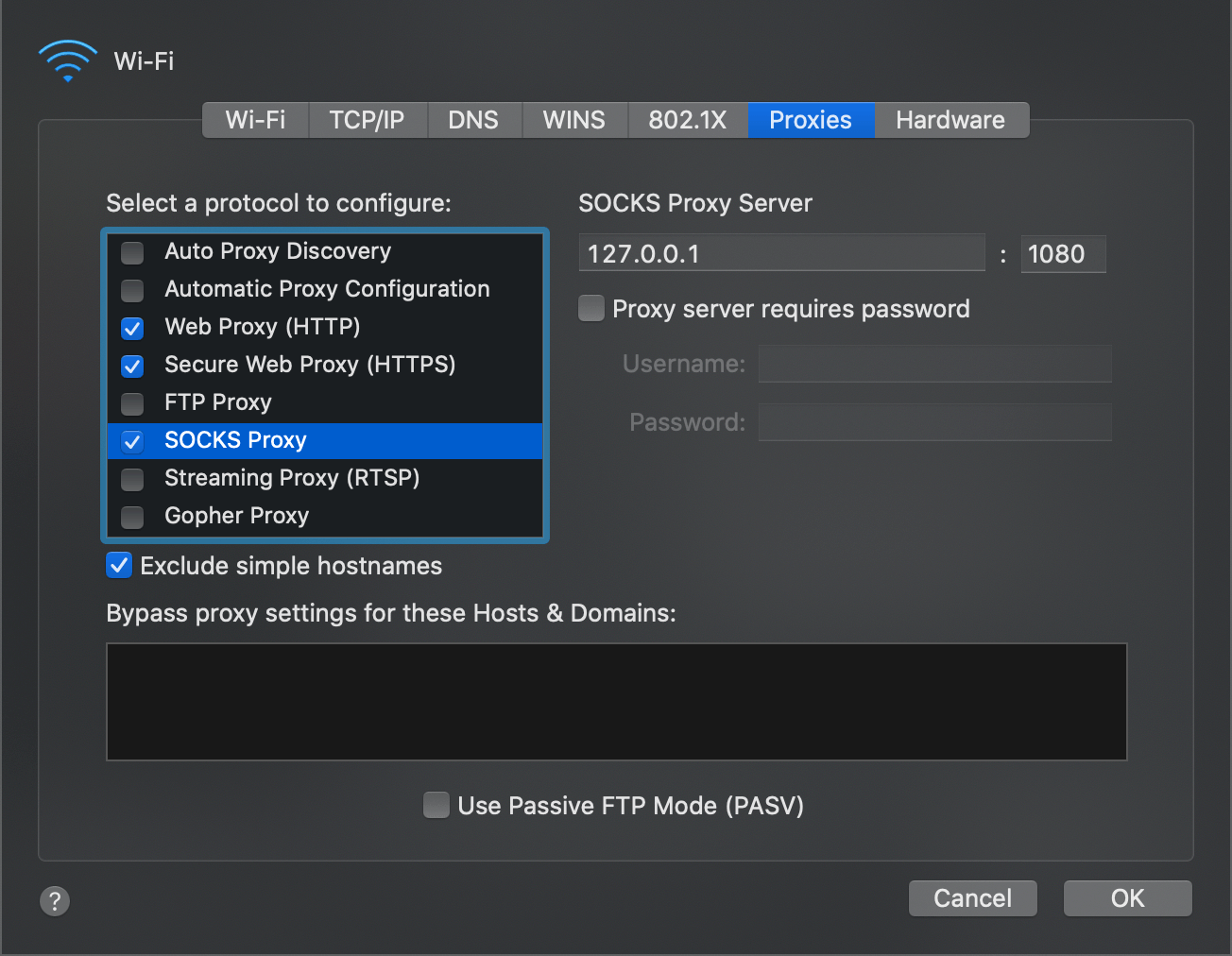
有人用的埠可以能是 1086,檢視埠有沒有在使用,可以用命令:
$ lsof -i:1080
$ lsof -i:1086git 是支援代理的,git 設定全域性代理:
$ git config --global --list
$ git config --global https.proxy 'socks5h://127.0.0.1:1080'
$ git config --global http.proxy 'socks5h://127.0.0.1:1080'git 取消代理:
$ git config --global --unset https.proxy
$ git config --global --unset http.proxy補充
全域性代理設定命令比較煩,可以整合到一個 shell 環境變數裡,我這裡用的 shell 是 zsh,若以修改 zsh 配置檔案:
$ subl ~/.zshrc~/.zshrc:
# proxy list
alias proxy='export all_proxy=socks5://127.0.0.1:1080'
alias unproxy='unset all_proxy'本作品採用《CC 協議》,轉載必須註明作者和本文連結