一.背景
作為一名程式設計師,怎麼能不懂Git那些常用命令呢?於是花費一點時間來總結Git命令。關於安裝的話,就不講了。
二.初始化和幫助
1.配置全域性的使用者名稱稱和使用者郵箱
git config --global user.name "使用者名稱" && git config --global user.email "郵箱賬號"
git config --list
git config user.name
[root@centos-master ~]# git config --global user.name "robin" && git config --global user.email "code9342@gmail.com" [root@centos-master ~]# git config --list user.name=robin user.email=code9342@gmail.com [root@centos-master ~]# git config user.name robin [root@centos-master ~]#
2.檢視幫助
git help -a
git help <command>
[root@centos-master ~]# git help -a usage: git [--version] [--help] [-c name=value] [--exec-path[=<path>]] [--html-path] [--man-path] [--info-path] [-p|--paginate|--no-pager] [--no-replace-objects] [--bare] [--git-dir=<path>] [--work-tree=<path>] [--namespace=<name>] <command> [<args>] available git commands in '/usr/libexec/git-core' add clean fast-import init merge-tree receive-pack revert tar-tree add--interactive clone fetch init-db mergetool reflog rm unpack-file am column fetch-pack log mktag relink send-pack unpack-objects annotate commit filter-branch lost-found mktree remote sh-i18n--envsubst update-index apply commit-tree fmt-merge-msg ls-files mv remote-ext shell update-ref archive config for-each-ref ls-remote name-rev remote-fd shortlog update-server-info bisect count-objects format-patch ls-tree notes remote-ftp show upload-archive bisect--helper credential fsck mailinfo pack-objects remote-ftps show-branch upload-pack blame credential-cache fsck-objects mailsplit pack-redundant remote-http show-index var branch credential-cache--daemon gc merge pack-refs remote-https show-ref verify-pack bundle credential-store get-tar-commit-id merge-base patch-id remote-testpy stage verify-tag cat-file describe grep merge-file peek-remote repack stash web--browse check-attr diff hash-object merge-index prune replace status whatchanged check-ignore diff-files help merge-octopus prune-packed repo-config stripspace write-tree check-ref-format diff-index http-backend merge-one-file pull request-pull submodule checkout diff-tree http-fetch merge-ours push rerere submodule--helper checkout-index difftool http-push merge-recursive quiltimport reset subtree cherry difftool--helper imap-send merge-resolve read-tree rev-list symbolic-ref cherry-pick fast-export index-pack merge-subtree rebase rev-parse tag 'git help -a' and 'git help -g' lists available subcommands and some concept guides. See 'git help <command>' or 'git help <concept>' to read about a specific subcommand or concept.
三.站在構建者的角度上需要掌握的命令
1.建立一個倉庫
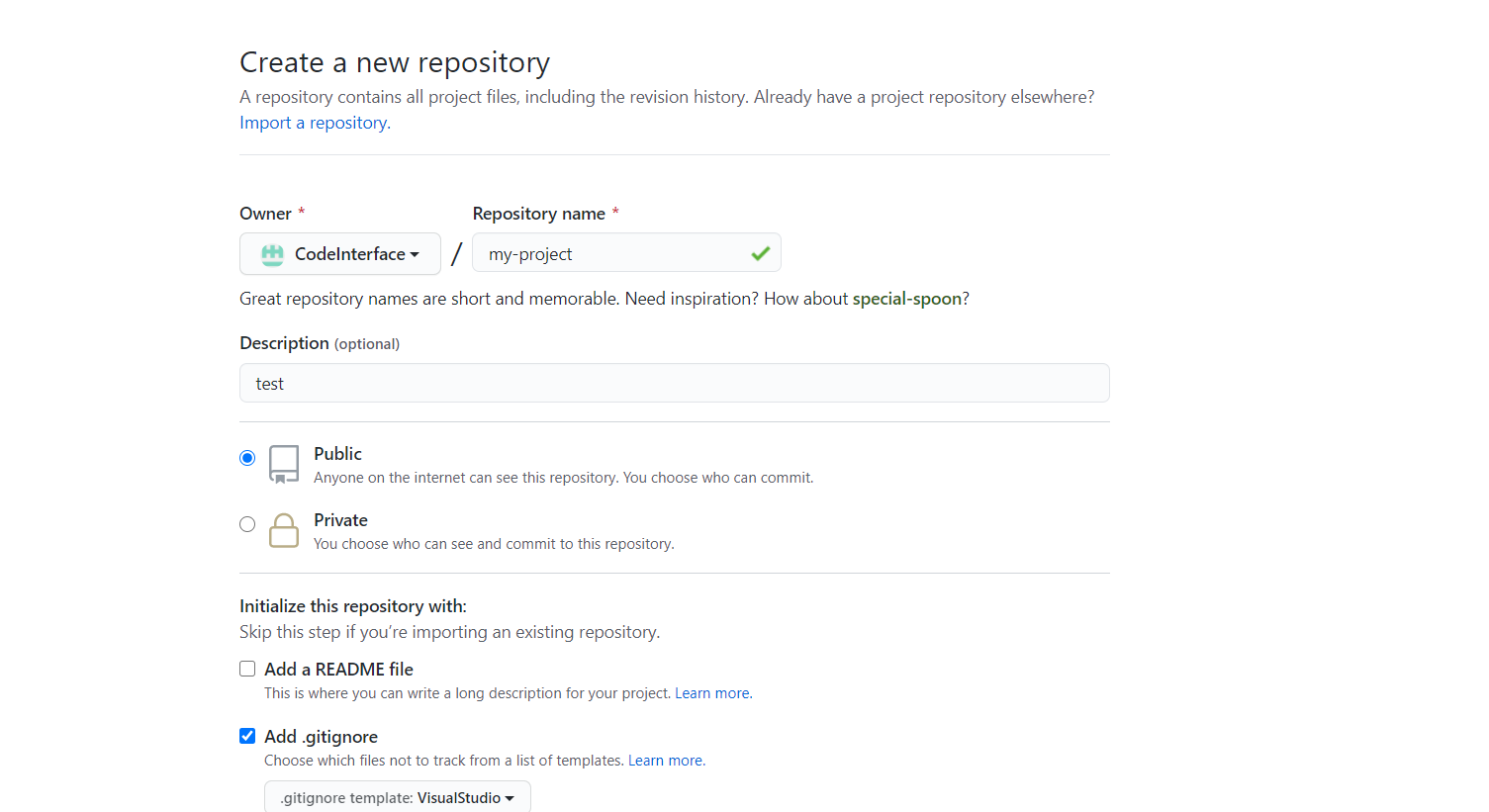
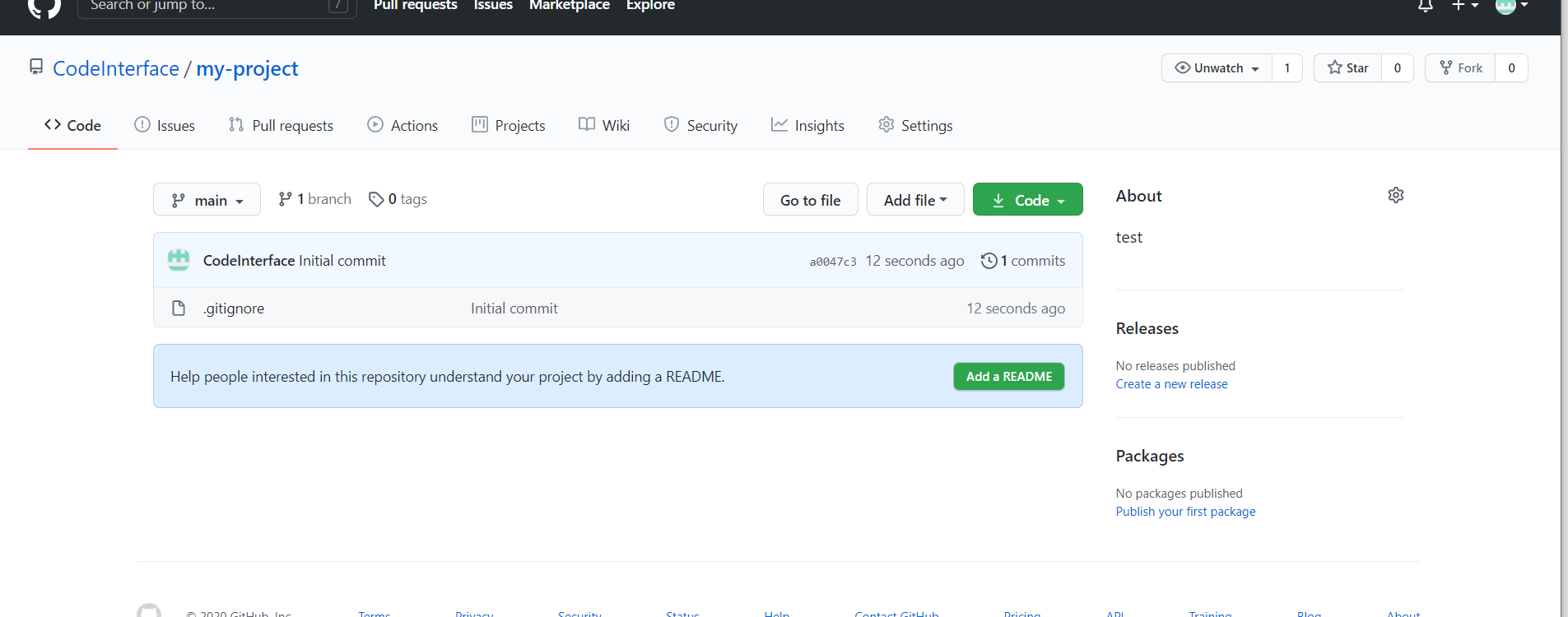
2.基本命令
[root@centos-master git]# ls [root@centos-master git]# mkdir my-project [root@centos-master git]# cd my-project/ [root@centos-master my-project]# git init Initialized empty Git repository in /opt/git/my-project/.git/ [root@centos-master my-project]# touch index.html [root@centos-master my-project]# git add . [root@centos-master my-project]# git status # On branch master # # Initial commit # # Changes to be committed: # (use "git rm --cached <file>..." to unstage) # # new file: index.html # [root@centos-master my-project]# git commit -m 註釋 [master (root-commit) ce8369e] 註釋 1 file changed, 0 insertions(+), 0 deletions(-) create mode 100644 index.html [root@centos-master my-project]# git status # On branch master nothing to commit, working directory clean [root@centos-master my-project]# git remote add origin https://github.com/CodeInterface/my-project.git [root@centos-master my-project]# git push -u origin master Username for 'https://github.com': CodeInterface Password for 'https://CodeInterface@github.com': Counting objects: 3, done. Writing objects: 100% (3/3), 219 bytes | 0 bytes/s, done. Total 3 (delta 0), reused 0 (delta 0) remote: remote: Create a pull request for 'master' on GitHub by visiting: remote: https://github.com/CodeInterface/my-project/pull/new/master remote: To https://github.com/CodeInterface/my-project.git * [new branch] master -> master Branch master set up to track remote branch master from origin. [root@centos-master my-project]#