前言:
筆者剛接觸influxdb,發現自帶的web管理介面打不開,查詢發現,官方自從1.3版本開始把web介面取消了,故筆者找了一下三種方式,便於對influx進行管理。
1、自帶web管理
由於筆者使用版本是1.7版本,故退而求其次,在另一臺伺服器上安裝1.2(低版本)的InfluxDB作為客戶端,連線1.7版本InfluxDB伺服器。
#下載 wget https://dl.influxdata.com/influxdb/releases/influxdb-1.2.4.x86_64.rpm #安裝 yum -y install influxdb-1.2.4.x86_64.rpm #配置 vim /etc/influxdb/influxdb.conf [admin] # Determines whether the admin service is enabled. enabled = true # The default bind address used by the admin service. bind-address = ":8083" [http] # Determines whether HTTP endpoint is enabled. enabled = true # The bind address used by the HTTP service. bind-address = ":8086" #開啟防火牆 firewall-cmd --list-all //檢視所有埠 firewall-cmd --permanent --zone=public --add-port=8083/tcp //放行8083 firewall-cmd --permanent --zone=public --add-port=8086/tcp //放行8086 firewall-cmd --reload //使規則生效 #啟動Influxdb systemctl start influxdb #訪問 瀏覽器輸入:http://ip:8083 #預覽
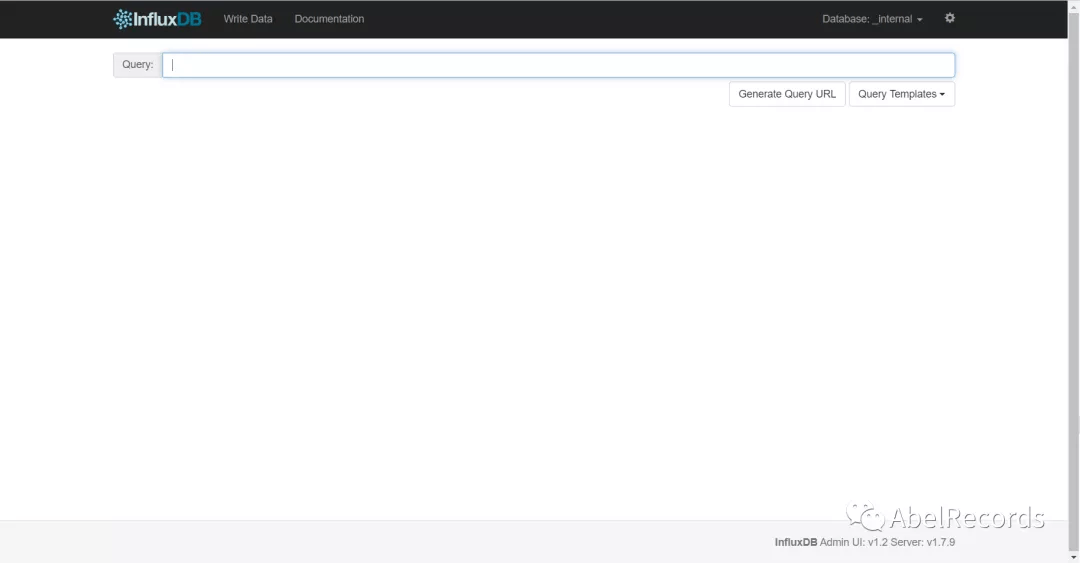
2、InfluxDBStudio
第三方開源監控軟體
#下載地址: https://github.com/CymaticLabs/InfluxDBStudio/releases/download/v0.2.0-beta.1/InfluxDBStudio-0.2.0.zip #修改配置檔案 vim /etc/influxdb/influxdb.conf [http] # Determines whether HTTP endpoint is enabled. enabled = true # The bind address used by the HTTP service. bind-address = ":8086" #開啟防火牆 firewall-cmd --list-all //檢視所有埠 firewall-cmd --permanent --zone=public --add-port=8086/tcp //放行8086 firewall-cmd --reload //使規則生效 #使用方式一: 使用者可以執行該軟體原始碼(need Visual Studio 2015) #使用方式二: 將下載的資源 解壓,找到InfluxDBStudio.exe,開啟即可 #使用說明: https://github.com/CymaticLabs/InfluxDBStudio #預覽
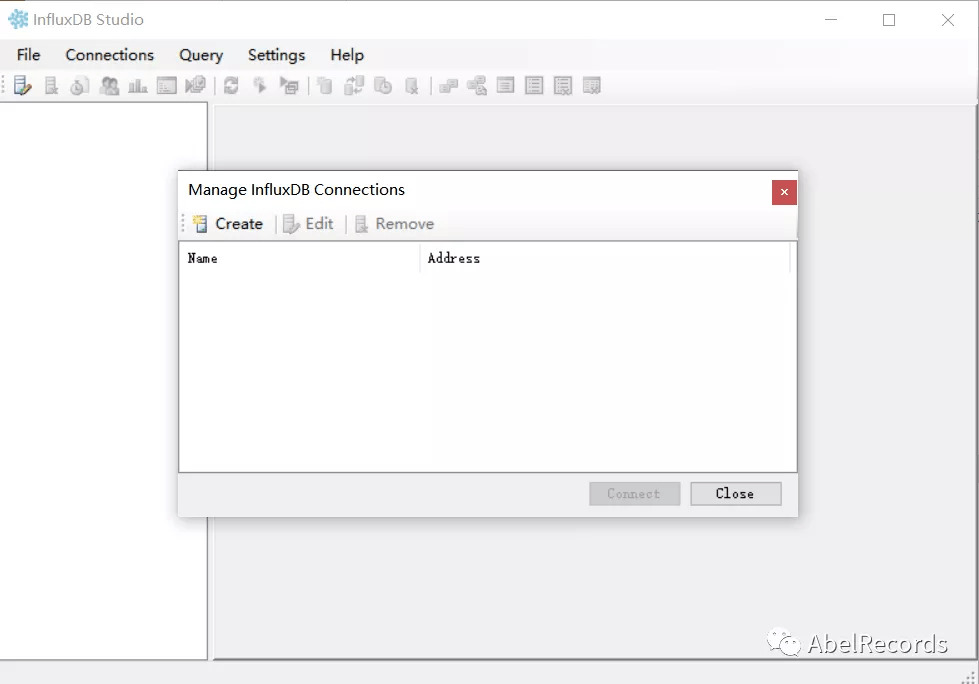
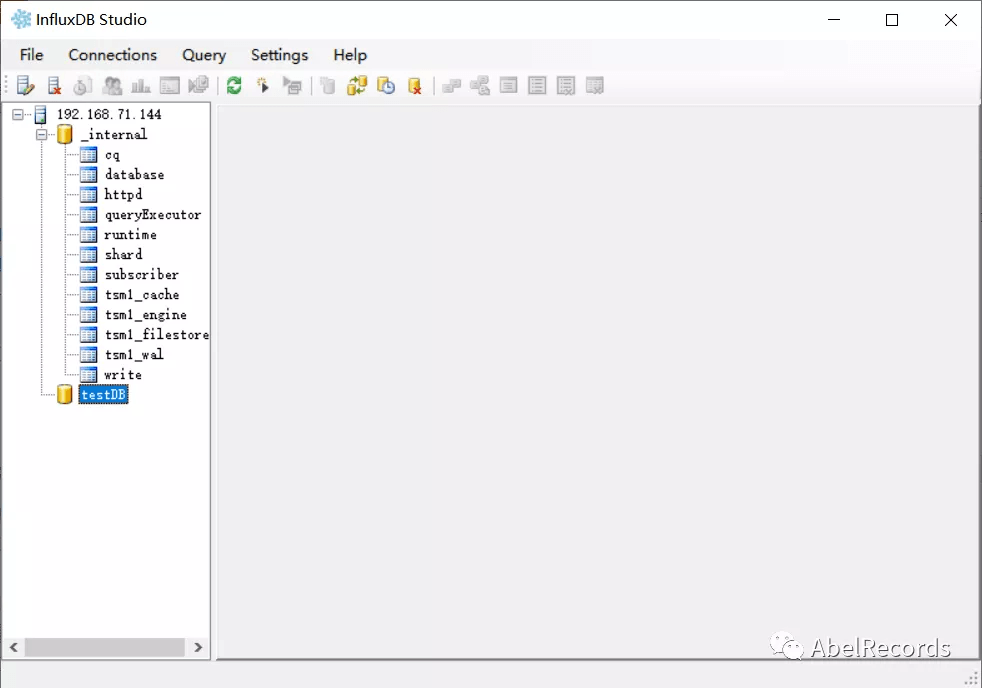
3、chronograf(強烈推薦)
支援influxdb的基礎監控、管理以及資料展示、警報管理及資料庫管理
#下載
wget https://dl.influxdata.com/chronograf/releases/chronograf-1.7.14.x86_64.rpm
sudo yum localinstall chronograf-1.7.14.x86_64.rpm
#啟動
chronograf
#修改配置檔案
vim /etc/influxdb/influxdb.conf
[http]
# Determines whether HTTP endpoint is enabled.
enabled = true
# The bind address used by the HTTP service.
bind-address = ":8086"
#訪問
localhost|ip:8888
#開啟防火牆埠
firewall-cmd --list-all //檢視所有埠
firewall-cmd --permanent --zone=public --add-port=8888/tcp //放行8888
firewall-cmd --permanent --zone=public --add-port=8086/tcp //放行8086
firewall-cmd --reload //使規則生效
#更多參考
https://docs.influxdata.com/
#預覽如下圖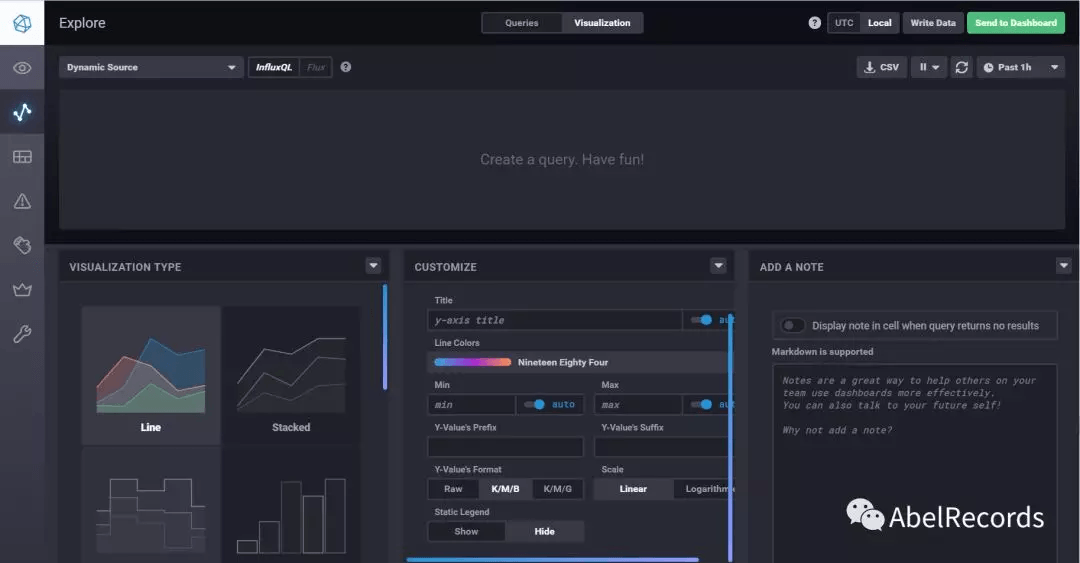
本作品採用《CC 協議》,轉載必須註明作者和本文連結