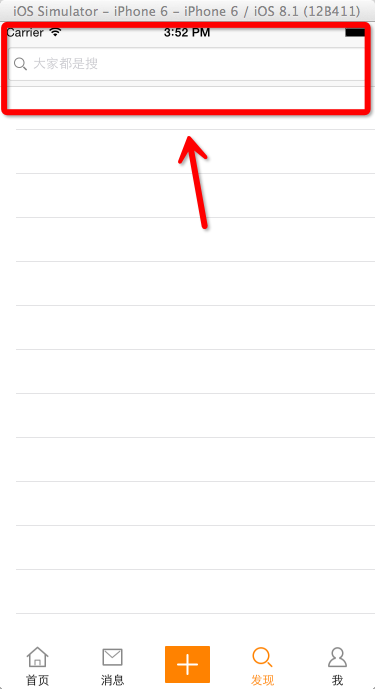貓貓分享。必須精品
原創文章。歡迎轉載。
轉載請註明:翟乃玉的部落格
地址:http://blog.csdn.net/u013357243
一:效果
用UITextField簡單定義一個搜尋框
二:呼叫:
呼叫的程式碼。非常easy,直接init就能夠,以後加功能自己加入即可了。
- (void)viewDidLoad {
[super viewDidLoad];
// 建立搜尋框
NYSearchBar *searchBar = [[NYSearchBar alloc] initWithFrame:CGRectMake(0, 0, [UIScreen mainScreen].bounds.size.width, 35)];
searchBar.placeholder = @"貓貓搜尋";
// 設定titleView為搜尋框
self.navigationItem.titleView = searchBar;
}三:程式碼:
NYSearchBar.m檔案內容
NYSearchBar.h檔案中面沒有東西,
思路非常easy,就是左邊放一個圖片而已,能夠自己加入其它東東。
//
// NYSearchBar.m
// 貓貓微博
//
// Created by apple on 15-7-29.
// Copyright (c) 2015年 znycat. All rights reserved.
//
#import "NYSearchBar.h"
@implementation NYSearchBar
- (instancetype)initWithFrame:(CGRect)frame
{
if (self = [super initWithFrame:frame]) {
self.font = [UIFont systemFontOfSize:13];
self.background = [UIImage imageWithStretchableName:@"searchbar_textfield_background"];
// 設定左邊的view
// initWithImage:預設UIImageView的尺寸跟圖片一樣
UIImageView *imageV = [[UIImageView alloc] initWithImage:[UIImage imageNamed:@"searchbar_textfield_search_icon"]];
// 為了空出左邊一小塊設定的
imageV.width += 10;
imageV.contentMode = UIViewContentModeCenter;
self.leftView = imageV;
// 一定要設定。想要顯示搜尋框左邊的檢視,一定要設定左邊檢視的模式
self.leftViewMode = UITextFieldViewModeAlways;
}
return self;
}
@end
推薦一個iOS學習帥氣的站點 : code4app
各種各樣的iOS效果和原始碼都用,隨下隨用。