ubuntu 安裝fcitx中文簡繁體 以及sublime 可輸入中文
前言:
進入主題前請各位允許我嘮叨一下,新的公司待了近兩個月了,在這邊第一次開啟os,因為之前有點小忙,真的是新環境,連繫統都是新的,第一天來到就是問我裝神馬系統,我隨口的window,隨之一看全部是linux(同仁啊,你們不要這麼對著dos編譯嘛,讓我這個做前端的情何以堪啊!!!),主管來了句ubuntu吧,先熟悉下,你妹的,我之前是做前端的,那裡接觸過這玩意,我想這個終端今天不玩死我,明天我就要玩它了,好吧 sudo ,apt-get install ,update隨之而來,此處過一下,裝輸入法了,英文不咋的我裝吧,不過還必須裝有繁體的,汗!!(老大臺灣人,簡體看不懂,我內閣去哦);
好了 裝fcitx:
寫在ibus輸入法:
sudo apt-get remove ibus
接下來就照著提示做就ok(現在ubuntu也基本接近win的傻瓜了);
[sudo] password for username: ( 密碼之類的是不顯示的,給剛接觸系統的同學一個小提示);
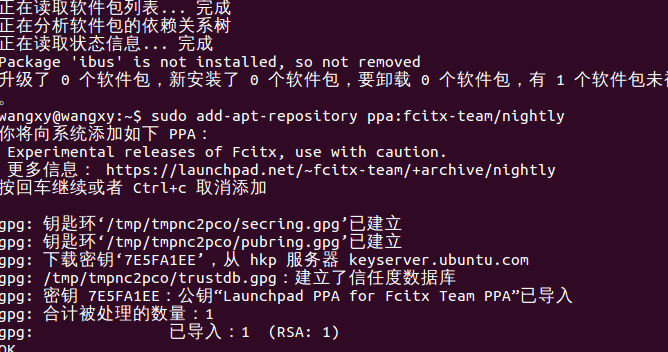
看到提示ok證明key已經弄進去了 ,下面就是sudo apt-get update;
隨之你會有一種刷屏的感覺,但是會很快,update之後執行:
sudo apt-get install fcitx fcitx-config-gtk fcitx-sunpinyin fcitx-googlepinyin fcitx-module-cloudpinyin fcitx-sogoupinyin im-switch
簡單的截圖給大家看

當然是yes 了 這麼傻瓜的東西,我們在window中已經習慣了
sudo im-switch -s fcitx -z default
至此 重啟下你的兄弟 fcitx就這麼被精明的你給搞定了;
下面說下sublime安裝 :
廢話一下,其實這個工具是很好用的 多視窗的用並且不太大,直接 http://www.sublimetext.com/ 下載解壓就可以輸入
問題是哥們遇到的就是不能輸入中文 ,那就解決吧;
首選是在你的/home/yourname/建立一個c檔案 sublime-imfix.c
以下內容貼到你的c檔案中:
#include <gtk/gtk.h>
#include <gdk/gdkx.h>
typedef GdkSegment GdkRegionBox;
struct _GdkRegion
{
long size;
long numRects;
GdkRegionBox *rects;
GdkRegionBox extents;
};
GtkIMContext *local_context;
void
gdk_region_get_clipbox (const GdkRegion *region,
GdkRectangle *rectangle)
{
g_return_if_fail (region != NULL);
g_return_if_fail (rectangle != NULL);
rectangle->x = region->extents.x1;
rectangle->y = region->extents.y1;
rectangle->width = region->extents.x2 - region->extents.x1;
rectangle->height = region->extents.y2 - region->extents.y1;
GdkRectangle rect;
rect.x = rectangle->x;
rect.y = rectangle->y;
rect.width = 0;
rect.height = rectangle->height;
//The caret width is 2;
//Maybe sometimes we will make a mistake, but for most of the time, it should be the caret.
if(rectangle->width == 2 && GTK_IS_IM_CONTEXT(local_context)) {
gtk_im_context_set_cursor_location(local_context, rectangle);
}
}
//this is needed, for example, if you input something in file dialog and return back the edit area
//context will lost, so here we set it again.
static GdkFilterReturn event_filter (GdkXEvent *xevent, GdkEvent *event, gpointer im_context)
{
XEvent *xev = (XEvent *)xevent;
if(xev->type == KeyRelease && GTK_IS_IM_CONTEXT(im_context)) {
GdkWindow * win = g_object_get_data(G_OBJECT(im_context),"window");
if(GDK_IS_WINDOW(win))
gtk_im_context_set_client_window(im_context, win);
}
return GDK_FILTER_CONTINUE;
}
void gtk_im_context_set_client_window (GtkIMContext *context,
GdkWindow *window)
{
GtkIMContextClass *klass;
g_return_if_fail (GTK_IS_IM_CONTEXT (context));
klass = GTK_IM_CONTEXT_GET_CLASS (context);
if (klass->set_client_window)
klass->set_client_window (context, window);
if(!GDK_IS_WINDOW (window))
return;
g_object_set_data(G_OBJECT(context),"window",window);
int width = gdk_window_get_width(window);
int height = gdk_window_get_height(window);
if(width != 0 && height !=0) {
gtk_im_context_focus_in(context);
local_context = context;
}
gdk_window_add_filter (window, event_filter, context);
}安裝編譯環境
sudo apt-get install build-essential
sudo apt-get install libgtk2.0-dev
然後編譯共享(進入到你的c檔案目錄)
gcc -shared -o libsublime-imfix.so sublime-imfix.c `pkg-config --libs --cflags gtk+-2.0` -fPIC
此時會有個libsublime-imfix.so檔案
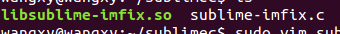
最後一步,呵呵,馬上成功哈(洗手間的趕快哈)
cd /usr/share/applications
執行ls看下這裡什麼東東 讓你腦殼有點暈

對了 看到這個sublime-text-2.desktop 了嗎!就這個哈
sudo vim sublime-text-2.desktop
現在就找Exec 所有的換成你 libsublime-imfix.so 這個檔案的路徑
Exec=bash -c 'LD_PRELOAD=/home/yourpath/sublimec/libsublime-imfix.so /usr/bin/subl'
一共是三個 不要弄錯了 末尾的%F -n ---new file 這些你不用管

配置完這些重新啟動下的sublime ,然後你就可以用中文在sub上寫註釋了(寫程式碼如果不用寫中文註釋 ,估計我也不用這麼配置他了);
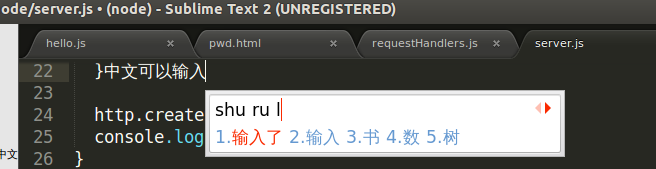
相關文章
- Ubuntu安裝sublime Text 3並配置可以輸入中文Ubuntu
- Ubuntu安裝中文輸入法Ubuntu
- Ubuntu 安裝谷歌中文輸入法Ubuntu谷歌
- Ubuntu中文設定與安裝中文輸入法Ubuntu
- [ubuntu][轉載]ubuntu安裝中文輸入法不裝sogou方法UbuntuGo
- 中文簡體轉繁體
- 中文簡繁體轉化
- ubuntu新增中文輸入法Ubuntu
- CentOS 7 輸入中文 & 安裝搜狗輸入法CentOS
- Kali Linux安裝中文輸入法Linux
- Elementary OS安裝中文輸入法
- Fedora23如何安裝fcitx拼音輸入法?Fedora23安裝fcitx拼音輸入法教程
- Elementary OS 使用fcitx安裝搜狗詞庫、搜狗輸入法(Ubuntu通用)Ubuntu
- 麒麟系統開發筆記(六):安裝QtCreator開發IDE中的中文輸入環境Fcitx輸入法筆記QTIDE
- openSUSE 11.2 中文輸入法 SCIM 安裝
- Ubuntu 新手引導 - 中文輸入法配置Ubuntu
- ubuntu 16.04 + Qt 5.10 creator 下支援搜狗輸入法輸入中文UbuntuQT
- ubuntu安裝sogou輸入法UbuntuGo
- Win10系統繁體版如何改成中文簡體Win10
- [ubuntu]fcitx5在chrome下輸入漏字問題UbuntuChrome
- Linux Ubuntu 20.04 LTS 解決無法輸入中文 輸入法問題LinuxUbuntu
- java 中文繁簡體轉換工具 opencc4jJavaOpencc4j
- Ubuntu 安裝後為什麼沒有中文?Ubuntu
- Microsoft Office 2016 簡體中文版下載以及安裝教程(附帶啟用方法)ROS
- react輸入框輸入中文bugReact
- 解決同時安裝搜狗輸入法和谷歌輸入法後fcitx無法使用谷歌
- manjaro中文輸入法JAR
- Opencc4j 開源中文繁簡體使用介紹Opencc4j
- Ubuntu20.04安裝搜狗輸入法Ubuntu
- Ubuntu14.04 安裝搜狗輸入法Ubuntu
- Ubuntu 18.04 Desktop 安裝搜狗輸入法Ubuntu
- ubuntu16.04 安裝 rime輸入法Ubuntu
- Ubuntu中fcitx安裝失敗問題,及軟體換源問題Ubuntu
- 解決Ubuntu 18.04中文輸入法的問題Ubuntu
- Ubuntu 16.04 更改系統語言為簡體中文Ubuntu
- Fedora下FCITX輸入法安裝及問題排查解決詳解
- Ubuntu22.04 安裝搜狗拼音輸入法Ubuntu
- Ubuntu 18.04安裝搜狗輸入法筆記Ubuntu筆記
- win10輸入法簡繁切換怎麼設定_win10電腦輸入法如何切換簡體繁體Win10