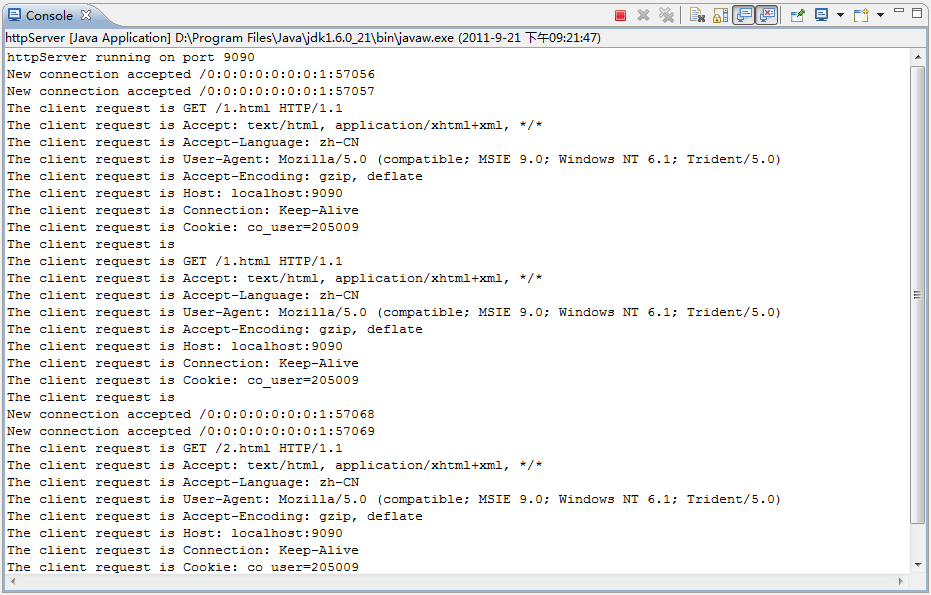1.知識點:
- 使用Java實現簡單的HTTP伺服器端
- ServerSocket類和Socket類的使用
- StringTokenizer類的使用
- 多執行緒Thread
2.原始碼:
import java.io.BufferedReader;
import java.io.FileInputStream;
import java.io.FileNotFoundException;
import java.io.IOException;
import java.io.InputStream;
import java.io.InputStreamReader;
import java.io.OutputStream;
import java.net.ServerSocket;
import java.net.Socket;
import java.util.StringTokenizer;
public class httpServer {
public static void main(String args[]) {
int port = 9090;
ServerSocket server_socket;
try {
// 監聽伺服器埠,等待連線請求
server_socket = new ServerSocket(port);
System.out.println("httpServer running on port " + server_socket.getLocalPort());
// 顯示啟動資訊
while (true) {
Socket socket = server_socket.accept();
System.out.println("New connection accepted " + socket.getInetAddress() + ":" + socket.getPort());
// 建立分執行緒
try {
httpRequestHandler request = new httpRequestHandler(socket);
Thread thread = new Thread(request);
// 啟動執行緒
thread.start();
} catch (Exception e) {
System.out.println(e);
}
}
} catch (IOException e) {
System.out.println(e);
}
}
}
class httpRequestHandler implements Runnable {
final static String CRLF = "\r\n";
Socket socket;
InputStream input;
OutputStream output;
BufferedReader br;
// 構造方法
public httpRequestHandler(Socket socket) throws Exception {
this.socket = socket;
this.input = socket.getInputStream();
this.output = socket.getOutputStream();
this.br = new BufferedReader(new InputStreamReader(socket.getInputStream()));
}
// 實現Runnable 介面的run()方法
public void run() {
try {
processRequest();
} catch (Exception e) {
System.out.println(e);
}
}
private void processRequest() throws Exception {
while (true) {
// 讀取並顯示Web 瀏覽器提交的請求資訊
String headerLine = br.readLine();
System.out.println("The client request is " + headerLine);
if (headerLine.equals(CRLF) || headerLine.equals(""))
break;
StringTokenizer s = new StringTokenizer(headerLine);
String temp = s.nextToken();
if (temp.equals("GET")) {
String fileName = s.nextToken();
fileName = "." + fileName;
// 開啟所請求的檔案
FileInputStream fis = null;
boolean fileExists = true;
try {
fis = new FileInputStream(fileName);
} catch (FileNotFoundException e) {
fileExists = false;
}
// 完成迴應訊息
String serverLine = "Server: a simple java httpServer";
String statusLine = null;
String contentTypeLine = null;
String entityBody = null;
String contentLengthLine = "error";
if (fileExists) {
statusLine = "HTTP/1.0 200 OK" + CRLF;
contentTypeLine = "Content-type: " + contentType(fileName) + CRLF;
contentLengthLine = "Content-Length: " + (new Integer(fis.available())).toString() + CRLF;
} else {
statusLine = "HTTP/1.0 404 Not Found" + CRLF;
contentTypeLine = "text/html";
entityBody = "<HTML>" + "<HEAD><TITLE>404 Not Found</TITLE></HEAD>" + "<BODY>404 Not Found" + "<br>usage:http://yourHostName:port/"
+ "fileName.html</BODY></HTML>";
}
// 傳送到伺服器資訊
output.write(statusLine.getBytes());
output.write(serverLine.getBytes());
output.write(contentTypeLine.getBytes());
output.write(contentLengthLine.getBytes());
output.write(CRLF.getBytes());
// 傳送資訊內容
if (fileExists) {
sendBytes(fis, output);
fis.close();
} else {
output.write(entityBody.getBytes());
}
}
}
// 關閉套接字和流
try {
output.close();
br.close();
socket.close();
} catch (Exception e) {
}
}
private static void sendBytes(FileInputStream fis, OutputStream os) throws Exception {
// 建立一個 1K buffer
byte[] buffer = new byte[1024];
int bytes = 0;
// 將檔案輸出到套接字輸出流中
while ((bytes = fis.read(buffer)) != -1) {
os.write(buffer, 0, bytes);
}
}
private static String contentType(String fileName) {
if (fileName.endsWith(".htm") || fileName.endsWith(".html")) {
return "text/html";
}
return "fileName";
}
}
import java.io.FileInputStream;
import java.io.FileNotFoundException;
import java.io.IOException;
import java.io.InputStream;
import java.io.InputStreamReader;
import java.io.OutputStream;
import java.net.ServerSocket;
import java.net.Socket;
import java.util.StringTokenizer;
public class httpServer {
public static void main(String args[]) {
int port = 9090;
ServerSocket server_socket;
try {
// 監聽伺服器埠,等待連線請求
server_socket = new ServerSocket(port);
System.out.println("httpServer running on port " + server_socket.getLocalPort());
// 顯示啟動資訊
while (true) {
Socket socket = server_socket.accept();
System.out.println("New connection accepted " + socket.getInetAddress() + ":" + socket.getPort());
// 建立分執行緒
try {
httpRequestHandler request = new httpRequestHandler(socket);
Thread thread = new Thread(request);
// 啟動執行緒
thread.start();
} catch (Exception e) {
System.out.println(e);
}
}
} catch (IOException e) {
System.out.println(e);
}
}
}
class httpRequestHandler implements Runnable {
final static String CRLF = "\r\n";
Socket socket;
InputStream input;
OutputStream output;
BufferedReader br;
// 構造方法
public httpRequestHandler(Socket socket) throws Exception {
this.socket = socket;
this.input = socket.getInputStream();
this.output = socket.getOutputStream();
this.br = new BufferedReader(new InputStreamReader(socket.getInputStream()));
}
// 實現Runnable 介面的run()方法
public void run() {
try {
processRequest();
} catch (Exception e) {
System.out.println(e);
}
}
private void processRequest() throws Exception {
while (true) {
// 讀取並顯示Web 瀏覽器提交的請求資訊
String headerLine = br.readLine();
System.out.println("The client request is " + headerLine);
if (headerLine.equals(CRLF) || headerLine.equals(""))
break;
StringTokenizer s = new StringTokenizer(headerLine);
String temp = s.nextToken();
if (temp.equals("GET")) {
String fileName = s.nextToken();
fileName = "." + fileName;
// 開啟所請求的檔案
FileInputStream fis = null;
boolean fileExists = true;
try {
fis = new FileInputStream(fileName);
} catch (FileNotFoundException e) {
fileExists = false;
}
// 完成迴應訊息
String serverLine = "Server: a simple java httpServer";
String statusLine = null;
String contentTypeLine = null;
String entityBody = null;
String contentLengthLine = "error";
if (fileExists) {
statusLine = "HTTP/1.0 200 OK" + CRLF;
contentTypeLine = "Content-type: " + contentType(fileName) + CRLF;
contentLengthLine = "Content-Length: " + (new Integer(fis.available())).toString() + CRLF;
} else {
statusLine = "HTTP/1.0 404 Not Found" + CRLF;
contentTypeLine = "text/html";
entityBody = "<HTML>" + "<HEAD><TITLE>404 Not Found</TITLE></HEAD>" + "<BODY>404 Not Found" + "<br>usage:http://yourHostName:port/"
+ "fileName.html</BODY></HTML>";
}
// 傳送到伺服器資訊
output.write(statusLine.getBytes());
output.write(serverLine.getBytes());
output.write(contentTypeLine.getBytes());
output.write(contentLengthLine.getBytes());
output.write(CRLF.getBytes());
// 傳送資訊內容
if (fileExists) {
sendBytes(fis, output);
fis.close();
} else {
output.write(entityBody.getBytes());
}
}
}
// 關閉套接字和流
try {
output.close();
br.close();
socket.close();
} catch (Exception e) {
}
}
private static void sendBytes(FileInputStream fis, OutputStream os) throws Exception {
// 建立一個 1K buffer
byte[] buffer = new byte[1024];
int bytes = 0;
// 將檔案輸出到套接字輸出流中
while ((bytes = fis.read(buffer)) != -1) {
os.write(buffer, 0, bytes);
}
}
private static String contentType(String fileName) {
if (fileName.endsWith(".htm") || fileName.endsWith(".html")) {
return "text/html";
}
return "fileName";
}
}
目錄結構:專案根目錄下放一個HTML檔案

3.測試結果:
執行程式,伺服器啟動了,然後開啟瀏覽器,輸入地址:
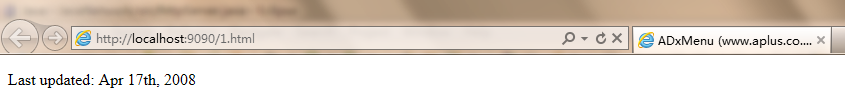
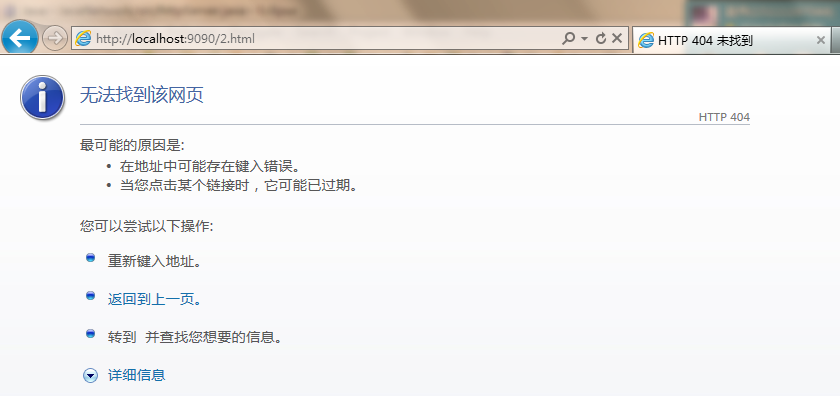
控制檯輸出: