前面的話
當記憶體中無法一次裝下需要處理的資料時,或者一邊讀取一邊處理更加高效時,我們就需要用到資料流。NodeJS中通過各種Stream來提供對資料流的操作。本文將詳細說明NodeJS中的流stream
概述
流(stream)在Nodejs中是處理流資料的抽象介面。stream模組提供了基礎的API 。使用這些API可以很容易地來構建實現流介面的物件。Nodejs提供了多種流物件。 例如,HTTP請求和process.stdout都是流的例項
流可以是可讀的、可寫的,或是可讀寫的。所有的流都是 EventEmitter 的例項。
儘管所有的 Node.js 使用者都應該理解流的工作方式,這點很重要, 但是 stream 模組本身只對於那些需要建立新的流的例項的開發者最有用處。 對於主要是消費流的開發者來說,他們很少(如果有的話)需要直接使用 stream 模組
【型別】
Node.js 中有四種基本的流型別:
Readable - 可讀的流 (例如 fs.createReadStream()). Writable - 可寫的流 (例如 fs.createWriteStream()). Duplex - 可讀寫的流 (例如 net.Socket). Transform - 在讀寫過程中可以修改和變換資料的 Duplex 流 (例如 zlib.createDeflate()).
所有使用 Node.js API 建立的流物件都只能操作 strings 和 Buffer(或 Uint8Array) 物件。但是,通過一些第三方流的實現,依然能夠處理其它型別的 JavaScript 值 (除了 null,它在流處理中有特殊意義)。 這些流被認為是工作在 “物件模式”(object mode)
在建立流的例項時,可以通過 objectMode 選項使流的例項切換到物件模式。試圖將已經存在的流切換到物件模式是不安全的
【緩衝】
Writable和Readable流都會將資料儲存到內部的快取(buffer)中。這些快取可以通過相應的writable._writableState.getBuffer()或readable._readableState.buffer來獲取
快取的大小取決於傳遞給流建構函式的highWaterMark選項。 對於普通的流,highWaterMark選項指定了總共的位元組數。對於工作在物件模式的流,highWaterMark指定了物件的總數
當可讀流的實現呼叫stream.push(chunk)方法時,資料被放到快取中。如果流的消費者沒有呼叫stream.read()方法, 這些資料會始終存在於內部佇列中,直到被消費
當內部可讀快取的大小達到highWaterMark指定的閾值時,流會暫停從底層資源讀取資料,直到當前快取的資料被消費(也就是說,流會在內部停止呼叫readable._read()來填充可讀快取)
可寫流通過反覆呼叫writable.write(chunk)方法將資料放到快取。當內部可寫快取的總大小小於highWaterMark指定的閾值時,呼叫writable.write()將返true。 一旦內部快取的大小達到或超過highWaterMark,呼叫writable.write()將返回false
stream API 的關鍵目標, 尤其對於 stream.pipe() 方法, 就是限制快取資料大小,以達到可接受的程度。這樣,對於讀寫速度不匹配的源頭和目標,就不會超出可用的記憶體大小。
Duplex和Transform都是可讀寫的。 在內部,它們都維護了兩 相互獨立的快取用於讀和寫。 在維持了合理高效的資料流的同時,也使得對於讀和寫可以獨立進行而互不影響。 例如, net.Socket就是Duplex的例項,它的可讀端可以消費從套接字(socket)中接收的資料, 可寫端則可以將資料寫入到套接字。 由於資料寫入到套接字中的速度可能比從套接字接收資料的速度快或者慢, 在讀寫兩端使用獨立快取,並進行獨立操作就顯得很重要了
幾乎所有的 Node.js 應用,不管多麼簡單,都在某種程度上使用了流。 下面是在 Node.js 應用中使用流實現的一個簡單的 HTTP 伺服器
var http = require('http'); var server = http.createServer((req, res) => { // req 是一個 Readable Stream;res 是一個 Writable Stream var body = ''; req.setEncoding('utf8'); req.on('data', (chunk) => { body += chunk; }); req.on('end', () => { try { var data = JSON.parse(body); res.write(typeof data); res.end(); } catch (er) { res.statusCode = 400; return res.end(`error: ${er.message}`); } }); }); server.listen(1337);
Writable 流 (比如例子中的 res) 暴露了一些方法,比如 write() 和 end() 。這些方法可以將資料寫入到流中。當流中的資料可以讀取時,Readable 流使用 EventEmitter API 來通知應用。 這些資料可以使用多種方法從流中讀取。Writable 和 Readable 流都使用了 EventEmitter API ,通過多種方式, 與流的當前狀態進行互動。Duplex 和 Transform 都是同時滿足 Writable 和 Readable 。對於只是簡單寫入資料到流和從流中消費資料的應用來說, 不要求直接實現流介面,通常也不需要呼叫 require('stream')
可寫流
可寫流是對資料流向裝置的抽象,用來消費上游流過來的資料,通過可寫流程式可以把資料寫入裝置,常見的是本地磁碟檔案或者 TCP、HTTP 等網路響應
process.stdin.pipe(process.stdout);
process.stdout是一個可寫流,程式把可讀流 process.stdin 傳過來的資料寫入的標準輸出裝置
Writable(可寫流)包括:
HTTP requests, on the client
HTTP responses, on the server
fs write streams
[zlib streams][zlib]
crypto streams
TCP sockets
child process stdin
process.stdout, process.stderr
[注意]上面的某些例子事實上是 Duplex 流,只是實現了 Writable 介面
所有 Writable 流都實現了 stream.Writable 類定義的介面。儘管特定的 Writable 流的實現可能略有差別, 所有的 Writable streams 都可以按一種基本模式進行使用
var myStream = getWritableStreamSomehow(); myStream.write('some data'); myStream.write('some more data'); myStream.end('done writing data');
【'close' 事件】
'close'事件將在流或其底層資源(比如一個檔案)關閉後觸發。'close'事件觸發後,該流將不會再觸發任何事件
[注意]不是所有可寫流都會觸發 'close' 事件
【'drain' 事件】
如果呼叫 stream.write(chunk) 方法返回 false,流將在適當的時機觸發 'drain' 事件,這時才可以繼續向流中寫入資料
// 向可寫流中寫入資料一百萬次。 // 需要注意背壓(back-pressure) function writeOneMillionTimes(writer, data, encoding, callback) { let i = 1000000; write(); function write() { let ok = true; do { i--; if (i === 0) { // 最後 一次 writer.write(data, encoding, callback); } else { // 檢查是否可以繼續寫入。 // 這裡不要傳遞 callback, 因為寫入還沒有結束! ok = writer.write(data, encoding); } } while (i > 0 && ok); if (i > 0) { // 這裡提前停下了, // 'drain' 事件觸發後才可以繼續寫入 writer.once('drain', write); } } }
【'error' 事件】
'error' 事件在寫入資料出錯或者使用管道出錯時觸發。事件發生時,回撥函式僅會接收到一個 Error 引數
[注意]'error' 事件發生時,流並不會關閉
【'finish' 事件】
在呼叫了 stream.end() 方法,且緩衝區資料都已經傳給底層系統(underlying system)之後, 'finish' 事件將被觸發
const writer = getWritableStreamSomehow(); for (let i = 0; i < 100; i++) { writer.write(`hello, #${i}!\n`); } writer.end('This is the end\n'); writer.on('finish', () => { console.error('All writes are now complete.'); });
【'pipe' 事件】
src <stream.Readable> 輸出到目標可寫流(writable)的源流(source stream)
在可讀流(readable stream)上呼叫 stream.pipe() 方法,並在目標流向 (destinations) 中新增當前可寫流 ( writable ) 時,將會在可寫流上觸發 'pipe' 事件
const writer = getWritableStreamSomehow(); const reader = getReadableStreamSomehow(); writer.on('pipe', (src) => { console.error('something is piping into the writer'); assert.equal(src, reader); }); reader.pipe(writer);
【'unpipe' 事件】
src <Readable Stream> unpiped 當前可寫流的源流
在 Readable 上呼叫 stream.unpipe() 方法,從目標流向中移除當前 Writable 時,將會觸發 'unpipe' 事件
const writer = getWritableStreamSomehow(); const reader = getReadableStreamSomehow(); writer.on('unpipe', (src) => { console.error('Something has stopped piping into the writer.'); assert.equal(src, reader); }); reader.pipe(writer); reader.unpipe(writer);
【writable.cork()】
呼叫 writable.cork() 方法將強制所有寫入資料都記憶體中的緩衝區裡。 直到呼叫 stream.uncork() 或 stream.end() 方法時,緩衝區裡的資料才會被輸出
在向流中寫入大量小塊資料(small chunks of data)時,內部緩衝區(internal buffer)可能失效,從而導致效能下降。writable.cork() 方法主要就是用來避免這種情況。 對於這種情況, 實現了 writable._writev() 方法的流可以對寫入的資料進行緩衝,從而提高寫入效率
【writable.end([chunk][, encoding][, callback])】
chunk <string> | <Buffer> | <Uint8Array> | <any>
chunk <string> | <Buffer> | <Uint8Array> | <any> 可選的,需要寫入的資料。對於非物件模式下的流, chunk 必須是字串、或 Buffer、或 Uint8Array。對於物件模式下的流, chunk 可以是任意的 JavaScript 值,除了 null。 encoding <string> 如果 chunk 是字串,這裡指定字元編碼。 callback <Function> 可選的,流結束時的回撥函式
呼叫 writable.end() 方法表明接下來沒有資料要被寫入 Writable。通過傳入可選的 chunk 和 encoding 引數,可以在關閉流之前再寫入一段資料。如果傳入了可選的 callback 函式,它將作為 'finish' 事件的回撥函式。
[注意]在呼叫了 stream.end() 方法之後,再呼叫 stream.write() 方法將會導致錯誤
// 寫入 'hello, ' ,並用 'world!' 來結束寫入 const file = fs.createWriteStream('example.txt'); file.write('hello, '); file.end('world!'); // 後面不允許再寫入資料!
【writable.setDefaultEncoding(encoding)】
encoding <string> 新的預設編碼 返回: this
writable.setDefaultEncoding() 用於為 Writable 設定 encoding
【writable.uncork()】
writable.uncork() 將輸出在 stream.cork() 方法被呼叫之後緩衝在記憶體中的所有資料
如果使用 writable.cork() 和 writable.uncork() 來管理寫入快取,建議使用 process.nextTick() 來延遲呼叫 writable.uncork() 方法。通過這種方式,可以對單個 Node.js 事件迴圈中呼叫的所有 writable.write() 方法進行批處理
stream.cork(); stream.write('some '); stream.write('data '); process.nextTick(() => stream.uncork());
如果一個流多次呼叫了 writable.cork() 方法,那麼也必須呼叫同樣次數的 writable.uncork() 方法以輸出緩衝區資料
stream.cork(); stream.write('some '); stream.cork(); stream.write('data '); process.nextTick(() => { stream.uncork(); // 之前的資料只有在 uncork() 被二次呼叫後才會輸出 stream.uncork(); });
【writable.write(chunk[, encoding][, callback])】
chunk <string> | <Buffer> | <Uint8Array> | <any> 要寫入的資料。可選的。 For streams not operating in object mode, chunk must be a string, Buffer or Uint8Array. For object mode streams, chunk may be any JavaScript value other than null. encoding <string> 如果 chunk 是字串,這裡指定字元編碼 callback <Function> 緩衝資料輸出時的回撥函式 返回: <boolean> 如果流需要等待 'drain' 事件觸發才能繼續寫入資料,這裡將返回 false ; 否則返回 true。
writable.write() 方法向流中寫入資料,並在資料處理完成後呼叫 callback 。如果有錯誤發生, callback不一定會接收到這個錯誤作為第一個引數。要確保可靠地檢測到寫入錯誤,應該監聽 'error' 事件。
在確認了 chunk 後,如果內部緩衝區的大小小於建立流時設定的 highWaterMark 閾值,函式將返回 true 。 如果返回值為 false ,應該停止向流中寫入資料,直到 'drain' 事件被觸發。
當一個流不處在 drain 的狀態, 對 write() 的呼叫會快取資料塊, 並且返回 false。 一旦所有當前所有快取的資料塊都排空了(被作業系統接受來進行輸出), 那麼 'drain' 事件就會被觸發。 我們建議, 一旦 write() 返回 false, 在 'drain' 事件觸發前, 不能寫入任何資料塊。 然而,當流不處在 'drain' 狀態時, 呼叫 write() 是被允許的, Node.js 會快取所有已經寫入的資料塊, 直到達到最大記憶體佔用, 這時它會無條件中止。 甚至在它中止之前, 高記憶體佔用將會導致差的垃圾回收器的效能和高的系統相對敏感性 (即使記憶體不在需要,也通常不會被釋放回系統)。 如果遠端的另一端沒有讀取資料, TCP sockets 可能永遠也不會 drain , 所以寫入到一個不會drain的socket可能會導致遠端可利用的漏洞。
對於一個 Transform, 寫入資料到一個不會drain的流尤其成問題, 因為 Transform 流預設被暫停, 直到它們被pipe或者被新增了 'data' 或 'readable' event handler。
如果將要被寫入的資料可以根據需要生成或者取得,我們建議將邏輯封裝為一個 Readable 流並且使用 stream.pipe()。 但是如果呼叫 write() 優先, 那麼可以使用 'drain' 事件來防止回壓並且避免記憶體問題:
function write(data, cb) { if (!stream.write(data)) { stream.once('drain', cb); } else { process.nextTick(cb); } } // Wait for cb to be called before doing any other write. write('hello', () => { console.log('write completed, do more writes now'); });
[注意]物件模式的寫入流將忽略 encoding 引數
【writable.destroy([error])】
銷燬流,並釋放已傳遞的錯誤。在這之後,可寫的流已經結束了。實現者不應該覆蓋此方法,而是實現writable._destroy
可讀流
可讀流(Readable streams)是對提供資料的源頭(source)的抽象,是生產資料用來供程式消費的流。我們常見的資料生產方式有讀取磁碟檔案、讀取網路請求內容等
const rs = fs.createReadStream(filePath);
rs就是一個可讀流,其生產資料的方式是讀取磁碟的檔案,我們常見的控制檯process.stdin也是一個可讀流
process.stdin.pipe(process.stdout);
通過簡單的一句話可以把控制檯的輸入列印出來,process.stdin 生產資料的方式是讀取使用者在控制檯的輸入
可讀流的例子包括:
HTTP responses, on the client
HTTP requests, on the server
fs read streams
[zlib streams][zlib]
crypto streams
TCP sockets
child process stdout and stderr
process.stdin
[注意]所有的 Readable 都實現了 stream.Readable 類定義的介面
【兩種模式】
可讀流事實上工作在下面兩種模式之一:flowing 和 paused 。
在flowing模式下,可讀流自動從系統底層讀取資料,並通過EventEmitter介面的事件儘快將資料提供給應用
在paused模式下,必須顯式呼叫 stream.read() 方法來從流中讀取資料片段。
所有初始工作模式為 paused 的 Readable 流,可以通過下面三種途徑切換到 flowing 模式:
監聽 'data' 事件。
呼叫 stream.resume() 方法。
呼叫 stream.pipe() 方法將資料傳送到 Writable。
可讀流可以通過下面途徑切換到 paused 模式:
如果不存在管道目標(pipe destination),可以通過呼叫 stream.pause() 方法實現。
如果存在管道目標,可以通過取消 'data' 事件監聽,並呼叫 stream.unpipe() 方法移除所有管道目標來實現。
可讀流需要先為其提供消費或忽略資料的機制,才能開始提供資料。如果消費機制被禁用或取消,可讀流將嘗試停止生成資料。
為了向後相容,取消 'data' 事件監聽並不會自動將流暫停。同時,如果存在管道目標(pipe destination),且目標狀態變為可以接收資料(drain and ask for more data),呼叫了 stream.pause() 方法也並不保證流會一直 保持 暫停狀態。
如果 Readable 切換到 flowing 模式,且沒有消費者處理流中的資料,這些資料將會丟失。比如,呼叫了 readable.resume() 方法卻沒有監聽 'data' 事件,或是取消了 'data' 事件監聽,就有可能出現這種情況
【三種狀態】
可讀流的“兩種操作模式”是一種簡單抽象。它抽象了在可讀流實現(Readable stream implementation)內部發生的複雜的狀態管理過程。
在任意時刻,任意可讀流應確切處於下面三種狀態之一:
readable._readableState.flowing = null readable._readableState.flowing = false readable._readableState.flowing = true
若 readable._readableState.flowing 為 null,由於不存在資料消費者,可讀流將不會產生資料。
如果監聽 'data' 事件,呼叫 readable.pipe() 方法,或者呼叫 readable.resume() 方法, readable._readableState.flowing 的值將會變為 true 。這時,隨著資料生成,可讀流開始頻繁觸發事件。
呼叫 readable.pause() 方法, readable.unpipe() 方法, 或者接收 “背壓”(back pressure), 將導致 readable._readableState.flowing 值變為 false。 這將暫停事件流,但 不會 暫停資料生成。
當 readable._readableState.flowing 值為 false 時, 資料可能堆積到流的內部快取中
可讀流 API 的演化貫穿了多個 Node.js 版本,提供了多種方法來消費流資料。通常開發者應該選擇其中一種來消費資料,而不應該在單個流使用多種方法來消費資料
對於大多數使用者,建議使用readable.pipe()方法來消費流資料,因為它是最簡單的一種實現。開發者如果要精細地控制資料傳遞和產生的過程,可以使用EventEmitter 和 readable.pause()/readable.resume() 提供的 API
【'close' 事件】
'close'事件將在流或其底層資源(比如一個檔案)關閉後觸發。'close'事件觸發後,該流將不會再觸發任何事件
[注意]不是所有 Readable 都會觸發 'close' 事件
【'data' 事件】
chunk <Buffer> | <string> | <any> 資料片段。對於非物件模式的可讀流,這是一個字串或者 Buffer。 對於物件模式的可讀流,這可以是除 null 以外的任意型別 JavaScript 值。
'data' 事件會在流將資料傳遞給消費者時觸發。當流轉換到 flowing 模式時會觸發該事件。呼叫 readable.pipe(), readable.resume() 方法,或為 'data' 事件新增回撥可以將流轉換到 flowing 模式。 'data' 事件也會在呼叫 readable.read() 方法並有資料返回時觸發。
在沒有明確暫停的流上新增'data'事件監聽會將流轉換為flowing模式。資料會在可用時儘快傳遞給下個流程
如果呼叫 readable.setEncoding() 方法明確為流指定了預設編碼,回撥函式將接收到一個字串,否則接收到的資料將是一個 Buffer 例項
const readable = getReadableStreamSomehow(); readable.on('data', (chunk) => { console.log(`Received ${chunk.length} bytes of data.`); });
【'end' 事件】
'end' 事件將在流中再沒有資料可供消費時觸發。
[注意]'end' 事件只有在資料被完全消費後才會觸發 。 可以在資料被完全消費後,通過將流轉換到 flowing 模式, 或反覆呼叫 stream.read() 方法來實現這一點
const readable = getReadableStreamSomehow(); readable.on('data', (chunk) => { console.log(`Received ${chunk.length} bytes of data.`); }); readable.on('end', () => { console.log('There will be no more data.'); });
【'error' 事件】
'error' 事件可以在任何時候在可讀流實現(Readable implementation)上觸發。 通常,這會在底層系統內部出錯從而不能產生資料,或當流的實現試圖傳遞錯誤資料時發生。
回撥函式將接收到一個 Error 物件
【'readable' 事件】
'readable' 事件將在流中有資料可供讀取時觸發。在某些情況下,為 'readable' 事件新增回撥將會導致一些資料被讀取到內部快取中
const readable = getReadableStreamSomehow(); readable.on('readable', () => { // 有一些資料可讀了 });
當到達流資料尾部時, 'readable' 事件也會觸發。觸發順序在 'end' 事件之前。
事實上, 'readable' 事件表明流有了新的動態:要麼是有了新的資料,要麼是到了流的尾部。 對於前者, stream.read() 將返回可用的資料。而對於後者, stream.read() 將返回 null。 例如,下面的例子中的 foo.txt 是一個空檔案:
const fs = require('fs');
const rr = fs.createReadStream('foo.txt');
rr.on('readable', () => {
console.log('readable:', rr.read());
});
rr.on('end', () => {
console.log('end');
});
[注意]通常情況下, 應該使用 readable.pipe() 方法和 'data' 事件機制,而不是 'readable' 事件
【readable.isPaused()】
返回: <boolean>
readable.isPaused() 方法返回可讀流的當前操作狀態。 該方法主要是在 readable.pipe() 方法的底層機制中用到。大多數情況下,沒有必要直接使用該方法
const readable = new stream.Readable(); readable.isPaused(); // === false readable.pause(); readable.isPaused(); // === true readable.resume(); readable.isPaused(); // === false
【readable.pause()】
返回: this
readable.pause() 方法將會使 flowing 模式的流停止觸發 'data' 事件, 進而切出 flowing 模式。任何可用的資料都將儲存在內部快取中
const readable = getReadableStreamSomehow(); readable.on('data', (chunk) => { console.log(`Received ${chunk.length} bytes of data.`); readable.pause(); console.log('There will be no additional data for 1 second.'); setTimeout(() => { console.log('Now data will start flowing again.'); readable.resume(); }, 1000); });
【readable.pipe(destination[, options])】
destination <stream.Writable> 資料寫入目標 options <Object> Pipe 選項 end <boolean> 在 reader 結束時結束 writer 。預設為 true。
readable.pipe() 繫結一個 Writable 到 readable 上, 將可寫流自動切換到 flowing 模式並將所有資料傳給繫結的 Writable。資料流將被自動管理。這樣,即使是可讀流較快,目標可寫流也不會超負荷(overwhelmed)。
下面例子將 readable 中的所有資料通過管道傳遞給名為 file.txt 的檔案
const readable = getReadableStreamSomehow(); const writable = fs.createWriteStream('file.txt'); // readable 中的所有資料都傳給了 'file.txt' readable.pipe(writable);
可以在單個可讀流上繫結多個可寫流。
readable.pipe() 方法返回目標流的引用,這樣就可以對流進行鏈式地管道操作:
const r = fs.createReadStream('file.txt');
const z = zlib.createGzip();
const w = fs.createWriteStream('file.txt.gz');
r.pipe(z).pipe(w);
預設情況下,當源可讀流(the source Readable stream)觸發'end'事件時,目標流也會呼叫stream.end()方法從而結束寫入。要禁用這一預設行為, end選項應該指定為false,這將使目標流保持開啟, 如下所示:
reader.pipe(writer, { end: false });
reader.on('end', () => {
writer.end('Goodbye\n');
});
如果可讀流在處理時發生錯誤,目標可寫流不會自動關閉。 如果發生錯誤,需要手動關閉所有流以避免記憶體洩漏。
[注意]不管對 process.stderr 和 process.stdout 指定什麼選項,它們都是直到 Node.js 程式退出才關閉
【readable.read([size])】
size <number> Optional argument to specify how much data to read. Return <string> | <Buffer> | <null>
readable.read()方法從內部緩衝區中抽出並返回一些資料。 如果沒有可讀的資料,返回null。readable.read()方法預設資料將作為“Buffer”物件返回 ,除非已經使用readable.setEncoding()方法設定編碼或流執行在物件模式。
可選的size引數指定要讀取的特定數量的位元組。如果size位元組不可讀,將返回null除非流已經結束,在這種情況下所有保留在內部緩衝區的資料將被返回(即使它超過size 位元組 )
如果沒有指定size引數,則內部緩衝區包含的所有資料將返回。
readable.read()方法只應該在暫停模式下的可讀流上執行。在流模式下,readable.read()自動呼叫直到內部緩衝區的資料完全耗盡
const readable = getReadableStreamSomehow(); readable.on('readable', () => { let chunk; while (null !== (chunk = readable.read())) { console.log(`Received ${chunk.length} bytes of data.`); } });
一般來說,避免使用'readable'事件和readable.read()方法,使用readable.pipe()或'data'事件代替
無論size引數的值是什麼,物件模式中的可讀流將始終返回撥用readable.read(size)的單個專案。
[注意]如果readable.read()方法返回一個資料塊,那麼一個'data'事件也將被髮送。在已經被髮出的'end'事件後呼叫stream.read([size])事件將返回null。不會丟擲執行時錯誤
【readable.resume()】
Returns: this
readable.resume()方法使一個顯式暫停的可讀流恢復發出“資料”事件,將流轉換為流模式。
readable. resume()方法可用於從流中完全地使用資料,而不需要實際處理任何資料,如以下示例所示:
getReadableStreamSomehow() .resume() .on('end', () => { console.log('Reached the end, but did not read anything.'); });
【readable.setEncoding(encoding)】
encoding <string> 要使用的編碼 Returns: this
readble.setEncoding() 方法會為從可讀流讀入的資料設定字元編碼
By default, no encoding is assigned and stream data will be returned as Buffer objects. 設定編碼會使得該流資料返回指定編碼的字串而不是Buffer物件。例如,呼叫readable.setEncoding('utf-8')會使得輸出資料作為UTF-8資料解析,並作為字串返回。呼叫readable.setEncoding('hex')使得資料被編碼成16進位制字串格式。
可讀流會妥善處理多位元組字元,如果僅僅直接從流中取出Buffer物件,很可能會導致錯誤解碼
const readable = getReadableStreamSomehow(); readable.setEncoding('utf8'); readable.on('data', (chunk) => { assert.equal(typeof chunk, 'string'); console.log('got %d characters of string data', chunk.length); });
【readable.unpipe([destination])】
destination <stream.Writable> 可選的特定流到unpipe
unpipe()方法通過使用stream. pipe()方法來分離之前附加的可寫流。
如果沒有指定目的地,則所有管道都是獨立的。如果指定了目的地,但是沒有設定管道,則什麼都不做
const readable = getReadableStreamSomehow(); const writable = fs.createWriteStream('file.txt'); // All the data from readable goes into 'file.txt', // but only for the first second readable.pipe(writable); setTimeout(() => { console.log('Stop writing to file.txt'); readable.unpipe(writable); console.log('Manually close the file stream'); writable.end(); }, 1000);
【readable.unshift(chunk)】
chunk <Buffer> | <Uint8Array> | <string> | <any> 將資料塊移到讀佇列上。對於不以物件模式操作的流,塊必須是字串、緩衝區或Uint8Array。對於物件模式流,塊可能是除了null之外的任何JavaScript值。
unshift()方法將資料塊返回到內部緩衝區中。這在某些情況下是有用的,因為在某些情況下,流被需要“不消耗”一些資料的程式碼所消耗,而這些資料是樂觀地從原始碼中提取出來的,這樣資料就可以傳遞給其他的一方。
[注意]在“end”事件發出或將丟擲執行時錯誤之後,不能呼叫流。使用stream. unshift()的開發人員通常應該考慮改用轉換流
// Pull off a header delimited by \n\n // use unshift() if we get too much // Call the callback with (error, header, stream) const StringDecoder = require('string_decoder').StringDecoder; function parseHeader(stream, callback) { stream.on('error', callback); stream.on('readable', onReadable); const decoder = new StringDecoder('utf8'); let header = ''; function onReadable() { let chunk; while (null !== (chunk = stream.read())) { const str = decoder.write(chunk); if (str.match(/\n\n/)) { // found the header boundary const split = str.split(/\n\n/); header += split.shift(); const remaining = split.join('\n\n'); const buf = Buffer.from(remaining, 'utf8'); stream.removeListener('error', callback); // remove the readable listener before unshifting stream.removeListener('readable', onReadable); if (buf.length) stream.unshift(buf); // now the body of the message can be read from the stream. callback(null, header, stream); } else { // still reading the header. header += str; } } } }
【readable.destroy([error])】
銷燬流,併發出“錯誤”。呼叫後,可讀流將釋放任何內部資源。實現者不應該覆蓋此方法,而是實現readable._destroy
讀寫流
讀寫流又叫雙工流,就是同時實現了 Readable 和 Writable 的流,即可以作為上游生產資料,又可以作為下游消費資料,這樣可以處於資料流動管道的中間部分
rs.pipe(rws1).pipe(rws2).pipe(rws3).pipe(ws);
在 NodeJS 中雙工流常用的有兩種:Duplex和Transform
【stream.Duplex】
雙工流(Duplex streams)是同時實現了 Readable and Writable 介面
const Duplex = require('stream').Duplex;
const myDuplex = new Duplex({
read(size) {
// ...
},
write(chunk, encoding, callback) {
// ...
}
});
Duplex 例項內同時包含可讀流和可寫流,在例項化 Duplex 類的時候可以傳遞幾個引數
readableObjectMode : 可讀流是否設定為 ObjectMode,預設 false writableObjectMode : 可寫流是否設定為 ObjectMode,預設 false allowHalfOpen : 預設 true, 設定成 false 的話,當寫入端結束的時,流會自動的結束讀取端,反之亦然。
雙工流(Duplex streams) 的例子包括:
tcp sockets
zlib streams
crypto streams
轉換流
【stream.Transform】
轉換流(Transform streams) 是雙工 Duplex 流,它的輸出是從輸入計算得來。 它實現了Readable 和 Writable 介面
transform.prototype._transform = function (data, encoding, callback) { this.push(data); callback(); }; transform.prototype._transform = function (data, encoding, callback) { callback(null, data); };
Transform 同樣是雙工流,看起來和 Duplex 重複了,但兩者有一個重要的區別:Duplex 雖然同時具備可讀流和可寫流,但兩者是相對獨立的;Transform 的可讀流的資料會經過一定的處理過程自動進入可寫流。
雖然會從可讀流進入可寫流,但並不意味這兩者的資料量相同,上面說的一定的處理邏輯會決定如果 tranform 可讀流,然後放入可寫流,transform 原義即為轉變,很貼切的描述了 Transform 流作用。
我們最常見的壓縮、解壓縮用的 zlib 即為 Transform 流,壓縮、解壓前後的資料量明顯不同,而流的作用就是輸入一個 zip 包,輸入一個解壓檔案或反過來。我們平時用的大部分雙工流都是 Transform。
轉換流(Transform streams) 的例子包括:
zlib streams
crypto streams
【socket】
net 模組可以用來建立 socket,socket 在 NodeJS 中是一個典型的 Duplex
var net = require('net'); //建立客戶端 var client = net.connect({port: 1234}, function() { console.log('已連線到伺服器'); client.write('Hi!'); }); //data事件監聽。收到資料後,斷開連線 client.on('data', function(data) { console.log(data.toString()); client.end(); }); //end事件監聽,斷開連線時會被觸發 client.on('end', function() { console.log('已與伺服器斷開連線'); });
可以看到 client 就是一個 Duplex,可寫流用於向伺服器傳送訊息,可讀流用於接受伺服器訊息,兩個流內的資料並沒有直接的關係
【gulp】
gulp 非常擅長處理程式碼本地構建流程
gulp.src('client/templates/*.jade')
.pipe(jade())
.pipe(minify())
.pipe(gulp.dest('build/minified_templates'));
其中 jada() 和 minify() 就是典型的 Transform,處理流程大概是
.jade 模板檔案 -> jade() -> html 檔案 -> minify -> 壓縮後的 html
可以看出,jade() 和 minify() 都是對輸入資料做了些特殊處理,然後交給了輸出資料。
在平時使用的時候,當一個流同時面向生產者和消費者服務的時候我們會選擇 Duplex,當只是對資料做一些轉換工作的時候我們便會選擇使用Tranform
用途
寫程式需要讀取某個配置檔案 config.json,這時候簡單分析一下
資料:config.json 的內容
方向:裝置(物理磁碟檔案) -> NodeJS 程式
我們應該使用 readable 流來做此事
const fs = require('fs');
const FILEPATH = '...';
const rs = fs.createReadStream(FILEPATH);
通過 fs 模組提供的 createReadStream() 方法我們輕鬆的建立了一個可讀的流,這時候 config.json 的內容從裝置流向程式。我們並沒有直接使用 Stream 模組,因為 fs 內部已經引用了 Stream 模組,並做了封裝。
有了資料後我們需要處理,比如需要寫到某個路徑 DEST ,這時候我們遍需要一個 writable 的流,讓資料從程式流向裝置
const ws = fs.createWriteStream(DEST);
兩種流都有了,也就是兩個資料加工器,那麼我們如何通過類似 Unix 的管道符號 | 來連結流呢?在 NodeJS 中管道符號就是 pipe() 方法。
const fs = require('fs');
const FILEPATH = '...';
const rs = fs.createReadStream(FILEPATH);
const ws = fs.createWriteStream(DEST);
rs.pipe(ws);
這樣我們利用流實現了簡單的檔案複製功能,有個值得注意的地方是,資料必須是從上游 pipe 到下游,也就是從一個 readable 流 pipe 到 writable 流
如果有個需求,把本地一個 package.json 檔案中的所有字母都改為小寫,並儲存到同目錄下的 package-lower.json 檔案下
這時候我們就需要用到雙向的流了,假定我們有一個專門處理字元轉小寫的流 lower,那麼程式碼寫出來大概是這樣的
const fs = require('fs');
const rs = fs.createReadStream('./package.json');
const ws = fs.createWriteStream('./package-lower.json');
rs.pipe(lower).pipe(ws);
rs -> lower:lower 在下游,所以 lower 需要是個 writable 流
lower -> ws:相對而言,lower 又在上游,所以 lower 需要是個 readable 流
當然如果我們還有額外一些處理動作,比如字母還需要轉成 ASCII 碼
rs.pipe(lower).pipe(acsii).pipe(ws);
同樣 ascii 也必須是雙向的流。這樣處理的邏輯是非常清晰的
有個使用者需要線上看視訊的場景,假定我們通過 HTTP 請求返回給使用者電影內容
const http = require('http');
const fs = require('fs');
http.createServer((req, res) => {
fs.readFile(moviePath, (err, data) => {
res.end(data);
});
}).listen(8080);
這樣的程式碼有兩個明顯的問題
1、電影檔案需要讀完之後才能返回給客戶,等待時間超長
2、電影檔案需要一次放入記憶體中,相似動作多了,記憶體吃不消
用流可以將電影檔案一點點的放入記憶體中,然後一點點的返回給客戶(利用了 HTTP 協議的 Transfer-Encoding: chunked 分段傳輸特性),使用者體驗得到優化,同時對記憶體的開銷明顯下降
const http = require('http');
const fs = require('fs');
http.createServer((req, res) => {
fs.createReadStream(moviePath).pipe(res);
}).listen(8080);
除了上述好處,程式碼優雅了很多,擴充也比較簡單。比如需要對視訊內容壓縮,我們可以引入一個專門做此事的流,這個流不用關心其它部分做了什麼,只要是接入管道中就可以了
const http = require('http');
const fs = require('fs');
const oppressor = require(oppressor);
http.createServer((req, res) => {
fs.createReadStream(moviePath)
.pipe(oppressor)
.pipe(res);
}).listen(8080);
可以看出來,使用流後,我們的程式碼邏輯變得相對獨立,可維護性也會有一定的改善
【檔案複製】
下面以流stream來實現檔案複製
var fs = require('fs'); var readStream = fs.createReadStream('a.txt'); var writeStream = fs.createWriteStream('aa.txt'); //讀取資料 readStream.on('data',function(chunk){ //如果讀取的資料還在快取區,還沒有被寫入 if(writeStream.write(chunk) === false){ //停止讀資料 readStream.pause(); } }); //如果資料讀取完成 readStream.on('end',function(chunk){ //停止寫入資料 writeStream.end(); }); //如果快取區的資料被消耗完 writeStream.on('drain',function(){ //接著讀取資料 readStream.resume(); });
使用pipe()方法進行簡化
var fs = require('fs'); var readStream = fs.createReadStream('a.txt'); var writeStream = fs.createWriteStream('aa.txt'); readStream.pipe(writeStream);
【遠端訪問檔案】
var http = require('http'); var fs = require('fs'); http.createServer(function(req,res){ fs.readFile('./a.txt',function(err,data){ if(err){ res.end('file not exist!'); }else{ res.writeHeader(200,{'Context-Type':'text/html'}); res.end(data); } }) }).listen(8000);
如果使用pipe()方法,則簡單很多
var http = require('http'); var fs = require('fs'); http.createServer(function(req,res){ fs.createReadStream('./a.txt').pipe(res); }).listen(8000);
甚至可以載入網上的檔案,使用外掛request
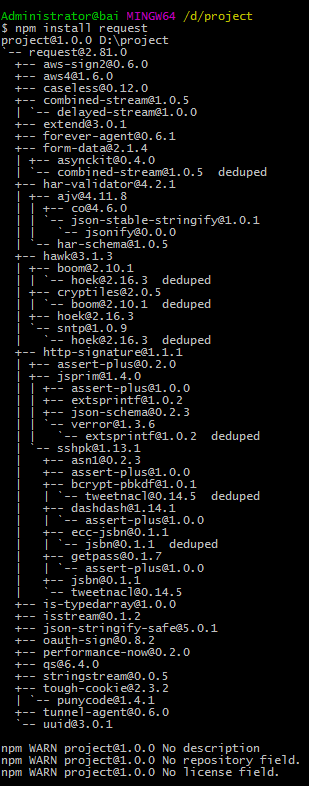
var http = require('http'); var fs = require('fs'); var request = require('request'); http.createServer(function(req,res){ request('https://www.cnblogs.com/images/logo_small.gif').pipe(res); }).listen(8000);

【自定義輸入輸出】
var stream = require('stream'); var Readable = stream.Readable; var Writable = stream.Writable; var readStream = new Readable(); var writeStream = new Writable(); readStream.push('I '); readStream.push('Love '); readStream.push('NodeJS\n'); readStream.push(null); writeStream._write = function(chunk,encode,cb){ console.log(chunk.toString()); cb(); } //I //Love //NodeJS readStream.pipe(writeStream);
【使用轉換流進行功能定製】
var stream = require('stream'); var util = require('util'); function ReadStream(){ stream.Readable.call(this); } util.inherits(ReadStream,stream.Readable); ReadStream.prototype._read = function(){ this.push('I '); this.push('Love '); this.push('NodeJS\n'); this.push(null); } function WriteStream(){ stream.Writable.call(this); this._cached = Buffer.from(''); } util.inherits(WriteStream,stream.Writable); WriteStream.prototype._write = function(chunk,encode,cb){ console.log(chunk.toString()); cb(); } function TransformStream(){ stream.Transform.call(this); } util.inherits(TransformStream,stream.Transform); TransformStream.prototype._transform = function(chunk,encode,cb){ this.push(chunk); cb(); } TransformStream.prototype._flush = function(cb){ this.push('Oh Yeah!'); cb(); } var readStream = new ReadStream(); var writeStream = new WriteStream(); var transformStream = new TransformStream(); //I //Love //NodeJS // //Oh Yeah! readStream.pipe(transformStream).pipe(writeStream);