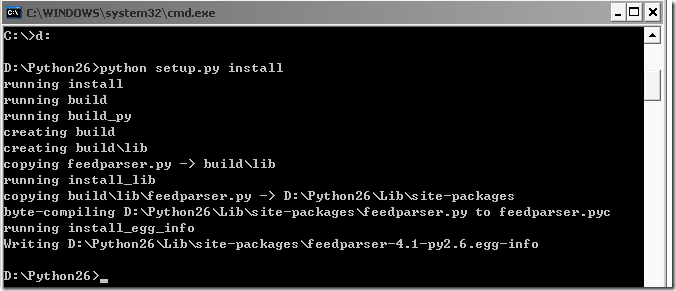How to install Python module?
FeedParser for Example
Introduction
Universal Feed Parser is a Python module for downloading and parsing syndicated feeds. It can handle RSS 0.90, Netscape RSS 0.91, Userland RSS 0.91, RSS 0.92, RSS 0.93, RSS 0.94, RSS 1.0, RSS 2.0, Atom 0.3, Atom 1.0, and CDF feeds. It also parses several popular extension modules, including Dublin Core and Apple's iTunes extensions.
If your python hasn't the module and it will raise a expection like this "No module named feedparser" when you use "import feedparser" in code.
But how to deal with this problem?
We should install the module clearly. I download it from internet(http://code.google.com/intl/zh-CN/). The package contain two *.py files(feedparser.py & setup.py) and a folder named "docs"(html files for examples of how to use the module). Now ,we should let python to know feedparser module in code files.
In windows, I copy feedparser.py and setup.py to the directory of python installe,and then run the CMD and local to it. Use command like this:
python setup.py install
OK, it now works well. Just make a test.
相關文章
- how webpack Hot Module Replacement worksWeb
- How to install Maven on Mac OSXMavenMac
- How to Install psql on MacSQLMac
- How to Install LibreOffice on UbuntuUbuntu
- How to Install and Secure Redis on Centos7RedisCentOS
- How to install sougoupinyin on Debian/Ubuntu.GoUbuntu
- How To Install Vagrant IN Ubuntu14.04Ubuntu
- How to Install EMC PowerPath on Oracle VM 3.4Oracle
- How to Install and Configure VNC Server in CentOS 7VNCServerCentOS
- How to install bos.adt.libm of AIX?IBMAI
- How to Install and Configure VNC on Ubuntu 18.04VNCUbuntu
- 記錄安裝conda install Python庫時報No module named ‘tensorflow‘錯誤Python
- npm install報錯, npm ERR! code MODULE_NOT_FOUNDNPM
- How to install (D)DoS Deflate on Debian 7 (Wheezy) / UbuntuUbuntu
- How to install Maven on Mac OS X Mavericks (10.9)MavenMac
- Python模組(module)Python
- 10g RAC: How to Clean Up After a Failed CRS InstallAI
- 02. 【Node.js Module】Install Pakages Using NPMNode.jsNPM
- How Python list works?Python
- Metlink:10g RAC How to Clean Up After a Failed CRS InstallAI
- Install python on AIX 7PythonAI
- install python help docsPython
- [Python] Linux下python installPythonLinux
- How To Install An Oracle Database In An Active/Passive Configuration Without RAC? [ID 734361.1]OracleDatabase
- Python:conda install 和pip install的區別Python
- python install zabbix.4.0Python
- How to draw a simple relation graph in PythonPython
- Python connect zookeeper use the kazoo modulePython
- How to install 64-bit Google Chrome 28+ on 64-bit RHEL/CentOS 6 or 7GoChromeCentOS
- How to: Install Microsoft Windows SharePoint Services for Team Foundation Server (Single-Server DeplROSWindowsServer
- 【GC】How to Install Grid Control Agents on RAC Clusters? [ID 378037.1]GC
- How to Convert Decimal Numbers to Words with PythonDecimalPython
- Linux:Python報錯:No module named MySQLdbLinuxPythonMySql
- Python 精靈模組簡介_python sprites module introducePython
- Python演算法-How to sort a dictionary by valuePython演算法
- Python的包(package)和模組(module)介紹PythonPackage
- python ModuleNotFoundError: No module named ‘requests‘ 的 解決方案PythonError
- __import__ 與動態載入 python moduleImportPython