把sublime text打造成python互動終端
轉載請註明出處:http://blog.csdn.net/qq_22186119/article/details/73275091
把sublime text打造成python互動終端
為何要這麼做?
python自帶的IDLE有點難用,檢視上一個命令還需要alt + P,真彆扭,自動提示還得按一下tab,真麻煩。
對於一個MATLAB直男癌患者,當然還是上箭頭順手。
crtl + shift + p: install package: sublimeREPL
設定快捷鍵F1
Preferences - Key Bindings-User
{"keys":["f1"],
"caption": "SublimeREPL: Python",
"command": "run_existing_window_command", "args":
{"id": "repl_python",
"file": "config/Python/Main.sublime-menu"}}設定預設python版本
在Sublime Text 3\Packages\SublimeREPL\config\Python中開啟Main.sublime-menu
將其中的
"cmd": ["python", "-i", "-u"],更改為
"cmd": ["python35", "-i", "-u"],我用python3.5
效果
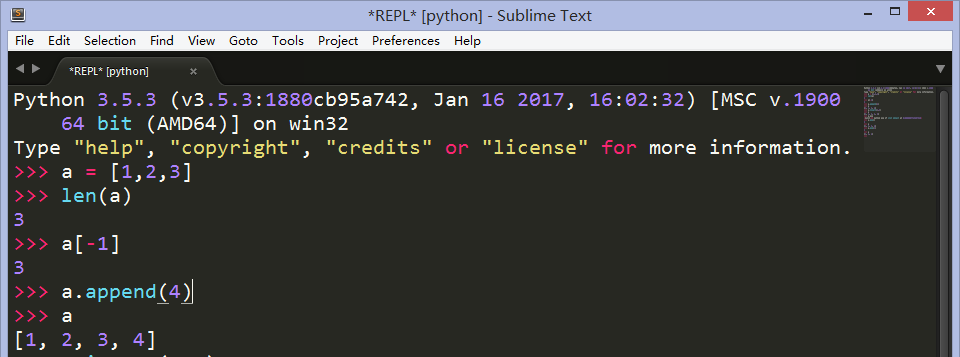
參考:
相關文章
- Mac終端Terminal呼叫Sublime TextMac
- sublime text3 - 打造成小程式開發神器
- OXS系統下Python input()函式在Sublime Text 無法互動問題解決方案Python函式
- Sublime Text全程指南
- Flask 運用Xterm實現互動終端Flask
- [轉]基於Sublime Text搭建Python IDEPythonIDE
- sublime text for Mac註冊啟用 sublime text4註冊碼Mac
- sublime text 註冊碼漢化下載+sublime text 破解安裝教程
- Sublime Text 4.0 Mac版Mac
- Sublime Text 簡明教程
- 設定 Sublime Text 的 Python 開發環境Python開發環境
- Sublime Text 4 Dev中文破解版+Sublime Text 4 Dev啟用碼dev
- Sublime Text3 自動編譯less 的配置編譯
- 使用sublime text3搭建Python編輯環境Python
- Sublime Text2配置執行Python程式碼功能Python
- Sublime Text安裝步驟
- Sublime Text 學習資料
- 簡簡單單把vim打造成python的IDEPythonIDE
- sublime text破解漢化版+sublime text註冊碼金鑰「支援最新mac14」Mac
- [sublime系列文章] sublime text 3如何設定巨集
- 『手撕Vue-CLI』新增終端使用者互動Vue
- sublime text 註冊碼啟用資源+sublime text 破解安裝教程圖文版
- Sublime Text 支援 SCSS 語法高亮CSS
- Sublime text找不到.so檔案
- 我的 Sublime text 外掛配置
- 我使用的 Sublime Text 外掛
- Sublime Text 3 快捷鍵總結
- windows版 Sublime Text 2 快捷鍵Windows
- YUI Compressor for Sublime text2UI
- Sublime Text 4 啟用教程(Mac)Mac
- MacOS Sublime Text 3 安裝使用 Sublime-phpcs 外掛MacPHP
- sublime text最新註冊碼 「sublime text中文破解版下載」相容最新macos14Mac
- Sublime Text編輯遠端Linux伺服器上的檔案Linux伺服器
- sublime text3 好用的外掛
- sublime Text3 前端常用外掛前端
- sublime text3外掛安裝
- CudaText:Sublime Text 的替代開源版本
- sublime text 4 mac功能及安裝Mac