在所有的伺服器程式設計當中,定時任務永遠是一個不可或缺的需求。
最直接的需求就是,每天凌晨0點0分的時候總是有一大堆的各種精力重置。
怎麼來設計這個介面呢,想了幾個方案:
- 每秒觸發
- 每分鐘觸發
- 每整點觸發
- 每天觸發
- 每個月觸發
oh no!不靠譜啊,如果這介面真設計成這樣,得有多爛,靈光一現,unix下的crontab表示式非常完美的解決了這個問題。
附上crontab表示式的語法說明如下:
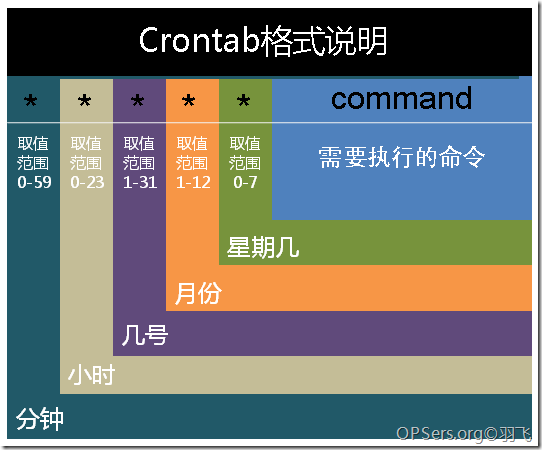
crontab特殊的符號說明:
"*"代表所有的取值範圍內的數字。特別要注意哦!
"/"代表每的意思,如"*/5"表示每5個單位
"-"代表從某個數字到某個數字
","分散的數字
crontab檔案的使用示例:
30 21 * * * 表示每晚的21:30
45 4 1,10,22 * * 表示每月1、10、22日的4 : 45
10 1 * * 6,0 表示每週六、週日的1 : 10
0,30 18-23 * * * 表示在每天18 : 00至23 : 00之間每隔30分鐘
0 23 * * 6 表示每星期六的11 : 00 pm
* */1 * * * 每一小時
* 23-7/1 * * * 晚上11點到早上7點之間,每隔一小時
* 8,13 * * 1-5 從週一到週五的上午8點和下午1點
0 11 4 * mon-wed 每月的4號與每週一到週三的11點
0 4 1 jan * 一月一號的4點
看起來很複雜的樣子,但其實夠用就好,我們也不需要實現全部特性。
- 實現一個毫秒級別的定時器Update
- 根據這個update函式實現一個秒級別定時器
- 然後每秒取得自然時間與表示式中 分、時、幾號、月份、星期幾 分別匹配就可以實現了
- 由於定時器除了增加以外,可能還需要一個刪除功能,那就再提供一個定時器命名的功能,用於增刪改查定時器是本身
- 再加個測試函式。。完美
直接上程式碼:
--------------------------------------------
--任何一個記錄產生一個例項
local Clock = {}
local Clock_mt = {__index = Clock}
local function __checkPositiveInteger(name, value)
if type(value) ~= "number" or value < 0 then
error(name .. " must be a positive number")
end
end
--驗證是否可執行
local function __isCallable(callback)
local tc = type(callback)
if tc == 'function' then return true end
if tc == 'table' then
local mt = getmetatable(callback)
return type(mt) == 'table' and type(mt.__call) == 'function'
end
return false
end
local function newClock(cid, name, time, callback, update, args)
assert(time)
assert(callback)
assert(__isCallable(callback), "callback must be a function")
return setmetatable({
cid = cid,
name = name,
time = time,
callback = callback,
args = args,
running = 0,
update = update
}, Clock_mt)
end
function Clock:reset(running)
running = running or 0
__checkPositiveInteger('running', running)
self.running = running
self.deleted = nil --如果已經刪除的,也要復活
end
local function updateEveryClock(self, dt)
__checkPositiveInteger('dt', dt)
self.running = self.running + dt
while self.running >= self.time do
self.callback(unpack(self.args))
self.running = self.running - self.time
end
return false
end
local function updateAfterClock(self, dt) -- returns true if expired
__checkPositiveInteger('dt', dt)
if self.running >= self.time then return true end
self.running = self.running + dt
if self.running >= self.time then
self.callback(unpack(self.args))
return true
end
return false
end
local function match( left, right )
if left == '*' then return true end
--單整數的情況
if 'number' == type(left) and left == right then
return true
end
--範圍的情況 形如 1-12/5,算了,先不支援這種每隔幾分鐘的這種特性吧
_,_,a,b = string.find(left, "(%d+)-(%d+)")
if a and b then
return (right >= tonumber(a) and right <= tonumber(b))
end
--多選項的情況 形如 1,2,3,4,5
--哎,luajit不支援gfind,
--for d in string.gfind(left, "%d+") do
--其實也可以for i in string.gmatch(left,'(%d+)') do
local pos = 0
for st,sp in function() return string.find(left, ',', pos, true) end do
if tonumber(string.sub(left, pos, st - 1)) == right then
return true
end
pos = sp + 1
end
return tonumber(string.sub(left, pos)) == right
end
local function updateCrontab( self, dt )
local now = os.date('*t')
local tm = self.time
--print('updateCrontab/now:', now.min, now.hour, now.day, now.month, now.wday)
--print('updateCrontab/tm', tm.mn, tm.hr, tm.day, tm.mon, tm.wkd)
--print('match:',match(tm.mn, now.min), match(tm.hr, now.hour), match(tm.day, now.day), match(tm.mon, now.month), match(tm.wkd, now.wday))
if match(tm.mn, now.min) and match(tm.hr, now.hour)
and match(tm.day, now.day) and match(tm.mon, now.month)
and match(tm.wkd, now.wday)
then
--print('matching',self.name,self.callback,self.running)
self.callback(unpack(self.args))
self.running = self.running + 1
end
return false
end
--遍歷並執行所有的定時器
local function updateClockTables( tbl )
for i = #tbl, 1, -1 do
local v = tbl[i]
if v.deleted == true or v:update(1) then
table.remove(tbl,i)
end
end
end
----------------------------------------------------------
local crontab = {}
crontab.__index = crontab
function crontab.new( obj )
local obj = obj or {}
setmetatable(obj, crontab)
--執行一下建構函式
if obj.ctor then
obj.ctor(obj)
end
return obj
end
function crontab:ctor( )
--所有的定時器
self._clocks = self._clocks or {}
self._crons = self._crons or {}
--累積的時間差
self._diff = self._diff or 0
--已命名的定時器,設定為弱引用表
self._nameObj = {}
setmetatable(self._nameObj, {__mode="k,v"})
--取得現在的秒數,延遲到整點分鐘的時候啟動一個定時
self:after("__delayUpdateCrontab", 60-os.time()%60, function ( )
--在整點分鐘的時候,每隔一分鐘執行一次
self:every("__updateCrontab", 60, function ( )
updateClockTables(self._crons)
end)
end)
end
function crontab:update( diff )
self._diff = self._diff + diff
while self._diff >= 1000 do
--TODO:這裡真讓人糾結,要不要支援累積時間誤差呢?
self._diff = self._diff - 1000
--開始對所有的定時器心跳,如果返回true,則從列表中移除
updateClockTables(self._clocks)
end
end
function crontab:remove( name )
if name and self._nameObj[name] then
self._nameObj[name].deleted = true
end
end
--通過判斷callback的真正位置,以及引數型別來支援可變引數
--返回值順序 number, string, number, function, args
--總的有如下5種情況
--1) cid,name,time,callback,args
--2) name,cid,time,callback,args
--3) name,time,callback,args
--4) cid,time,callback,args
--5) time,callback,args
local function changeParamsName( p1, p2, p3, p4, p5 )
if __isCallable(p4) then
if type(p1) == 'string' then
return p2,p1,p3,p4,p5
else
return p1,p2,p3,p4,p5
end
elseif __isCallable(p3) then
if type(p1) == 'string' then
return nil,p1,p2,p3,p4
else
return p1,nil,p2,p3,p4
end
else
return nil,nil,p1,p2,p3
end
end
function crontab:every( cid, name, time, callback, args )
--支援可變引數
cid, name, time, callback, args = changeParamsName(cid, name, time, callback,args)
__checkPositiveInteger('time', time)
local clock = newClock(cid, name, time, callback, updateEveryClock, args or {})
table.insert(self._clocks,clock)
if name and name ~= '' then
self._nameObj[name] = clock
end
return clock
end
function crontab:after( cid, name, time, callback, args )
cid, name, time, callback, args = changeParamsName(cid, name, time, callback,args)
__checkPositiveInteger('time', time)
local clock = newClock(cid, name, time, callback, updateAfterClock, args or {})
table.insert(self._clocks,clock)
if name and name ~= '' then
self._nameObj[name] = clock
end
return clock
end
--增加計劃任務,精度到達分鐘級別
--表示式:分鐘[0-59] 小時[0-23] 每月的幾號[1-31] 月份[1-12] 星期幾[1-7]
-- 星期天為1,
-- "*"代表所有的取值範圍內的數字
-- "-"代表從某個數字到某個數字
-- "/"代表每的意思,如"*/5"表示每5個單位,未實現
-- ","分散的數字
-- 如:"45 4-23/5 1,10,22 * *"
function crontab:addCron(cid, name, crontab_str, callback, args )
cid, name, crontab_str, callback, args = changeParamsName(cid, name, crontab_str, callback, args)
--print(cid, name, crontab_str, callback)
local t = {}
for v in string.gmatch(crontab_str,'[%w._/,%-*]+') do
--如果可以轉成整型直接轉了,等下直接對比
local i = tonumber(v)
table.insert(t, i and i or v)
end
if table.getn(t) ~= 5 then
return error(string.format('crontab string,[%s] error!',crontab_str))
end
local time = {mn = t[1], hr = t[2], day = t[3], mon = t[4], wkd = t[5]}
local clock = newClock(cid, name, time, callback, updateCrontab, args or {})
table.insert(self._crons,clock)
if name and name ~= '' then
self._nameObj[name] = clock
end
end
return crontab
再看看測試程式碼:
--傳說中的測試程式碼
local function RunTests()
-- the following calls are equivalent:
local function printMessage(a )
print('Hello',a)
end
local cron = crontab.new()
local c1 = cron:after( 5, printMessage)
local c2 = cron:after( 5, print, {'Hello'})
c1:update(2) -- will print nothing, the action is not done yet
c1:update(5) -- will print 'Hello' once
c1:reset() -- reset the counter to 0
-- prints 'hey' 5 times and then prints 'hello'
while not c1:update(1) do
print('hey')
end
-- Create a periodical clock:
local c3 = cron:every( 10, printMessage)
c3:update(5) -- nothing (total time: 5)
c3:update(4) -- nothing (total time: 9)
c3:update(12) -- prints 'Hello' twice (total time is now 21)
-------------------------------------
c1.deleted = true
c2.deleted = true
c3.deleted = true
------------------------------
--測試一下match
print('----------------------------------')
assert(match('*',14) == true)
assert(match('12-15',14) == true)
assert(match('18-21',14) == false)
assert(match('18,21',14) == false)
assert(match('18,21,14',14) == true)
--加一個定時器1分鐘後執行
cron:update(1000)
--加入一個定時器每分鐘執行
cron:addCron('每秒執行', '* * * * *', print, {'.......... cron'})
cron:update((60-os.time()%60)*1000)
cron:update(30*1000)
cron:update(31*1000)
cron:update(1)
cron:update(60*1000) --列印兩次
end
也可以直接到 https://github.com/linbc/crontab.lua 下載程式碼
參考資料:
http://www.cise.ufl.edu/~cop4600/cgi-bin/lxr/http/source.cgi/commands/simple/cron.c