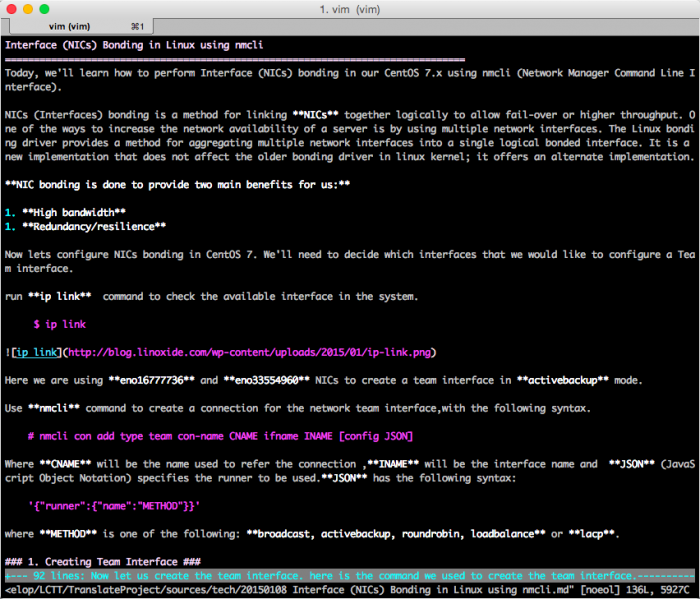vim 環境寫 markdown 的外掛推薦
本文將介紹在vim環境寫markdown文件或者博文的一些好用外掛
markdown語法高亮及識別
博主使用vim-markdown做語法高亮。安裝方法很簡單,這裡以pathogen為例:
cd ~/.vim/bundle
git clone https://github.com/plasticboy/vim-markdown.git安裝完以後plugin自動由pathogen生效,由於我們是用markdown寫jekyll部落格,這裡需要額外對YAML語法做個配置。在~/.vimrc中加上以下配置
let g:vim_markdown_frontmatter=1程式碼補全/程式碼模板(snippet)
博主使用的markdown程式碼補全工具是snipMate工具來源於github。具體安裝方式可以見專案的文件,也可以參照下面的摘錄的縮略版:
% cd ~/.vim/bundle
% git clone https://github.com/tomtom/tlib_vim.git
% git clone https://github.com/MarcWeber/vim-addon-mw-utils.git
% git clone https://github.com/garbas/vim-snipmate.git
% git clone https://github.com/honza/vim-snippets.git這裡比較蛋疼的一點是:vim-markdown和vim-snipmate無法自動配合使用,目前看來是因為前者將filetype設定為mkd,而後者需要filetype為markdown才能夠生效。由於博主不懂vim-script所以用比較粗暴的方式解決了這個問題。如果有哪位讀者知道怎麼用vimrc或者其他方法解決這個問題的話,歡迎在博文下面留言!
% cd ~/.vim/bundle/vim-snippets
% cp markdown.snippets mkd.snippets關於SnipMate還是UltiSnaps
重複造輪是IT界一直在試圖避免的事情,那為什麼github上會同時存在兩個star數量過千程式碼補全工具呢?關於這個問題vim-snippets的作者正面回答過。簡單的總結就是UltiSnaps需要python的支援,這樣的依賴顯然是不精簡的,因此作者寫了一套pure vim的解決方案。具體可見以下的摘錄:
Q: Should “snipMate be deprecated in favour of UltiSnips”?
A: No, because snipMate is VimL, and UltiSnips requires Python. Some people want to use snippets without having to install Vim with Python support. Yes - this sucks.
One solution would be: Use snippets if they are good enough, but allow overriding them in UltiSnips. This would avoid most duplication while still serving most users. AFAIK there is a nested-placeholder branch for snipMate too. snipMate is still improved by Adnan Zafar. So maybe time is not ready to make a final decision yet.
相關文章
- Vim 環境下 Markdown 外掛推薦
- idea中markdown外掛的css樣式推薦IdeaCSS
- vim進階 | 使用外掛打造實用vim工作環境
- ros環境搭建及vim-plug外掛安裝ROS
- ChatGPT的外掛推薦ChatGPT
- markdown-it 外掛如何寫(一)
- markdown-it 外掛如何寫(二)
- markdown-it 外掛如何寫(三)
- Chrome外掛推薦Chrome
- webStorm外掛推薦WebORM
- Sublime外掛推薦
- jQuery外掛推薦jQuery
- webstorm 外掛推薦WebORM
- 推薦一款基於Vue的Markdown編輯器外掛——mavonEditorVue
- 【推薦】好用的 XPath 外掛
- VS code 外掛推薦
- 常用chrome外掛推薦Chrome
- bilibili外掛推薦
- IDEA外掛推薦Idea
- 強烈推薦的 Chrome 外掛Chrome
- IDEA 外掛推薦 —— 讓你寫出好程式碼的神器!Idea
- 如何使用Python編寫vim外掛Python
- vim的外掛SuperTab
- VScode外掛推薦VSCode
- 吐血推薦 Chrome 外掛(一)Chrome
- VSCODE 外掛推薦VSCode
- 吐血推薦珍藏的 Chrome 外掛二Chrome
- 我常用的Sketch外掛推薦
- 推薦幾款好用的Chrome外掛Chrome
- 高效,實用的chrome外掛推薦Chrome
- Vim 外掛管理
- VIM外掛AutoClose
- phper 開發環境推薦PHP開發環境
- Vs Code推薦安裝外掛
- 推薦兩款Chrome效率外掛Chrome
- WordPressPluginsRecommendation外掛推薦Plugin
- 8款最佳jQuery外掛推薦jQuery
- 8款圖表外掛推薦