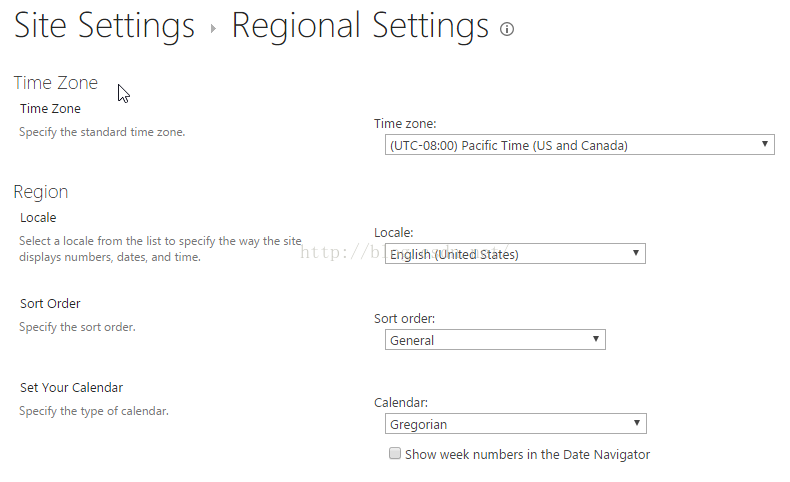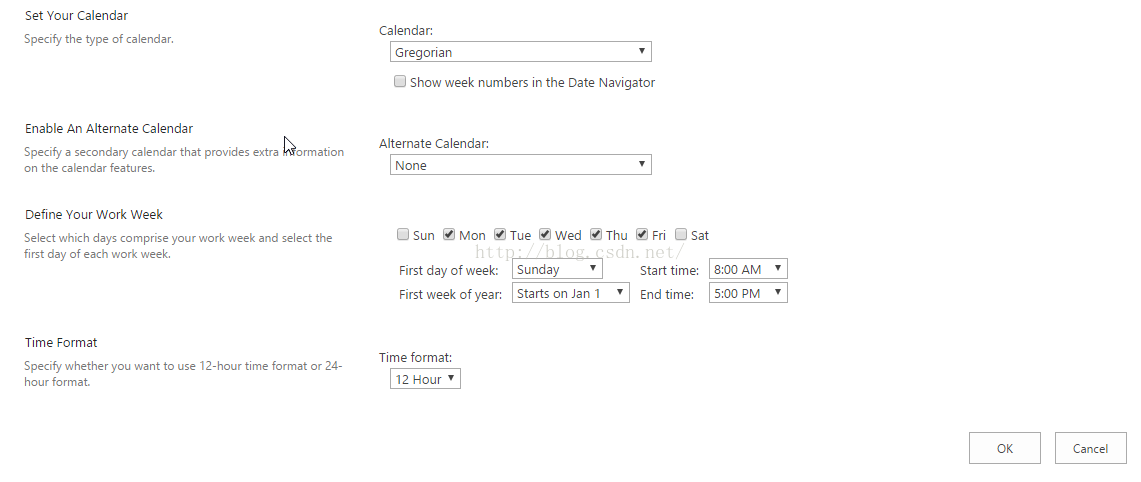SharePoint Site "Regional Settings"功能與CSOM的對應
SharePoint網站中的區域設定:"Regional Settings",可以用CSOM通過Site的一些屬性去設定它。
Time Zone部分:
Specify the standard time zone.
對應的屬性為:web.RegionalSettings.TimeZone
TimeZone型別屬性,示例如下:
web.RegionalSettings.TimeZone = web.RegionalSettings.TimeZones.GetById(80);Region部分:
Locale
Select a locale from the list to specify the way the site displays numbers, dates, and time.
對應的屬性為:web.RegionalSettings.LocaleId
整型,設定相應的語言ID即可。
Sort Order
Specify the sort order.
對應的屬性為:web.RegionalSettings.Collation
短整型
Set Your Calendar
Specify the type of calendar.
對應的屬性為:web.RegionalSettings.CalendarType和web.RegionalSettings.ShowWeeks
短整型和布林型別
Enable An Alternate Calendar
Specify a secondary calendar that provides extra information on the calendar features.
對應的屬性為:web.RegionalSettings.AlternateCalendarType
短整形,預設None的值為0
Define Your Work Week
Select which days comprise your work week and select the first day of each work week.
對應的屬性為:web.RegionalSettings.WorkDays、web.RegionalSettings.FirstDayOfWeek、web.RegionalSettings.FirstWeekOfYear、web.RegionalSettings.WorkDayStartHour和web.RegionalSettings.WorkDayEndHour。
均為短整型。
WorkDays中,週日為64、週一為32、週二為16、週三為8、週四為4、週五為2、週六為1。屬性值為按位或運算,比如週三和週五即為8|2=10。
FirstDayOfWeek和FirstWeekOfYear為Index,從0開始按順序與選項對應。
WorkDayStartHour和WorkDayEndHour為分鐘數,如上午8:00為480,注意這裡只能為60的整數倍,並且如果超過1440會被置為0點。
Time Format
Specify whether you want to use 12-hour time format or 24-hour format.
對應的屬性為:web.RegionalSettings.Time24
布林型別,標識是否採用24小時制。
以上就是區域設定相關的CSOM屬性,可以用來方便地獲取與設定網站的區域設定。
相關文章
- SharePoint Site "Language Settings"功能與CSOM的對應
- SharePoint SC "Audit Settings"功能與CSOM的對應
- SharePoint\O365 CSOM操作"請求訪問設定"功能
- SharePoint 2013 開發——CSOM概要
- SharePoint 2013 CSOM 物件模型屬性包物件模型
- SharePoint\O365 "See also"功能 and site feature 啟用\禁用小節
- Uploading Files in SharePoint 2013 using CSOM and RESTREST
- SharePoint開發——利用CSOM逐級獲取O365中SharePoint網站的List內容網站
- Configuring My Site in SharePoint 2010
- ipcs 與 svmon 的對應
- Site-to-Site *** Static map薦
- CI框架中的site_url()與base_url()框架
- VMware Live Site Recovery 9.0.2 釋出下載,新增功能概覽
- site命令
- 更改sharepoint應用程式埠
- SharePoint 2013 開發——釋出SharePoint應用程式
- 直播商城原始碼,Android實現監聽Settings值變化的功能原始碼Android
- 成品直播原始碼,Android實現監聽Settings值變化的功能原始碼Android
- 利用CSOM向列表新增資料夾
- RabbitMQ與Erlang的版本對應關係MQ
- Maven實戰:pom.xml與settings.xmlMavenXML
- PDM技術的基本功能與應用
- 體感互動大屏的功能與應用
- Valuable site on githubGithub
- backup site collection
- c++ siteC++
- Fan's Site
- HBase 的結構與表的對應關係
- pg_file_settings和pg_settings系統檢視的區別
- Spring AOP與AspectJ的對比及應用Spring
- c#版本與vs的對應關係C#
- ECC Field與BW InfoObject的對應關係Object
- 詳解Python中sys模組的功能與應用Python
- File.Exists(Application.StartupPath + \\Settings\\Settings.xml)APPXML
- JSON official siteJSON
- deploy-your-site
- translate-your-site
- Unable to save settings: Failed to save settings. Please restart PyCharm解決AIRESTPyCharm