一個簡單的例子!
環境:CentOS6.5
Hadoop叢集、Hive、R、RHive,具體安裝及除錯方法見部落格內文件。
1、分析題目
--有一個使用者資料樣本(表名huserinfo)10萬資料左右;
--其中有一個欄位:身份證號(id_card)
--身份證號前兩位代表:省,例如:11北京,12天津,13河北;
--身份證前x位對照表(表名hidcard_province)
--要求1:計算出每個省份出現的次數,並按從大到小排序取前30個;
--要求2:使用R畫出柱狀圖。
2、編寫Hive提取資料指令碼:hive_getdata.sql
--建立臨時表 DROP TABLE if exists tmp.t_province; CREATE TABLE tmp.t_province( id int, p_name string, cnt int ) COMMENT '使用者資料中省份出現次數臨時表' --將提取到的資料儲存到臨時表中 insert overwrite table tmp.t_province select t1.cid, t2.province, t1.cnt from( --取出前30條 select y.rownum, y.cid, y.cnt from( --排序 select x.cid, x.cnt, row_number() over (distribute by x.cnt sort by x.cnt desc) as rownum from( --分組 select a1.cid, count(1) as cnt from --取資料 (select substring(id_card, 0, 2) as cid from bdm.huserinfo)a1 group by a1.cid )x )y where y.rownum <= 30 )t1 join bdm.hidcard_province t2 on t2.id = t1.cid
執行:
[root@Hadoop-NN-01 ~]$ hive -f hive_getdata.sql
檢視資料如下圖:
hive> select * from tmp.t_province limit 10;
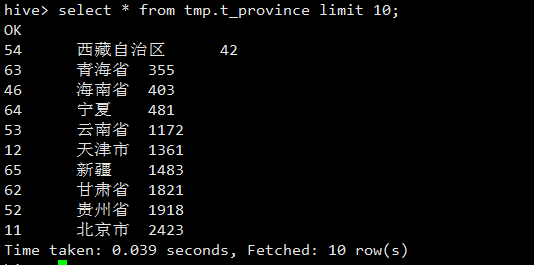
3、編寫R語言繪圖指令碼:r_draw.r
#!/usr/bin/Rscript library(RHive); #載入rhive包 rhive.connect(host ='192.168.100.20'); #rhive連線hive x <- rhive.query('select id from tmp.t_province') x <- x$id y <- rhive.query('select cnt from tmp.t_province') y <- y$cnt library(Cairo) #載入圖形渲染庫 png("r-province-pic.png", width=960, height=600) #生成圖片
#說明:此裡可以處理很多問題,可以使用很多演算法解決很多的問題,具體演算法我就不寫了,只簡單畫個柱柱圖,把程式碼跑通即可! barplot(beside=TRUE, y, #縱軸 names.arg=x, #橫軸 ylim=c(0,10000) #縱軸取值範圍 還有其它引數,可以根據自己需求設定。 ) title(xlab="province name") #橫軸名稱 title(ylab="people number") #縱軸名稱 #圖例引數 lbls <- round(y/sum(y)*100) lbls <- paste(lbls,"%",sep="") lbls <- paste(x, lbls) #設定圖例 其它引數根據自己需求設定 legend("topright", lbls) dev.off() #關閉繪圖裝置 rhive.close() #關閉hive連線
執行:
[root@Hadoop-NN-01 ~]$ Rscript r_draw.r
展示成果:
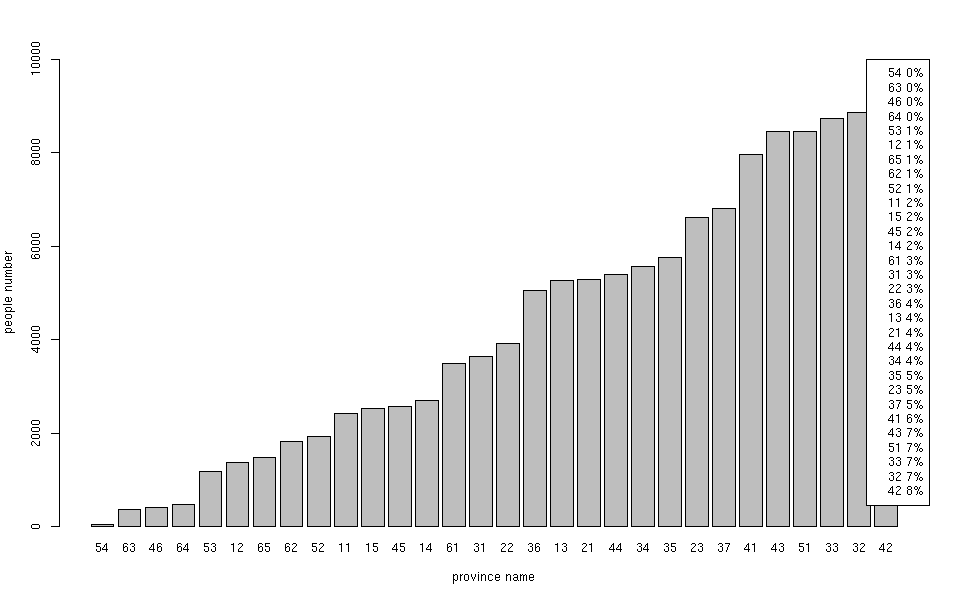
至此,一個簡單的Hadoop-Hive-R例項完成!
PS:R下面中文亂碼的問題仍在解決中!