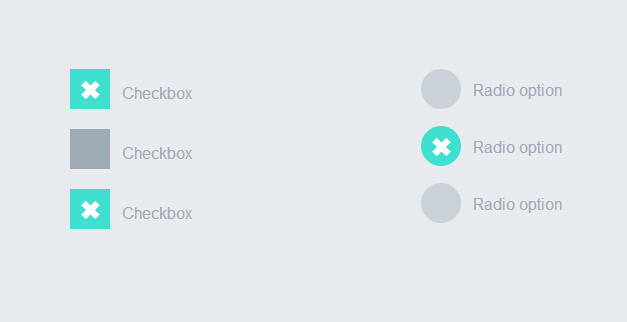
線上預覽 原始碼下載
這個例項完全由css3實現的沒有任何js程式碼。下面我們一起看下實現程式碼吧
html程式碼:
<div style="width:200px; float:left"> <label> <input type="checkbox" class="option-input checkbox" checked=""> Checkbox </label> <label> <input type="checkbox" class="option-input checkbox"> Checkbox </label> <label> <input type="checkbox" class="option-input checkbox"> Checkbox </label> </div> <div style="width:200px; float:left"> <label> <input type="radio" class="option-input radio" name="example"> Radio option </label> <label> <input type="radio" class="option-input radio" name="example"> Radio option </label> <label> <input type="radio" class="option-input radio" name="example"> Radio option </label> </div>css3程式碼:
@-webkit-keyframes click-wave {
0% {
width: 40px;
height: 40px;
opacity: 0.35;
position: relative;
}
100% {
width: 200px;
height: 200px;
margin-left: -80px;
margin-top: -80px;
opacity: 0.0;
}
}
@-moz-keyframes click-wave {
0% {
width: 40px;
height: 40px;
opacity: 0.35;
position: relative;
}
100% {
width: 200px;
height: 200px;
margin-left: -80px;
margin-top: -80px;
opacity: 0.0;
}
}
@-o-keyframes click-wave {
0% {
width: 40px;
height: 40px;
opacity: 0.35;
position: relative;
}
100% {
width: 200px;
height: 200px;
margin-left: -80px;
margin-top: -80px;
opacity: 0.0;
}
}
@keyframes click-wave {
0% {
width: 40px;
height: 40px;
opacity: 0.35;
position: relative;
}
100% {
width: 200px;
height: 200px;
margin-left: -80px;
margin-top: -80px;
opacity: 0.0;
}
}
.option-input {
-webkit-appearance: none;
-moz-appearance: none;
-ms-appearance: none;
-o-appearance: none;
appearance: none;
position: relative;
top: 13.33333px;
width: 40px;
height: 40px;
-webkit-transition: all 0.15s ease-out 0;
-moz-transition: all 0.15s ease-out 0;
transition: all 0.15s ease-out 0;
background: #cbd1d8;
border: none;
color: #fff;
cursor: pointer;
display: inline-block;
outline: none;
position: relative;
margin-right: 0.5rem;
z-index: 1000;
}
.option-input:hover {
background: #9faab7;
}
.option-input:checked {
background: #40e0d0;
}
.option-input:checked::before {
width: 40px;
height: 40px;
position: absolute;
content: '\2716';
display: inline-block;
font-size: 26.66667px;
text-align: center;
line-height: 40px;
}
.option-input:checked::after {
-webkit-animation: click-wave 0.65s;
-moz-animation: click-wave 0.65s;
animation: click-wave 0.65s;
background: #40e0d0;
content: '';
display: block;
position: relative;
z-index: 100;
}
.option-input.radio {
border-radius: 50%;
}
.option-input.radio::after {
border-radius: 50%;
}
body {
display: -webkit-box;
display: -moz-box;
display: box;
-webkit-box-orient: horizontal;
-moz-box-orient: horizontal;
box-orient: horizontal;
-webkit-box-pack: start;
-moz-box-pack: start;
box-pack: start;
-webkit-box-align: stretch;
-moz-box-align: stretch;
box-align: stretch;
background: #e8ebee;
color: #9faab7;
font-family: "Helvetica Neue", Helvetica, Arial, sans-serif;
text-align: center;
}
body div {
padding: 5rem;
}
body label {
display: block;
line-height: 40px;
}是不是很簡單。只要複製上面的html程式碼和css程式碼到頁面上。執行就可以看到效果了。趕緊試一試吧。哈哈
相關閱讀
評論(2)