前言
在專案開發中,可能遇到國際化的問題,而支援國際化卻是一件很頭疼的事。但spring boot給出了一個非常理想和方便的方案。
一、準備工作
pom.xml:

<?xml version="1.0" encoding="UTF-8"?> <project xmlns="http://maven.apache.org/POM/4.0.0" xmlns:xsi="http://www.w3.org/2001/XMLSchema-instance" xsi:schemaLocation="http://maven.apache.org/POM/4.0.0 http://maven.apache.org/xsd/maven-4.0.0.xsd"> <modelVersion>4.0.0</modelVersion> <groupId>com.example</groupId> <artifactId>spring-boot-14</artifactId> <version>0.0.1-SNAPSHOT</version> <packaging>jar</packaging> <name>spring-boot-14</name> <description>Demo project for Spring Boot</description> <parent> <groupId>org.springframework.boot</groupId> <artifactId>spring-boot-starter-parent</artifactId> <version>1.5.3.RELEASE</version> <relativePath/> <!-- lookup parent from repository --> </parent> <properties> <project.build.sourceEncoding>UTF-8</project.build.sourceEncoding> <project.reporting.outputEncoding>UTF-8</project.reporting.outputEncoding> <java.version>1.8</java.version> </properties> <dependencies> <dependency> <groupId>org.springframework.boot</groupId> <artifactId>spring-boot-starter-thymeleaf</artifactId> </dependency> <dependency> <groupId>org.springframework.boot</groupId> <artifactId>spring-boot-starter-web</artifactId> </dependency> <dependency> <groupId>org.springframework.boot</groupId> <artifactId>spring-boot-devtools</artifactId> <scope>runtime</scope> </dependency> <dependency> <groupId>org.springframework.boot</groupId> <artifactId>spring-boot-starter-test</artifactId> <scope>test</scope> </dependency> </dependencies> <build> <plugins> <plugin> <groupId>org.springframework.boot</groupId> <artifactId>spring-boot-maven-plugin</artifactId> </plugin> </plugins> </build> </project>
App.java:

package com.example; import org.springframework.boot.SpringApplication; import org.springframework.boot.autoconfigure.SpringBootApplication; @SpringBootApplication public class App { public static void main(String[] args) { SpringApplication.run(App.class, args); } }
建立國際化配置檔案:LocaleConfig.java
package com.example; import java.util.Locale; import org.springframework.boot.autoconfigure.EnableAutoConfiguration; import org.springframework.context.annotation.Bean; import org.springframework.context.annotation.ComponentScan; import org.springframework.context.annotation.Configuration; import org.springframework.web.servlet.LocaleResolver; import org.springframework.web.servlet.config.annotation.InterceptorRegistry; import org.springframework.web.servlet.config.annotation.WebMvcConfigurerAdapter; import org.springframework.web.servlet.i18n.LocaleChangeInterceptor; import org.springframework.web.servlet.i18n.SessionLocaleResolver; @Configuration @EnableAutoConfiguration @ComponentScan public class LocaleConfig extends WebMvcConfigurerAdapter { @Bean public LocaleResolver localeResolver() { SessionLocaleResolver slr = new SessionLocaleResolver(); // 預設語言 slr.setDefaultLocale(Locale.US); return slr; } @Bean public LocaleChangeInterceptor localeChangeInterceptor() { LocaleChangeInterceptor lci = new LocaleChangeInterceptor(); // 引數名 lci.setParamName("lang"); return lci; } @Override public void addInterceptors(InterceptorRegistry registry) { registry.addInterceptor(localeChangeInterceptor()); } }
MainController.java:
package com.example; import org.springframework.stereotype.Controller; import org.springframework.web.bind.annotation.GetMapping; /** * 控制器 部落格出處:http://www.cnblogs.com/GoodHelper/ * */ @Controller public class MainController { @GetMapping("/") public String index() { return "index"; } }
在resources目錄增加兩個properties檔案,分別為:
messages_en_US.properties:
hello=hello
messages_zh_CN.properties:
hello=\u4F60\u597D
二、前端呼叫
在thymeleaf模板引擎中使用#{}的標籤就能呼叫messages中的內容
index.html:
<!DOCTYPE html> <html xmlns:th="http://www.thymeleaf.org"> <head> <meta http-equiv="Content-Type" content="text/html; charset=UTF-8" /> <title>玩轉spring boot——國際化</title> </head> <body> <h1>玩轉spring boot——國際化</h1> <h4> <a href="http://www.cnblogs.com/GoodHelper/">from 劉冬的部落格</a> </h4> <br /> <br /> <a href="/?lang=en_US">English(US)</a> <a href="/?lang=zh_CN">簡體中文</a> <br /> <h3 th:text="#{hello}"></h3> <br /> <br /> <a href="http://www.cnblogs.com/GoodHelper/">點選訪問原版部落格(www.cnblogs.com/GoodHelper)</a> </body> </html>
專案結構如下:
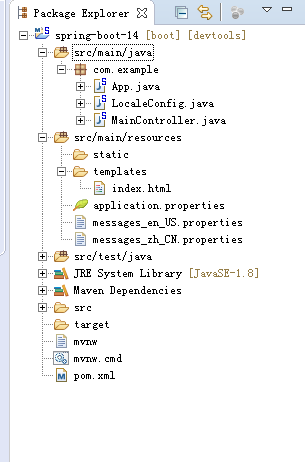
執行效果:
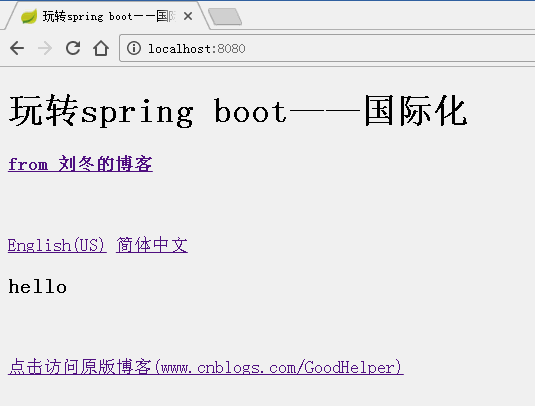
三、後端渲染
修改MainController類:
package com.example; import java.util.Locale; import org.springframework.beans.factory.annotation.Autowired; import org.springframework.context.MessageSource; import org.springframework.context.i18n.LocaleContextHolder; import org.springframework.stereotype.Controller; import org.springframework.ui.Model; import org.springframework.web.bind.annotation.GetMapping; /** * 控制器 部落格出處:http://www.cnblogs.com/GoodHelper/ * */ @Controller public class MainController { @Autowired private MessageSource messageSource; @GetMapping("/") public String index(Model model) { Locale locale = LocaleContextHolder.getLocale(); model.addAttribute("world", messageSource.getMessage("world", null, locale)); return "index"; } }
其中,MessageSource類可以獲取messages的內容。
index.html:
<!DOCTYPE html> <html xmlns:th="http://www.thymeleaf.org"> <head> <meta http-equiv="Content-Type" content="text/html; charset=UTF-8" /> <title>玩轉spring boot——國際化</title> </head> <body> <h1>玩轉spring boot——國際化</h1> <h4> <a href="http://www.cnblogs.com/GoodHelper/">from 劉冬的部落格</a> </h4> <br /> <br /> <a href="/?lang=en_US">English(US)</a> <a href="/?lang=zh_CN">簡體中文</a> <br /> <h3 th:text="#{hello} + ' , ' + ${world}"></h3> <br /> <br /> <a href="http://www.cnblogs.com/GoodHelper/">點選訪問原版部落格(www.cnblogs.com/GoodHelper)</a> </body> </html>
一個使用了#{}標籤直接呼叫messages的內容,另一個使用了${}標籤來獲取後臺的值
執行效果:

總結
國際化就已經實現了,然而更完美的做法是當第一次請求時,在後臺透過Request獲取到一個初始的語言。當獲取到的語言和使用者所需要的語言不一直時,才需要在前端UI再去設定哪個語言是使用者所需要的。
程式碼下載:https://github.com/carter659/spring-boot-14.git

如果你覺得我的部落格對你有幫助,可以給我點兒打賞,左側微信,右側支付寶。
有可能就是你的一點打賞會讓我的部落格寫的更好:)
