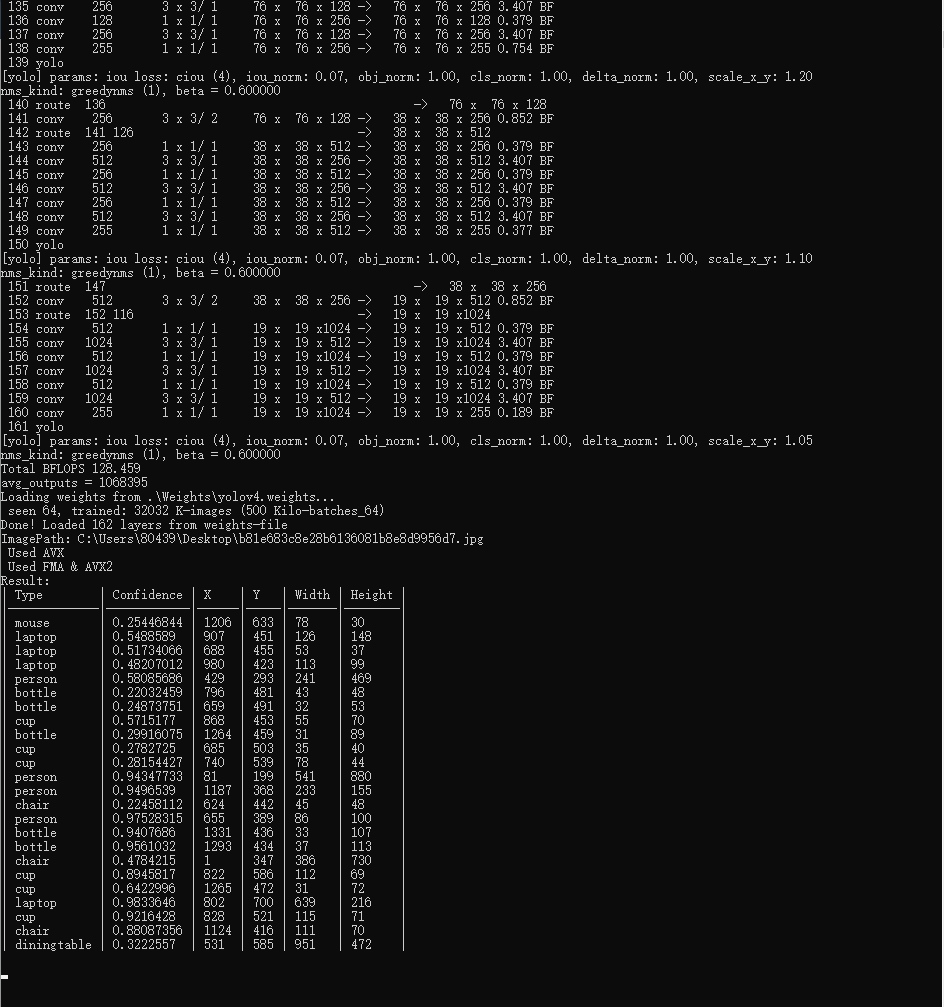C#封裝YOLOv4演算法進行目標檢測
概述
官網:https://pjreddie.com/darknet/
Darknet:【Github】
C#封裝程式碼:【Github】
YOLO: 是實現實時物體檢測的系統,Darknet是基於YOLO的框架
採用C#語言對 YOLOv4 目標檢測演算法封裝,將模型在實際應用系統中落地,實現模型線上遠端呼叫。
環境準備
本章只講解如何對YOLOv4封裝進行詳解,具體環境安裝過程不做介紹
檢視你的GPU計算能力是否支援 >= 3.0:【點選檢視】
Windows執行要求
- CMake >= 3.12: 【點選下載】
- CUDA >= 10.0: 【點選下載】
- OpenCV >= 2.4: 【點選下載】
- cuDNN >= 7.0: 【點選下載】
- Visual Studio 2017/2019: 【點選下載】
我所使用的環境
- 系統版本:Windows 10 專業版
- 顯示卡:GTX 1050 Ti
- CMake版本:3.18.2
- CUDA版本:10.1
- OpenCV版本:4.4.0
- cuDNN版本:10.1
- MSVC 2017/2019: Visual Studio 2019
程式程式碼準備
原始碼下載
下載地址:【Darknet】
使用Git
git clone https://github.com/AlexeyAB/darknet
cd darknet
程式碼結構
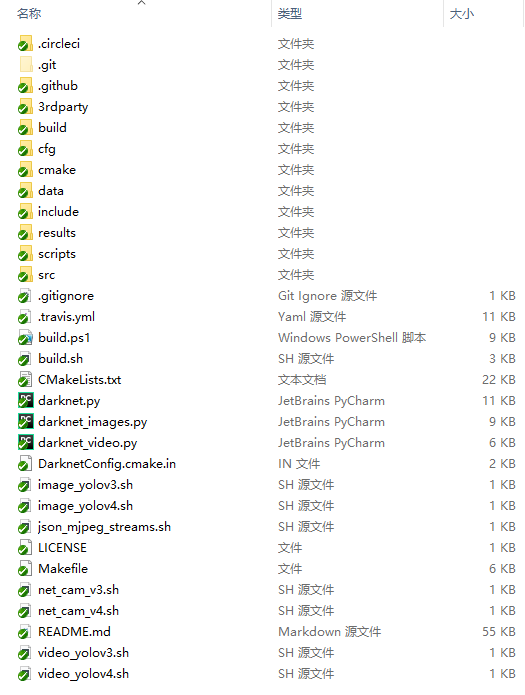
將YOLOv4編譯為DLL
詳細教程:【點選檢視】,這個教程描述的很詳細。
進入 darknet\build\darknet 目錄,開啟解決方案 yolo_cpp_dll.sln

設定Windows SDK版本和平臺工具集為當前系統安裝版本

設定Release和x64
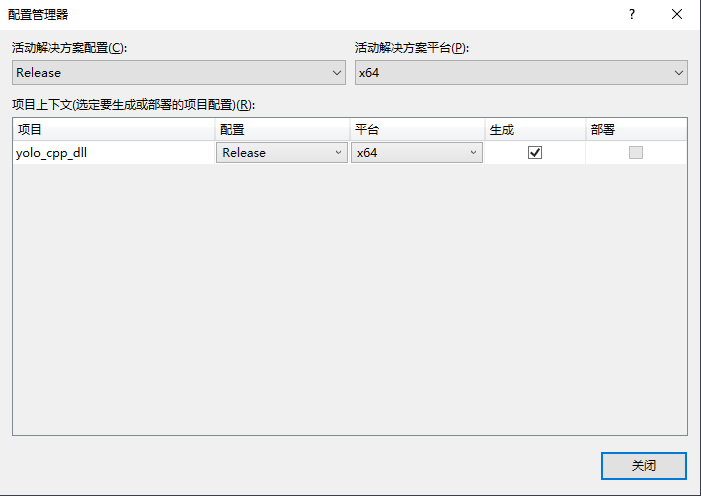
然後執行以下操作:Build-> Build yolo_cpp_dll
已完成生成專案“yolo_cpp_dll.vcxproj”的操作。
========== 生成: 成功 1 個,失敗 0 個,最新 0 個,跳過 0 個 ==========
在打包DLL的過程中可能遇到如下問題
C1041
無法開啟程式資料庫“D:\程式碼管理\C\darknet\build\darknet\x64\DLL_Release\vc142.pdb”;如果要將多個 CL.EXE 寫入同一個 .PDB 檔案,請使用 /FS yolo_cpp_dll C:\Users\administrator\AppData\Local\Temp\tmpxft_00005db0_00000000-6_dropout_layer_kernels.compute_75.cudafe1.cpp 1
MSB3721
命令“"C:\Program Files\NVIDIA GPU Computing Toolkit\CUDA\v10.1\bin\nvcc.exe" -gencode=arch=compute_30,code=\"sm_30,compute_30\" -gencode=arch=compute_75,code=\"sm_75,compute_75\" --use-local-env -ccbin "C:\Program Files (x86)\Microsoft Visual Studio\2019\Community\VC\Tools\MSVC\14.27.29110\bin\HostX86\x64" -x cu -IC:\opencv\build\include -IC:\opencv_3.0\opencv\build\include -I..\..\include -I..\..\3rdparty\stb\include -I..\..\3rdparty\pthreads\include -I"C:\Program Files\NVIDIA GPU Computing Toolkit\CUDA\v10.1\include" -I"C:\Program Files\NVIDIA GPU Computing Toolkit\CUDA\v10.1\include" -I\include -I\include -I"C:\Program Files\NVIDIA GPU Computing Toolkit\CUDA\v10.1\include" --keep-dir x64\Release -maxrregcount=0 --machine 64 --compile -cudart static -DCUDNN_HALF -DCUDNN -DGPU -DLIB_EXPORTS -D_TIMESPEC_DEFINED -D_SCL_SECURE_NO_WARNINGS -D_CRT_SECURE_NO_WARNINGS -DWIN32 -DNDEBUG -D_CONSOLE -D_LIB -D_WINDLL -D_MBCS -Xcompiler "/EHsc /W3 /nologo /O2 /Fdx64\DLL_Release\vc142.pdb /Zi /MD " -o x64\DLL_Release\dropout_layer_kernels.cu.obj "D:\darknet\src\dropout_layer_kernels.cu"”已退出,返回程式碼為 2。 yolo_cpp_dll C:\Program Files (x86)\Microsoft Visual Studio\2019\Community\MSBuild\Microsoft\VC\v160\BuildCustomizations\CUDA 10.1.targets 757
解決方法
在VS 2019 工具》選項》專案和解決方案》生成並執行 中最大並行專案生成數設為 1
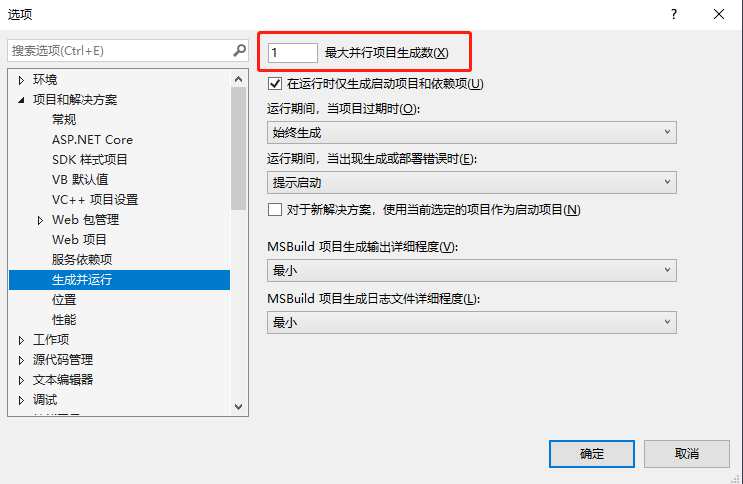
在VS 2019 專案-》屬性-》配置屬性-》常規 將Windows SDK版本設定為系統當前版本即可

封裝YOLOv4編譯後的DLL
- 1、進入
darknet\build\darknet\x64目錄,將pthreadGC2.dll和pthreadVC2.dll拷貝到專案Dll資料夾 - 2、將編譯後的YOLOv4 DLL檔案拷貝到專案
Dll資料夾 - 3、進入
darknet\build\darknet\x64\cfg目錄,將yolov4.cfg拷貝到專案Cfg資料夾 - 4、進入
darknet\build\darknet\x64\data目錄,將coco.names拷貝到專案Data資料夾 - 5、下載 yolov4.weights 權重檔案 拷貝到
Weights資料夾,檔案245 MB 【點選下載】
專案檔案
程式碼下載:【Github】
YoloWrapper- YOLOv4封裝專案Cfg- 配置資料夾Data- label資料夾Dll- YOLOv4 編譯後的DLL資料夾Weights- YOLOv4 權重資料夾BboxContainer.csBoundingBox.csYoloWrapper.cs- 封裝主檔案,呼叫 YOLOv4 的動態連結庫
YoloWrapperConsole- 呼叫封裝DLL控制檯程式Program.cs- 控制檯主程式,呼叫 YOLOv4 封裝檔案
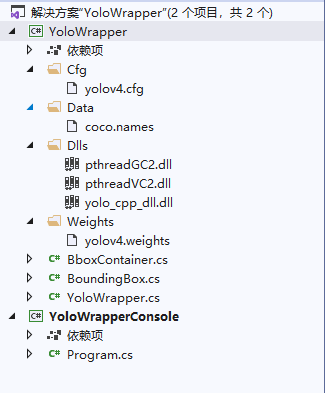
程式碼
YOLOv4封裝專案
YoloWrapper.cs - 封裝主檔案,呼叫 YOLOv4 的動態連結庫
using System;
using System.Runtime.InteropServices;
namespace YoloWrapper
{
public class YoloWrapper : IDisposable
{
private const string YoloLibraryName = @"\Dlls\yolo_cpp_dll.dll";
[DllImport(YoloLibraryName, EntryPoint = "init")]
private static extern int InitializeYolo(string configurationFilename, string weightsFilename, int gpu);
[DllImport(YoloLibraryName, EntryPoint = "detect_image")]
private static extern int DetectImage(string filename, ref BboxContainer container);
[DllImport(YoloLibraryName, EntryPoint = "detect_mat")]
private static extern int DetectImage(IntPtr pArray, int nSize, ref BboxContainer container);
[DllImport(YoloLibraryName, EntryPoint = "dispose")]
private static extern int DisposeYolo();
public YoloWrapper(string configurationFilename, string weightsFilename, int gpu)
{
InitializeYolo(configurationFilename, weightsFilename, gpu);
}
public void Dispose()
{
DisposeYolo();
}
public BoundingBox[] Detect(string filename)
{
var container = new BboxContainer();
var count = DetectImage(filename, ref container);
return container.candidates;
}
public BoundingBox[] Detect(byte[] imageData)
{
var container = new BboxContainer();
var size = Marshal.SizeOf(imageData[0]) * imageData.Length;
var pnt = Marshal.AllocHGlobal(size);
try
{
Marshal.Copy(imageData, 0, pnt, imageData.Length);
var count = DetectImage(pnt, imageData.Length, ref container);
if (count == -1)
{
throw new NotSupportedException($"{YoloLibraryName} has no OpenCV support");
}
}
catch (Exception exception)
{
return null;
}
finally
{
Marshal.FreeHGlobal(pnt);
}
return container.candidates;
}
}
}
BboxContainer.cs
using System.Runtime.InteropServices;
namespace YoloWrapper
{
[StructLayout(LayoutKind.Sequential)]
public struct BboxContainer
{
[MarshalAs(UnmanagedType.ByValArray, SizeConst = 1000)]
public BoundingBox[] candidates;
}
}
BoundingBox.cs
using System;
using System.Runtime.InteropServices;
namespace YoloWrapper
{
[StructLayout(LayoutKind.Sequential)]
public struct BoundingBox
{
public UInt32 x, y, w, h;
public float prob;
public UInt32 obj_id;
public UInt32 track_id;
public UInt32 frames_counter;
public float x_3d, y_3d, z_3d;
}
}
呼叫封裝DLL控制檯程式
BoundingBox.cs
using ConsoleTables;
using System;
using System.Collections.Generic;
using System.IO;
using System.Linq;
using YoloWrapper;
namespace YoloWrapperConsole
{
class Program
{
private const string configurationFilename = @".\Cfg\yolov4.cfg";
private const string weightsFilename = @".\Weights\yolov4.weights";
private const string namesFile = @".\Data\coco.names";
private static Dictionary<int, string> _namesDic = new Dictionary<int, string>();
private static YoloWrapper.YoloWrapper _wrapper;
static void Main(string[] args)
{
Initilize();
Console.Write("ImagePath:");
string imagePath = Console.ReadLine();
var bbox = _wrapper.Detect(imagePath);
Convert(bbox);
Console.ReadKey();
}
private static void Initilize()
{
_wrapper = new YoloWrapper.YoloWrapper(configurationFilename, weightsFilename, 0);
var lines = File.ReadAllLines(namesFile);
for (var i = 0; i < lines.Length; i++)
_namesDic.Add(i, lines[i]);
}
private static void Convert(BoundingBox[] bbox)
{
Console.WriteLine("Result:");
var table = new ConsoleTable("Type", "Confidence", "X", "Y", "Width", "Height");
foreach (var item in bbox.Where(o => o.h > 0 || o.w > 0))
{
var type = _namesDic[(int)item.obj_id];
table.AddRow(type, item.prob, item.x, item.y, item.w, item.h);
}
table.Write(Format.MarkDown);
}
}
}
測試返回結果
| Type | Confidence | X | Y | Width | Height |
|---|---|---|---|---|---|
| mouse | 0.25446844 | 1206 | 633 | 78 | 30 |
| laptop | 0.5488589 | 907 | 451 | 126 | 148 |
| laptop | 0.51734066 | 688 | 455 | 53 | 37 |
| laptop | 0.48207012 | 980 | 423 | 113 | 99 |
| person | 0.58085686 | 429 | 293 | 241 | 469 |
| bottle | 0.22032459 | 796 | 481 | 43 | 48 |
| bottle | 0.24873751 | 659 | 491 | 32 | 53 |
| cup | 0.5715177 | 868 | 453 | 55 | 70 |
| bottle | 0.29916075 | 1264 | 459 | 31 | 89 |
| cup | 0.2782725 | 685 | 503 | 35 | 40 |
| cup | 0.28154427 | 740 | 539 | 78 | 44 |
| person | 0.94347733 | 81 | 199 | 541 | 880 |
| person | 0.9496539 | 1187 | 368 | 233 | 155 |
| chair | 0.22458112 | 624 | 442 | 45 | 48 |
| person | 0.97528315 | 655 | 389 | 86 | 100 |
| bottle | 0.9407686 | 1331 | 436 | 33 | 107 |
| bottle | 0.9561032 | 1293 | 434 | 37 | 113 |
| chair | 0.4784215 | 1 | 347 | 386 | 730 |
| cup | 0.8945817 | 822 | 586 | 112 | 69 |
| cup | 0.6422996 | 1265 | 472 | 31 | 72 |
| laptop | 0.9833646 | 802 | 700 | 639 | 216 |
| cup | 0.9216428 | 828 | 521 | 115 | 71 |
| chair | 0.88087356 | 1124 | 416 | 111 | 70 |
| diningtable | 0.3222557 | 531 | 585 | 951 | 472 |
控制檯