本篇和大家分享的是一個 併發請求工具,併發往往代表的就是壓力,對於一些訂單量比較多的公司這種情況很普遍,也因此出現了很多應對併發的解決方案如:分散式,佇列,資料庫鎖等;
對於沒有遇到過或者不可能線上來處理併發問題的我們來說,需要模擬這種環境,不錯這就是寫併發請求工具的目的:
. 對於api介面做併發請求
. NetCore來寫的能跨平臺執行
. 允許配置多個目標地址,進行同時併發請求
. 支援Get,Post請求方式(post引數支援:xml,json格式)
工具設計的原理
工具的全部程式碼都開源至:https://github.com/shenniubuxing3/PressureTool(不妨標個*),下面將舉例演示如何使用;工具設計的原理主要採用Task,通過配置目標地址,請求數量來拆分成多個Task,以此完成並行的請求:
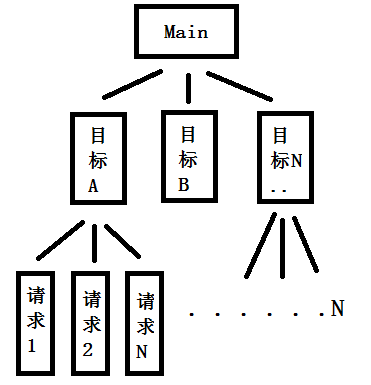
由上圖可以看出,該工具主要有3層樹形結構,最底層是真實發出對目標url地址的請求,使用的Task,Task對於多核CPU來說效果更顯著;在講解例子前咋們先來看看配置檔案對應的實體類:
1 #region 配置資訊 2 3 public class MoToolConf 4 { 5 /// <summary> 6 /// 執行結果日誌記錄路徑(全域性,預設程式根目錄) 7 /// </summary> 8 public string ResultLogPath { get; set; } 9 10 /// <summary> 11 /// 多個任務 12 /// </summary> 13 public List<MoTaskInfo> MoTaskInfoes { get; set; } 14 } 15 16 /// <summary> 17 /// 任務資訊 18 /// </summary> 19 public class MoTaskInfo 20 { 21 22 /// <summary> 23 /// 請求方式,目前支援:httpget,httppost 24 /// </summary> 25 public string Method { get; set; } 26 27 /// <summary> 28 /// 請求地址 29 /// </summary> 30 public string Url { get; set; } 31 32 /// <summary> 33 /// 連線數 34 /// </summary> 35 public int LinkNum { get; set; } 36 37 /// <summary> 38 /// 引數(post使用) 39 /// </summary> 40 public string Param { get; set; } 41 42 /// <summary> 43 /// 執行結果日誌記錄路徑(私有>全域性) 44 /// </summary> 45 public string ResultLogPath { get; set; } 46 } 47 #endregion
httpget請求的配置
首先我們需要在根目錄下找到配置檔案:PressureTool.json,然後配置成如下get請求設定:
{ "ResultLogPath": "",//預設不設定,日誌記錄在根目錄 "MoTaskInfoes": [ { "Method": "httpget", "Url": "https://www.baidu.com/", "LinkNum": 10, "Param": "", "ResultLogPath": "" }, { "Method": "httpget", "Url": "https://cloud.baidu.com/", "LinkNum": 10, "Param": "", "ResultLogPath": "" } ] }
httpget應該是最簡單的請求方式了,如果你需要傳遞什麼引數,就直接往您url上追加就行了,get請求方式是用不到Param引數的:
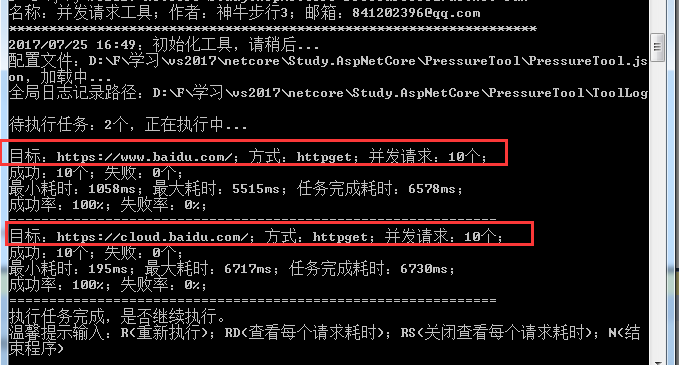
httppost請求的配置 - 引數為json
post的配置與get不同的是設定不同的Method引數( "Method": "httppost_json" ),並且如果你有引數那麼還需要配置Param節點( "Param": "{\"Number\": 1,\"Name\": \"張三\"}" ),參考如下配置:
{ "ResultLogPath": "", //預設不設定,日誌記錄在根目錄 "MoTaskInfoes": [ { "Method": "httpget", "Url": "https://www.baidu.com/", "LinkNum": 10, "Param": "", "ResultLogPath": "" }, { "Method": "httppost_json", "Url": "http://localhost:5000/api/Values/PostJson", "LinkNum": 1, "Param": "{\"Number\": 1,\"Name\": \"張三\"}", "ResultLogPath": "" } ] }
這裡為了測試我寫了一個簡單的api介面,分別接收json和xml的引數,測試api介面程式碼如下:
1 [Route("api/[controller]/[action]")] 2 public class ValuesController : Controller 3 { 4 public static List<MoStudent> _students = new List<MoStudent>(); 5 6 // GET api/values 7 [HttpGet] 8 public async Task<MoBaseResponse> Get() 9 { 10 11 return new MoBaseResponse { Data = _students }; 12 } 13 14 // GET api/values/5 15 [HttpGet("{id}")] 16 public string Get(int id) 17 { 18 return "value"; 19 } 20 21 // POST api/values 22 [HttpPost] 23 public MoBaseResponse PostJson([FromBody]MoStudent student) 24 { 25 var response = new MoBaseResponse() { Msg = "新增失敗" }; 26 if (student == null) { return response; } 27 28 _students.Add(student); 29 response.Msg = "新增成功"; 30 response.Status = 1; 31 32 return response; 33 } 34 35 [HttpPost] 36 public async Task<MoBaseResponse> PostXml() 37 { 38 var response = new MoBaseResponse() { Msg = "新增失敗" }; 39 var strReq = string.Empty; 40 using (var stream = Request.Body) 41 { 42 using (var reader = new StreamReader(stream)) 43 { 44 strReq = await reader.ReadToEndAsync(); 45 } 46 } 47 48 if (string.IsNullOrWhiteSpace(strReq)) { return response; } 49 50 var match = Regex.Match(strReq, "<Number>(?<number>[^<]+)</Number>[^<]*<Name>(?<name>[^<]+)</Name>"); 51 if (match == null || match.Groups.Count <= 0) { return response; } 52 53 var student = new MoStudent(); 54 student.Number = Convert.ToInt32(match.Groups["number"].Value); 55 student.Name = match.Groups["name"].Value; 56 _students.Add(student); 57 58 response.Msg = "新增成功"; 59 response.Status = 1; 60 return response; 61 } 62 } 63 64 public class MoBaseResponse 65 { 66 public int Status { get; set; } 67 68 public string Msg { get; set; } 69 70 public object Data { get; set; } 71 } 72 73 public class MoStudent 74 { 75 public int Number { get; set; } 76 77 public string Name { get; set; } 78 }
我們往測試api地址 http://localhost:5000/api/Values/PostJson 發出請求,傳遞學生基本資訊引數,然後通過api的get介面看看效果:
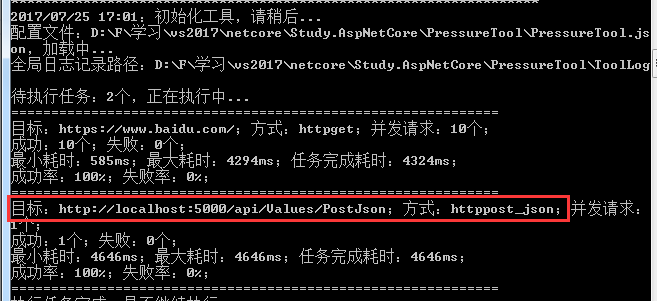
這裡演示的只請求一次api,如果你想測試你自己api介面併發情況,你可以設定引數: "LinkNum": 10 或者跟多:
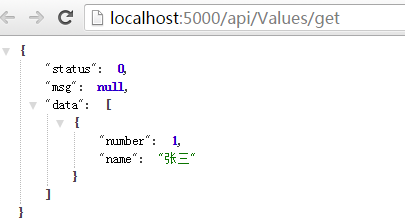
httppost請求的配置 - 引數為xml
post方式傳遞xml引數的配置和json差不多,需要注意的是需要修改Method( "Method": "httppost_xml" ),因為工具吧xml和json的配置區分開了,下面來演示下json和xml分別配置5次請求數的效果:

然後通過api的get介面獲取下效果:

好了到這裡演示就完了,如果您覺得該工具可以你可以去git原始碼:https://github.com/shenniubuxing3/PressureTool ,或者加入 NineskyQQ官方群:428310563 獲取Framework版本的工具。