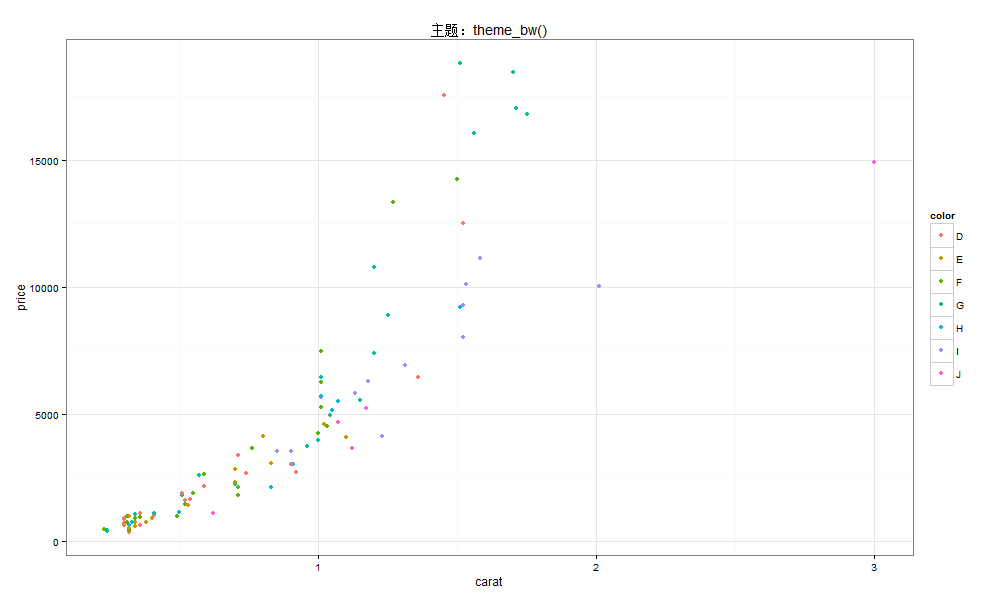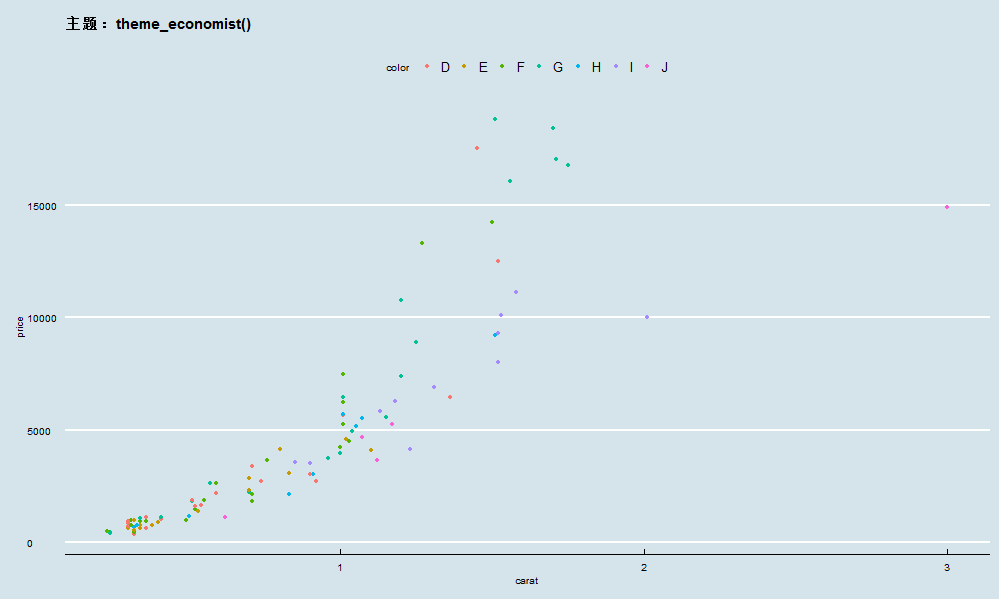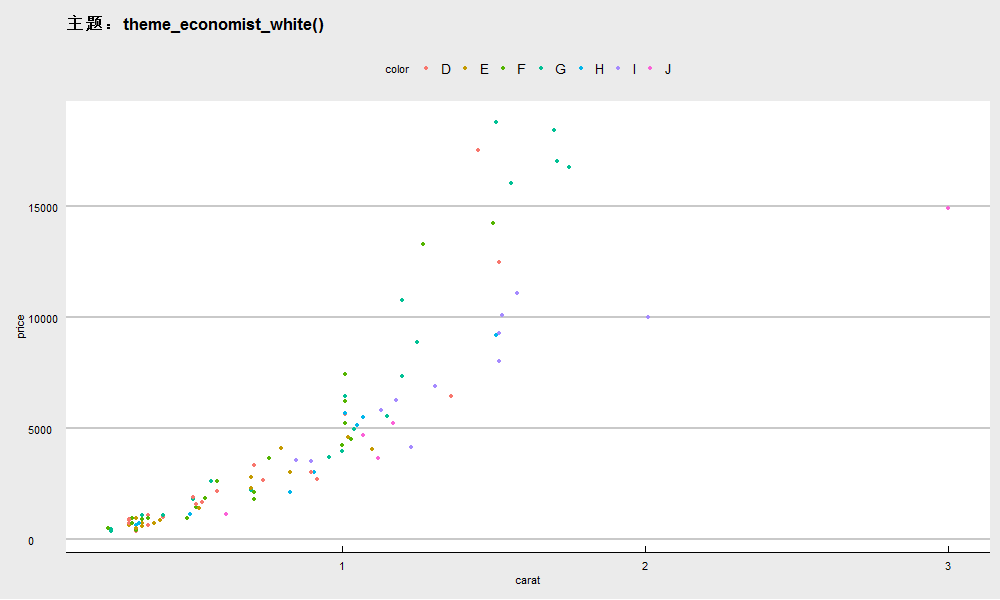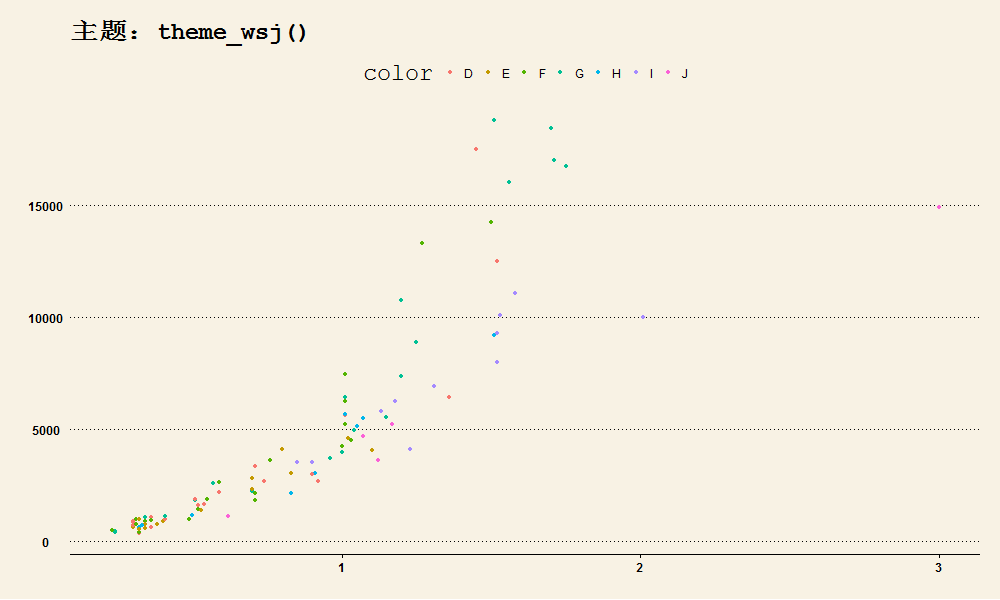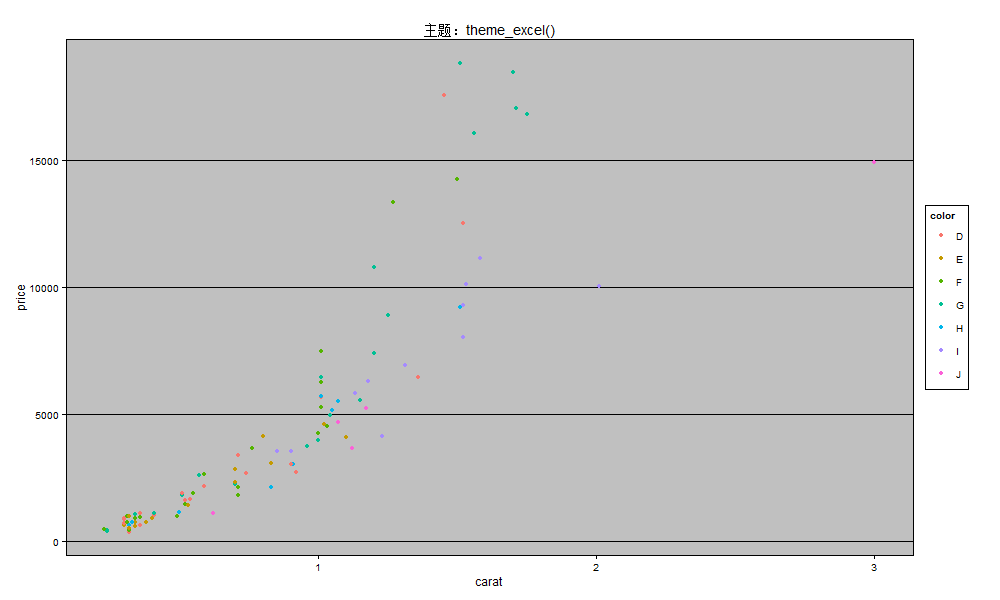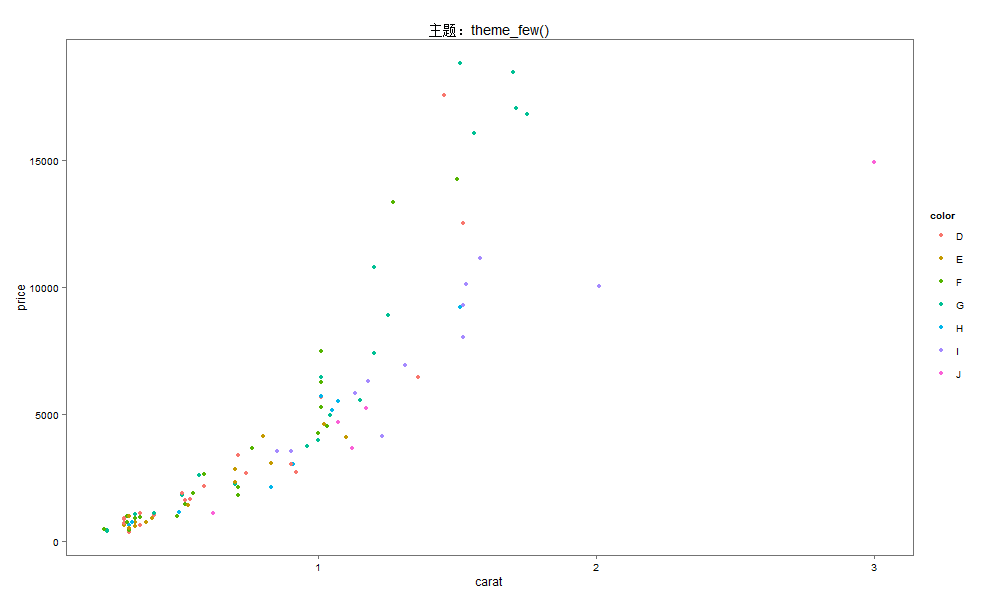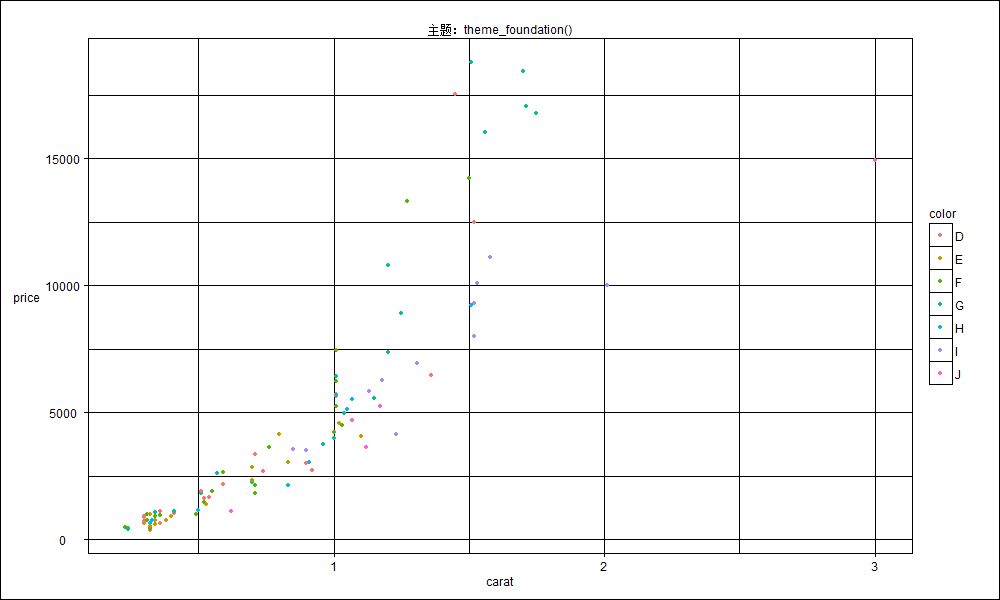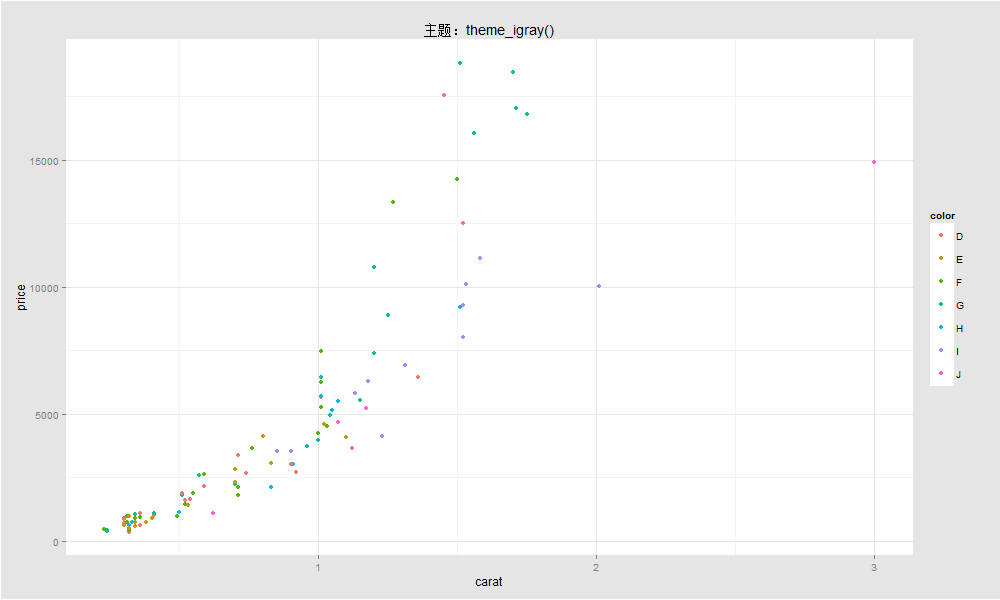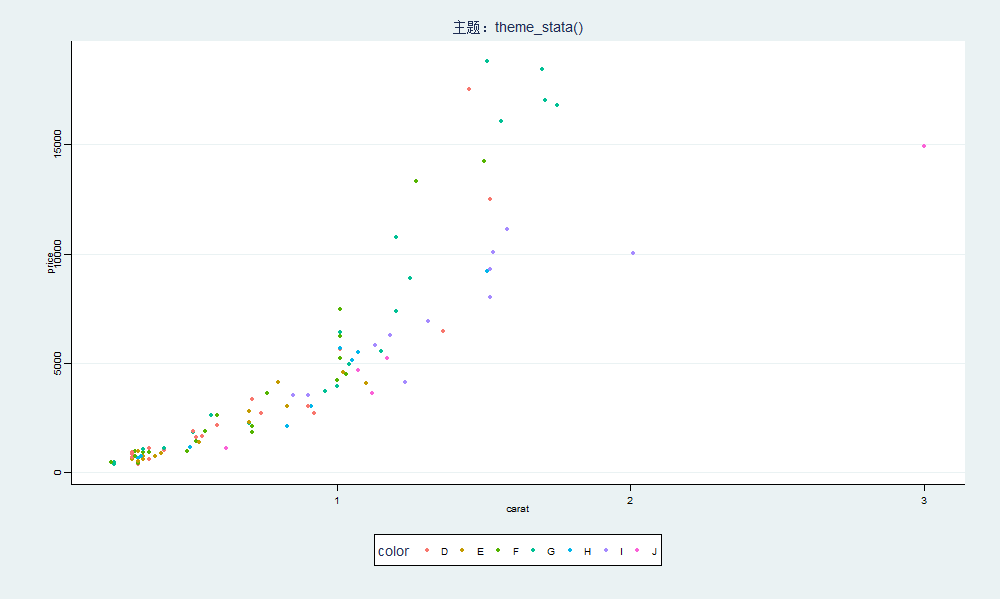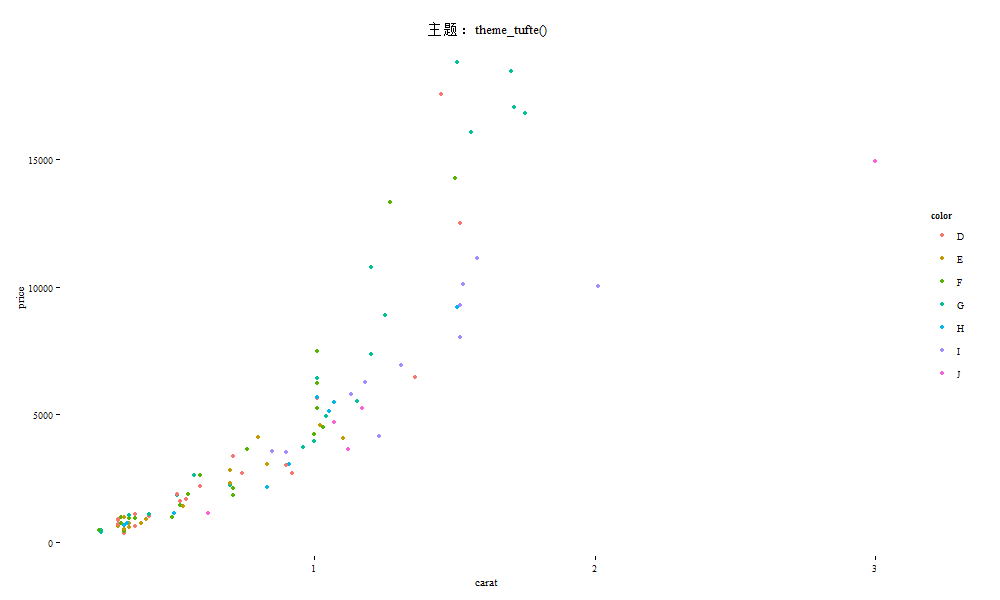ggplot2——主題篇
目錄:
(更多內容請見:R、ggplot2、shiny 彙總)
如何插入主題?
方法一:
library(ggplot2)
set.seed(2015)
diamond.part<-diamonds[sample(nrow(diamonds),100),]
b = ggplot(diamond.part, aes(x = carat, y = price)) +
geom_point(aes(colour = color))
b + theme_grey()方法二:
library(ggplot2)
set.seed(2015)
diamond.part<-diamonds[sample(nrow(diamonds),100),]
b = ggplot(diamond.part, aes(x = carat, y = price)) +
geom_point(aes(colour = color))
b + theme_set(theme_grey())
ggplot2自帶的兩個主題:
theme_grey() 、theme_bw()
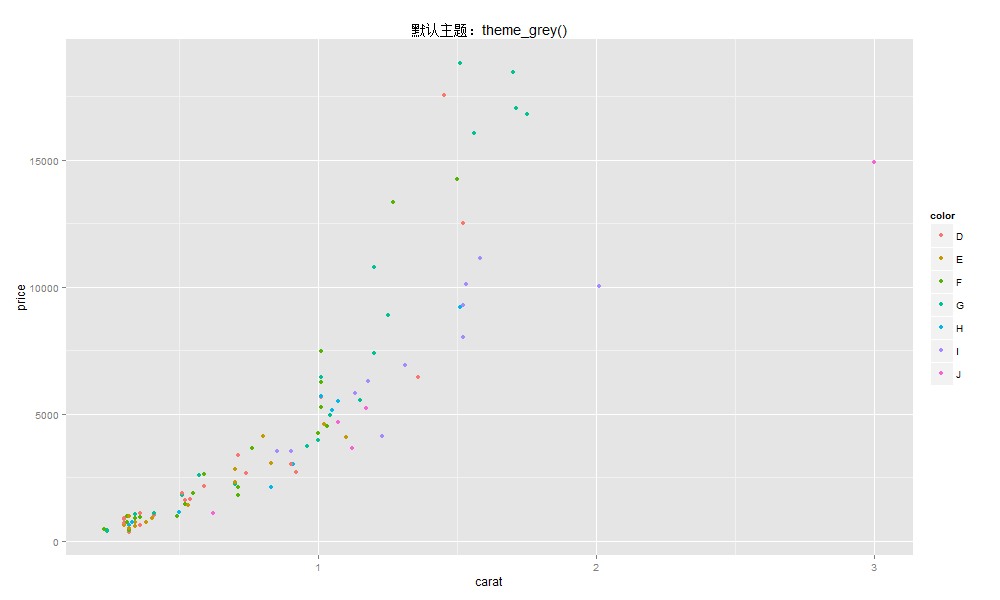
ggthemes包的十個主題:
安裝ggthemes包以後便可使用如下十個主題:
theme_economist() 、theme_economist_white() 、theme_wsj() 、theme_excel() 、theme_few() 、theme_foundation() 、theme_igray() 、theme_solarized() 、theme_stata() 、theme_tufte()
主題效果:
轉載請註明出處,謝謝!(原文連結:http://blog.csdn.net/bone_ace/article/details/47267505)
相關文章
- 第三篇:資料視覺化 - ggplot2視覺化
- R繪圖 第一篇:ggplot2繪圖繪圖
- 部落格園主題修改分享 - 過年篇
- 使用XML實現BBS(主題列表篇) (轉)XML
- 第一篇:R語言資料視覺化概述(基於ggplot2)R語言視覺化
- [- Flutter 狀態篇 -] 主題色切換+國際化 三連Flutter
- 直奔主題?
- 作業系統篇(一):Windows7無法修改主題的根源作業系統Windows
- 主從複製--非同步篇非同步
- WordPress主題:Zibll子比主題 V4.0
- LDA主題模型LDA模型
- 主題 1 The Shell
- ModStart模板主題
- Notability主題配色
- grub 主題 --vimix
- pLSA主題模型模型
- 主題色提取
- Portal 主題部署
- sketch首款主題管理外掛-主題大師
- 《西遊2伏妖篇》主題VR遊戲上線,帶你邂逅紫霞仙子VR遊戲
- 主題之美,排名靠前的 10 個 VSCode 主題VSCode
- 主題模型TopicModel:Unigram、LSA、PLSA主題模型詳解模型
- Hexo設定主題以及Next主題個性設定Hexo
- Vue專案主題色適配,看這一篇文章就夠了Vue
- mysql的主從複製延遲問題--看這一篇就夠了MySql
- Android學習系列(39)--Android主題和樣式之系統篇(上)Android
- Android學習系列(40)--Android主題和樣式之系統篇(下)Android
- 329篇影像、影片生成論文,今年CVPR最火的研究主題是這些
- Flutter主題風格Flutter
- Sublime 好看的主題
- OctoberCMS-3-主題
- (九)主題切換
- 主題模型值LDA模型LDA
- Myeclipse更改主題Eclipse
- hexo next主題Hexo
- 內部交流主題
- Kafka 主題 CLI 教程Kafka
- Discourse Hot 主題功能