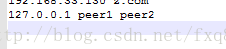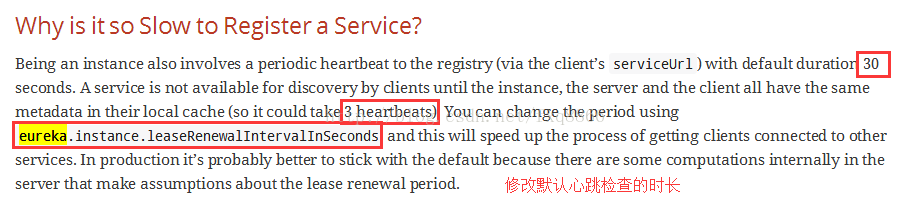【SpringCloud】(十):高可用 Eureka
提高系統的可靠性,我們使用Eureka叢集,搭建的過程很簡單,在Eureka工程的配置檔案application.yml中進行配置。
1.使Eureka之間相互註冊
2.使用者微服務,註冊到任意一個Eureka Server上都會進行同步。
Eureka 配置檔案application.yml
Peer Awareness:同伴意識。
spring:
application:
name: EUREKA-HA
---
server:
port: 8761
spring:
profiles: peer1
eureka:
instance:
hostname: peer1
client:
serviceUrl:
defaultZone: http://peer2:8762/eureka/,http://peer2:8763/eureka/
---
server:
port: 8762
spring:
profiles: peer2
eureka:
instance:
hostname: peer2
client:
serviceUrl:
defaultZone: http://peer1:8761/eureka/,http://peer3:8763/eureka/
---
server:
port: 8763
spring:
profiles: peer3
eureka:
instance:
hostname: peer3
client:
serviceUrl:
defaultZone: http://peer1:8761/eureka/,http://peer2:8762/eureka/
啟動類
package com.dynamic.cloud;
import org.springframework.boot.SpringApplication;
import org.springframework.boot.autoconfigure.SpringBootApplication;
import org.springframework.cloud.netflix.eureka.server.EnableEurekaServer;
@SpringBootApplication
@EnableEurekaServer// 宣告一個server:@EnableEurekaServer
public class EurekaApplication
{
public static void main( String[] args )
{
SpringApplication.run(EurekaApplication.class, args);
}
}去掉POM.xml中的認證依賴
<dependency>
<groupId>org.springframework.boot</groupId>
<artifactId>spring-boot-starter-security</artifactId>
</dependency>
使用者微服務配置檔案application.yml將服務註冊到Eureka
eureka:
client:
serviceUrl:
defaultZone: http://peer1:8761/eureka/ #http://user:pass123@localhost:8761/eureka
instance:
prefer-ip-address: true
instance-id: ${spring.application.name}:${spring.application.instance_id:${server.port}}修改計算機的host配置
win + r -----> drivers ------> etc ------>hosts
剛啟動的時候,相互之間註冊,其他相互依賴服務沒有正常啟動,所以會出現異常。
通過修改心跳檢測的時長,可以提高服務註冊的速度,但是線上不建議修改。
相關文章
- 【SpringCloud】微服務Eureka高可用配置SpringGCCloud微服務
- SpringCloud學習筆記(6)——Eureka高可用SpringGCCloud筆記
- SpringCloud實踐(三) 高可用的Eureka註冊中心SpringGCCloud
- (15) SpringCloud-使用Eureka叢集搭建實現高可用SpringGCCloud
- (13) SpringCloud-使用Eureka叢集搭建實現高可用SpringGCCloud
- SpringCloud學習系列之一 ----- 搭建一個高可用的註冊中心(Eureka)SpringGCCloud
- springcloud-高可用部署SpringGCCloud
- SpringCloud之EurekaSpringGCCloud
- SpringCloud (一) EurekaSpringGCCloud
- Spring Cloud 系列(二)Eureka 高可用註冊中心SpringCloud
- Spring Cloud Eureka Server高可用之:線上擴容SpringCloudServer
- SpringCloud(一)——Eureka架構SpringGCCloud架構
- springcloud使用eureka叢集SpringGCCloud
- Eureka高可用叢集服務端和客戶端配置服務端客戶端
- SpringCloud之Sentinel高可用流量框架簡單搭建SpringGCCloud框架
- springcloud(八):配置中心服務化和高可用SpringGCCloud
- 常見的Mysql十款高可用方案MySql
- springcloud 微服務 之 Eureka 配置SpringGCCloud微服務
- 微服務之springcloud eureka(一)微服務SpringGCCloud
- springcloud(二):註冊中心EurekaSpringGCCloud
- SpringCloud-Eureka叢集搭建SpringGCCloud
- springcloud學習(一)之EurekaSpringGCCloud
- SpringCloud如何配置Eureka授權SpringGCCloud
- SpringCloud(1)-Eureka相關配置SpringGCCloud
- 業餘草 SpringCloud教程 | 第十篇: 高可用的服務註冊中心(Finchley版本)SpringGCCloud
- Spring Cloud Eureka 實現高可用服務發現註冊中心SpringCloud
- Spring Cloud:使用Eureka叢集搭建高可用服務註冊中心SpringCloud
- (8)SpringCloud-Spring Cloud EurekaSpringGCCloud
- SpringCloud Eureka自我保護機制SpringGCCloud
- SpringCloud學習筆記(1)——EurekaSpringGCCloud筆記
- 【SpringCloud】(四):建立Eureka Server例項SpringGCCloudServer
- SpringCloud基礎教程(三)-Eureka進階SpringGCCloud
- SpringCloud使用Prometheus監控(基於Eureka)SpringGCCloudPrometheus
- SpringCloud包含的微服務介紹--EurekaSpringGCCloud微服務
- SpringCloud入門(三)Eureka 註冊中心SpringGCCloud
- SpringCloud分散式微服務雲架構 第十篇: 高可用的服務註冊中心(Finchley版本)SpringGCCloud分散式微服務架構
- SpringCloud系列使用Eureka進行服務治理SpringGCCloud
- SpringCloud——Eureka-微服務的註冊中心SpringGCCloud微服務