【Redmine】郵件觸發以及附件圖片預覽,配置摘要
1、郵件觸發,(前提已經做好Postfix的配置了)
修改配置檔案/var/www/redmine/config/configuration.yml
production:
email_delivery:
delivery_method: :smtp
smtp_settings:
address: 192.168.**.**
port: 25
authentication: :none
enable_starttls_auto: false
openssl_verify_mode: 'none'
登入管理---郵件通知
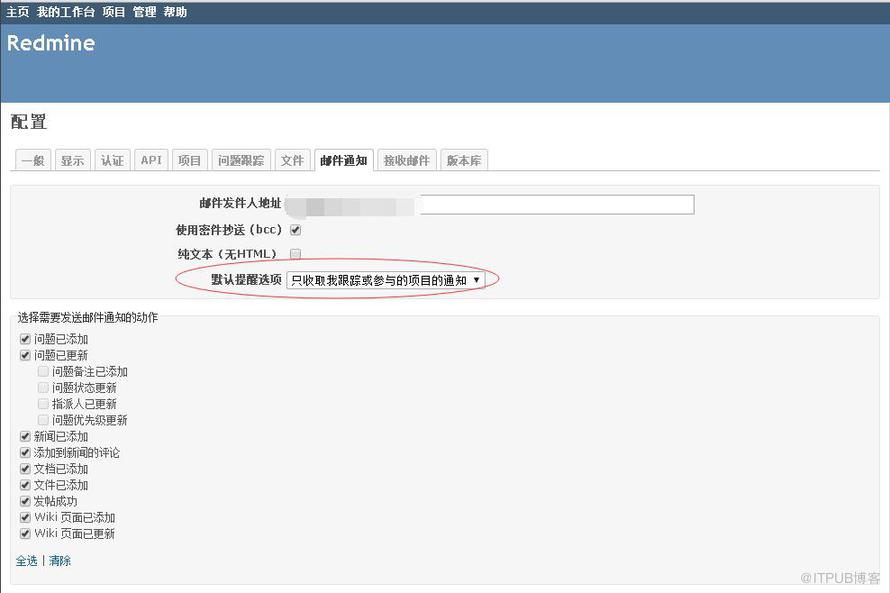
2、配置讓附件的圖片可預覽顯示
路徑:/var/www/redmine/app/views/attachments/_links.html.erb
<% images = attachments.select { |a| a.image? } %>
<% unless images.empty? %>
<% images.each do |attachment| %>
<%= link_to image_tag(url_for({:controller => 'attachments', :action => 'show', :id => attachment, :filename => attachment.filen
ame })),
{:controller => 'attachments', :action => 'show', :id => attachment, :filename => attachment.filename }, :class => 'lightbox', :
rel => 'attachments', :title => "#{attachment.filename}#{ ('-' + attachment.description) unless attachment.description.blank? }"
%>
<% end -%>
<% end -%>
3、刪除Redmine外掛
4、定期給專案組成員傳送任務list:
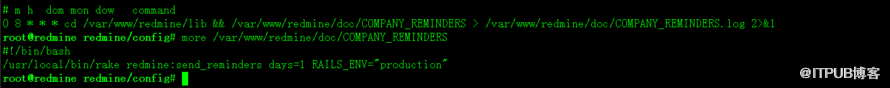
修改配置檔案/var/www/redmine/config/configuration.yml
production:
email_delivery:
delivery_method: :smtp
smtp_settings:
address: 192.168.**.**
port: 25
authentication: :none
enable_starttls_auto: false
openssl_verify_mode: 'none'
登入管理---郵件通知
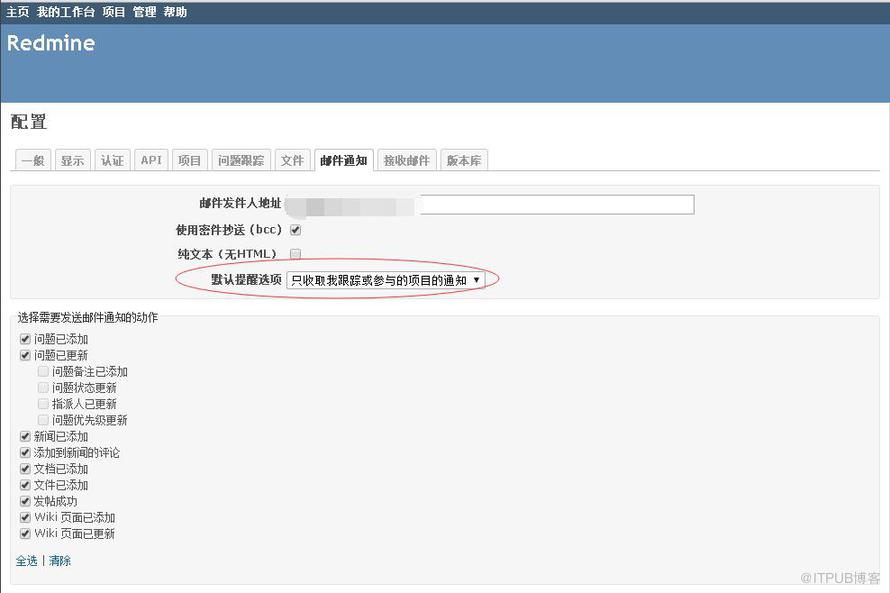
2、配置讓附件的圖片可預覽顯示
路徑:/var/www/redmine/app/views/attachments/_links.html.erb
<% images = attachments.select { |a| a.image? } %>
<% unless images.empty? %>
<% images.each do |attachment| %>
<%= link_to image_tag(url_for({:controller => 'attachments', :action => 'show', :id => attachment, :filename => attachment.filen
ame })),
{:controller => 'attachments', :action => 'show', :id => attachment, :filename => attachment.filename }, :class => 'lightbox', :
rel => 'attachments', :title => "#{attachment.filename}#{ ('-' + attachment.description) unless attachment.description.blank? }"
%>
<% end -%>
<% end -%>
3、刪除Redmine外掛
rake redmine:plugins:migrate NAME=redmine_todos VERSION=0 RAILS_ENV=production
移除外掛的檔案
移除外掛的檔案
mv plugins/redmine_todos/ /opt/
service redmine stop
service redmine start
4、定期給專案組成員傳送任務list:
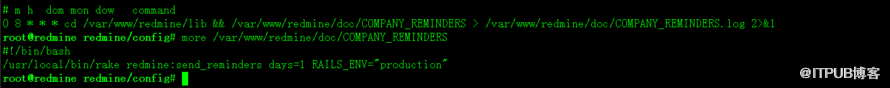
來自 “ ITPUB部落格 ” ,連結:http://blog.itpub.net/20659905/viewspace-2143405/,如需轉載,請註明出處,否則將追究法律責任。
相關文章
- 轉發郵件附件丟了
- Java郵件傳送帶附件Java
- 前端圖片預覽前端
- Android 附件預覽Android
- 生成 Charts 圖片,併傳送 Charts 圖片郵件
- 傳送帶圖片的郵件
- laravel 傳送郵件以及引數配置Laravel
- 圖片預覽元件PhotoView元件View
- 實現圖片預覽
- html input type=file 選擇圖片,圖片預覽 純html js實現圖片預覽HTMLJS
- 配置Jenkins構建失敗觸發郵件報警機制Jenkins
- python 一鍵獲取郵件附件Python
- Mac郵件怎麼傳送超大附件Mac
- PbootCMS郵件配置修改發件人資訊boot
- vue實現圖片預覽Vue
- vue圖片預覽上傳Vue
- js圖片上傳預覽JS
- Android 圖片預覽工具Android
- Python 傳送帶有附件的郵件Python
- python實現郵件接收、附件下載Python
- Java SendEmail實現帶附件的郵件功能JavaAI
- c# 傳送郵件程式碼,帶附件C#
- linux shell傳送帶附件的郵件Linux
- redmine建立新聞,自動發郵件給專案組所有成員
- linux下發郵件的配置Linux
- input file上傳圖片預覽
- laravel 上傳附件-不是圖片--Laravel
- 使用C#傳送正文帶圖片郵件C#
- Laravel 郵件配置Laravel
- sql 郵件配置SQL
- 【主機】sendEmail傳送帶有附件的郵件AI
- SQLServer郵件預警SQLServer
- 短視訊平臺開發,圖片上傳和圖片預覽功能實現
- VNPY利用郵件引擎,把引數最佳化結果作為附件傳送給預定郵箱
- chrome瀏覽器不能顯示本地圖片辦法解決(圖片預覽)Chrome瀏覽器地圖
- 用createObjectURL實現本地圖片預覽Object地圖
- javauploadify上傳圖片並預覽Java
- 郵件開發:接收解析郵件