Oracle OCP 1Z0 053 Q154(Recover Datafile)
154.A database is running in ARCHIVELOG mode and regular backups are performed. A user receives
the following error message:
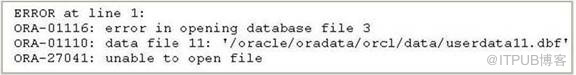
Which is the recommended sequence of operations you need to perform for the query successfully?
A. Drop the affected tablespace, re-create the tablespace, restore the datafiles, and the tablespace.
B. Take the affected datafile offline (if not already offline), restore the damaged image of the datafile, and
then bring it online.
C. Restart the database in MOUNT mode, restore the damaged datafile, recover the datafile and then
open the database with resetlogs.
D. Put the database in RESTRICTED mode, restore all the datafiles in the affected datafile and recover
the tablespace, and then put the database in normal operational mode.
Answer: C
D選項, 使用RESTRICTED mode, RMAN也會連線不了
C選項, 可以直接ALTER DATABASE OPEN, 沒有必要RESETLOGS
參考:http://www.cnblogs.com/jyzhao/p/5265649.html
驗證:
RMAN> restore datafile 5;
Starting restore at 05-APR-16
using target database control file instead of recovery catalog
allocated channel: ORA_DISK_1
channel ORA_DISK_1: SID=10 device type=DISK
channel ORA_DISK_1: starting datafile backup set restore
channel ORA_DISK_1: specifying datafile(s) to restore from backup set
channel ORA_DISK_1: restoring datafile 00005 to /u01/app/oracle/oradata/CATDB/datafile/users02.dbf
channel ORA_DISK_1: reading from backup piece /u01/app/oracle/fast_recovery_area/CATDB/backupset/2016_04_05/o1_mf_nnndf_TAG20160405T131914_cj6lpm64_.bkp
channel ORA_DISK_1: piece handle=/u01/app/oracle/fast_recovery_area/CATDB/backupset/2016_04_05/o1_mf_nnndf_TAG20160405T131914_cj6lpm64_.bkp tag=TAG20160405T131914
channel ORA_DISK_1: restored backup piece 1
channel ORA_DISK_1: restore complete, elapsed time: 00:00:07
Finished restore at 05-APR-16
RMAN> recover datafile 5;
Starting recover at 05-APR-16
using channel ORA_DISK_1
starting media recovery
media recovery complete, elapsed time: 00:00:01
Finished recover at 05-APR-16
RMAN> sql 'alter database open';
sql statement: alter database open
the following error message:
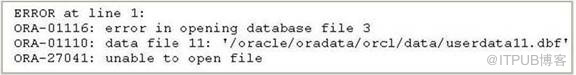
Which is the recommended sequence of operations you need to perform for the query successfully?
A. Drop the affected tablespace, re-create the tablespace, restore the datafiles, and the tablespace.
B. Take the affected datafile offline (if not already offline), restore the damaged image of the datafile, and
then bring it online.
C. Restart the database in MOUNT mode, restore the damaged datafile, recover the datafile and then
open the database with resetlogs.
D. Put the database in RESTRICTED mode, restore all the datafiles in the affected datafile and recover
the tablespace, and then put the database in normal operational mode.
Answer: C
D選項, 使用RESTRICTED mode, RMAN也會連線不了
C選項, 可以直接ALTER DATABASE OPEN, 沒有必要RESETLOGS
參考:http://www.cnblogs.com/jyzhao/p/5265649.html
驗證:
RMAN> restore datafile 5;
Starting restore at 05-APR-16
using target database control file instead of recovery catalog
allocated channel: ORA_DISK_1
channel ORA_DISK_1: SID=10 device type=DISK
channel ORA_DISK_1: starting datafile backup set restore
channel ORA_DISK_1: specifying datafile(s) to restore from backup set
channel ORA_DISK_1: restoring datafile 00005 to /u01/app/oracle/oradata/CATDB/datafile/users02.dbf
channel ORA_DISK_1: reading from backup piece /u01/app/oracle/fast_recovery_area/CATDB/backupset/2016_04_05/o1_mf_nnndf_TAG20160405T131914_cj6lpm64_.bkp
channel ORA_DISK_1: piece handle=/u01/app/oracle/fast_recovery_area/CATDB/backupset/2016_04_05/o1_mf_nnndf_TAG20160405T131914_cj6lpm64_.bkp tag=TAG20160405T131914
channel ORA_DISK_1: restored backup piece 1
channel ORA_DISK_1: restore complete, elapsed time: 00:00:07
Finished restore at 05-APR-16
RMAN> recover datafile 5;
Starting recover at 05-APR-16
using channel ORA_DISK_1
starting media recovery
media recovery complete, elapsed time: 00:00:01
Finished recover at 05-APR-16
RMAN> sql 'alter database open';
sql statement: alter database open
來自 “ ITPUB部落格 ” ,連結:http://blog.itpub.net/8520577/viewspace-2075409/,如需轉載,請註明出處,否則將追究法律責任。
相關文章
- Oracle ocp 1Z0 053 Q402(RECOVER DATAFILE)Oracle
- Oracle OCP 1Z0 053 Q564(Datafile Recovery with RMAN)Oracle
- Oracle OCP 1Z0 053 Q505(RMAN DATAFILE BACKUP COPIES)Oracle
- Oracle OCP 1Z0 053 Q79(RMAN Recover Image Copy)Oracle
- Oracle OCP 1Z0 053 Q108(ASM Recover)OracleASM
- Oracle OCP 1Z0 053 Q650Oracle
- Oracle OCP 1Z0 053 Q324Oracle
- Oracle OCP 1Z0 053 Q27Oracle
- Oracle OCP 1Z0 053 Q49Oracle
- Oracle OCP 1Z0 053 Q10Oracle
- Oracle OCP 1Z0 053 Q685Oracle
- Oracle OCP 1Z0 053 Q454Oracle
- Oracle OCP 1Z0 053 Q500Oracle
- Oracle OCP 1Z0 053 Q444(Scheduler)Oracle
- Oracle OCP 1Z0 053 Q440(Scheduler)Oracle
- Oracle OCP 1Z0 053 Q601Oracle
- Oracle OCP 1Z0 053 Q472(Locale)Oracle
- Oracle OCP 1Z0 053 Q525(ASM)OracleASM
- Oracle OCP 1Z0 053 Q292(NFS)OracleNFS
- Oracle OCP 1Z0 053 Q538(ASM)OracleASM
- Oracle OCP 1Z0 053 Q416Oracle
- Oracle OCP 1Z0 053 Q648(Flashback)Oracle
- Oracle OCP 1Z0 053 Q520Oracle
- Oracle OCP 1Z0 053 Q607Oracle
- Oracle OCP 1Z0 053 Q500(Rman)Oracle
- Oracle OCP 1Z0 053 Q707Oracle
- Oracle OCP 1Z0 053 Q28(INCREMENTAL)OracleREM
- Oracle OCP 1Z0 053 Q332Oracle
- Oracle OCP 1Z0 053 Q269Oracle
- Oracle OCP IZ0-053 Q582(Recover Archivedlog)OracleHive
- Oracle OCP IZ0-053 Q193(rman recover)Oracle
- Oracle OCP 1Z0 053 Q83(Flashback Database)OracleDatabase
- Oracle OCP 1Z0 053 Q344(V$SESSION)OracleSession
- Oracle OCP 1Z0 053 Q558(V$BACKUP)Oracle
- Oracle OCP 1Z0 053 Q427(Transportable Tablespace)Oracle
- Oracle OCP 1Z0 053 Q182(RMAN)Oracle
- Oracle OCP 1Z0 053 Q428(transport database)OracleDatabase
- Oracle OCP 1Z0 053 Q458(Globalization NLSRTL)Oracle