PowerCommands 在安裝 VS2008 SP1 後無法正常開啟頁面
這裡的解決方案僅適用於 版。
要解決這個問題,你必須編輯 Visual Studio 2008 的設定檔
C:\Program Files\Microsoft Visual Studio 9.0\Common7\IDE\devenv.exe.config
開啟檔案後大約在第12行的地方找到以下這行:
<probing privatePath="PublicAssemblies;PrivateAssemblies" />
然後在這一行下面新增一個 dependentAssembly 區段,內容如下:
備註:預設的 安裝目錄在 C:\Program Files\PowerCommands\ 目錄下
<dependentAssembly> <assemblyIdentity name="Microsoft.PowerCommands" publicKeyToken="null" culture="neutral"/> <codeBase version="1.1.0.0" href="C:\Program Files\PowerCommands\Microsoft.PowerCommands.dll"/> dependentAssembly>
設定完成的畫面大概長這樣:
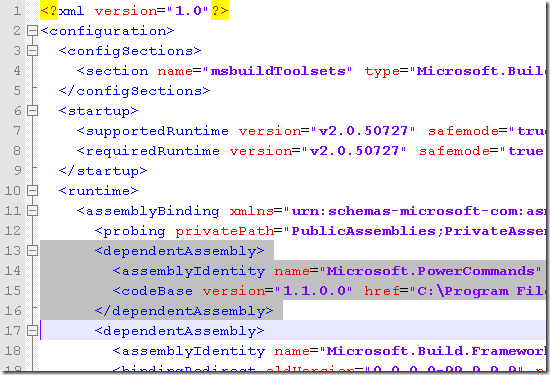
如此一來,你的 又可以正常使用了!
來自 “ ITPUB部落格 ” ,連結:http://blog.itpub.net/22392018/viewspace-687942/,如需轉載,請註明出處,否則將追究法律責任。
相關文章
- 頁面開啟很正常,後臺return後頁面偏左了
- win10安裝程式無法正常啟動怎麼辦_win10安裝程式無法正常啟動如何解決Win10
- ecshop安裝後開啟管理頁面時報500錯誤
- 安裝mvc2之後無法開啟mvc1程式|安裝新的sp後vs無法開啟老專案MVC
- Redis 線上安裝後無法啟動?Redis
- win10系統映象安裝後無法正常啟動怎麼解決Win10
- open in live server無法正常開啟Server
- 微信小程式內嵌H5,釋出後無法開啟頁面微信小程式H5
- 在html頁面中判斷本地app是否安裝並開啟HTMLAPP
- 前後端頁面分離導致session無法正常獲取的問題後端Session
- pycharm安裝後無法啟動怎麼辦PyCharm
- pip無法正常使用解除安裝並重新安裝
- win10系統安裝模擬器後無法正常啟動執行如何解決Win10
- 安裝VS2008無法更改安裝路徑解決方法
- windows10安裝程式無法正常啟動最佳解決方法Windows
- mongoDB非正常關閉後無法啟動問題MongoDB
- 中毒無法開啟網頁網頁
- github在開啟雙因素認證後無法pushGithub
- Docker 自定義網橋後,無法正常啟動問題Docker
- oracle安裝後無法登入Oracle
- Eclipse非正常死亡後無法啟動的處理方法Eclipse
- XP無法正常解除安裝隨身碟的處理辦法
- win10系統安裝後無法啟動怎麼辦 win10電腦無法開啟的解決方法Win10
- WP Super Cache 安裝後無法使用
- devise在引擎中安裝後,設定訪問自定義頁面dev
- laradock安裝rabbitmq無法啟動MQ
- jenkins安裝提示無法啟動Jenkins
- 安裝秒開快取系統以後開啟網頁慢快取網頁
- jsf2.0 tomcat 修改頁面後無法立馬看到頁面修改效果JSTomcat
- Win10系統安裝OneDrive(微軟雲盤)後無法開啟如何解決Win10微軟
- 解決vscode安裝後無法啟動的問題VSCode
- ubuntu中安裝vscode後無法啟動如何解決UbuntuVSCode
- docker 搭建 python3 環境,無法開啟 locust 監控頁面DockerPython
- Tomcat啟動後頁面可以正常訪問 介面路徑報錯404Tomcat
- 無法正常解除安裝 ArcGIS Desktop時,這樣完全清除
- vmware安裝或解除安裝時,顯示無法開啟登錄檔項
- oracle 11.2.0.2在aix下安裝,dbcontrol 無法開啟控制檯的解決辦法OracleAI
- win10 ituns無法正常啟動怎麼辦_win10 ituns無法正常啟動解決方法Win10