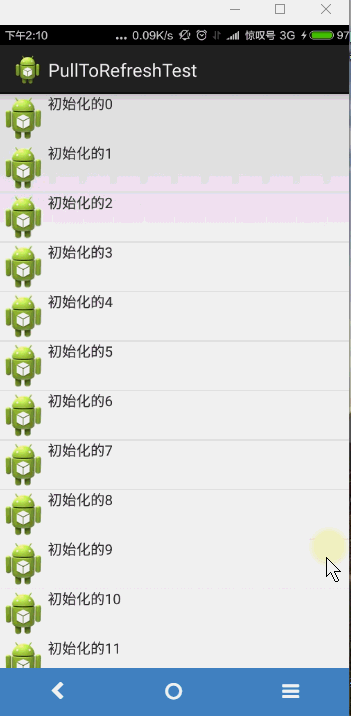ListView分頁顯示 上拉載入更多
這是程式實現的效果
現在來分析是如何做到的
先來配置footermore的佈局檔案
<?xml version="1.0" encoding="utf-8"?>
<LinearLayout xmlns:android="http://schemas.android.com/apk/res/android"
android:layout_width="match_parent"
android:layout_height="match_parent"
android:orientation="vertical" >
<LinearLayout
android:id="@+id/footer_layout"
android:layout_width="match_parent"
android:layout_height="wrap_content"
android:gravity="center"
android:layout_marginTop="10dp"
android:layout_marginBottom="10dp"
android:orientation="horizontal"
>
<ProgressBar
style="?android:attr/progressBarStyleSmall"
android:layout_width="wrap_content"
android:layout_height="wrap_content" />
<TextView
android:layout_width="wrap_content"
android:layout_height="wrap_content"
android:text="正在載入,請稍等。。。" />
</LinearLayout>
</LinearLayout>很簡單就是一個progressbar和一個textview
然後新建一個LoadListView來將其載入。
public class LoadListView extends ListView implements OnScrollListener {
private View footer;// 底部佈局
int totalItemCount;// 總數量
int lastVisibieItem;// 最後一個可見的item;
boolean isLoading;// 判斷變數
IloadListener iLoadListener;// 介面變數
public LoadListView(Context context, AttributeSet attrs) {
super(context, attrs);
initView(context);
}
public LoadListView(Context context) {
super(context);
initView(context);
}
public LoadListView(Context context, AttributeSet attrs, int defStyle) {
super(context, attrs, defStyle);
initView(context);
// TODO Auto-generated constructor stub
}
// listview載入底部佈局
private void initView(Context context) {
LayoutInflater inflater = LayoutInflater.from(context);
footer = inflater.inflate(R.layout.footermore, null);
// 設定隱藏底部佈局
footer.findViewById(R.id.footer_layout).setVisibility(View.GONE);
this.addFooterView(footer);
this.setOnScrollListener(this);
}
@Override
public void onScrollStateChanged(AbsListView view, int scrollState) {
// TODO Auto-generated method stub
if (totalItemCount == lastVisibieItem && scrollState == SCROLL_STATE_IDLE) {
if (!isLoading) {
isLoading = true;
footer.findViewById(R.id.footer_layout).setVisibility(View.VISIBLE);
// 載入更多(獲取介面)
iLoadListener.onLoad();
}
}
}
@Override
public void onScroll(AbsListView view, int firstVisibleItem, int visibleItemCount, int totalItemCount) {
// TODO Auto-generated method stub
this.lastVisibieItem = firstVisibleItem + visibleItemCount;
this.totalItemCount = totalItemCount;
}
public void setInterface(IloadListener iLoadListener) {
this.iLoadListener = iLoadListener;
}
// 載入更多資料的回撥介面
public interface IloadListener {
public void onLoad();
}
// 載入完成通知隱藏
public void loadComplete() {
isLoading = false;
footer.findViewById(R.id.footer_layout).setVisibility(View.GONE);
}
}此段程式碼先重寫了Listview的3個構造方法,然後用一個initview()方法來載入底部佈局用佈局構造器LayoutInflater類來實現,然後呼叫listview的addFooterView方法。開始時先將底部佈局設定為隱藏,再在下拉時間中將其顯示出來。我們來看程式碼 重寫了listview的onScrollListener方法,監聽事件裡面有兩個值得注意的方法
@Override
public void onScrollStateChanged(AbsListView view, int scrollState) {
// TODO Auto-generated method stub
if (totalItemCount == lastVisibieItem && scrollState == SCROLL_STATE_IDLE) {
if (!isLoading) {
isLoading = true;
footer.findViewById(R.id.footer_layout).setVisibility(View.VISIBLE);
// 載入更多(獲取介面)
iLoadListener.onLoad();
}
}
}
@Override
public void onScroll(AbsListView view, int firstVisibleItem, int visibleItemCount, int totalItemCount) {
// TODO Auto-generated method stub
this.lastVisibieItem = firstVisibleItem + visibleItemCount;
this.totalItemCount = totalItemCount;
}先看onScroll()方法帶有四個引數 根據名稱很好看出引數的含義 view ,開始項,可見項的個數,總個數。我們定義一個lastVisibieItem = firstVisibleItem + visibleItemCount;等於開始項加可見項個數。來判斷下拉是否到底了。if (totalItemCount == lastVisibieItem && scrollState == SCROLL_STATE_IDLE)當到底了,且停止滾動了。就載入底部佈局。
因為改變ui不能再子執行緒中完成 所以我們,呼叫一個介面IloadListener 並在主執行緒中實現其的onLoad方法來載入底部佈局。
listview類
public class ListviewItem {
private String name;
private int imageid;
public ListviewItem(String name, int imageid) {
super();
this.name = name;
this.imageid = imageid;
}
public String getName() {
return name;
}
public int getImageid() {
return imageid;
}
}在ListViewTest中實現
public class ListViewTest extends Activity implements IloadListener {
private LoadListView listview;
private List<ListviewItem> listviewitems = new ArrayList<ListviewItem>();
private ItemAdapter adapter;
private int count = 0;
@Override
protected void onCreate(Bundle savedInstanceState) {
super.onCreate(savedInstanceState);
setContentView(R.layout.listviewtest);
listview = (LoadListView) findViewById(R.id.listview);
adapter = new ItemAdapter(this, R.layout.listview_items, listviewitems);
listview.setAdapter(adapter);// 載入介面卡
listview.setInterface(this);//將介面傳進來
initItems();// 初始化資料
}
private void initItems() {
// TODO Auto-generated method stub
for(int i=0;i<15;i++){
ListviewItem listviewitem1 = new ListviewItem("初始化的"+i, R.drawable.ic_launcher);
listviewitems.add(listviewitem1);
}
}
// 獲取更多資料 通知listview顯示
@Override
public void onLoad() {
// 重新整理太快 所以新啟一個執行緒延遲兩秒
Handler handler = new Handler();
handler.postDelayed(new Runnable() {
@Override
public void run() {
// TODO Auto-generated method stub
for (int i = 0; i < 3; i++) {
ListviewItem listviewitem1 = new ListviewItem("載入的" + count, R.drawable.ic_launcher);
listviewitems.add(listviewitem1);
count++;
} // 通知listview載入完畢
listview.loadComplete();
}
}, 2000);
// TODO Auto-generated method stub
}
}還有主佈局listviewtest.xml
<LinearLayout xmlns:android="http://schemas.android.com/apk/res/android"
xmlns:tools="http://schemas.android.com/tools"
android:layout_width="match_parent"
android:layout_height="match_parent"
android:orientation="vertical"
tools:context="com.example.demotest.MainActivity" >
<com.example.demotest.LoadListView
android:id="@+id/listview"
android:layout_width="match_parent"
android:layout_height="match_parent" >
</com.example.demotest.LoadListView>
</LinearLayout>原文地址:http://blog.csdn.net/tangsilian/article/details/51200628
相關文章
- 為RecyclerView新增分頁載入(上拉載入更多)功能View
- Flutter listview下拉重新整理 上拉載入更多FlutterView
- ListView下拉重新整理,上拉自動載入更多View
- Flutter ListView封裝,下拉重新整理、上拉載入更多FlutterView封裝
- 04-上拉載入更多
- Flutter入門進階之旅(十五)ListView下拉重新整理&上拉載入更多FlutterView
- mui上拉載入更多的使用UI
- vue上拉載入更多元件Vue元件
- 小程式列表頁上滑載入更多配合 Laravel 分頁Laravel
- flutter - listView 下拉重新整理 上拉載入FlutterView
- php原生上拉載入,點選載入更多(jQuery,ajax,mysql)PHPjQueryMySql
- UITableView:下拉重新整理和上拉載入更多UIView
- 關於MJRefresh上拉載入不顯示圓圈動畫動畫
- Flutter 例項 - 載入更多的ListViewFlutterView
- Flutter下拉重新整理,上拉載入更多資料Flutter
- 封裝ListView,實現自動載入更多封裝View
- vue載入更多,上拉重新整理 VueScroller 簡單化思維Vue
- php分頁顯示PHP
- Flutter 下拉重新整理上拉載入更多Flutter
- HarmonyOS 下拉重新整理 上拉載入更多 第二種實現方式
- flutter上拉載入更多下拉重新整理通用widget,child可以是任何widget,支援自定義多種狀態顯示Flutter
- .net頁面載入顯示word檔案
- Flutter 開發從 0 到 1(四)ListView 下拉載入和載入更多FlutterView
- 直播網站原始碼,uni-app 資料上拉載入更多功能網站原始碼APP
- react+antdm上拉載入React
- 上拉重新整理,下拉載入
- 微信開發之下拉重新整理上拉載入更多
- C# GridView 分頁顯示C#View
- 載入更多
- 直播平臺開發,載入網頁、html檔案顯示載入進度網頁HTML
- Flutter——下拉重新整理,上拉載入Flutter
- uni-app實現上拉載入APP
- Flutter之封裝一個下拉重新整理上拉載入的listviewFlutter封裝View
- 上拉載入下拉重新整理瞭解下
- 自己動手寫RecyclerView的上拉載入View
- MongoDB之資料查詢(分頁顯示)MongoDB
- java web實現分頁顯示資料JavaWeb
- Android之怎麼使用SQLite資料庫(增、刪、改、查、分頁等)以及ListView顯示資料AndroidSQLite資料庫View