SUSE linux下安裝 oracle 10g 遇到過的報錯總結
以下錯誤都是在SLES 11 X64上面總結的,其他發行版與其類似,但不一定完全相同。
一、版本問題導致安裝報錯
報錯如下圖 checking operating system version:must be redhat-3,suse-9 ………….

解決方法,直接修改作業系統的release檔案,將原有的11改為9,檢查即可通過
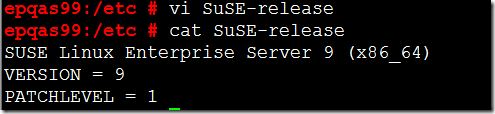
官方文件描述如下,也可參考原文件連結http://docs.oracle.com/cd/B19306_01/relnotes.102/b15666/toc.htm
On SUSE Linux Enterprise Server 10 and SUSE Linux Enterprise Server 11, the installation will pass the operating system prerequisite checks if you change each SUSE Linux Enterprise Server 10 or SUSE Linux Enterprise Server 11 to SUSE Linux Enterprise Server 9 in the /etc/SuSE-release file. Ensure that you replace the original values in the /etc/SuSE-release file after the Oracle installation is complete.
|
Original Value |
Changed Value |
|
SUSE Linux Enterprise Server 10 (x86_64) VERSION = 10 |
SUSE Linux Enterprise Server 9 (x86_64) VERSION = 9 |
|
SUSE Linux Enterprise Server 11 (x86_64) VERSION = 11 |
SUSE Linux Enterprise Server 9 (x86_64) VERSION = 9 |
This workaround causes the installer to consider the system to be running earlier version of the operating system and the operating system check passes. The changes to the release file should be reverted after the installation of all Oracle software is complete. The changes to the release file could impact the ability of other tools to be properly installed on the operating system.
二、所需rpm包沒有安裝完全導致安裝報錯
報錯如下面的情況
1.
Error in invoking target ’install’' of makefile ‘/oracle/Q99/102_64/ctx/lib/ins_ctx.mk’.
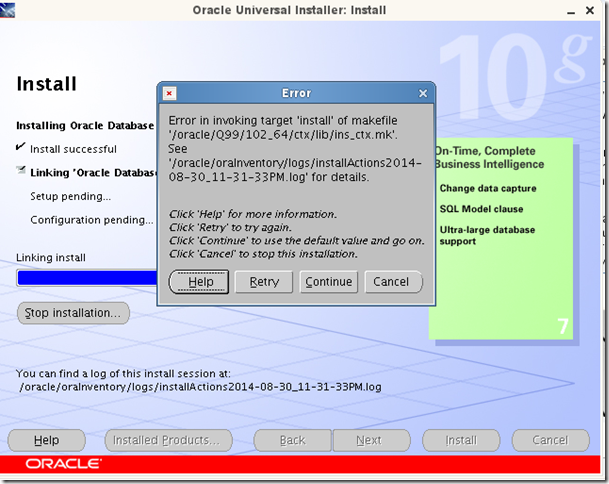
Error in invoking target 'agent nmo nmb' of makefile '/oracle/Q99/102_64/db_1/sysman/lib/ins_sysman.mk'.
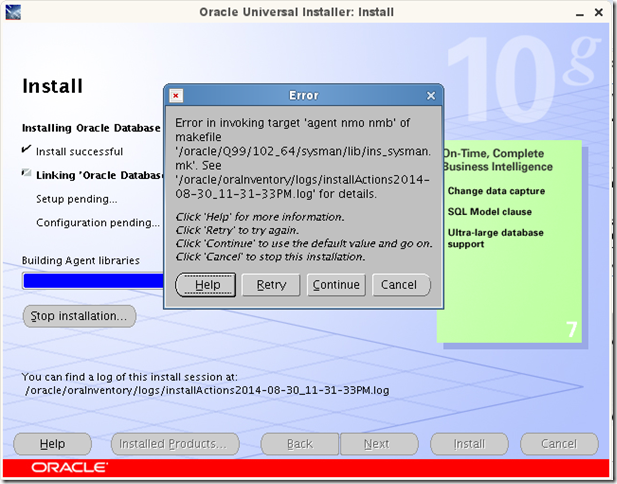
Error in invoking target 'all_no_orcl' of makefile '/oracle/Q99/102_64/rdbms/lib/ins_rdbms.mk'.
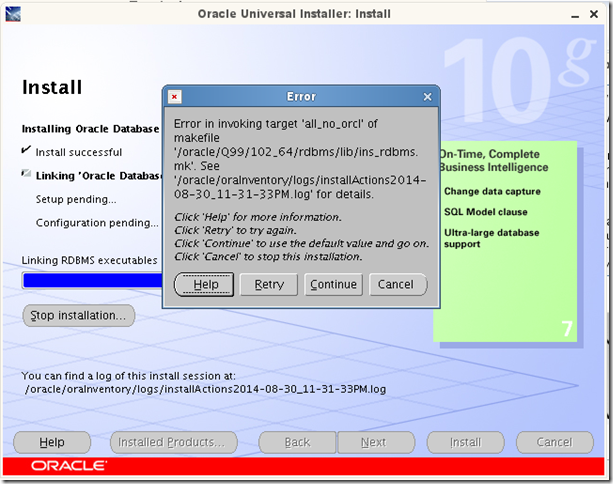
Error in invoking target 'collector' of makefile /oracle/Q99/102_64/sysman/lib/ins_emdb.mk'.
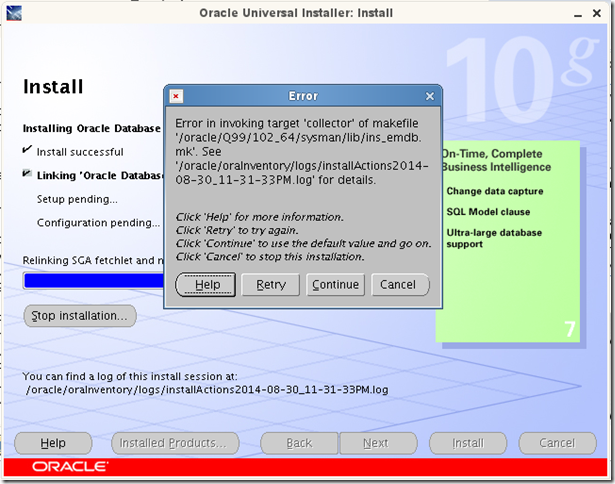
Error in invoking target 'ntcontab.o' of makefile /oracle/T03/102_64/network/lib/ins_net_client.mk'.
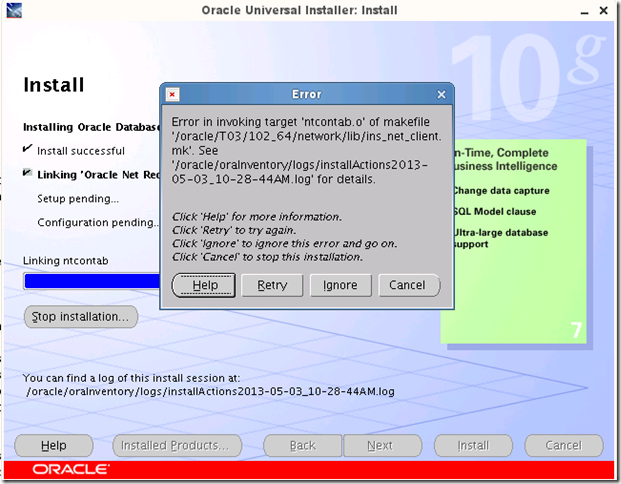
Error in invoking target 'relink' of makefile /oracle/T03/102_64/precomp/lib/ins_precomp.mk'.
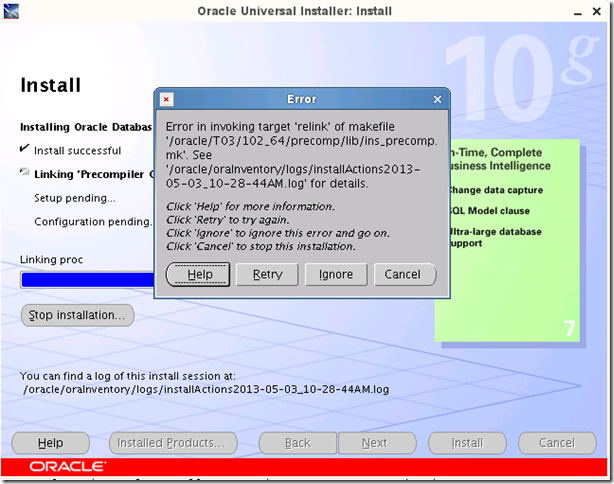
Error in invoking target 'install' of makefile /oracle/T03/102_64/sqlplus/lib/ins_sqlplus.mk'.
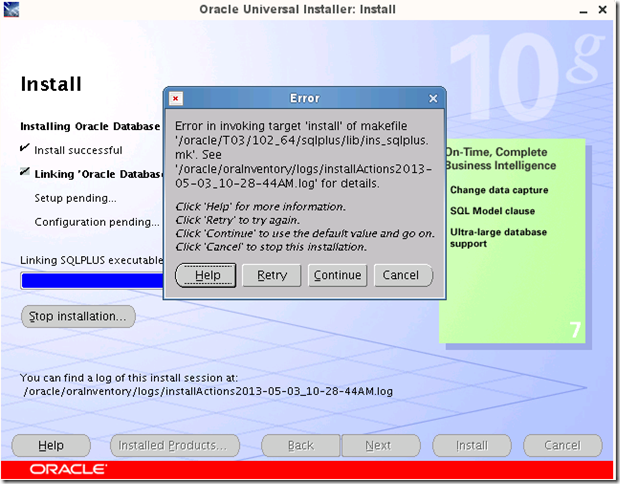
解決方法:
make的基本都是gcc、gcc++的rmp包沒有安裝或者安裝不全導致,
對照如下列表檢查包安裝情況,如果沒有安裝,一一安裝即可解決。
官方文件說明如下,也可參考原文件連結http://docs.oracle.com/cd/B19306_01/relnotes.102/b15666/toc.htm
The following (or later versions) are the list of packages for SUSE Linux Enterprise Server 11:
binutils-2.19
gcc-4.3
gcc-32bit-4.3
gcc-c++-4.3
glibc-2.9
glibc-32bit-2.9
glibc-devel-2.9
glibc-devel-32bit-2.9
libaioksh-93t
-0.3.104
libaio-32bit-0.3.104
libaio-devel-0.3.104
libaio-devel-32bit-0.3.104
libstdc++33-3.3.3
libstdc++33-32bit-3.3.3
libstdc++43-4.3.3_20081022
libstdc++43-32bit-4.3.3_20081022
libstdc++43-devel-4.3.3_20081022
libstdc++43-devel-32bit-4.3.3_20081022
libgcc43-4.3.3_20081022
libstdc++-devel-4.3
make-3.81
sysstat-8.1.5
從10g Release 2開始,以下這些版本中oracle 10也是支援的,只是所需rmp包略有差異,基本相同,
Linux Certification
Starting with Oracle Database 10g Release 2, the following operating systems are supported in addition to the list documented in Oracle Database Installation Guide for Linux x86-64:
-
Asianux 2
-
Asianux 3
-
Oracle Linux 4/Oracle VM
-
Oracle Linux 5/Oracle VM
-
Red Hat Enterprise Linux 4/Oracle VM
-
Red Hat Enterprise Linux 5/Oracle VM
-
SUSE Linux Enterprise Server 10
-
SUSE Linux Enterprise Server 11
來自 “ ITPUB部落格 ” ,連結:http://blog.itpub.net/28719055/viewspace-1448841/,如需轉載,請註明出處,否則將追究法律責任。
相關文章
- 基本完成open suse linux 下的oracle 10g安裝LinuxOracle 10g
- oracle 10g rac安裝報錯Oracle 10g
- Linux下安裝oracle,遇到錯誤的解決辦法LinuxOracle
- 問題小結:Linux下oracle常見安裝錯誤總結LinuxOracle
- linux下安裝oracle 10gLinuxOracle 10g
- 【Oracle】windows 安裝Oracle 10g 報錯,實際為 6.1未透過WindowsOracle 10g
- 在Linux下安裝Oracle 10g的方法LinuxOracle 10g
- Kubernetes安裝報錯總結
- 安裝ElasticSearch-6.2.3所遇到的安裝報錯Elasticsearch
- 32位Linux下安裝Oracle 10gLinuxOracle 10g
- win7 安裝oracle 10g 到85%報錯Win7Oracle 10g
- CentOS下Oracle 10g的安裝CentOSOracle 10g
- Linux下通過VNC安裝OracleLinuxVNCOracle
- linux下安裝oracle 10g 的艱難之旅(轉)LinuxOracle 10g
- Linux AS3 下安裝oracle的過程LinuxS3Oracle
- AIX下字元介面安裝oracle 10g過程AI字元Oracle 10g
- AIX安裝oracle遇到的問題彙總AIOracle
- Oracle Enterprise Linux 5.6下安裝Oracle 10g RAC執行root.sh報錯問題解決LinuxOracle 10g
- LINUX下解除安裝ORACLE 10g資料庫LinuxOracle 10g資料庫
- Win7 64bit安裝Oracle 10g Server的報錯Win7Oracle 10gServer
- Oracle Linux 5.5 安裝Oracle 10gLinuxOracle 10g
- oracle 10g在linux下的安裝及簡單命令Oracle 10gLinux
- oracle 10g R2 安裝過程遇到的問題及解決方法Oracle 10g
- Windows安裝Filebeat遇到問題總結Windows
- oracle for linux安裝報錯 file /home/oracle/.Xauthority does not existOracleLinux
- 安裝:SuSE Linux FTP版安裝指南(轉)LinuxFTP
- AIX上安裝、升級Oracle 10g RAC的情況總結AIOracle 10g
- 在suse9上安裝oracle9204_dbca建庫出錯_歸結Oracle
- mysql 原始碼安裝過程中錯誤總結MySql原始碼
- [排錯]安裝Oracle 10g RAC報Failure at final check of Oracle CRS stack 10錯誤Oracle 10gAI
- win7 32位下裝oracle 10g報未知錯誤Win7Oracle 10g
- Linux (RHEL 5.4)下安裝 Oracle 10g R2LinuxOracle 10g
- RedHat Enterprice Linux 5.4 下安裝Oracle 10gRedhatLinuxOracle 10g
- linux 下oracle的安裝LinuxOracle
- suse linux 10_su - oracle報ulimit錯誤-cannot modify limit:LinuxOracleMIT
- 硬碟安裝 SuSE Linux 9.1(轉)硬碟Linux
- 在S/390下安裝 SuSE Linux 問題解答(轉)Linux
- Oracle RAC 安裝總結Oracle