linux LVM 磁碟管理 基本用法舉例
作業系統版本 suse linux 11
建立物理卷PV
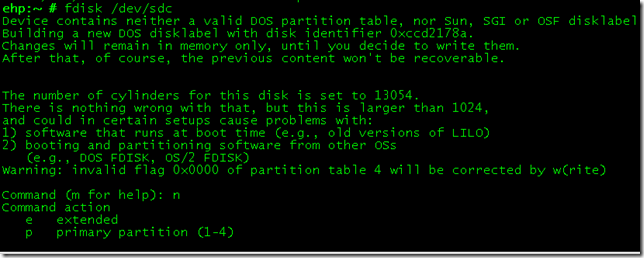
給磁碟新建分割槽
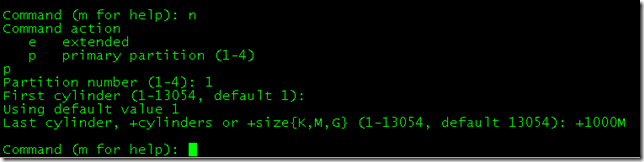
大小1000M
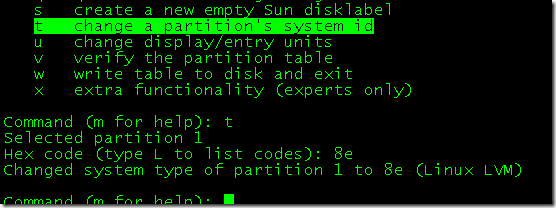
將分割槽調整為8e linux LVM
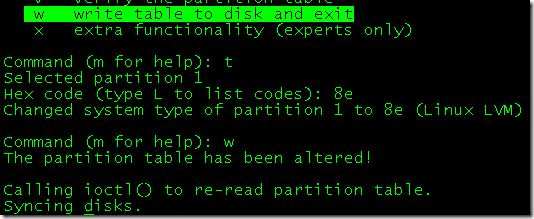
W寫入儲存
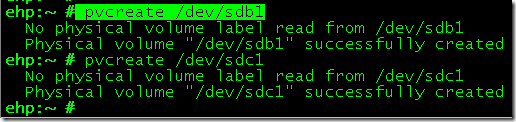
將分割槽轉換為PV
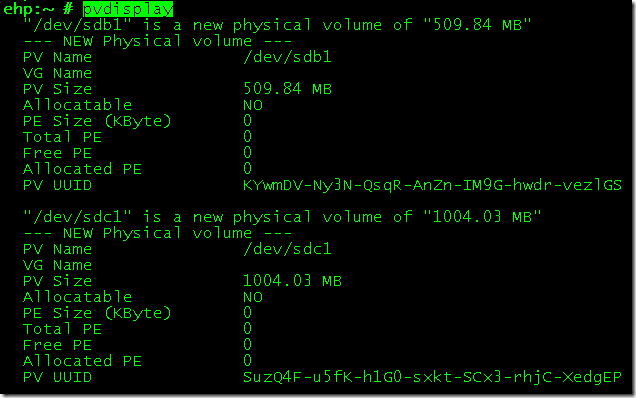
檢視現有PV資訊
建立卷組
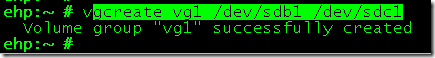
建立卷組

檢視卷組
建立邏輯卷LV
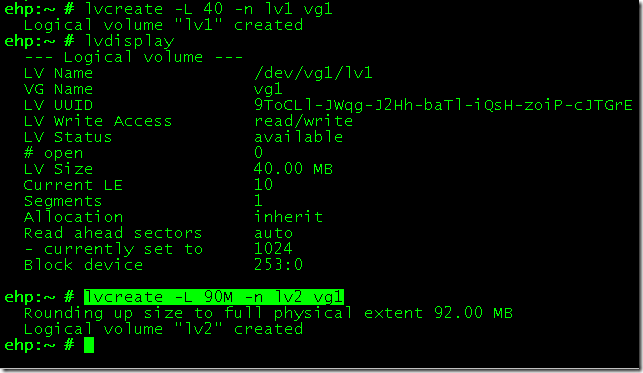
使用LV 建立檔案系統
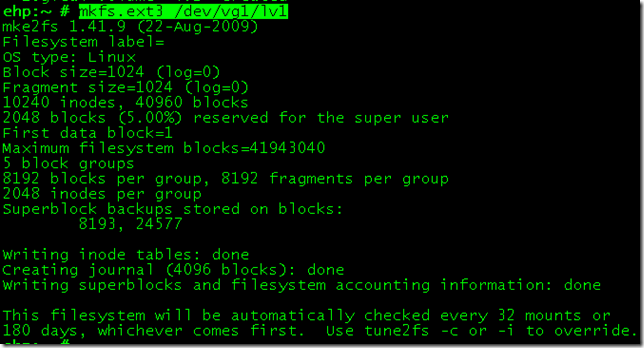
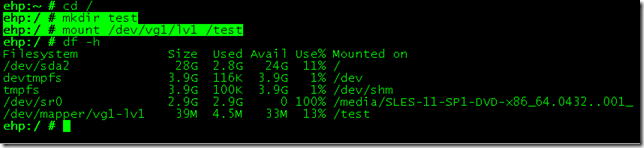
加入檔案系統成功!!
擴充套件LV
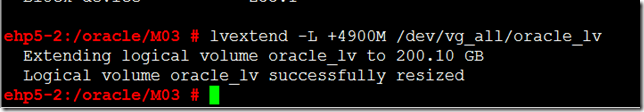
無變化
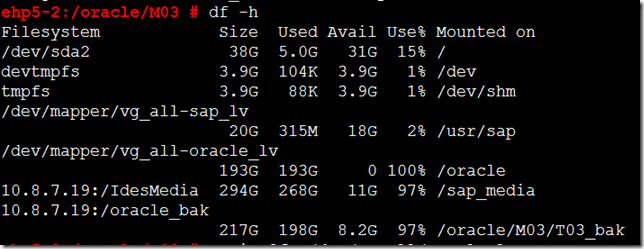
resize檔案系統
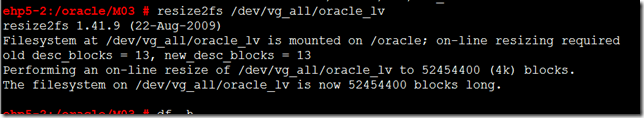
已新增
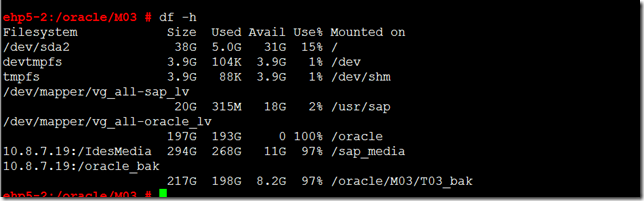
擴充套件VG
建立PV
hp5-2:~ # fdisk /dev/sdc
Device contains neither a valid DOS partition table, nor Sun, SGI or OSF disklabel
Building a new DOS disklabel with disk identifier 0x5c2e7bc3.
Changes will remain in memory only, until you decide to write them.
After that, of course, the previous content won't be recoverable.
The number of cylinders for this disk is set to 1566.
There is nothing wrong with that, but this is larger than 1024,
and could in certain setups cause problems with:
1) software that runs at boot time (e.g., old versions of LILO)
2) booting and partitioning software from other OSs
(e.g., DOS FDISK, OS/2 FDISK)
Warning: invalid flag 0x0000 of partition table 4 will be corrected by w(rite)
Command (m for help): n
Command action
e extended
p primary partition (1-4)
p
Partition number (1-4): 1
First cylinder (1-1566, default 1):
Using default value 1
Last cylinder, +cylinders or +size{K,M,G} (1-1566, default 1566):
Using default value 1566
Command (m for help): m
Command action
a toggle a bootable flag
b edit bsd disklabel
c toggle the dos compatibility flag
d delete a partition
l list known partition types
m print this menu
n add a new partition
o create a new empty DOS partition table
p print the partition table
q quit without saving changes
s create a new empty Sun disklabel
t change a partition's system id
u change display/entry units
v verify the partition table
w write table to disk and exit
x extra functionality (experts only)
Command (m for help): t
Selected partition 1
Hex code (type L to list codes): 8e
Changed system type of partition 1 to 8e (Linux LVM)
Command (m for help): w
The partition table has been altered!
Calling ioctl() to re-read partition table.
Syncing disks.
ehp5-2:~ #
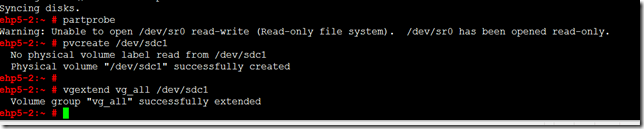
擴充套件成功。
現在我們就可以靈活使用磁碟和檔案系統了,新增刪除都可以
來自 “ ITPUB部落格 ” ,連結:http://blog.itpub.net/8494287/viewspace-1349525/,如需轉載,請註明出處,否則將追究法律責任。
相關文章
- LVM 管理linux磁碟LVMLinux
- LVM磁碟管理LVM
- Linux LVM磁碟管理與FS掛載LinuxLVM
- Linux—磁碟配額,管理LVM邏輯卷LinuxLVM
- linux 給lvm磁碟擴容LinuxLVM
- linux下 lvm 磁碟擴容LinuxLVM
- CONSTRAINT的用法舉例AI
- Linux_lvm管理LinuxLVM
- Linux LVM 擴充套件磁碟分割槽LinuxLVM套件
- Python qutip用法(舉例介紹)Python
- cpp的json的用法舉例JSON
- 【mysql】SUBSTRING_INDEX 用法舉例MySqlIndex
- 細述LVM基本特性及日常管理LVM
- LVM與磁碟配額管理 so easy come onLVM
- mysql_config_editor用法舉例MySql
- Linux磁碟管理Linux
- Linux 磁碟管理Linux
- LINUX下磁碟管理的基本流程與相關操作命令Linux
- linux中grep基本用法Linux
- jquery九大選擇器的用法舉例jQuery
- Linux平臺的LVM管理儲存聚合後的磁碟裝置的問題LinuxLVM
- LVM與磁碟配額LVM
- Linux 磁碟操作管理Linux
- LINUX(十四)Linux磁碟管理Linux
- Linux的LVM與磁碟配額(理論+配寫)LinuxLVM
- LVM基本介紹LVM
- Linux下LVM邏輯卷管理LinuxLVM
- 舉例說明在組合語言中,"[]"的用法組合語言
- 番茄鐘的團隊用法——以會議舉例
- linux磁碟分割槽基本命令Linux
- centos7 新增lvm磁碟CentOSLVM
- LVM管理LVM
- Linux系統磁碟管理Linux
- linux磁碟管理命令--ddLinux
- linux下raw與基於lvm的raw的用法LinuxLVM
- 【儲存】AIX儲存管理基本概念和操作(LVM)AILVM
- 舉例說明Oracle資料庫審計的用法Oracle資料庫
- linux useradd命令的基本用法Linux