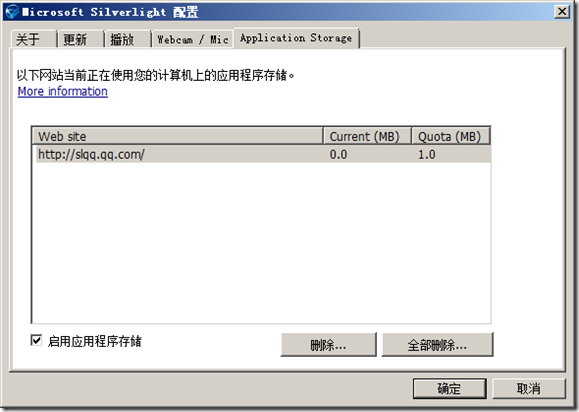Silverlight Isolated Storage 獨立儲存
Silverlight 獨立儲存 好比Cookie一樣,可以在客戶端儲存資訊,但是他更加強大,獨立儲存提供了客戶端指定目錄下的讀寫許可權,可以任意的向其中新增刪除修改讀取檔案。
獨立儲存將檔案儲存在系統盤-當前使用者-本地的-指定資料夾當中。
獨立儲存有兩個作用域 應用程式級別和站點級別 他就像是一個為Silverlight專門提供的資料夾,用來存放Silverlight的檔案資訊,比如XML、TXT、Dat、Html等,格式不限只要對你有用。
基礎操作語法
using System.IO.IsolatedStorage; using System.IO;
void CreateDir(string dirName) { IsolatedStorageFile storeFile = IsolatedStorageFile.GetUserStoreForApplication(); storeFile.CreateDirectory(dirName); } void SaveFile(string savePath, string content) { IsolatedStorageFile storeFile = IsolatedStorageFile.GetUserStoreForApplication(); IsolatedStorageFileStream sf = storeFile.CreateFile(savePath); using (StreamWriter sw = new StreamWriter(sf)) { sw.WriteLine(content); } sf.Close(); } void LoadFile(string readPath) { string content = string.Empty; using (IsolatedStorageFile storeFile = IsolatedStorageFile.GetUserStoreForApplication()) { if (storeFile.FileExists(readPath)) { StreamReader sr = new StreamReader(storeFile.OpenFile (readPath, FileMode.Open, FileAccess.Read)); content = sr.ReadToEnd(); } } } void DeleteFile(string path) { using (IsolatedStorageFile storeFile = IsolatedStorageFile.GetUserStoreForApplication()) { storeFile.DeleteFile(path); } } void DeleteDir(string dirPath) { using (IsolatedStorageFile storeFile = IsolatedStorageFile.GetUserStoreForApplication()) { storeFile.DeleteDirectory(dirPath); } } void LoadDirs() { using (IsolatedStorageFile storeFile = IsolatedStorageFile.GetUserStoreForApplication()) { var itemSource = storeFile.GetDirectoryNames("*"); } }
名值對方式儲存讀取
這種方式就很像Cookie了
string ReadSettings(string key) { IsolatedStorageSettings settings = IsolatedStorageSettings.ApplicationSettings; return settings[key].ToString(); } void SaveSettings(string key, string value) { IsolatedStorageSettings settings = IsolatedStorageSettings.ApplicationSettings; settings.Add(key, value); settings.Save(); } void ClearSettings() { IsolatedStorageSettings settings = IsolatedStorageSettings.ApplicationSettings; settings.Clear(); }
獨立儲存的檔案與名值對分別有兩個示例,可以在目錄地址連結下載程式碼閱讀。
獨立儲存的空間大小
獨立儲存預設的空間上限是1M,可以通過程式碼設定讓這個上限加大。程式碼如下
//使1用?應|用?程ì序ò存?儲¢創′建¨對?象ó using (IsolatedStorageFile storeFile = IsolatedStorageFile.GetUserStoreForApplication()) { //獲?取?舊é空?間?大ó小? long oldSize = storeFile.AvailableFreeSpace; //定¨義?新?增?空?間?大ó小? long newSize = 2097152; if (oldSize < newSize) { //分?配?新?的?存?儲¢空?間? storeFile.IncreaseQuotaTo(newSize); } }
客戶可以通過郵件Silverlight 控制元件選擇Silverlight配置中 ->應用程式儲存選項卡 中檢視本地有儲存了那些Silverlight應用儲存資訊。
相關文章
- Docker storage儲存Docker
- 袋鼠儲存 v1.2 正式支援獨立組網
- 微信小程式storage儲存微信小程式
- Nebula Storage 2.0 儲存格式
- Laravel 儲存 (Storage) 原始碼分析Laravel原始碼
- Windows Phone 7 開發 31 日談——第15日:獨立儲存Windows
- 前端儲存技術Cookie,Storage,IndexedDB前端CookieIndex
- 「分散式技術專題」獨立儲存的優勢與劣勢分散式
- 物件儲存服務(Object Storage Service,OBS)物件Object
- Web儲存(Web Storage)擴充套件EStorageWeb套件
- 【儲存管理】SAN儲存 Storage Area Network 儲存區域網路 學習筆記筆記
- 「分散式技術專題」非獨立儲存的優勢與劣勢分散式
- 轉chinaunix一儲存大牛 about device storagedev
- cmu15545-資料儲存(Database Storage)Database
- PLSQL Language Referenc-PL/SQL子程式-巢狀、包和獨立的儲存子程式SQL巢狀
- Azure Functions(三)整合 Azure Queue Storage 儲存訊息Function
- Azure Functions(二)整合 Azure Blob Storage 儲存檔案Function
- Storage API簡介和儲存限制與逐出策略API
- DS4000系列儲存配置storage manager介紹
- oracle實驗記錄 (storage儲存引數(1))Oracle
- oracle實驗記錄 (storage儲存引數(2))Oracle
- SAP 電商雲 Spartacus UI Cart ID 的 local storage 儲存UI
- C++永久物件儲存 (Persistent Object Storage for C++) (轉)C++物件Object
- 互斥與獨立
- 獨立站運營——獨立站的3種搭建方式
- openfiler配置共享儲存shared storage及如何在客戶機發現使用共享儲存卷
- 本地儲存Cookie、Storage、indexDB、ServiceWork離線訪問網站CookieIndex網站
- 自動備份SQL資料庫到雲端儲存StorageSQL資料庫
- zt_我對儲存storage的一些認識
- 什麼是獨立IP,獨立IP主機怎麼樣?
- 立體視覺影象對,獲取與儲存視覺
- 微軟釋出Azure Storage不可變儲存功能的正式版本微軟
- Azure Storage 系列(二) .NET Core Web 專案中操作 Blob 儲存Web
- 建立單獨的分割槽儲存NULL記錄Null
- 【Azure 儲存服務】Python模組(azure.cosmosdb.table)直接對錶儲存(Storage Account Table)做操作示例Python
- 瀏覽器有幾種儲存機制?講一講:Storage for the Web瀏覽器Web
- WM Defining Storage Unit Types定義儲存單位型別(九)型別
- WM Activating Storage Type Search啟用儲存型別搜尋(十二)型別