WARNING:Could not lower the asynch I/O limit to 160 for SQL direct I/O.
最近在現場維護資料庫(Windows Server 2008 R2+Oracle 10.2.0.5)時,發現資料庫軟體所在分割槽的空間幾乎所剩無幾。
將近100G的空間,除了作業系統和資料庫軟體,其餘什麼都沒有安裝,竟然只有6.15G可用,這是怎麼回事呢?

依次排查C盤下的目錄,發現問題出在了bdmp目錄。
不看不知道,一看嚇一跳,超過2G的trace檔案有9個,其中有一個將近10G;
其餘將近1G的還有不少,怪不得只有6.15G可用空間呢。
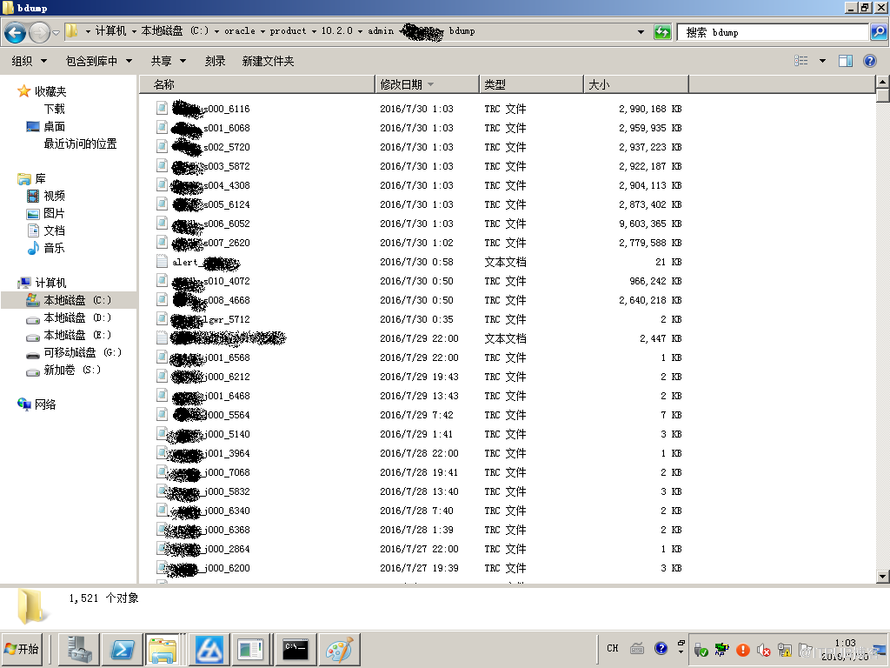
那麼,這些trace檔案都記錄了什麼內容呢?選了幾個KB、MB級別的檔案開啟看了一下,發現內容都一樣:
點選(此處)摺疊或開啟
透過查詢資料得知,這是WARNING是個Bug,和Oracle的特定版本有關:
點選(此處)摺疊或開啟
那麼,如何解決這個bug呢?
貌似只能升級到上述修復版本或者更高版本。
回想當初,我們由10.2.0.4升級到10.2.0.5,只是為了解決Oracle在Rose HA環境下EM無法正常工作的問題(事實上只是解決了一個其中一個小bug,EM在雙機切換時仍然無法正常使用)。
沒想到,卻引入了這麼一個bug。
重要的事情說三遍:
升級需謹慎!
升級需謹慎!
升級需謹慎!
~~~~~~~ the end~~~~~~~~~
hoegh
2016.08.03
將近100G的空間,除了作業系統和資料庫軟體,其餘什麼都沒有安裝,竟然只有6.15G可用,這是怎麼回事呢?

依次排查C盤下的目錄,發現問題出在了bdmp目錄。
不看不知道,一看嚇一跳,超過2G的trace檔案有9個,其中有一個將近10G;
其餘將近1G的還有不少,怪不得只有6.15G可用空間呢。
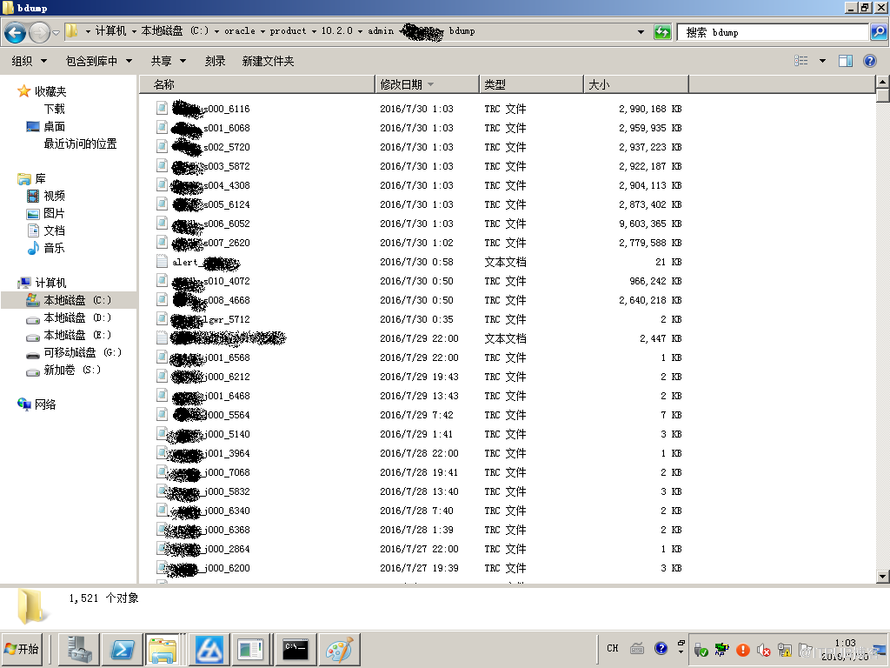
那麼,這些trace檔案都記錄了什麼內容呢?選了幾個KB、MB級別的檔案開啟看了一下,發現內容都一樣:
點選(此處)摺疊或開啟
-
Dump file c:\oracle\product\10.2.0\admin\HOEGH\bdump\HOEGH_s009_6048.trc
-
Sat Jul 30 01:07:40 2016
-
ORACLE V10.2.0.5.0 - 64bit Production vsnsta=0
-
vsnsql=14 vsnxtr=3
-
Oracle Database 10g Enterprise Edition Release 10.2.0.5.0 - 64bit Production
-
With the Partitioning, OLAP, Data Mining and Real Application Testing options
-
Windows NT Version V6.1 Service Pack 1
-
CPU : 40 - type 8664, 20 Physical Cores
-
Process Affinity : 0x0000000000000000
-
Memory (Avail/Total): Ph:11348M/32757M, Ph+PgF:43306M/65513M
-
Instance name: HOEGH
-
-
Redo thread mounted by this instance: 1
-
-
Oracle process number: 28
-
-
Windows thread id: 6048, image: ORACLE.EXE (S009)
-
-
-
*** 2016-07-30 01:07:40.094
-
*** SESSION ID:(291.400) 2016-07-30 01:07:40.079
-
WARNING:Could not lower the asynch I/O limit to 160 for SQL direct I/O. It is set to -1
-
*** SESSION ID:(168.4402) 2016-07-30 01:07:41.295
-
WARNING:Could not lower the asynch I/O limit to 160 for SQL direct I/O. It is set to -1
-
*** 2016-07-30 01:07:53.978
-
*** SESSION ID:(205.686) 2016-07-30 01:07:53.978
-
WARNING:Could not lower the asynch I/O limit to 160 for SQL direct I/O. It is set to -1
-
*** SESSION ID:(224.27814) 2016-07-30 01:07:55.195
-
WARNING:Could not lower the asynch I/O limit to 160 for SQL direct I/O. It is set to -1
-
*** 2016-07-30 01:09:37.079
-
*** SESSION ID:(241.21749) 2016-07-30 01:09:37.079
-
WARNING:Could not lower the asynch I/O limit to 160 for SQL direct I/O. It is set to -1
-
*** 2016-07-30 01:13:37.179
-
*** SESSION ID:(298.53285) 2016-07-30 01:13:37.179
-
WARNING:Could not lower the asynch I/O limit to 160 for SQL direct I/O. It is set to -1
-
*** 2016-07-30 01:14:07.427
-
*** SESSION ID:(219.44573) 2016-07-30 01:14:07.427
-
WARNING:Could not lower the asynch I/O limit to 160 for SQL direct I/O. It is set to -1
-
*** SESSION ID:(263.59334) 2016-07-30 01:14:08.691
-
WARNING:Could not lower the asynch I/O limit to 160 for SQL direct I/O. It is set to -1
-
*** 2016-07-30 01:20:09.130
-
*** SESSION ID:(160.19644) 2016-07-30 01:20:09.130
-
WARNING:Could not lower the asynch I/O limit to 160 for SQL direct I/O. It is set to -1
-
*** SESSION ID:(280.35874) 2016-07-30 01:20:10.346
-
WARNING:Could not lower the asynch I/O limit to 160 for SQL direct I/O. It is set to -1
-
*** 2016-07-30 01:21:52.277
-
*** SESSION ID:(224.27814) 2016-07-30 01:21:52.277
- WARNING:Could not lower the asynch I/O limit to 160 for SQL direct I/O. It is set to -1
透過查詢資料得知,這是WARNING是個Bug,和Oracle的特定版本有關:
點選(此處)摺疊或開啟
- 'Warning:Could not Lower the Asynch I/O Limit to 224 for SQL direct I/O. It is set to -1' After Upgrading To 10.2.0.5 (Doc ID 1155445.1)
- Bug 9772888 - Needless "WARNING:Could not lower the asynch I/O limit to .. for SQL direct I/O It is set to
該Bug 影響的2個版本:
10.2.0.5
11.2.0.1
在如下版本已經修復:
12.1 (Future Release)
11.2.0.2 (Server Patch Set)
10.2.0.5.2 Patch Set Update
10.2.0.5 Patch 1 on Windows Platforms
那麼,如何解決這個bug呢?
貌似只能升級到上述修復版本或者更高版本。
回想當初,我們由10.2.0.4升級到10.2.0.5,只是為了解決Oracle在Rose HA環境下EM無法正常工作的問題(事實上只是解決了一個其中一個小bug,EM在雙機切換時仍然無法正常使用)。
沒想到,卻引入了這麼一個bug。
重要的事情說三遍:
升級需謹慎!
升級需謹慎!
升級需謹慎!
~~~~~~~ the end~~~~~~~~~
hoegh
2016.08.03
來自 “ ITPUB部落格 ” ,連結:http://blog.itpub.net/30162081/viewspace-2122886/,如需轉載,請註明出處,否則將追究法律責任。
相關文章
- WARNING:Could not increase the asynch I/O limit to 224 for SQL direct I/O.MITSQL
- WARNING:Could not lower the asynch I/O limitMIT
- WARNING:Could not increase the asynch I/O limit to 164 for SQL direct I/OMITSQL
- 【轉】WARNING:Could not lower the asynch I/O limit 錯誤MIT
- WARNING:Could not lower the asynch I/O limit 錯誤解決MIT
- expdp匯出時卡死 Could not increase the asynch I/O limit to for SQL direct I/OMITSQL
- expdp匯出時卡死 Could not increase the asynch I/O limit to XXX for SQL direct I/OMITSQL
- not lower asynch I/O limit to 224 for SQL dire I/O Aft Upgrad 10.2.0.5_1155445.1MITSQL
- not set asynch I/O limit to nnnn for SQL directo I/O.It is set to 200_848859.1MITSQL
- Warning: OS async I/O limit 128 is lower than recovery batch 1024MITBAT
- Direct I/O and Redo writes.
- Direct I/O (DIO) and Concurrent I/O (CIO) on AIX 5LAI
- 第二十章:非同步和檔案I/O.(九)非同步
- 第二十章:非同步和檔案I/O.(八)非同步
- 第二十章:非同步和檔案I/O.(一)非同步
- 第二十章:非同步和檔案I/O.(二)非同步
- 第二十章:非同步和檔案I/O.(十四)非同步
- Veritas Quick I/O and Cached Quick I/OUI
- 第二十章:非同步和檔案I/O.(二十三)非同步
- 第二十章:非同步和檔案I/O.(二十一)非同步
- 計算機I/O與I/O模型計算機模型
- I/O埠和I/O記憶體記憶體
- Java I/OJava
- linux 下filesystemio_options disk_asynch_io 導致的I/O效能下降Linux
- Java(8)I/OJava
- 【java】I/O流Java
- Java I/O流Java
- 檔案I/O
- I/O基礎
- java的I/OJava
- c++ I/OC++
- Python教程:精簡概述I/O模型與I/O操作Python模型
- goldengate extract abended unable to queue I/O, I/O beyond file sizeGo
- Understanding How to Set the SQL Server I/O Affinity OptionSQLServer
- 【面試】I/O 複用面試
- Java 非同步 I/OJava非同步
- 網路I/O模型模型
- 系統級 I/O