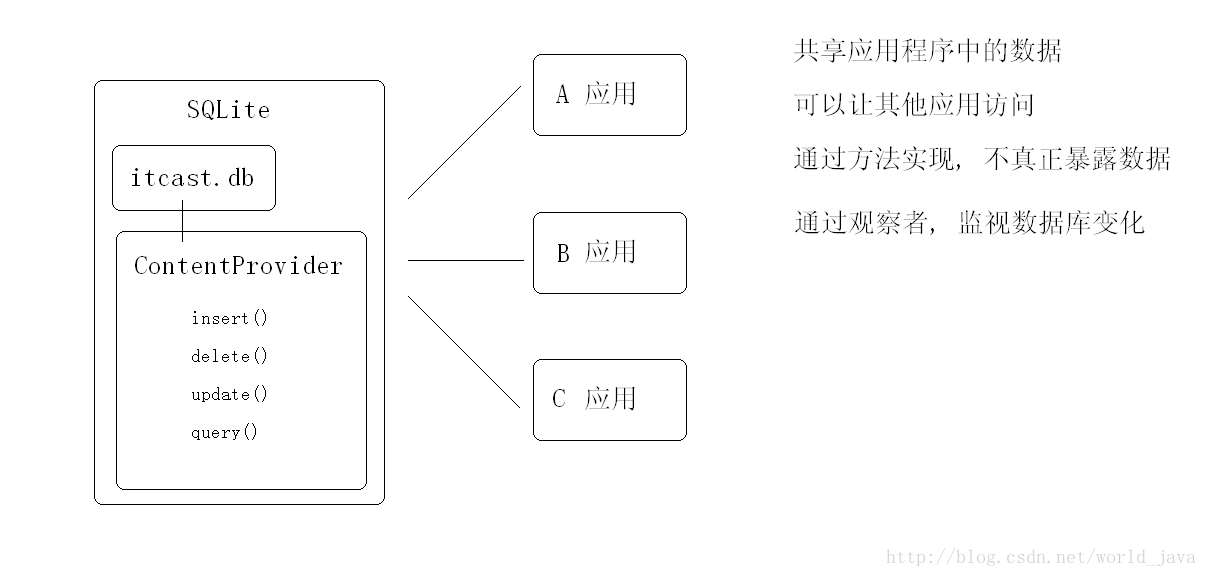Android四大元件之一之內容提供者ContentProvider
內容提供者(ContentProvider)
1.什麼是ContentProvider
定義類繼承ContentProvider, 實現增刪改查抽象方法
3.在手機上註冊內容提供者
將應用安裝到手機上即可, 可以不用執行程式
4.怎麼訪問內容提供者
獲取解析器ContentResolver, 指定Uri
通過ContentResolver.insert(), delete(), update(), query()方法訪問Uri關聯的ContentProvider
5.Uri的處理
使用UriMatcher可以檢查傳入的Uri是否和指定的匹配
1.什麼是ContentProvider
ContentProvider可以用來把程式中的資料對外進行共享, 提供增刪改查的方法(從而避免其他應用直接運算元據庫產生不必要的麻煩)
比如只給A應用提供查詢的方法,增刪改都不提供。
ContentProvider中可以註冊觀察者, 監聽資料的變化
定義類繼承ContentProvider, 實現增刪改查抽象方法
在清單檔案中註冊
<!--
內容提供者的路徑 相對於manifest標籤中的package來說的
內容提供者的別名 別的應用用 content://com.xxc.test.provider 來訪問此內容提供者
-->
<provider
android:name=".provider.SQLiteProvider"
android:authorities="com.xxc.test.provider"
/>3.在手機上註冊內容提供者
將應用安裝到手機上即可, 可以不用執行程式
4.怎麼訪問內容提供者
獲取解析器ContentResolver, 指定Uri
通過ContentResolver.insert(), delete(), update(), query()方法訪問Uri關聯的ContentProvider
5.Uri的處理
使用UriMatcher可以檢查傳入的Uri是否和指定的匹配
如果Uri帶了id, 可以使用ContentUris獲取id, 插入方法可以使用ContentUris給Uri加上id
ContentUris.withAppendedId(contentUri, id)//向指定Uri後追加id
ContentUris.parseId(contentUri)//解析ID
內容提供者類
import android.content.ContentProvider;
import android.content.ContentUris;
import android.content.ContentValues;
import android.content.UriMatcher;
import android.database.Cursor;
import android.database.sqlite.SQLiteDatabase;
import android.net.Uri;
import com.xxc.dao.MySQLiteOpenHelper;
/**
* 在別的應用呼叫內容提供者的方法
* 1.內容提供者這個類要繼承ContentProvider,實現增刪改差和getType方法
* 2.在別的應用中
* ContentResolver resolver = getContext().getContentResolver();
* resolver.當前類裡的方法 在別的應用呼叫此類方法的時候必定要帶uri,指明呼叫哪個內容提供者
*/
public class SQLiteProvider extends ContentProvider {
//Uri匹配器,用來匹配傳入的Uri
private UriMatcher matcher = new UriMatcher(UriMatcher.NO_MATCH);//隨便傳一個參數列示沒有匹配上 傳入-1也行
private static final int PERSON = 1;
private static final int STUDENT = 2;
private static final int PERSON_ID = 3;
private MySQLiteOpenHelper helper;
@Override
public boolean onCreate() {//第一次啟動時執行,然後會長期駐留在後臺,除非殺死程式,否則不會再執行
/* 第一個引數:是內容提供者的別名
* 第二個引數:表名(就是/後的內容是什麼)
* 第三個引數:匹配上以後,返回的值
*/
matcher.addURI("com.xxc.test.provider", "person", PERSON);
matcher.addURI("com.xxc.test.provider", "person/#", PERSON_ID);
matcher.addURI("com.xxc.test.provider", "student", STUDENT);
helper = new MySQLiteOpenHelper(getContext());
return true;//表示載入成功
}
@Override
public Cursor query(Uri uri, String[] projection, String selection, String[] selectionArgs, String sortOrder) {
SQLiteDatabase db = helper.getReadableDatabase();
Cursor c = null;
switch (matcher.match(uri)) {//判斷uri匹配後返回的值
case PERSON_ID:
//獲取Uri最後的id內容
long id = ContentUris.parseId(uri);
//如果查詢條件為null,那麼就加上id的查詢條件,如果不為null,就在查詢條件的基礎上加上id查詢條件
selection = selection==null?"id="+id: selection + " AND id="+id;
//這裡不寫break,因為這裡的判斷必須經過
case PERSON:
c = db.query("person", projection, selection, selectionArgs, null, null, sortOrder);
return c;
case STUDENT:
System.out.println("查詢學生表");
return c;
default:
throw new RuntimeException("URI不能被識別---->"+uri);
}
}
@Override
public Uri insert(Uri uri, ContentValues values) {
SQLiteDatabase db = helper.getWritableDatabase();
switch (matcher.match(uri)) {
case PERSON:
long id = db.insert("person","name,balance", values);//插入資料,返回id值得
return ContentUris.withAppendedId(uri, id);//將id值跟在uri後返回
default:
throw new RuntimeException("Uri不能識別--->"+uri);
}
}
@Override
public int delete(Uri uri, String selection, String[] selectionArgs) {
SQLiteDatabase db = helper.getWritableDatabase();
switch (matcher.match(uri)) {//判斷uri匹配後返回的值
case PERSON_ID:
long id = ContentUris.parseId(uri);
selection = selection==null?"id="+id: selection + " AND id="+id;
case PERSON:
int count = db.delete("person", selection, selectionArgs);
return count;
default:
throw new RuntimeException("URI不能被識別---->"+uri);
}
}
@Override
public int update(Uri uri, ContentValues values, String selection, String[] selectionArgs) {
SQLiteDatabase db = helper.getWritableDatabase();
switch (matcher.match(uri)) {//判斷uri匹配後返回的值
case PERSON_ID:
long id = ContentUris.parseId(uri);
selection = selection==null?"id="+id: selection + " AND id="+id;
case PERSON:
int count = db.update("person", values, selection, selectionArgs);
return count;
default:
throw new RuntimeException("URI不能被識別---->"+uri);
}
}
@Override
public String getType(Uri uri) {
switch (matcher.match(uri)) {//判斷uri匹配後返回的值
case PERSON_ID:
return "vnd.android.cursor.item/person";//返回mimetype 這個表示一條資料
case PERSON:
return "vnd.android.cursor.dir/person";//返回一堆資料
default:
throw new RuntimeException("URI不能被識別---->"+uri);
}
}
}內容提供者所在應用的AndroidManifest.xml檔案
<?xml version="1.0" encoding="utf-8"?>
<manifest xmlns:android="http://schemas.android.com/apk/res/android"
package="com.xxc.test"
android:versionCode="1"
android:versionName="1.0" >
<uses-sdk android:minSdkVersion="10" />
<application
android:icon="@drawable/ic_launcher"
android:label="@string/app_name" >
<activity
android:name=".SimpleCursorAdapterActivity"
android:label="@string/app_name" >
<intent-filter>
<action android:name="android.intent.action.MAIN" />
<category android:name="android.intent.category.LAUNCHER" />
</intent-filter>
</activity>
<!-- 配置內容提供者 -->
<provider
android:name=".provider.SQLiteProvider"
android:authorities="com.xxc.test.provider"
/>
</application>
</manifest>使用內容提供者的類
import android.content.ContentResolver;
import android.content.ContentValues;
import android.database.Cursor;
import android.net.Uri;
import android.test.AndroidTestCase;
import com.xxc.domain.Person;
public class ProviderTest extends AndroidTestCase {
/**
* 雖然每個測試方法都用到
* ContentResolver resolver = getContext().getContentResolver();
* 但是這句話的建立動作不能寫在成員變數上,因為getContext()為null
* 寫在成員變數上的執行順序:
* .class->.dex->.apk->安裝->開啟程式(開啟主執行緒)->建立ProviderTest物件->getContext()->setContext()自動執行的->測試方法
* 寫在測試方法中的執行順序:
* .class->.dex->.apk->安裝->開啟程式(開啟主執行緒)->建立ProviderTest物件->setContext()自動執行的->測試方法->getContext()
*/
public void test1(){
ContentResolver resolver = getContext().getContentResolver();
}
public void testQuery(){
ContentResolver resolver = getContext().getContentResolver();
Uri uri = Uri.parse("content://com.xxc.test.provider/person");
Cursor c = resolver.query(uri, null, "balance>?", new String[]{"100"}, "balance DESC");
while(c.moveToNext()){
Person p = new Person(c.getInt(0),c.getString(1),c.getInt(2));
System.out.println(p);
}
}
public void testInsert(){
ContentResolver resolver = getContext().getContentResolver();
Uri uri = Uri.parse("content://com.xxc.test.provider/person");
ContentValues values = new ContentValues();
values.put("name", "xiaoxiongmao");
values.put("balance", 2000);
uri = resolver.insert(uri, values);
System.out.println(uri);
}
public void testDelete(){
ContentResolver resolver = getContext().getContentResolver();
Uri uri = Uri.parse("content://com.xxc.test.provider/person");
//由於Provider解析了url後帶的id,所以這邊就沒指定條件了,如果url後沒帶id就刪除所有的(update同理)
int count = resolver.delete(uri, null, null);
System.out.println("刪除了---->"+count+"條");
}
public void testUpdate(){
ContentResolver resolver = getContext().getContentResolver();
Uri uri = Uri.parse("content://com.xxc.test.provider/person/2");
ContentValues values = new ContentValues();
values.put("name", "xiaolaohu");
values.put("balance", 10);
int count = resolver.update(uri, values, null,null);
System.out.println("更新了---->"+count+"條");
}
public void testGetType(){
ContentResolver resolver = getContext().getContentResolver();
String type1 = resolver.getType(Uri.parse("content://com.xxc.test.provider/person"));
String type2 = resolver.getType(Uri.parse("content://com.xxc.test.provider/person/1"));
System.out.println(type1);
System.out.println(type2);
}
}
相關文章
- 【Android】安卓四大元件之內容提供者Android安卓元件
- Android 四大元件之 ContentProviderAndroid元件IDE
- Android四大元件之ContentProviderAndroid元件IDE
- Android 四大元件之" ContentProvider "Android元件IDE
- Android四大元件之ContentProvider篇Android元件IDE
- Android必知必會的四大元件 -- ContentProvider篇Android元件IDE
- Android之四大元件Android元件
- Android探索之ContentProvider熟悉而又陌生的元件AndroidIDE元件
- Android 四大元件之 ServiceAndroid元件
- Android 四大元件之 ActivityAndroid元件
- Android四大元件之ActivityAndroid元件
- Android 四大元件之" Service "Android元件
- Android 四大元件之 " Activity "Android元件
- Android 四大元件之 BroadcastReceiverAndroid元件AST
- Android四大元件之Service篇Android元件
- Android四大元件之BroadcastReceiverAndroid元件AST
- Android四大元件之Activity篇Android元件
- Android 四大元件之“ BroadcastReceiver ”Android元件AST
- 詳解Android中的四大元件之一:Activity詳解Android元件
- Android四大元件之BroadcastReceiver篇Android元件AST
- Android四大元件之Service,以及IntentServiceAndroid元件Intent
- 【Android】安卓四大元件之Activity(二)Android安卓元件
- Android面試常客--四大元件之ActivityAndroid面試元件
- Android四大元件之——BroadcastReceiver介紹Android元件AST
- Android學習之四大元件(二)——serviceAndroid元件
- 完全看懂 Android 四大元件之 Activity(上)Android元件
- Android學習之四大元件(四)——BroadcastReceiverAndroid元件AST
- Android四大元件之Activity----重新認識Android(4)Android元件
- (一) Android 四大元件Android元件
- Android四大元件概述Android元件
- 四大元件之Activity元件
- 四大元件之 Service元件
- 廣播接收者 Receiver四大元件之一元件
- Android系統原始碼分析之-ContentProviderAndroid原始碼IDE
- Android之去掉文字內容的HTML標籤AndroidHTML
- 學習筆記|AS入門(八) 元件篇之ContentProvider筆記元件IDE
- Android 四大元件的解讀Android元件
- Android 入門(一)四大元件Android元件