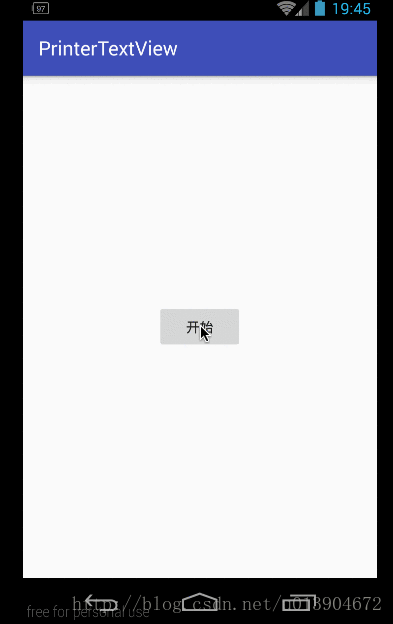Android仿打字機打字效果
最近不太忙,看了看js方面的知識,偶然看到一個打字機打字的效果,感覺挺棒的,就打算用Android搞一個試試.為了不造重複的輪子,先在度娘上找了找,果然有前輩已經寫過這方面的文章.所以參考了一下,並且加入了一些自己的想法,做了一些優化.先來看一下效果吧:
圖片可能有點掉幀,實際效果更好一些.
一、簡單分析
看到這個效果,想一想其實並不太難,做一個定時器,然後一點一點的把文字顯示出來就可以了,為了更加像打字機的效果,可以在每一個字顯示出來時在後邊加上一些修飾的符號比如” _ “或者” | ” 這些.下邊就來實現一下.
二、具體實現
比較簡單,先看一下程式碼:
package com.example.junweiliu.printertextview;
import android.content.Context;
import android.util.AttributeSet;
import android.widget.TextView;
import java.util.Timer;
import java.util.TimerTask;
/**
* Created by junweiliu on 16/12/29.
*/
public class PrinterTextView extends TextView {
/**
* TAG
*/
private static final String TAG = "PrinterTextView";
/**
* 預設打字字元
*/
private final String DEFAULT_INTERVAL_CHAR = "_";
/**
* 預設打字間隔時間
*/
private final int DEFAULT_TIME_DELAY = 80;
/**
* 計時器
*/
private Timer mTimer;
/**
* 需要打字的文字
*/
private String mPrintStr;
/**
* 間隔時間
*/
private int intervalTime = DEFAULT_TIME_DELAY;
/**
* 間隔時間
*/
private String intervalChar = DEFAULT_INTERVAL_CHAR;
/**
* 打字進度
*/
private int printProgress = 0;
public PrinterTextView(Context context) {
super(context);
}
public PrinterTextView(Context context, AttributeSet attrs) {
super(context, attrs);
}
public PrinterTextView(Context context, AttributeSet attrs, int defStyleAttr) {
super(context, attrs, defStyleAttr);
}
/**
* 設定要打字的文字
*
* @param str
*/
public void setPrintText(String str) {
setPrintText(str, DEFAULT_TIME_DELAY);
}
/**
* 設定需要打字的文字及打字間隔
*
* @param str 打字文字
* @param time 打字間隔(ms)
*/
public void setPrintText(String str, int time) {
setPrintText(str, time, DEFAULT_INTERVAL_CHAR);
}
/**
* 設定需要打字的文字,打字間隔,間隔符號
*
* @param str 打字文字
* @param time 打字間隔(ms)
* @param intervalChar 間隔符號("_")
*/
public void setPrintText(String str, int time, String intervalChar) {
if (strIsEmpty(str) || 0 == time || strIsEmpty(intervalChar)) {
return;
}
this.mPrintStr = str;
this.intervalTime = time;
this.intervalChar = intervalChar;
}
/**
* 開始打字
*/
public void startPrint() {
// 判空處理
if (strIsEmpty(mPrintStr)) {
if (!strIsEmpty(getText().toString())) {
this.mPrintStr = getText().toString();
} else {
return;
}
}
// 重置相關資訊
setText("");
stopPrint();
printProgress = 0;
mTimer = new Timer();
mTimer.schedule(new PrinterTimeTask(), intervalTime, intervalTime);
}
/**
* 停止打字
*/
public void stopPrint() {
if (null != mTimer) {
mTimer.cancel();
mTimer = null;
}
}
/**
* 判斷str是否為空
*
* @param str
* @return
*/
private boolean strIsEmpty(String str) {
if (null != str && !"".equals(str)) {
return false;
} else {
return true;
}
}
/**
* 打字計時器任務
*/
class PrinterTimeTask extends TimerTask {
@Override
public void run() {
// 需要重新整理頁面,必須在UI執行緒,使用post方法
post(new Runnable() {
@Override
public void run() {
// 如果未顯示完,繼續顯示
if (printProgress < mPrintStr.length()) {
printProgress++;
// (printProgress & 1) == 1 等價於printProgress%2!=0
setText(mPrintStr.substring(0, printProgress) + ((printProgress & 1) == 1 ? intervalChar : ""));
} else {
// 如果完成打字,顯示完整文字
setText(mPrintStr);
stopPrint();
}
}
});
}
}
}
- 1
- 2
- 3
- 4
- 5
- 6
- 7
- 8
- 9
- 10
- 11
- 12
- 13
- 14
- 15
- 16
- 17
- 18
- 19
- 20
- 21
- 22
- 23
- 24
- 25
- 26
- 27
- 28
- 29
- 30
- 31
- 32
- 33
- 34
- 35
- 36
- 37
- 38
- 39
- 40
- 41
- 42
- 43
- 44
- 45
- 46
- 47
- 48
- 49
- 50
- 51
- 52
- 53
- 54
- 55
- 56
- 57
- 58
- 59
- 60
- 61
- 62
- 63
- 64
- 65
- 66
- 67
- 68
- 69
- 70
- 71
- 72
- 73
- 74
- 75
- 76
- 77
- 78
- 79
- 80
- 81
- 82
- 83
- 84
- 85
- 86
- 87
- 88
- 89
- 90
- 91
- 92
- 93
- 94
- 95
- 96
- 97
- 98
- 99
- 100
- 101
- 102
- 103
- 104
- 105
- 106
- 107
- 108
- 109
- 110
- 111
- 112
- 113
- 114
- 115
- 116
- 117
- 118
- 119
- 120
- 121
- 122
- 123
- 124
- 125
- 126
- 127
- 128
- 129
- 130
- 131
- 132
- 133
- 134
- 135
- 136
- 137
- 138
- 139
- 140
- 141
- 142
- 143
- 144
- 145
- 146
- 147
- 148
- 149
- 150
- 151
- 152
- 153
- 154
- 155
- 156
- 157
- 158
- 159
- 160
- 161
- 162
- 163
- 164
- 165
- 166
- 1
- 2
- 3
- 4
- 5
- 6
- 7
- 8
- 9
- 10
- 11
- 12
- 13
- 14
- 15
- 16
- 17
- 18
- 19
- 20
- 21
- 22
- 23
- 24
- 25
- 26
- 27
- 28
- 29
- 30
- 31
- 32
- 33
- 34
- 35
- 36
- 37
- 38
- 39
- 40
- 41
- 42
- 43
- 44
- 45
- 46
- 47
- 48
- 49
- 50
- 51
- 52
- 53
- 54
- 55
- 56
- 57
- 58
- 59
- 60
- 61
- 62
- 63
- 64
- 65
- 66
- 67
- 68
- 69
- 70
- 71
- 72
- 73
- 74
- 75
- 76
- 77
- 78
- 79
- 80
- 81
- 82
- 83
- 84
- 85
- 86
- 87
- 88
- 89
- 90
- 91
- 92
- 93
- 94
- 95
- 96
- 97
- 98
- 99
- 100
- 101
- 102
- 103
- 104
- 105
- 106
- 107
- 108
- 109
- 110
- 111
- 112
- 113
- 114
- 115
- 116
- 117
- 118
- 119
- 120
- 121
- 122
- 123
- 124
- 125
- 126
- 127
- 128
- 129
- 130
- 131
- 132
- 133
- 134
- 135
- 136
- 137
- 138
- 139
- 140
- 141
- 142
- 143
- 144
- 145
- 146
- 147
- 148
- 149
- 150
- 151
- 152
- 153
- 154
- 155
- 156
- 157
- 158
- 159
- 160
- 161
- 162
- 163
- 164
- 165
- 166
註釋比較全,也比較簡單,需要注意的就幾點,首先需要注意的是在PrinterTimeTask中,線上程中執行操作時,要使用post方法,因為不能在子執行緒中直接更新UI,post方法用來處理這種需求(不瞭解的童鞋,可以看一下View的post方法,這裡就不詳細寫了),然後在處理每次的顯示的時候,為了更加像打字機的效果,在顯示時做了一些處理,這裡做的處理是當前顯示的文字是奇數位時則在後邊加上一個符號” _ “,當然也可以自己去設定,是偶數位時則不去處理.這樣看起來就比較形象了.相關程式碼((printProgress & 1) == 1 ? intervalChar : “”)這裡用了位運算,是因為效率應該會高一些,當然也可以用printProgress%2!=0來判斷當前位置是奇數位還是偶數位,效果是一樣的.
三、完整程式碼
MainActivity:
package com.example.junweiliu.printertextview;
import android.support.v7.app.AppCompatActivity;
import android.os.Bundle;
import android.view.View;
public class MainActivity extends AppCompatActivity {
/**
* 列印view
*/
private PrinterTextView mPrinterTextView;
@Override
protected void onCreate(Bundle savedInstanceState) {
super.onCreate(savedInstanceState);
setContentView(R.layout.activity_main);
mPrinterTextView = (PrinterTextView) findViewById(R.id.pt_my);
}
/**
* 開始列印
*
* @param view
*/
public void startPrint(View view) {
mPrinterTextView.setPrintText("草原上有對獅子母子。小獅子問母獅子:“媽,幸福在哪裡?”母獅子說:“幸福就在你的尾巴上。”\n" +
" 於是小獅子不斷追著尾巴跑,但始終咬不到。母獅子笑道:“傻瓜!幸福不是這樣得到的!只要你昂首向前走,幸福就會一直跟隨著你!”。", 100, "|");
mPrinterTextView.startPrint();
}
}- 1
- 2
- 3
- 4
- 5
- 6
- 7
- 8
- 9
- 10
- 11
- 12
- 13
- 14
- 15
- 16
- 17
- 18
- 19
- 20
- 21
- 22
- 23
- 24
- 25
- 26
- 27
- 28
- 29
- 30
- 31
- 1
- 2
- 3
- 4
- 5
- 6
- 7
- 8
- 9
- 10
- 11
- 12
- 13
- 14
- 15
- 16
- 17
- 18
- 19
- 20
- 21
- 22
- 23
- 24
- 25
- 26
- 27
- 28
- 29
- 30
- 31
佈局檔案activity_main:
<?xml version="1.0" encoding="utf-8"?>
<RelativeLayout
xmlns:android="http://schemas.android.com/apk/res/android"
xmlns:tools="http://schemas.android.com/tools"
android:layout_width="match_parent"
android:layout_height="match_parent"
android:paddingBottom="@dimen/activity_vertical_margin"
android:paddingLeft="@dimen/activity_horizontal_margin"
android:paddingRight="@dimen/activity_horizontal_margin"
android:paddingTop="@dimen/activity_vertical_margin"
tools:context="com.example.junweiliu.printertextview.MainActivity">
<!--android:text="某日,女祕書神色凝重地說:王總,我懷孕了。 王繼續低頭看檔案,然後淡淡一笑:我早結紮了。 女祕書楞了一會媚笑道:我和您開玩笑呢! 王抬起頭看了她一眼,喝了口茶說:我也是。"-->
<com.example.junweiliu.printertextview.PrinterTextView
android:id="@+id/pt_my"
android:layout_width="match_parent"
android:layout_height="wrap_content"
android:textColor="#999999"
android:textSize="15sp"
/>
<Button
android:id="@+id/btn_start"
android:layout_width="wrap_content"
android:layout_height="wrap_content"
android:layout_centerInParent="true"
android:layout_marginTop="16dp"
android:onClick="startPrint"
android:text="開始"
/>
</RelativeLayout>
- 1
- 2
- 3
- 4
- 5
- 6
- 7
- 8
- 9
- 10
- 11
- 12
- 13
- 14
- 15
- 16
- 17
- 18
- 19
- 20
- 21
- 22
- 23
- 24
- 25
- 26
- 27
- 28
- 29
- 30
- 31
- 1
- 2
- 3
- 4
- 5
- 6
- 7
- 8
- 9
- 10
- 11
- 12
- 13
- 14
- 15
- 16
- 17
- 18
- 19
- 20
- 21
- 22
- 23
- 24
- 25
- 26
- 27
- 28
- 29
- 30
- 31
原始碼地址
相關文章
- 仿金山打字效果
- ChatGPT 打字機效果原理ChatGPT
- JavaScript 打字機效果詳解JavaScript
- jQuery打字機效果程式碼jQuery
- CSS + JS 實現打字機效果CSSJS
- js實現打字效果JS
- css3動畫完成打字機效果CSSS3動畫
- 手寫一個ChatGPT打字效果ChatGPT
- jQuery模擬打字機詳解jQuery
- 五筆打字
- 【動畫進階】類 ChatGpt 多行文字打字效果動畫ChatGPT
- 小希練打字
- 純CSS3屬性animation實現的打字效果CSSS3
- SpringBoot+WebFlux透過流式響應實現類似ChatGPT的打字機效果Spring BootWebUXChatGPT
- 從打字機效果的 N 種實現看JS定時器機制和前端動畫JS定時器前端動畫
- KeyKey Typing for Mac(打字大師)Mac
- aText for Mac(打字加速器)Mac
- Type Fu for Mac(打字練習)Mac
- chrome打字卡的問題Chrome
- 【180720】打字遊戲原始碼遊戲原始碼
- P2414 [NOI2011] 阿狸的打字機
- 2266. 統計打字方案數
- canvas鍵盤打字練習功能Canvas
- word文件打字時會消掉後面字怎麼解決 打字會吞掉後面的字
- excel表格斜線怎麼上下打字 表格斜線一分為二怎麼打字Excel
- win10不能打字了怎麼辦_win10不能打字的解決步驟Win10
- win10英雄聯盟打字卡怎麼辦 win10玩英雄聯盟打字就卡當機解決方法Win10
- KeyKey Typing for Mac(打字練習軟體)Mac
- 洛谷:P5587 打字練習
- Typing Instructor Gold for Mac打字練習軟體StructGoMac
- PAT-B 1033 舊鍵盤打字【字串】字串
- Android仿微信文章懸浮窗效果Android
- PAT1033 舊鍵盤打字(java實現)Java
- word文件打字時會消掉後面字怎麼辦 word打字自動刪除後面的字怎麼解決
- win10玩lol打字卡頓怎麼辦_win10執行lol一打字就卡頓解決方法Win10
- windows10玩lol打字卡頓如何處理_windows10系統lol一打字就卡頓解決方法Windows
- 專業打字練習軟體:KeyBlaze for mac 啟用版Mac
- tickeys 1.1.0 中文版 (鍵盤打字音效模擬)
- CSS實現文字打字動畫(+1白話講解)CSS動畫