適用laravel版本5.3+
簡介
Laravel API 預設驅動為token,文件上沒介紹如何使用,下面讓我們來實現它。
'api' => [
'driver' => 'token',
'provider' => 'users',
],配置欄位
專案下執行命令php artisan make:migration update_users_table_for_api_token --table=users生成遷移檔案.
修改遷移檔案
/**
* Run the migrations.
*
* @return void
*/
public function up()
{
Schema::table('users', function (Blueprint $table) {
//欄位名固定,長度建議32以上
$table->string('api_token', 64)->unique();
});
}
/**
* Reverse the migrations.
*
* @return void
*/
public function down()
{
Schema::table('users', function (Blueprint $table) {
$table->dropColumn('api_token');
});
}專案下執行命令php artisan migrate執行遷移。資料表users會新增api_token欄位
配置模型
新增api_token到User模型$fillable和$hidden屬性
/**
* The attributes that are mass assignable.
*
* @var array
*/
protected $fillable = [
'name', 'email', 'password','api_token',
];
/**
* The attributes that should be hidden for arrays.
*
* @var array
*/
protected $hidden = [
'password', 'remember_token','api_token'
];生成api_token
程式碼放在註冊控制器app/Http/Controllers/Auth/RegisterController.php裡面。
/**
* Create a new user instance after a valid registration.
*
* @param array $data
* @return \App\User
*/
protected function create(array $data)
{
return User::create([
'name' => $data['name'],
'email' => $data['email'],
'password' => bcrypt($data['password']),
'api_token' =>str_random(64)
]);
}使用者註冊成功後自動分配一個api_token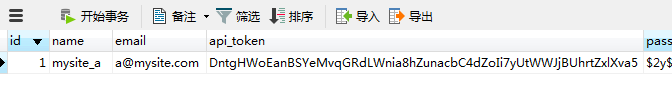
配置API路由
在routes/api.php裡面配置路由,使用token方式時一定要使用中介軟體auth:api。
系統已經幫我們配置了一個Api路由,我們可以直接使用這個路由測試。
use Illuminate\Http\Request;
/*
|--------------------------------------------------------------------------
| API Routes
|--------------------------------------------------------------------------
|
| Here is where you can register API routes for your application. These
| routes are loaded by the RouteServiceProvider within a group which
| is assigned the "api" middleware group. Enjoy building your API!
|
*/
Route::middleware('auth:api')->get('/user', function (Request $request) {
return $request->user();
});
透過api_token獲取使用者
- 透過
GET,POST傳送api_token欄位資料獲取使用者。 - 透過header頭部傳送
Authorization獲取使用者。
//方式GuzzleHttp\Client
//假如你的token為DntgHWoEanBSYeMv,為了顯示效果擷取了長度
//GuzzleHttp\Client方式
$guzzle = new GuzzleHttp\Client;
$response = $guzzle->get('http://mysite/api/user', [
'headers' => [
'Authorization' => 'Bearer DntgHWoEanBSYeMv',
],
]);
print_r( json_decode((string) $response->getBody(), true)); //假如你的token為DntgHWoEanBSYeMv,為了顯示效果擷取了長度
//jQuery方式
$.ajaxSetup({
headers:{
Authorization:'Bearer DntgHWoEanBSYeMv'
}
});
$.get('http://yoursite.com/api/user').
then(function(data) {
console.log(data);
});
//axios方式
axios.defaults.headers.common['Authorization'] = 'Bearer DntgHWoEanBSYeMv';
axios.get('http://yoursite.com/api/user')
.then(function(response) {
console.log(response.data);
});
注意這裡有跨域問題,可以設定Access-Control-Allow系列header解決跨域問題,
也有現成的中介軟體barryvdh/laravel-cors可以使用。
本作品採用《CC 協議》,轉載必須註明作者和本文連結