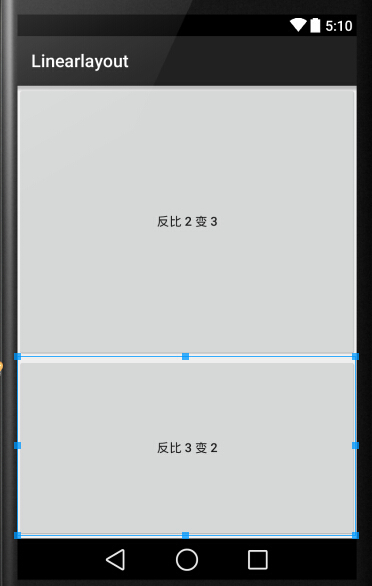android5大布局
1、Linear線性佈局
<LinearLayout xmlns:android="http://schemas.android.com/apk/res/android"
android:layout_width="match_parent"
android:layout_height="match_parent"
android:orientation="vertical"
android:gravity="bottom|center_horizontal"
>
<Button
android:layout_width="match_parent"
android:layout_height="match_parent"
android:text="New Button"
android:id="@+id/button"
android:layout_weight="2"/>
<Button
android:layout_width="match_parent"
android:layout_height="match_parent"
android:text="New Button"
android:id="@+id/button2"
android:layout_weight="3"
/>
</LinearLayout>注意:
當子控制元件的layout_height=”match_parent”時 layout_weight成反比
2、Relative相對佈局
相關文章
- [android]android5大基礎元件深入分析Android元件
- 99%的前端新手都不懂的8大布局前端
- Android 五大布局講解與應用Android
- Android之四大元件、六大布局、五大儲存Android元件
- 前端CSS(1)之兩列布局和三列布局前端CSS
- Android Notes|細數「十大布局」那些事兒Android
- CSS columns 多列布局CSS
- 強大的視窗布局增強工具:Rectangle Pro啟用最新版
- 八、android當中五大布局控制元件。其它常用佈局Android控制元件
- CSS columns多列布局瀑布流CSS
- bootstrap完美實現5列布局boot
- 使用 CSS 實現多列布局CSS
- GridLayoutManager 實現 複雜列布局
- 精讀《磁貼布局 - 功能實現》
- 淺談CSS3多列布局CSSS3
- 小侃CSS3——多列布局CSSS3
- CSS-多列布局1-概述CSS
- 4種實現多列布局cssCSS
- bootstrap深入理解之格子布局boot
- Rectangle Pro for Mac,視窗布局增強工具Mac
- Rectangle Pro for Mac(視窗布局增強工具)Mac
- CSS3之多列布局columns詳解CSSS3
- CSS自動居中一列布局CSS
- CSS-多列布局2-斷行CSS
- CSS-多列布局3-瀑布流CSS
- div css三列布局效果例項程式碼CSS
- CSS-佈局5-Calc三列布局CSS
- CSS3嚐鮮(一):CSS多列布局CSSS3
- 周立功布局BLE領域-Nordic空中升級淺談
- Android動畫效果之自定義ViewGroup新增布局動畫Android動畫View
- flex三列布局中間寬度自適應佈局Flex
- Android UI控制元件系列:Tab Layout(選項卡布局)AndroidUI控制元件
- 用margin實現兩列布局中的自適應列
- 三列布局,中間自適應,關於float和positon方法
- css實現的網頁三列布局效果程式碼例項CSS網頁
- Magnet:最佳化你的Mac視窗布局,提升工作效率Mac
- 視窗布局管理軟體:Mosaic for Mac v1.4啟用版AIMac
- 中間寬度自適應的三列布局程式碼例項