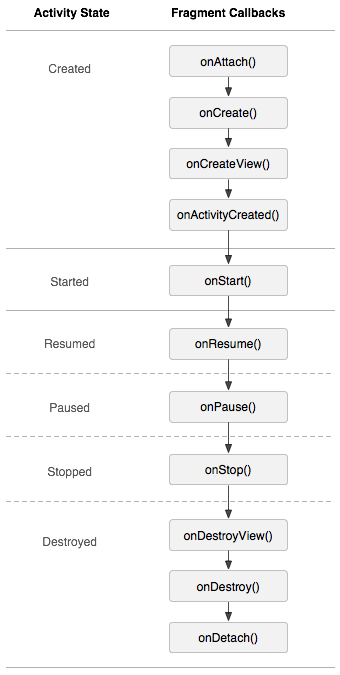安卓開發之Fragment的使用與通訊
一、什麼是Fragment
在應用程式中, 一個Fragment應該是一個模組化、可重用的“片段Activity”。其行為與Activity很相似,有自己對應的View,有自己的生命週期(受宿主Activity的生命週期影響)。
可以在多個Activity中包括同一個Fragment,也可以在一個Activity中包含多個Fragment。
更為重要的是,可以動態的給Activity新增、替換和移除某個Fragment。
當Activity介面中有Fragment,那麼該Activity需要繼承FragmentActivity。
導包:android-support-v4.jar ,可相容低版本的安卓系統。
每個Fragment本質上都會生成一個FrameLayout根佈局。(與Activity類似)
二、Fragment的載入方式
1. 定義Fragment的子類,並載入一個佈局檔案
public class MyFragment1 extends Fragment{
@Override
public View onCreateView(LayoutInflater inflater, ViewGroup container,
Bundle savedInstanceState) {
//載入檢視:將layout佈局檔案轉換成View物件
/**inflater.inflate 引數說明
* resource:Fragment需要載入的佈局檔案
* root:載入layout的父ViewGroup
* attactToRoot:false,不返回父ViewGroup
*/
View view = inflater.inflate(R.layout.fragment, container, false);
// 根據id獲取佈局裡面的TextView
TextView text=(TextView) view.findViewById(R.id.text);
text.setText("動態載入Fragment");
//返回檢視
return view;
}
}2. 靜態載入
直接在在Activity對應的XML佈局檔案中新增上fragment標籤
<fragment android:name="com.example.MyFragment1"
android:id="@+id/myfragment1"
android:tag="myfragment1"
android:layout_width="match_parent"
android:layout_height="wrap_content" />android:name為對應的Fragment的類名
android:id/tag可唯一標識Fragment。
(每個fragment需要一個唯一的標識,當activity重新啟動時,系統需要使用這個唯一的標識去恢復這個fragment。)宿主Activity和Fragment共享控制元件,可以在Activity中直接findViewById來查詢已新增的Fragment中的控制元件。
3. 動態載入
在你的activity中管理fragment ,你需要使用 FragmentManager 來使用開始事務。
//建立Fragment物件
MyFragment1 myfragment1 = new Fragment1();
//通過事務來動態處理Fragment
FragmentManager fm = this.getFragmentManager();
FragmentTransaction transaction = fm.beginTransaction();
//新增Fragment物件。tag為該該物件的標識。
transaction.add(R.id.id_content, myfragment1,"tag");
//add:將當前Fragment的佈局新增id_content的佈局中
//replace(R.id...,fragment):將當前Fragment的佈局替代id_content的控制元件
//remove():將當前Fragment的佈局從id_content的佈局移除中
//hide() show() attach() detach()
//transaction.addToBackStack("tag");
transaction.commit(); //提交事務BackStack —- Fragment回溯棧
如果你的多個改變放在同一個事務中,想要記錄之前的Fragment,那就在commit() 之前呼叫了addToBackStack(String tag)方法(引數’tag’將作為本次加入BackStack的Transaction的標誌),此時所有的改變都會作為一個事務增加到返回棧當中去。當按返回鍵之後,改變會回滾到上一次保留的狀態。
可以呼叫popBackStack函式將Fragment彈出桟。
三、Fragment的生命週期
Fragment的生命週期和宿主Activity有關,可以通過Activity的生命週期來理解Fragment的生命週期。
四、宿主Activity向Fragment通訊
//Activity中
MyFragment5 fragment5 = new MyFragment5();
Bundle bundle = new Bundle();
bundle.putString("name", "data");
//使用Fragment的setArguments方法
fragment5.setArguments(bundle);
FragmentManager fragmentManager = getFragmentManager();
FragmentTransaction beginTransaction = fragmentManager.beginTransaction();
beginTransaction.add(R.id.layout, fragment5, "fragment5");
beginTransaction.commit();當Activity中沒有任何Fragment的引用時(例如靜態載入Fragment),可以通過getFragmentManager.findFragmentByTag()或者findFragmentById()獲得任何Fragment例項,然後進行操作。(每個Fragment都有一個唯一的tag或者id)
public class MyFragment5 extends Fragment{
@Override
public View onCreateView(LayoutInflater inflater, ViewGroup container,
Bundle savedInstanceState) {
// TODO Auto-generated method stub
View view = inflater.inflate(R.layout.fragment2, container, false);
//在Fragment中接收。接收時可判斷是否為空。
String text=getArguments().get("name");
return view;
}
}五、Fragment向宿主Activity通訊
Fragment向宿主Activity通訊:可以在Fragment中宣告一個介面,在介面裡定義帶引數(引數即我們要傳過去的資料)的抽象方法,為activity建立一個回撥事件。
在一個fragment中定義一個回撥介面,然後activity實現此介面.當這個activity接收到這個介面的回撥時,如果需要的話,你還可以共享你的資料與其他的fragment。
public class MyFragment5 extends Fragment{
private String code="Hi,Activity!";
public MyListener listener;
public interface MyListener
{
public void hi(String code);
}
@Override
public void onAttach(Activity activity) {
// TODO Auto-generated method stub
listener=(MyListener) activity;
super.onAttach(activity);
}
@Override
public View onCreateView(LayoutInflater inflater, ViewGroup container,
Bundle savedInstanceState) {
// TODO Auto-generated method stub
View view = inflater.inflate(R.layout.fragment2, container, false);
listener.hi(code); //讓Activity呼叫其自身方法
return view;
}
}
public class MainActivity extends Activity implements MyFragment5.MyListener {
@Override
protected void onCreate(Bundle savedInstanceState) {
super.onCreate(savedInstanceState);
setContentView(R.layout.main4);
}
@Override
public void hi(String code) {
Toast.makeText(MainActivity.this, "已成功接收到" + code + ",客氣了!",
Toast.LENGTH_SHORT).show();
}
}
相關文章
- Fragment與Activity通訊Fragment
- 安卓開發_WebView如何在Fragment中使用安卓WebViewFragment
- 安卓開發:應用間通訊模式安卓模式
- Android開發之Fragment動態使用AndroidFragment
- Activity 與 Fragment 通訊(99%)完美解決方案Fragment
- 安卓開發之Volley的基本使用安卓
- 安卓開發:安卓底部選單欄的實現,RadioGroup 和Fragment安卓Fragment
- Android開發之奇怪的FragmentAndroidFragment
- 安卓開發:viewpager + fragment 實現滑動切換安卓ViewpagerFragment
- chrome devtools 開發之訊息通訊Chromedev
- Android入門教程 | Fragment (載入方法與通訊)AndroidFragment
- 在安卓Fragment中使用Intent元件拍照安卓FragmentIntent元件
- 在Fragment中使用安卓Camera SurfaceViewFragment安卓View
- Android開發之ViewPager+FragmentAndroidViewpagerFragment
- Android開發之Fragment回退棧AndroidFragment
- 14天學會安卓開發(第十天)Android網路與通訊安卓Android
- Flutter與webview通訊橋樑開發FlutterWebView
- 安卓關閉fragment安卓Fragment
- 在同一個Activity下實現兩個Fragment之間的通訊Fragment
- 安卓多程式通訊初探安卓
- Flutter混合開發(三):Android與Flutter之間通訊詳細指南FlutterAndroid
- Android開發之執行緒間通訊Android執行緒
- 快速Android開發系列通訊篇之EventBusAndroid
- Flutter與android之間的通訊FlutterAndroid
- 安卓開發之服務Service安卓
- 安卓開發之 App Widget安卓APP
- Flutter 安卓 Platform 與 Dart 端訊息通訊方式 Channel 原始碼解析Flutter安卓PlatformDart原始碼
- chrome瀏覽器外掛/擴充套件開發之popup與background通訊Chrome瀏覽器套件
- 安卓串列埠通訊疑問安卓串列埠
- 安卓開發之樣式和主題的使用與夜間/白天模式的動態轉換安卓模式
- 安卓開發之訊息機制和AsyncTask實現的基本原理安卓
- 樂訊通雲通訊:物聯卡,物與物之間溝通的橋樑
- 安卓開發之呼叫攝像頭安卓
- 安卓旅途之——開發數獨(一)安卓
- 安卓旅途之——開發數獨(二)安卓
- Android開發教程 - 使用Data Binding(四)在Fragment中的使用AndroidFragment
- 群控與安卓底層開發安卓
- AndroidSerialPort:安卓串列埠通訊庫Android安卓串列埠