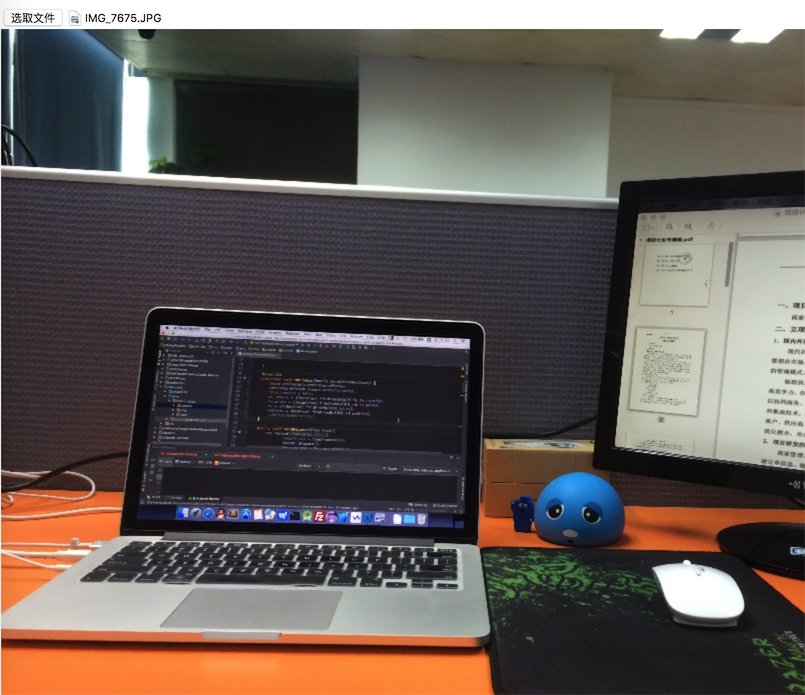web前端之HTML5壓縮圖片compress image with canvas
在android開發中上傳圖片(頭像)到伺服器,壓縮圖片,直接用對應的API,獲取原圖的長寬,然後取得壓縮比例,compress到指定的質量,輸出儲存就行了,下文介紹。今天因為web活動頁廣告中需要上傳圖片,如果太大直接上傳,使用者體驗和伺服器壓力,簡直不能直視。so,一起學習下前端壓縮圖片的方式吧。
1,實現原理
compress jpeg or png files using angularjs on client side - using HTML5 Canvas & File API (based off of a J-I-C project on github).
本案例可以在github上面找到,我fork了:
https://github.com/duqian291902259/ng-image-compress。
選擇一張圖片,用FileReader讀取,然後計算圖片的寬和高,確定縮放比例,在canvas上面drawImage,最後用toDataURL獲得壓縮後的圖片。
2,web HTML頁面
<div>
<input id="inputImage" type="file" accept="image/*" image="image1" resize-max-height="1000" resize-max-width="1000" resize-quality="0.7" resize-type="image/jpg" />
<img ng-src="{{image1.compressed.dataURL}}" /> <!-- just do a console.log of {{image1}} to see what other options are in the file object -->
</div>
<!--<script src="http://apps.bdimg.com/libs/angular.js/1.2.16/angular.min.js"></script>-->
<script src="scripts/angular.min.js"></script>
<script src="scripts/app.js"></script>
<script src="scripts/ng-image-compress.js"></script>3,angular.min.js
angularJs,你懂得,很火的前端框架,適合移動端web頁面,可以去官網下載,也可以這下載,不是最新,湊合著用吧:
http://apps.bdimg.com/libs/angular.js/1.2.16/angular.min.js
4,app.js
可以拿到app變數,方便在在其他檔案中定義controller directive。
'use strict';
var app = angular.module('angNewsApp', []);5,ng-image-compress.js
頁面中沒有canvas,就建立canvas控制元件,並將其隱藏。
'use strict';
app.directive('image', ['$q',
function($q) {
var URL = window.URL || window.webkitURL;
var getResizeArea = function() {
var resizeAreaId = 'fileupload-resize-area';
var resizeArea = document.getElementById(resizeAreaId);
if (!resizeArea) {
resizeArea = document.createElement('canvas');
resizeArea.id = resizeAreaId;
resizeArea.style.visibility = 'hidden';
document.body.appendChild(resizeArea);
}
return resizeArea;
};
/**
* 接收JPG OR PNG圖片,返回壓縮圖片物件
* @param {Image} sourceImgObj 原圖
* @param {Integer} quality 輸出圖片的質量,最高100
* @return {Image} result_image_obj 壓縮後的圖片
*/
var jicCompress = function(sourceImgObj, options) {
var outputFormat = options.resizeType;
var quality = options.resizeQuality * 100 || 70;
var mimeType = 'image/jpeg';
if (outputFormat !== undefined && outputFormat === 'png') {
mimeType = 'image/png';
}
var maxHeight = options.resizeMaxHeight || 300;
var maxWidth = options.resizeMaxWidth || 250;
var height = sourceImgObj.height;
var width = sourceImgObj.width;
// 計算寬高,限制壓縮後的最大尺寸
if (width > height) {
if (width > maxWidth) {
height = Math.round(height *= maxWidth / width);
width = maxWidth;
}
}
else {
if (height > maxHeight) {
width = Math.round(width *= maxHeight / height);
height = maxHeight;
}
}
//畫布繪製圖片
var cvs = document.createElement('canvas');
cvs.width = width; //sourceImgObj.naturalWidth;
cvs.height = height; //sourceImgObj.naturalHeight;
var ctx = cvs.getContext('2d').drawImage(sourceImgObj, 0, 0, width, height);
var newImageData = cvs.toDataURL(mimeType, quality / 100);
var resultImageObj = new Image();
resultImageObj.src = newImageData;
return resultImageObj.src;
};
var resizeImage = function(origImage, options) {
var maxHeight = options.resizeMaxHeight || 300;
var maxWidth = options.resizeMaxWidth || 250;
var quality = options.resizeQuality || 0.7;
var type = options.resizeType || 'image/jpg';
var canvas = getResizeArea();
var height = origImage.height;
var width = origImage.width;
if (width > height) {
if (width > maxWidth) {
height = Math.round(height *= maxWidth / width);
width = maxWidth;
}
}
else {
if (height > maxHeight) {
width = Math.round(width *= maxHeight / height);
height = maxHeight;
}
}
//畫布的寬高與指定的相同
canvas.width = width;
canvas.height = height;
//canvas上繪製圖片
var ctx = canvas.getContext('2d');
ctx.drawImage(origImage, 0, 0, width, height);
// 獲取指定格式和質量的圖片資料
return canvas.toDataURL(type, quality);
};
var createImage = function(url, callback) {
var image = new Image();
image.onload = function() {
callback(image);
};
image.src = url;
};
var fileToDataURL = function(file) {
var deferred = $q.defer();
var reader = new FileReader();
reader.onload = function(e) {
deferred.resolve(e.target.result);
};
reader.readAsDataURL(file);
return deferred.promise;
};
return {
restrict: 'A',
scope: {
image: '=',
resizeMaxHeight: '@?',
resizeMaxWidth: '@?',
resizeQuality: '@?',
resizeType: '@?'
},
link: function postLink(scope, element, attrs) {
var doResizing = function(imageResult, callback) {
createImage(imageResult.url, function(image) {
//var dataURL = resizeImage(image, scope);
var dataURLcompressed = jicCompress(image, scope);
// imageResult.resized = {
// dataURL: dataURL,
// type: dataURL.match(/:(.+\/.+);/)[1]
// };
imageResult.compressed = {
dataURL: dataURLcompressed,
type: dataURLcompressed.match(/:(.+\/.+);/)[1]
};
callback(imageResult);
});
};
var applyScope = function(imageResult) {
scope.$apply(function() {
console.log(imageResult);
if (attrs.multiple) {
scope.image.push(imageResult);
}
else {
scope.image = imageResult;
}
});
};
element.bind('change', function(evt) {
//選中檔案後,如果有多個檔案,則遍歷取出
if (attrs.multiple)
{scope.image = [];}
var files = evt.target.files;
for (var i = 0; i < files.length; i++) {
//create a result object for each file in files
var imageResult = {
file: files[i],
url: URL.createObjectURL(files[i])
};
fileToDataURL(files[i]).then(function(dataURL) {
console.log(dataURL)
imageResult.dataURL = dataURL;
});
if (scope.resizeMaxHeight || scope.resizeMaxWidth) { //resize image
doResizing(imageResult, function(imageResult) {
applyScope(imageResult);
});
}
else { //no resizing
applyScope(imageResult);
}
}
});
}
};
}
]);6,總結
之前做了一年多的web前端。現在的前端技術,越來越6666了。js是不能寫壓縮圖片的功能的,只能用HTML5的canvas,有一定的相容性。足見HTML5的強大,此文,我只是分享的搬運工,拿去研究吧。
Dusan,291902259,OpenDeveloper。
相關文章
- ??圖片壓縮CanvasCanvas
- canvas 壓縮圖片Canvas
- 前端的圖片壓縮image-compressor(可在圖片上傳前實現圖片壓縮)前端
- 純前端實現 JPG 圖片壓縮 | canvas前端Canvas
- Image Optimizer for Mac(圖片壓縮工具)Mac
- web前端實現圖片壓縮處理Web前端
- 利用 canvas 實現圖片壓縮Canvas
- 前端圖片壓縮方案前端
- 前端圖片壓縮 - H5&Uni-App圖片壓縮前端H5APP
- 【前端】壓縮圖片以及圖片相關概念前端
- 前端圖片壓縮及上傳前端
- html canvas 圖片壓縮後 透明背景變成黑色HTMLCanvas
- megapix-image外掛 使用Canvas壓縮圖片上傳 MegaPixImage.js下載APICanvasJS
- 圖片純前端JS壓縮的實現前端JS
- 淺談Flutter web 圖片選擇器及圖片壓縮FlutterWeb
- IOS圖片壓縮iOS
- Nginx網路壓縮 CSS壓縮 圖片壓縮 JSON壓縮NginxCSSJSON
- oracle 壓縮技術(compress)Oracle
- oracle compress壓縮小記Oracle
- 使用compress壓縮檔案
- 在rails中使用sprockets-image_compressor無失真壓縮圖片AI
- 二維CANVAS基本語法(圖片Image)Canvas
- 圖片壓縮知識梳理(0) 圖片壓縮學習計劃
- 深度學習之圖片壓縮技術深度學習
- canvas實現的前端壓縮裁剪工具Canvas前端
- iOS 圖片壓縮方法iOS
- 使用HTML5 canvas做地圖(3)圖片載入平移放大縮小HTMLCanvas地圖
- 純前端實現 PNG 圖片壓縮 | UPNG.js前端JS
- HTML5 canvas圖片爆炸特效HTMLCanvas特效
- Nginx Image Module圖片縮圖 水印處理模組Nginx
- SmallImage for Mac(圖片壓縮工具)Mac
- js上傳圖片壓縮JS
- js圖片壓縮推薦JS
- JNI實現圖片壓縮
- android下圖片壓縮Android
- java後臺壓縮圖片Java
- vue 上傳圖片進行壓縮圖片Vue
- Android壓縮圖片後再上傳圖片Android