1 簡介
SharedPreferences是一種輕量級的資料儲存方式,它可以用鍵值對的方式把簡單資料型別(boolean、int、float、long和String)儲存在應用程式的私有目錄下(data/data/[包名] /shared_prefs/)自己定義的xml檔案中
SharedPreferences 建立時可選的模式
MODE_PRIVATE //該檔案只能被應用本身訪問,寫入的內容會覆蓋原檔案的內容
MODE_APPEND //該模式會檢查檔案是否存在,存在就往檔案追加內容,否則就建立新檔案
2 具體實現如下:
2.1 主要程式碼
MainActivity.java
package com.michael.mysharedpreferences;
import android.app.Activity;
import android.content.SharedPreferences;
import android.content.SharedPreferences.Editor;
import android.os.Bundle;
import android.widget.TextView;
public class MainActivity extends Activity {
public static final String SETTINGS_NAME="mysettings";
@Override
protected void onCreate(Bundle savedInstanceState) {
super.onCreate(savedInstanceState);
setContentView(R.layout.activity_main);
//開始配置 SharedPreferences
//---------------------------------------
//第一個引數為 配置檔名
SharedPreferences spref = getSharedPreferences(SETTINGS_NAME, MODE_PRIVATE);
Editor editor=spref.edit();
//儲存資料至配置檔案
editor.putString("user1", "michael");
editor.putInt("user1_age", 24);
editor.putString("user1_sex", "男");
editor.commit();
//---------------------------------------
//結束
//現在開始測試獲取資料
//---------------------------------------
String str;
str=spref.getString("user1", "default");
str+='\n';
str+=spref.getInt("user1_age", 0);
str+='\n';
str+=spref.getString("user1_sex", "default");
str+='\n';
TextView textview=(TextView)findViewById(R.id.textview);
textview.setText(str);
//---------------------------------------
}
}
2.2 佈局檔案
activity_main.xml
<LinearLayout xmlns:android="http://schemas.android.com/apk/res/android"
xmlns:tools="http://schemas.android.com/tools"
android:layout_width="match_parent"
android:layout_height="match_parent" >
<TextView
android:id="@+id/textview"
android:layout_width="wrap_content"
android:layout_height="wrap_content"/>
</LinearLayout>3 執行結果
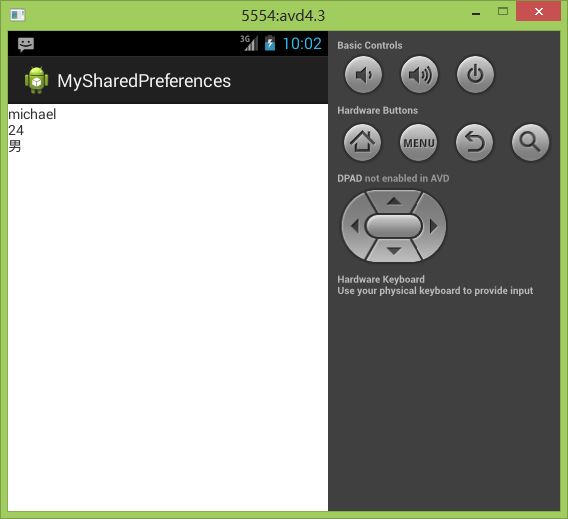
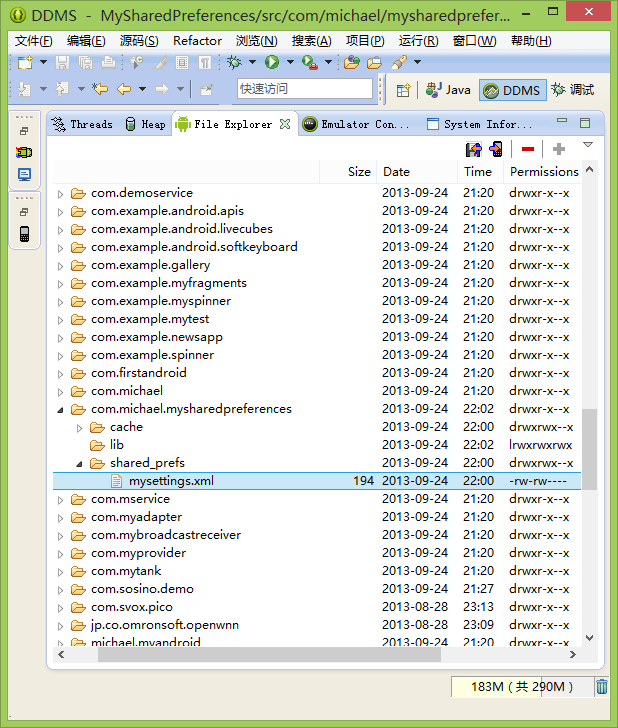
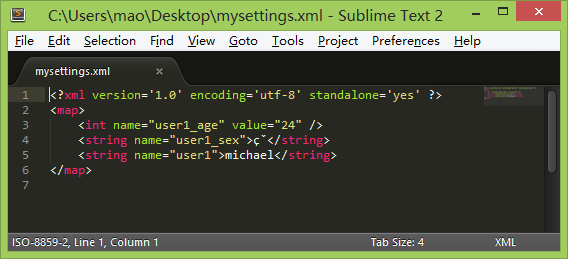
注:轉載請註明出處 :) 畢竟程式碼是一個一個敲出來的啊,O(∩_∩)O~