最近把系統抹盤重灌了, 然後用Time Machine恢復到原始狀態, 一切安好, 但是使用xcode的時候發現一個模擬器都沒有了:
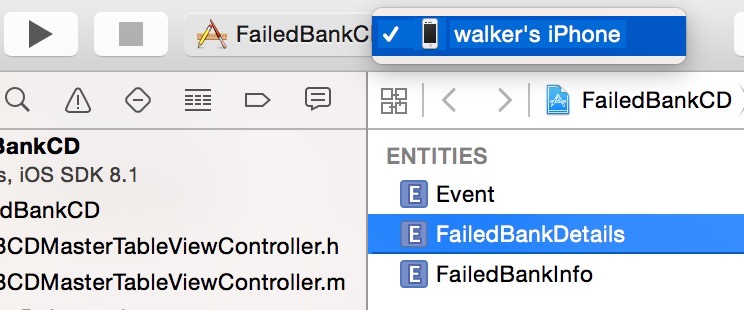
各種折騰, 重灌SDK啊, 重灌xcode啊,最後發現, 如果你的simulator(/Applications/Xcode/Contents/Developer/Applications/iOS Simulator) 和SDK(/Applications/Xcode/Contents/Developer/Platforms/iPhoneSimulator.platform/Developer/SDKs)確定都在的情況下,就別想著各種重灌了.
同時, 這種情況下, 你去單獨執行模擬器, 會得到如下錯誤:"unable to determine device", 這種錯誤, 在一切正常的情況下, 是開了多個模擬器. 在我們今天碰到的情況下, 是一個模擬器都沒有!
解決:
- 開啟Xcode -> Open Developer Tool -> iOS simulator(即使此時你是看不到模擬器的, 但程式其實已經開啟了,托盤圖示和選單就是證據)
- 找到選單Hardware -> Device -> Manage Devices
- 接下來新增模擬器就行了
到此,模擬器終於出現了, 真是糾結.