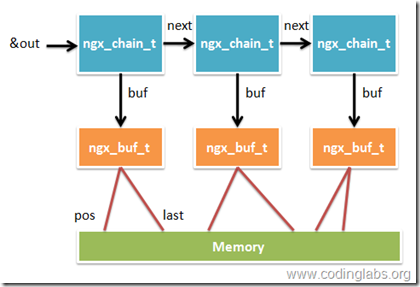本文主要基於
http://www.codinglabs.org/html/intro-of-nginx-module-development.html
和
http://www.evanmiller.org/nginx-modules-guide.html#compiling
的學習些的
nginx模組要負責三種角色
handler:接收請求+產生Output
filters:處理hander產生的output
load-balancer:負載均衡,選擇一個後端server傳送請求(如果把nginx當做負載均衡伺服器的話,這個角色必須實現)
nginx內部流程(非常重要)
圖片講解:
英文講解:
Client sends HTTP request → Nginx chooses the appropriate handler based on the location config → (if applicable) load-balancer picks a backend server → Handler does its thing and passes each output buffer to the first filter → First filter passes the output to the second filter → second to third → third to fourth → etc. → Final response sent to client
中文講解:
客戶端傳送http請求 -- nginx根據配置檔案conf中的location來確定由哪個handler處理-- handler執行完request返回output給filter--第一個filter處理output -- 第二個filter處理output--- … -- 生成Response
Nginx模組的幾個資料結構
1 Module Configuration Struct(s) 模組配置結構
2 Module Directives 模組命令結構
3 The Module Context模組內容
3.1 create_loc_conf
3.2 merge_loc_conf
4 The Module Definition模組整合
5 Module Installation模組安裝
1 模組配置結構:
這個結構的命名規則為ngx_http_[module-name]_[main|srv|loc]_conf_t。
main,srv,loc表示這個模組的作用範圍是配置檔案中的main/server/location三種範圍(這個需要記住,後面會經常用到)
例子:
typedef struct {
ngx_str_t ed; //echo模組只有一個引數 比如 echo "hello"
} ngx_http_echo_loc_conf_t; //echo 模組2 模組命令結構:
例子:
static ngx_command_t ngx_http_echo_commands[] = {
{ ngx_string("echo"), //命令名字
NGX_HTTP_LOC_CONF|NGX_CONF_TAKE1, //代表是local配置,帶一個引數
ngx_http_echo, //組裝模組配置結構
NGX_HTTP_LOC_CONF_OFFSET, //上面的組裝模組配置獲取完引數後存放到哪裡?使用這個和下面的offset引數來進行定位
offsetof(ngx_http_echo_loc_conf_t, ed), //同上
NULL // Finally, post is just a pointer to other crap the module might need while it's reading the configuration. It's often NULL.我也沒理解是什麼意思。通常情況下設定為NULL
},
ngx_null_command //必須使用ngx_null_command作為commands的結束標記
};
注1:
ngx_http_echo 是組裝模組配置結構的函式指標,有三個引數:
ngx_conf_t *cf 包含這個命令的所有引數
ngx_command_t *cmd 執行這個command命令結構的指標
void *conf 模組訂製的配置結構
這個函式比較不好理解,其功能是把引數傳到命令結構體中,並且把合適的值放入到模組配置結構中。我們稱之為"setup function"。它會在命令執行的時候被呼叫。
nginx已經提供了幾個現成的方法了:
ngx_conf_set_flag_slot
ngx_conf_set_str_slot
ngx_conf_set_num_slot
ngx_conf_set_size_slot
…
所以你可以這樣定義cmd:
{ ngx_string("add_after_body"),
NGX_HTTP_MAIN_CONF|NGX_HTTP_SRV_CONF|NGX_HTTP_LOC_CONF|NGX_CONF_TAKE1,
ngx_conf_set_str_slot,
NGX_HTTP_LOC_CONF_OFFSET,
offsetof(ngx_http_addition_conf_t, after_body),
NULL },
static ngx_command_t ngx_http_echo_commands[] = {
{ ngx_string("echo"),
NGX_HTTP_LOC_CONF|NGX_CONF_TAKE1,
ngx_http_echo,
NGX_HTTP_LOC_CONF_OFFSET,
offsetof(ngx_http_echo_loc_conf_t, ed),
NULL },
ngx_null_command
};
static char *
ngx_http_echo(ngx_conf_t *cf, ngx_command_t *cmd, void *conf)
{
ngx_http_core_loc_conf_t *clcf;
clcf = ngx_http_conf_get_module_loc_conf(cf, ngx_http_core_module);
clcf->handler = ngx_http_echo_handler; //這裡指定了handler,那麼就會使用新的handler進行處理
ngx_conf_set_str_slot(cf,cmd,conf); //這裡還是使用系統的函式
return NGX_CONF_OK;
}3 模組內容
static ngx_http_module_t ngx_http_circle_gif_module_ctx = {
NULL, /* preconfiguration */
NULL, /* postconfiguration 這裡是放置filter的地方,在filter章節會說*/
NULL, /* create main configuration */
NULL, /* init main configuration */
NULL, /* create server configuration */
NULL, /* merge server configuration */
ngx_http_circle_gif_create_loc_conf, /* create location configuration */
ngx_http_circle_gif_merge_loc_conf /* merge location configuration */
};
模組的內容ngx_http_<module name>_module_ctx是為了定義各種鉤子函式,就是nginx在各個不同的時期將會執行的函式。
一般的location只需要配置create location configuration(在建立location配置的時候執行)和merge location configuration(和server config如何合併,一般包含如果配置有錯誤的話應該丟擲異常)
這兩個函式的例子:(來自https://github.com/evanmiller/nginx_circle_gif/)
static void *
ngx_http_circle_gif_create_loc_conf(ngx_conf_t *cf)
{
ngx_http_circle_gif_loc_conf_t *conf;
conf = ngx_pcalloc(cf->pool, sizeof(ngx_http_circle_gif_loc_conf_t));
if (conf == NULL) {
return NGX_CONF_ERROR;
}
conf->min_radius = NGX_CONF_UNSET_UINT; //對conf中的每個引數進行配置,min_redius和max_redius是nginx_circle_gif模組的配置結構的欄位
conf->max_radius = NGX_CONF_UNSET_UINT;
return conf;
}
和
static char *
ngx_http_circle_gif_merge_loc_conf(ngx_conf_t *cf, void *parent, void *child)
{
ngx_http_circle_gif_loc_conf_t *prev = parent; //server的loc配置
ngx_http_circle_gif_loc_conf_t *conf = child; // 自己的loca配置
ngx_conf_merge_uint_value(conf->min_radius, prev->min_radius, 10);
ngx_conf_merge_uint_value(conf->max_radius, prev->max_radius, 20);
if (conf->min_radius < 1) {
ngx_conf_log_error(NGX_LOG_EMERG, cf, 0,
"min_radius must be equal or more than 1");
return NGX_CONF_ERROR; //這裡負責丟擲錯誤
}
if (conf->max_radius < conf->min_radius) {
ngx_conf_log_error(NGX_LOG_EMERG, cf, 0,
"max_radius must be equal or more than min_radius");
return NGX_CONF_ERROR; //這裡負責丟擲錯誤
}
return NGX_CONF_OK;
}
注1 : ngx_conf_merge_uint_value是nginx core中自帶的函式
ngx_conf_merge_<data type>_value
ngx_conf_merge_uint_value(conf->min_radius, prev->min_radius, 10);的意思是:
如果設定了conf->min_redius的話使用conf->min_redius
如果沒有設定conf->min_redius的話使用 prev->min_radius
如果兩個都沒有設定的話使用10
更多函式請看 core/ngx_conf_file.h
4 模組整合
ngx_module_t ngx_http_<module name>_module = {
NGX_MODULE_V1,
&ngx_http_<module name>_module_ctx, /* module context 模組內容 */
ngx_http_<module name>_commands, /* module directives 模組命令*/
NGX_HTTP_MODULE, /* module type 模組型別,HTTP模組,或者HTTPS*/
NULL, /* init master */
NULL, /* init module */
NULL, /* init process */
NULL, /* init thread */
NULL, /* exit thread */
NULL, /* exit process */
NULL, /* exit master */
NGX_MODULE_V1_PADDING
};
5 模組安裝
模組安裝檔案的編寫依賴於這個模組是handler,filter還是load-balancer的工作角色
下面開始是Handler,filter,load-balancer的編寫和安裝
1 Handler安裝
還記得在模組命令的時候有設定handler的語句嗎?
clcf->handler = ngx_http_echo_handler;
這個語句就是handler的安裝
2 Handler編寫
Handler的執行有四部:
讀入模組配置
處理功能業務
產生HTTP header
產生HTTP body
讀入模組配置
例子:
static ngx_int_t
ngx_http_circle_gif_handler(ngx_http_request_t *r)
{
ngx_http_circle_gif_loc_conf_t *circle_gif_config;
circle_gif_config = ngx_http_get_module_loc_conf(r, ngx_http_circle_gif_module);
...就是使用nginx已經有的函式ngx_http_get_module_loc_conf,第一個引數是當前請求,第二個引數是前面寫好的模組
處理功能業務
這個部分是我們要模組處理的實際部分
用需求舉例:
這個模組有個命令是 getRedisInfo 192.168.0.1 //獲取redis的資訊
那麼這個功能業務就是(虛擬碼):
case cmd->opcode
{
"getRedisInfo" :
獲取redis 的資訊
}
這裡應該把所有這個模組設定的命令的業務邏輯都寫好
產生HTTP Header
例子:
r->headers_out.status = NGX_HTTP_OK;
r->headers_out.content_length_n = 100;
r->headers_out.content_type.len = sizeof("image/gif") - 1;
r->headers_out.content_type.data = (u_char *) "image/gif";
ngx_http_send_header(r);
產生HTTP Body
這個部分是最重要的一步
借用codingLabs的圖講解一下nginx的IO
handler是可以一次產生出一個輸出,也可以產生出多個輸出使用ngx_chain_t的連結串列來進行連線
struct ngx_chain_s {
ngx_buf_t *buf;
ngx_chain_t *next;
};
buf中有pos和last來代表out資料在記憶體中的位置,next是代表下一個ngx_chain_t
下面來說一下只有一個ngx_chain_t的設定
1 申明
ngx_buf_t *b;
ngx_chain_t out
2 設定buffer
b = ngx_pcalloc(r->pool, sizeof(ngx_buf_t));
if (b == NULL) {
ngx_log_error(NGX_LOG_ERR, r->connection->log, 0,
"Failed to allocate response buffer.");
return NGX_HTTP_INTERNAL_SERVER_ERROR;
}
b->pos = some_bytes; /* first position in memory of the data */
b->last = some_bytes + some_bytes_length; /* last position */
b->memory = 1; /* content is in read-only memory */
/* (i.e., filters should copy it rather than rewrite in place) */
b->last_buf = 1; /* there will be no more buffers in the request */
3 模組加入連結串列
out.buf = b;
out.next = NULL; //如果有下一個連結串列可以放到這裡
4 返回
return ngx_http_output_filter(r, &out);
2 Filter的編寫和安裝
Filter作為過濾器又可以細分為兩個過濾器: Header filters 和 body filters
Filter的安裝
filter是在模組內容設定的時候加上的
例子:
static ngx_http_module_t ngx_http_chunked_filter_module_ctx = {
NULL, /* preconfiguration */
ngx_http_chunked_filter_init, /* postconfiguration */
...
};
static ngx_int_t
ngx_http_chunked_filter_init(ngx_conf_t *cf)
{
ngx_http_next_header_filter = ngx_http_top_header_filter;
ngx_http_top_header_filter = ngx_http_chunked_header_filter;
ngx_http_next_body_filter = ngx_http_top_body_filter;
ngx_http_top_body_filter = ngx_http_chunked_body_filter;
return NGX_OK;
}
注1: ngx_http_top_hreader_filter是什麼意思呢?
當handler生成了response的時候,它呼叫了兩個方法:ngx_http_output_filter和ngx_http_send_header
ngx_http_output_filter會呼叫ngx_http_top_body_filter
ngx_http_send_header會呼叫ngx_top_header_filter
Filter的編寫
Header filters
分為三個部分:
是否操作這個handler的response
操作response
呼叫下一個filter
例子:
static
ngx_int_t ngx_http_not_modified_header_filter(ngx_http_request_t *r)
{
time_t if_modified_since;
if_modified_since = ngx_http_parse_time(r->headers_in.if_modified_since->value.data,
r->headers_in.if_modified_since->value.len);
/* step 1: decide whether to operate */
if (if_modified_since != NGX_ERROR &&
if_modified_since == r->headers_out.last_modified_time) {
/* step 2: operate on the header */
r->headers_out.status = NGX_HTTP_NOT_MODIFIED; //返回304
r->headers_out.content_type.len = 0; //長度設定為0
ngx_http_clear_content_length(r); //清空
ngx_http_clear_accept_ranges(r); //清空
}
/* step 3: call the next filter */
return ngx_http_next_header_filter(r);
}Body filters
假設有個需求:在每個request後面插入"<l!-- Served by Nginx -->"
1 要找出最後chain的最後一個buf
ngx_chain_t *chain_link;
int chain_contains_last_buffer = 0;
for ( chain_link = in; chain_link != NULL; chain_link = chain_link->next ) {
if (chain_link->buf->last_buf)
chain_contains_last_buffer = 1;
}2 建立一個新的buf
ngx_buf_t *b;
b = ngx_calloc_buf(r->pool);
if (b == NULL) {
return NGX_ERROR;
}
b->pos = (u_char *) "<!-- Served by Nginx -->";
b->last = b->pos + sizeof("<!-- Served by Nginx -->") - 1;
ngx_chain_t *added_link;
added_link = ngx_alloc_chain_link(r->pool);
if (added_link == NULL)
return NGX_ERROR;
added_link->buf = b;
added_link->next = NULL;chain_link->next = added_link;
6 重新設定last_buf
chain_link->buf->last_buf = 0;
added_link->buf->last_buf = 1;
7 傳給下一個filter
return ngx_http_next_body_filter(r, in);
最後一點是如何寫和編譯nginx模組
必須寫兩個檔案config和ngx_http_<your module>_module.c
其中config會被./configure包含
ngx_addon_name=ngx_http_<your module>_module
HTTP_MODULES="$HTTP_MODULES ngx_http_<your module>_module"
NGX_ADDON_SRCS="$NGX_ADDON_SRCS $ngx_addon_dir/ngx_http_<your module>_module.c"
幾乎都是填空
ngx_http_<your module>_module.c檔案就是你的所有模組程式碼
編譯nginx:
./configure --add-module=path/to/your/new/module/directory #這裡是config放置的地方
----------------------
作者:yjf512(軒脈刃)
出處:http://www.cnblogs.com/yjf512/
本文版權歸yjf512和cnBlog共有,歡迎轉載,但未經作者同意必須保留此段宣告