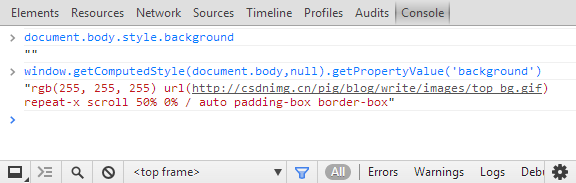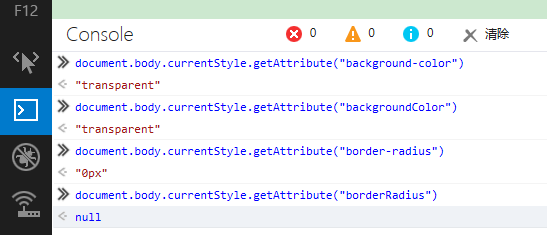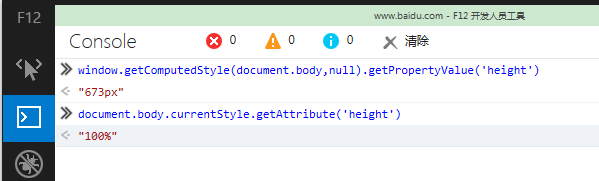getComputedStyle與currentStyle
本文參考https://developer.mozilla.org/en-US/docs/Web/API/Window.getComputedStyle
1.簡介
getComputedStyle是window下的一個全域性函式,可以獲取元素真正使用的樣式。
2.語法
var style = window.getComputedStyle(element[, pseudoElt]);還有一點需要說明的是,在Firefox3.6下,如果要獲取框架樣式(framed styles),必須要使用document.defaultView.getComputedStyle()而不能使用window.getComputedStyle()。那defaultView又是何物?其實defaultView返回的是document 物件所關聯的 window 物件,如果沒有,會返回 null。該屬性為只讀,IE 9 以下版本不支援 defaultView。
示例
<style>
#elem-container{
position: absolute;
left: 100px;
top: 200px;
height: 100px;
}
</style>
<div id="elem-container">dummy</div>
<div id="output"></div>
<script>
function getTheStyle(){
var elem = document.getElementById("elem-container");
var theCSSprop = window.getComputedStyle(elem,null).getPropertyValue("height");
document.getElementById("output").innerHTML = theCSSprop;
}
getTheStyle();
</script>3.與element.style的區別
首先,element.style屬性不僅可讀,而且可寫,而getComputedStyle獲取的樣式是隻讀的;其次,element.style獲取的樣式是很有限定的,只能獲取那些我們顯式的設定的內聯css樣式,對於瀏覽器預設設定、外部樣式表以及內部樣式表(位於 <head> 標籤內部)都輸出空字串,而getComputedStyle會輸出最終應用於該element上的最終樣式,而不管該樣式是內聯的還是外聯的還是瀏覽器預設的,總之不會輸出空字串。就拿csdn部落格這個頁面舉例來說,我們注意一下document.body的background樣式,如下圖
body的內聯樣式為空,但在內部樣式表中設定了background樣式,在控制檯下用分別用style和getComputedStyle檢測結果,如下圖所示
4.瀏覽器相容性
桌面瀏覽器
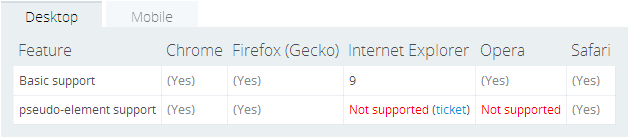
IE9以下版本不支援getComputedStyle方法,恰如上文所說,IE9以下的document沒有defaultView屬性,所以只要是支援getComputedStyle的瀏覽器都可以呼叫document.defaultView.getComputedStyle()。所有版本的IE以及Opera的getComputedStyle方法都不支援偽類。
手機瀏覽器
手機瀏覽器對getComputedStyle方法基本都支援。
5.IE的currentStyle
如上文所說,IE8以及IE8以下的IE都不支援getComputedStyle方法,不過IE這坨奇葩提供了另一個屬性element.currentStyle。到目前本文撰寫為止,IE最新的瀏覽器IE11也保留該屬性,也就是說IE9+的瀏覽器既可以使用getComputedStyle也可以使用element.currentStyle屬性。element.currentStyle的示例如下:
document.body.currentStyle.getAttribute('backgroundColor')getComputedStyle和element.currentStyle主要存在以下區別:
a.前者在很多瀏覽器上(except IE)都支援偽類,currentStyle完全不支援偽類;
b.前者使用getPropertyValue獲取樣式,後者使用getAttribute獲取樣式;
c.getPropertyValue中傳入的變數不支援駝峰標示,多單詞的css屬性名只能以“-”連線,比如getPropertyValue("background-color")合法,而getPropertyValue("backgroundColor")非法;IE有時候傳入“-”連線符變數可以獲取正確結果,有時候傳入駝峰標識變數能獲取正確結果,IE11下測試如下圖
d.在獲取width、height等表示空間大小的樣式時,getComputedStyle一般都返回具體的畫素大小,比如“200px”,是一個絕對的大小;而currentStyle返回的有可能不是絕對值而是之前設定的相對值,比如“50%”等,以下為在IE11下對百度首頁的測試結果
其實在大部分情況下,width、height等的絕對值對我們的用處更大,而且currentStyle也只是微軟自家的屬性,不是標準,所以在IE9+的瀏覽器下推薦使用getComputedStyle
6.相容所有瀏覽器計算樣式的程式碼
//將名稱轉換成駝峰標誌的形式
function toCamelCase(name){
var result = "";
var words = name.split("-");
for(var i=0;i<words.length;i++){
var word = words[i].toLowerCase();
if(i !== 0){
word = word[0].toUpperCase() + word.slice(1,word.length);
}
result += word;
}
return result;
}
//將變數名稱轉換成"-"連線符形式
function toHyphen(name){
var result = "";
for(var i=0;i<name.length;i++){
var c = name[i];
if(i !== 0){
if(c.match(/[A-Z]/g)){
c = "-"+c.toLowerCase();
}
}
result += c;
}
return result;
}
//通過currentStyle得到樣式
function _getStyleforIE(dom,styleName){
var result = null;
if(dom.currentStyle){
styleName = toHyphen(styleName);
result = dom.currentStyle.getAttribute(styleName);
if(!result){
styleName = toCamelCase(styleName);
result = dom.currentStyle.getAttribute(styleName);
}
}
return result;
}
//相容所有瀏覽器的計算樣式的方法
function getElementComputedStyle(dom,styleName){
if(!(dom instanceof HTMLElement)){
return null;
}
if(typeof styleName !== "string"){
return null;
}
else{
styleName = styleName.replace(/\s/,"");
if(styleName === ""){
return null;
}
}
var style = null;
if(document.defaultView){
var domStyles = document.defaultView.getComputedStyle(dom,null);
styleName = toHyphen(styleName);
style = domStyles.getPropertyValue(styleName);
if(!style){
if(dom.currentStyle){
style = _getStyleforIE(dom,styleName);
}
}
}
else if(dom.currentStyle){
style = _getStyleforIE(dom,styleName);
}
return style;
}相關文章
- JS - 獲取CSS屬性值 getComputedStyle()與currentStyle()、style()方法JSCSS
- js中style,currentStyle和getComputedStyle的區別JS
- js便籤筆記(7)——style、currentStyle、getComputedStyle區別介紹【轉載】JS筆記
- getComputedStyle() 用法
- DedeCMS讓channelartlist支援currentstyle屬性
- getComputedStyle方法的那些事
- getComputedStyle的簡單用法
- getComputedStyle()獲取樣式值
- getComputedStyle()方法如何獲取float屬性值
- 獲取元素CSS值之getComputedStyle方法熟悉CSS
- 【CSS進階】原生JS getComputedStyle等方法解析CSSJS
- getComputedStyle()函式如何獲取border等符合屬性值函式
- undefined與null與?. ??UndefinedNull
- &與&&, |與||區別
- 進與穩,時代與技術,新基建與華為雲
- 程式與執行緒、同步與非同步、阻塞與非阻塞、併發與並行執行緒非同步並行
- Promise與async/await與GeneratorPromiseAI
- in與exist , not in與not exist 的區別
- Python學習筆記 5.0 元組 與 字典 與 集合 與 公共操作 與 推導式Python筆記
- 聊聊執行緒與程式 & 阻塞與非阻塞 & 同步與非同步執行緒非同步
- jQuery與JavaScript與ajax三者的區別與聯絡jQueryJavaScript
- forms元件補充與ModelForm簡單使用與cookie與sessionORM元件CookieSession
- PHP 與 Swoole 淺析與學習PHP
- PySpark與GraphFrames的安裝與使用Spark
- PHPCookie與Session的使用與區別PHPCookieSession
- 同步與非同步 阻塞與非阻塞非同步
- define與typedef區別與聯絡
- WAS與IHS整合的安裝與配置
- 漏型與源型、PNP與NPN
- Iterator與Iterable(迭代器與可迭代)
- js == 與 ===JS
- Process與Socket,Select與Accept關係
- cookie與session的區別與聯絡CookieSession
- Java:運用while()與do....while與for()JavaWhile
- 陣列與字串方法與相互轉換陣列字串
- Session與Cookie的區別與聯絡SessionCookie
- cookie與session的自己思考與解釋CookieSession
- GRPC與 ProtoBuf 的理解與總結RPC