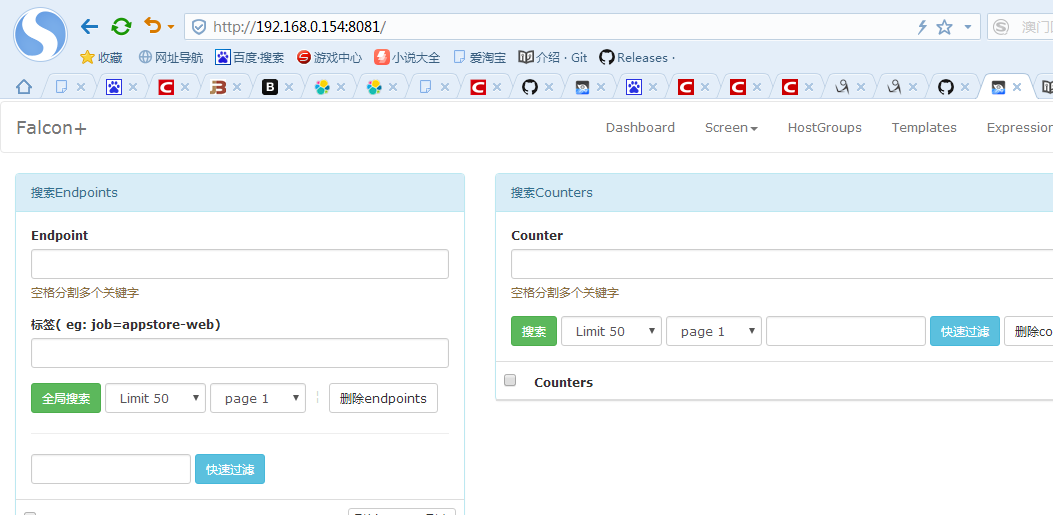Open-falcon安裝(Open-Falcon超級詳細安裝步驟)
一、go環境部署
1、go環境的安裝,安裝open-falcon之前配置go環境
下載go包,http://www.golangtc.com/download 老被牆沒辦法,百度最新安裝包,雲盤之類的下載一個對應系統版本下載即可。https://pan.baidu.com/s/1pL0Ca4V?errno=0&errmsg=Auth Login Sucess&&bduss=&ssnerror=0&traceid=#list/path=%2Fgo%2F1.9rc2
解壓下載好的go二進位制包會看到go目錄
[root@hadoop3 software]# pwd
/root/software
[root@hadoop3 software]# tar -zxvf go1.9.linux-amd64.tar.gz配置go環境: 先建立一個gopath,在gopath目錄下分別建立src、pkg、bin目錄,這和go語言的執行機制相關,照做就是。
[root@hadoop3 software]# mkdir gopath
[root@hadoop3 software]# cd gopath/
[root@hadoop3 gopath]# mkdir src pkg bin配置go環境的參考,在 .bash_profile 之類的環境檔案中新增下面設定,注意路勁一定要根據你自己路勁來。
export GOROOT=/root/software/go
export GOPATH=/root/software/gopath
export GOBIN=$GOPATH/bin
export PATH=$PATH:$GOBIN:$GOROOT/bin執行source ~/.bash_profile讓配置生效,之後你可以使用go env 、go version等命令檢視你的配置。
[root@hadoop3 software]# go env
GOARCH="amd64"
GOBIN="/root/software/gopath/bin"
GOEXE=""
GOHOSTARCH="amd64"
GOHOSTOS="linux"
GOOS="linux"
GOPATH="/root/software/gopath"
GORACE=""
GOROOT="/root/software/go"
GOTOOLDIR="/root/software/go/pkg/tool/linux_amd64"
GCCGO="gccgo"
CC="gcc"
GOGCCFLAGS="-fPIC -m64 -pthread -fmessage-length=0 -fdebug-prefix-map=/tmp/go-build922399512=/tmp/go-build"
.................................二、安裝open-falcon
原始碼安裝和直接下載編譯好的二進位制包都可以,下面分別介紹兩種方法
1、原始碼編譯安裝,open-falcon是go語言寫的,所以要用go環境來編譯。
使用go get命令下載原始碼,下載檔案會自動放到你配置的(export GOPATH=/root/software/gopath)go環境中gopath/src/github.com目錄下面 /root/software/gopath/src/github.com/open-falcon/falcon-plus
[root@hadoop3 dashboard]# go get github.com/open-falcon/falcon-plus
[root@hadoop3 falcon-plus]# pwd
/root/software/gopath/src/github.com/open-falcon/falcon-pluscd $GOPATH/src/github.com/open-falcon/falcon-plus/
make all modules
make all
make specified module
make agent
pack all modules
make pack
使用make all編譯所有元件,然後使用make pack打包編譯好的元件,使用ll命令能看到你打包好的tar檔案open-falcon-v0.2.1.tar.gz
2、直接下載open-falcon-v0.2.1.tar.gz解壓到指定的目錄
下載open-falcon-v0.2.1.tar.gz
地址:https://github.com/open-falcon/falcon-plus/releases
建立open-falcon目錄,tar命令解壓到此目錄中。
[root@hadoop3 software]# mkdir open-falcon
[root@hadoop3 software]# tar -zxvf open-falcon-v0.2.1.tar.gz -C open-falcon三、準備mysql
在$GOPATH/src/github.com/open-falcon/falcon-plus/scripts這個目錄中能到資料庫表建立的檔案
cd $GOPATH/src/github.com/open-falcon/falcon-plus/scripts/mysql/db_schema/
[root@hadoop3 falcon-plus]# cd scripts/
[root@hadoop3 scripts]# ll
total 4
drwxr-xr-x 3 root root 4096 Dec 19 20:00 mysql
[root@hadoop3 scripts]# pwd
/root/software/gopath/src/github.com/open-falcon/falcon-plus/scripts
[root@hadoop3 scripts]# ll
total 4
drwxr-xr-x 3 root root 4096 Dec 19 20:00 mysql
[root@hadoop3 scripts]# cd mysql/
[root@hadoop3 mysql]# ll
total 20
drwxr-xr-x 2 root root 4096 Dec 20 09:33 db_schema
-rw-r--r-- 1 root root 11358 Dec 19 20:00 LICENSE
-rw-r--r-- 1 root root 462 Dec 19 20:00 NOTICE
[root@hadoop3 mysql]# cd db_schema/
[root@hadoop3 db_schema]# ll
total 24
-rw-r--r-- 1 root root 1952 Dec 19 20:00 1_uic-db-schema.sql
-rw-r--r-- 1 root root 7573 Dec 19 20:00 2_portal-db-schema.sql
-rw-r--r-- 1 root root 3391 Dec 19 20:00 3_dashboard-db-schema.sql
-rw-r--r-- 1 root root 1807 Dec 19 20:00 4_graph-db-schema.sql
-rw-r--r-- 1 root root 2560 Dec 19 20:00 5_alarms-db-schema.sql
mysql -h 127.0.0.1 -u root -p < 1_uic-db-schema.sql
mysql -h 127.0.0.1 -u root -p < 2_portal-db-schema.sql
mysql -h 127.0.0.1 -u root -p < 3_dashboard-db-schema.sql
mysql -h 127.0.0.1 -u root -p < 4_graph-db-schema.sql
mysql -h 127.0.0.1 -u root -p < 5_alarms-db-schema.sql
pis:根據實際情況修改你的mysql配置,執行上面命令建立元件要使用到的資料庫表項。
四、安裝Dashboard
dashboard是面向使用者的查詢介面。在這裡,使用者可以看到push到graph中的所有資料,並檢視其趨勢圖。參考安裝:http://book.open-falcon.org/zh/install_from_src/dashboard.html
使用go get 命令下載dashboard,你會在go配置GOPATH目錄下/root/software/gopath/src/github.com/open-falcon/dashboard之類的目錄中看到下載的檔案。
[root@hadoop3 src]# go get github.com/open-falcon/dashboard
[root@hadoop3 open-falcon]# ll
total 4
drwxr-xr-x 6 root root 4096 Dec 19 17:56 dashboard
[root@hadoop3 open-falcon]# cd dashboard/
安裝依賴包 yum install -y python-virtualenv
yum install -y python-devel
yum install -y openldap-devel
yum install -y mysql-devel
yum groupinstall "Development tools"
[root@hadoop3 dashboard]# yum install -y python-virtualenv如果安裝不了按照下面的方法安裝:使用pip安裝pip install virtualenv
[root@hadoop3 pip-1.5.4]# wget "https://pypi.python.org/packages/source/p/pip/pip-1.5.4.tar.gz#md5=834b2904f92d46aaa333267fb1c922bb" --no-check-certificate
[root@hadoop3 software]# tar -zxvf pip-1.5.4.tar.gz
[root@hadoop3 software]# cd pip-1.5.4
[root@hadoop3 pip-1.5.4]# python setup.py install
[root@hadoop3 db_schema]# pip install virtualenv[root@hadoop3 dashboard]# virtualenv ./env
[root@hadoop3 dashboard]# ./env/bin/pip install -r pip_requirements.txt五、修改各個配置檔案和啟動專案
1、進入到下面的目錄中,即open-falcon-v0.2.1.tar.gz解壓的目錄中。
[root@hadoop3 open-falcon]# ll
total 3936
drwxr-xr-x 7 1002 1002 4096 Jun 19 2017 agent
drwxr-xr-x 5 1002 1002 4096 Jun 19 2017 aggregator
drwxr-xr-x 5 1002 1002 4096 Jun 19 2017 alarm
drwxr-xr-x 6 1002 1002 4096 Jun 19 2017 api
drwxr-xr-x 3 root root 4096 Dec 20 09:52 data
drwxr-xr-x 5 1002 1002 4096 Jun 19 2017 gateway
drwxr-xr-x 6 1002 1002 4096 Jun 19 2017 graph
drwxr-xr-x 5 1002 1002 4096 Jun 19 2017 hbs
drwxr-xr-x 5 1002 1002 4096 Jun 19 2017 judge
drwxr-xr-x 5 1002 1002 4096 Jun 19 2017 nodata
-rwxr-xr-x 1 1002 1002 3983373 Jun 19 2017 open-falcon
lrwxrwxrwx 1 1002 1002 16 Dec 19 17:47 plugins -> ./agent/plugins/
lrwxrwxrwx 1 1002 1002 15 Dec 19 17:47 public -> ./agent/public/
drwxr-xr-x 5 1002 1002 4096 Jun 19 2017 transfer修改各個元件config目錄下面cfg.json,這些元件包含agent、aggregator、alarm、api、gateway、graph、hbs、judge、nodata、open-falcon、transfer
例如:vim aggregator/config/cfg.json ,修改database中mysql連線的使用者和密碼ip之類的,每個配置檔案中都需要根據實際情況修改,參考如下:
[root@hadoop3 open-falcon]# vim aggregator/config/cfg.json
{
"debug": true,
"http": {
"enabled": true,
"listen": "0.0.0.0:6055"
},
"database": {
"addr": "root:123456@tcp(127.0.0.1:3306)/falcon_portal?loc=Local&parseTime=true",
"idle": 10,
"ids": [1, -1],
"interval": 55
},
"api": {
"connect_timeout": 500,
"request_timeout": 2000,
"plus_api": "http://127.0.0.1:8080",
"plus_api_token": "default-token-used-in-server-side",
"push_api": "http://127.0.0.1:1988/v1/push"
}
}pis:再次強調,根據mysql配置依次修改每個元件配置檔案中資料連線使用者和密碼,ip之類的。
完成修改之後啟動服務:
./open-falcon start
# check modules status
./open-falcon check2、進入到Dashboard目中修改配置檔案。
[root@hadoop3 dashboard]# cd $GOPATH/src/github.com/open-falcon/dashboard
[root@hadoop3 dashboard]# ll
total 80
-rw-r--r-- 1 root root 97 Dec 19 17:56 babel.cfg
-rwxr-xr-x 1 root root 2125 Dec 19 17:56 control
-rw-r--r-- 1 root root 567 Dec 19 17:56 Dockerfile
-rw-r--r-- 1 root root 319 Dec 19 17:56 entrypoint.sh
drwxr-xr-x 5 root root 4096 Dec 19 18:51 env
-rw-r--r-- 1 root root 170 Dec 19 17:56 gunicorn.conf
-rw-r--r-- 1 root root 1235 Dec 19 17:56 i18n.md
-rw-r--r-- 1 root root 11358 Dec 19 17:56 LICENSE
-rw-r--r-- 1 root root 462 Dec 19 17:56 NOTICE
-rw-r--r-- 1 root root 140 Dec 19 17:56 pip_requirements.txt
-rw-r--r-- 1 root root 5247 Dec 19 17:56 README.md
drwxr-xr-x 10 root root 4096 Dec 20 09:02 rrd
drwxr-xr-x 2 root root 4096 Dec 19 17:56 screenshots
drwxr-xr-x 2 root root 4096 Dec 19 17:56 scripts
drwxr-xr-x 2 root root 4096 Dec 20 09:53 var
-rwxr-xr-x 1 root root 916 Dec 19 17:56 wsgi.py
-rw-r--r-- 1 root root 621 Dec 19 18:54 wsgi.pyc修改資料庫的連線,參考如下:
PORTAL_DB_HOST = os.environ.get("PORTAL_DB_HOST","192.168.0.154")
PORTAL_DB_PORT = int(os.environ.get("PORTAL_DB_PORT",3306))
PORTAL_DB_USER = os.environ.get("PORTAL_DB_USER","root")
PORTAL_DB_PASS = os.environ.get("PORTAL_DB_PASS","123456")
PORTAL_DB_NAME = os.environ.get("PORTAL_DB_NAME","falcon_portal")啟動dashboard
服務部署
部署dashboard,包括配置修改、啟動服務、停止服務等。在此之前,需要進入dashboard的部署目錄,然後執行下列步驟
# 修改配置。各配置的含義,見下文。
vim ./gunicorn.conf
vim ./rrd/config.py
# 啟動服務
./control start
# 校驗服務
# TODO
...
# 停止服務
./control stop六、前端web頁面訪問
開啟地址: http://192.168.0.154:8081/
pis:如果某些頁面提示訪問不了,檢查一下資料庫是否可以連線;修改mysql任意地址任意ip可以遠端登入。以及在本機上(服務和mysql在同一臺機器上)是否一定需要密碼登入?有時候mysql在本機不需要密碼而你確使用密碼登入會造成訪問不了。自行測試。
相關文章
- 【Open-Falcon】Linux下安裝Open-FalconLinux
- Mac安裝Redis,詳細redis安裝步驟MacRedis
- docker安裝portainer詳細步驟DockerAI
- MySQL的安裝步驟(詳細)MySql
- arcgis安裝教程10.2 arcgis詳細安裝步驟
- vnc安裝步驟,vnc安裝步驟詳解VNC
- 超詳細oracle 11g安裝步驟 win版本Oracle
- CentOS 7 安裝MongoDB詳細步驟CentOSMongoDB
- 安裝fbprophet模組詳細步驟
- Linux安裝JDK詳細步驟LinuxJDK
- ubuntu20.04安裝教程超詳細 安裝ubuntu系統步驟圖解Ubuntu圖解
- spss安裝教程26超詳細 spss26軟體安裝步驟SPSS
- CentOS 7上安裝WordPress詳細步驟CentOS
- Linux安裝jdk的詳細步驟。LinuxJDK
- CentOS 7.4安裝redis 4.0詳細步驟CentOSRedis
- CentOS 6.5下Redis安裝詳細步驟CentOSRedis
- Linux安裝jdk的詳細步驟LinuxJDK
- SAP2000 22安裝教程(詳細安裝步驟)
- centos7安裝教程詳解 centos7安裝詳細步驟CentOS
- CentOS7安裝及配置 Zabbix全步驟,超詳細教程CentOS
- UBUNTU手動安裝JDK的詳細步驟UbuntuJDK
- Git學習2 --- Git安裝詳細步驟Git
- ubuntu 18.04安裝kalibr(詳細步驟)Ubuntu
- doris編譯和安裝部署詳細步驟編譯
- 安裝Linux14.04詳細步驟Linux
- CentOS 7.4下安裝nginx的詳細步驟CentOSNginx
- MySQL 5.7.17 原始碼方式安裝詳細步驟MySql原始碼
- CentOS7上安裝WordPress詳細步驟CentOS
- MySQL 5.6.19編譯安裝詳細步驟MySql編譯
- 【安裝】Windows下Oracle安裝圖解----oracle-win-64-11g 詳細安裝步驟WindowsOracle圖解
- 安裝wordpress教程詳細安裝wordpress步揍
- KeyShot9.3安裝教程(附詳細步驟)
- Win7系統安裝詳細教程步驟Win7
- centos下svn的安裝及配置詳細步驟CentOS
- db29.7 for linux 5.4 安裝詳細步驟DB2Linux
- Virtualbox7安裝及使用詳細步驟
- Oracle9i的詳細安裝與解除安裝步驟(有圖解)Oracle圖解
- Hadoop詳細安裝步驟,附帶安裝完的虛擬機器。Hadoop虛擬機