iOS9 中關閉ATS的方法(網路請求失敗)
iOS9中增加了系統的安全性,你會發現預設情況下開啟非https的網址後,在讀取網路資料時發生如下錯誤:
The resource could
not be
loaded because the
App Transport Security policy requires the
use of
a secure
connection.
原因是iOS9中引入了一個新的特性:ATS (App Transport Security)
新特性要求App內訪問的網路必須使用HTTPS協議,具體內容大家可以自行度娘,
我們這裡只是說明一下如何關閉該特性,讓其可以訪問http開頭的網址.
關閉很簡單,開啟專案中的info.plist檔案,在其中新增一個字典型別的專案App Transport Security Settings,然後在其中新增一個key:Allow Arbitrary Loads,其值為YES,如下圖所示:
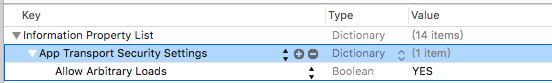
相關文章
- 請求OpenFeign的GET請求時,請求為何失敗?
- WKWebView 網路請求Header 丟失WebViewHeader
- Jest中Mock網路請求Mock
- swift網路資料請求方法Swift
- Android網路請求(終) 網路請求框架RetrofitAndroid框架
- Android網路請求(3) 網路請求框架OkHttpAndroid框架HTTP
- retrofit網路請求框架的地址及方法地址框架
- Android網路請求(4) 網路請求框架VolleyAndroid框架
- crmeb系統請求介面超時,超過十秒就請求失敗
- JS 中的網路請求 AJAX, Fetch, WebSocketJSWeb
- 網路請求了
- iOS9 關閉Bitcode模式iOS模式
- Git error: RPC 失敗; curl 18 傳輸已關閉 的解決方法GitErrorRPC
- 網路請求優化之取消請求優化
- 關於 iOS 10 中 ATS 的問題iOS
- iOS開發——從網路請求照片的兩種方法iOS
- HTTP網路請求原理HTTP
- iOS原生網路請求iOS
- 網路請求圖片
- 網路請求LCNetwork
- 網路資料請求
- BitmapFactory 解析網路請求的inputstream
- swift 網路請求Alamofire的使用Swift
- 關於iOS10中ATS的問題iOS
- Android okHttp網路請求之Get/Post請求AndroidHTTP
- 美法官批准微軟請求關閉277個惡意網站微軟網站
- 多個網路請求中GCD訊號量的使用GC
- Android中的幾種網路請求方式詳解Android
- 解決.NET Core Ajax請求後臺傳送引數過大請求失敗問題
- IIS瀏覽器提示:FastCGI程式最近常常失敗。請過一會再嘗試此請求的解決方法瀏覽器AST
- 關於npm install失敗的解決方法NPM
- 安卓端出現https請求失敗的一次問題排查安卓HTTP
- Android小知識-剖析Retrofit中的網路請求流程以及相關引數Android
- OC:封裝網路請求封裝
- iOS 使用Moya網路請求iOS
- Android網路請求(2)Android
- RxJava + Retrofit完成網路請求RxJava
- iOS網路請求穿值iOS