Android開發之道(9)RadioBox、CheckBox和Spinner
轉載請註明本文來自“柳大的CSDN部落格”:http://blog.csdn.net/Poechant
1、RadioBox與RadioGroup
在《Android開發之道(5)Widget、Activity與Intent》一文中已經初步接觸到了 RadioBox 的使用方式,並且知道了在 Widget 的容納關係中 RadioGroup 是使用 RadioBox 時必不可省的容器。由於本篇博文不作深入的 Widget 使用詳解或者原始碼分析,而僅是熟悉 Android 中都有哪些常用 Widget,所以這裡不再贅述了 : )
2、CheckBox
CheckBox 與 RadioBox 的區別就是可以複選。下面是一個例項:
final TextView textView = (TextView) findViewById(R.id.textView);
final CheckBox[] checkBoxes = {
(CheckBox) findViewById(R.id.checkBox01),
(CheckBox) findViewById(R.id.checkBox02),
(CheckBox) findViewById(R.id.checkBox03),
(CheckBox) findViewById(R.id.checkBox04),
(CheckBox) findViewById(R.id.checkBox05),
(CheckBox) findViewById(R.id.checkBox06),
(CheckBox) findViewById(R.id.checkBox07),
(CheckBox) findViewById(R.id.checkBox08),
(CheckBox) findViewById(R.id.checkBox09)
};
for (final CheckBox checkBox : checkBoxes) {
checkBox.setOnCheckedChangeListener(new OnCheckedChangeListener() {
@Override
public void onCheckedChanged(CompoundButton buttonView, boolean isChecked) {
textView.setText("You have chose " + checkBox.getText() +".");
}
});
}

選擇了選項“Korea”後,注意觀察上面 textView 發生了什麼變化沒有?
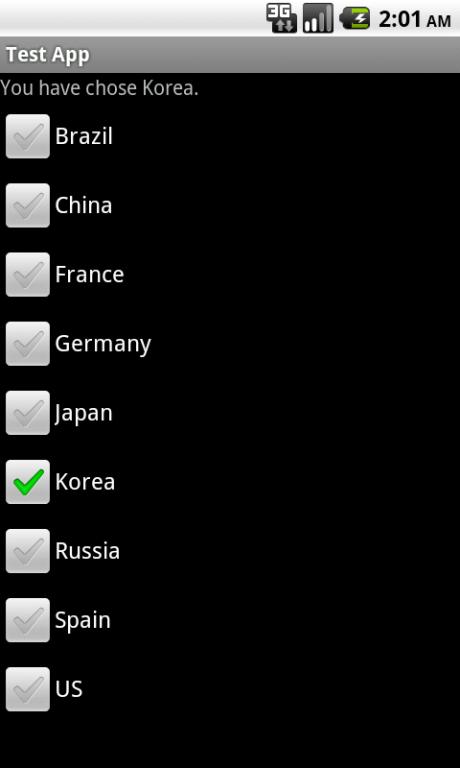
3、Spinner
Spinner 就是一個下拉選單。下面用例項來說明如何建立一個 Spinner,並且在選擇其某一項後,將該項顯示在 TextView 中。
public class Testextends Activity {
private staticfinal String[] countries =new String[] {
"Argentina","Australia", "Brazil","Canada", "China","China Hongkong",
"China Macau","China Taiwan", "Egypt","Finland", "France",
"Germany","India", "Japan","Korea", "South Africa","Russia", "UK","US"
};
public void onCreate(Bundle savedInstanceState) {
super.onCreate(savedInstanceState);
setContentView(R.layout.main);
// Get widgets by Ids
final TextView textView = (TextView) findViewById(R.id.textView);
Spinner spinner = (Spinner) findViewById(R.id.spinner);
// Create an adapter filled with countries array for the spinner
ArrayAdapter<String> adapter = new ArrayAdapter<String>(this,
android.R.layout.simple_spinner_item, countries);
adapter.setDropDownViewResource(android.R.layout.simple_spinner_dropdown_item);
// Combine the adapter with the spinner
spinner.setAdapter(adapter);
spinner.setOnItemSelectedListener(new Spinner.OnItemSelectedListener() {
@Override
public void onItemSelected(AdapterView<?> arg0, View arg1,
int arg2, long arg3) {
textView.setText("I'm in " + countries[arg2] + " now.");
arg0.setVisibility(View.VISIBLE);
}
@Override
public void onNothingSelected(AdapterView<?> arg0) {
// TODO Auto-generated method stub
}
});
}
}
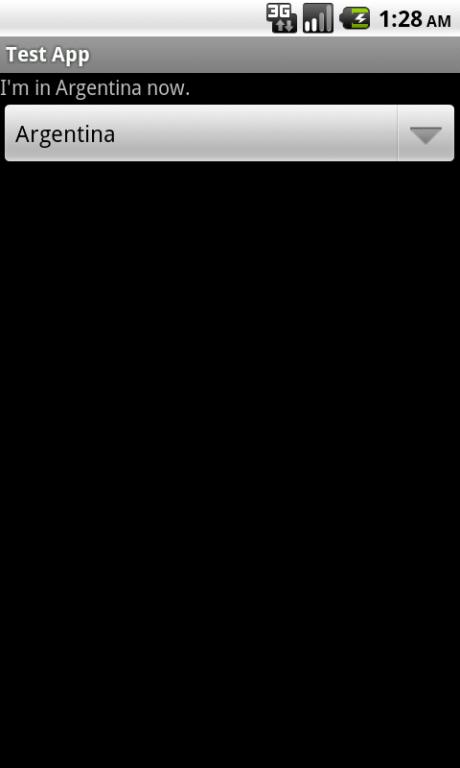
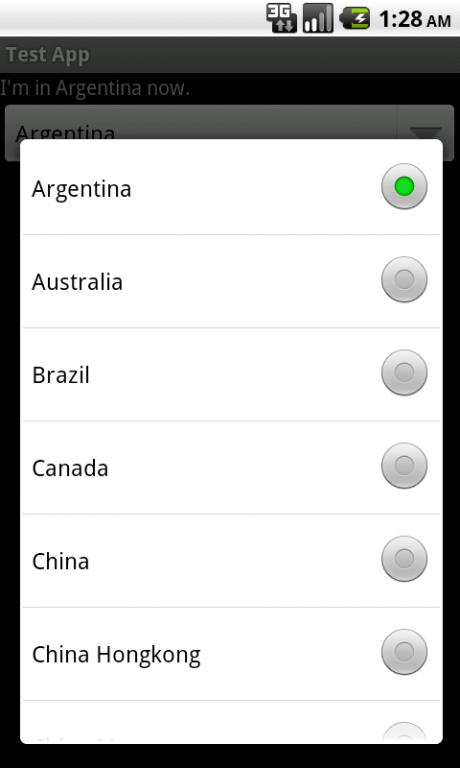
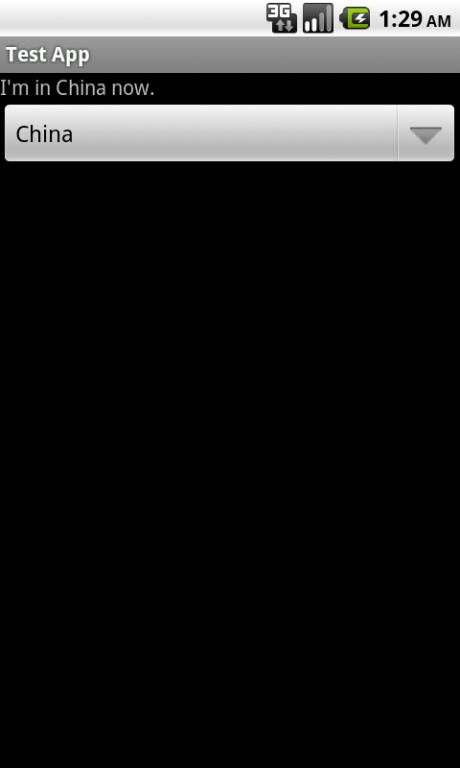
這幾個與選項有關的 Widget 先初識到這裡 : )
轉載請註明本文來自“柳大的CSDN部落格”:http://blog.csdn.net/Poechant
-
相關文章
- Android開發之自定義SpinnerAndroid
- Android開發之Spinner控制元件使用Android控制元件
- css3自定義checkbox與radioboxCSSS3
- Android開發之道(4)程式框架基礎Android框架
- Android開發之道(7)響應鍵盤事件Android事件
- 在android的spinner中,實現取VALUE值和TEXT值。Android
- Android開發之道(3)系統演進歷史Android
- Android Spinner(級聯 天氣預報)Android
- 軟體開發之道
- Android開發之道(8)幾個常用的文字WidgetAndroid
- Android開發之道(2)系統體系結構概要Android
- Android-Spinner [使用C# And Java實現]AndroidC#Java
- iPhone和iPad應用開發制勝之道iPhoneiPad
- Android開發學習(9)--BeatBox(2)Android
- Android開發之 .9PNG 的使用Android
- Android UI系列-----CheckBox和RadioButton(1)AndroidUI
- android實踐專案七自定義的SpinnerAndroid
- android 之 Spinner 下拉選單實現級聯Android
- Android UI控制元件系列:Spinner(下拉選單)AndroidUI控制元件
- 提高Android開發效率的9個Web工具AndroidWeb
- Android開發之道(10)Handler本質簡析與使用例項Android
- 高效 Macbook 開發之道:工具篇Mac
- Java開發和Android開發的區別JavaAndroid
- Android自動測試化之道1:Appium開發環境配置AndroidAPP開發環境
- Android中自定義CheckboxAndroid
- Animation Spinner【專案】
- Spinner下拉選單
- Android和js的混合開發AndroidJS
- C++ Qt開發:CheckBox多選框元件C++QT元件
- 自定義checkbox樣式(相容IE9)IE9
- Android破解之道(二)Android
- Android 中的 Checkbox 詳解Android
- Web開發中9個有用的提示和技巧Web
- 為什麼尋找快速開發之道
- 開發日誌9
- Android工程常用配置和開發技巧Android
- Android開發中巧用Activity和FragmentAndroidFragment
- Android筆記-5-EditText密碼和Checkbox二選一Android筆記密碼