一、前述
1、SparkSQL介紹
Hive是Shark的前身,Shark是SparkSQL的前身,SparkSQL產生的根本原因是其完全脫離了Hive的限制。
- SparkSQL支援查詢原生的RDD。 RDD是Spark平臺的核心概念,是Spark能夠高效的處理大資料的各種場景的基礎。
- 能夠在Scala中寫SQL語句。支援簡單的SQL語法檢查,能夠在Scala中寫Hive語句訪問Hive資料,並將結果取回作為RDD使用。
2、Spark on Hive和Hive on Spark
-
Spark on Hive: Hive只作為儲存角色,Spark負責sql解析優化,執行。
Hive on Spark:Hive即作為儲存又負責sql的解析優化,Spark負責執行。
二、基礎概念
1、DataFrame
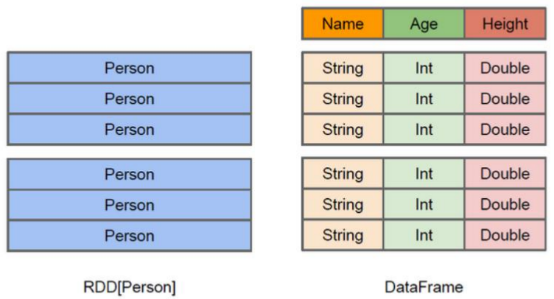
DataFrame也是一個分散式資料容器。與RDD類似,然而DataFrame更像傳統資料庫的二維表格,除了資料以外,還掌握資料的結構資訊,即schema。同時,與Hive類似,DataFrame也支援巢狀資料型別(struct、array和map)。從API易用性的角度上 看, DataFrame API提供的是一套高層的關係操作,比函式式的RDD API要更加友好,門檻更低。
DataFrame的底層封裝的是RDD,只不過RDD的泛型是Row型別。
2、SparkSQL的資料來源
SparkSQL的資料來源可以是JSON型別的字串,JDBC,Parquent,Hive,HDFS等。
3、SparkSQL底層架構
首先拿到sql後解析一批未被解決的邏輯計劃,再經過分析得到分析後的邏輯計劃,再經過一批優化規則轉換成一批最佳優化的邏輯計劃,再經過SparkPlanner的策略轉化成一批物理計劃,隨後經過消費模型轉換成一個個的Spark任務執行。
4、謂詞下推(predicate Pushdown)
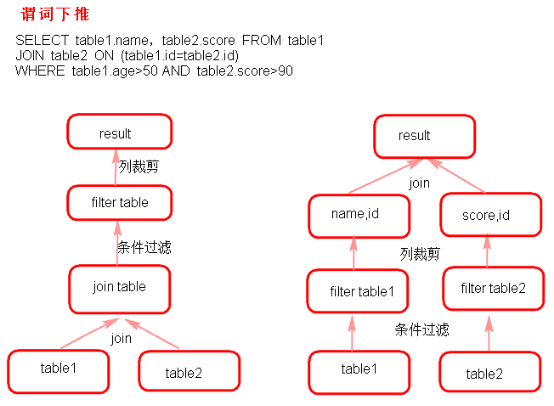
三。建立DataFrame的幾種方式
1、讀取json格式的檔案建立DataFrame
- json檔案中的json資料不能巢狀json格式資料。
- DataFrame是一個一個Row型別的RDD,df.rdd()/df.javaRdd()。
- 可以兩種方式讀取json格式的檔案。
- df.show()預設顯示前20行資料。
- DataFrame原生API可以操作DataFrame(不方便)。
- 註冊成臨時表時,表中的列預設按ascii順序顯示列。
java程式碼:
SparkConf conf = new SparkConf(); conf.setMaster("local").setAppName("jsonfile"); SparkContext sc = new SparkContext(conf); //建立sqlContext SQLContext sqlContext = new SQLContext(sc);//SprakSQL中是SQLContext物件 /** * DataFrame的底層是一個一個的RDD RDD的泛型是Row型別。 * 以下兩種方式都可以讀取json格式的檔案 */ DataFrame df = sqlContext.read().format("json").load("sparksql/json"); // DataFrame df2 = sqlContext.read().json("sparksql/json.txt"); // df2.show(); /** * DataFrame轉換成RDD */ RDD<Row> rdd = df.rdd(); /** * 顯示 DataFrame中的內容,預設顯示前20行。如果現實多行要指定多少行show(行數) * 注意:當有多個列時,顯示的列先後順序是按列的ascii碼先後顯示。 */ // df.show(); /** * 樹形的形式顯示schema資訊 */ df.printSchema(); /** * dataFram自帶的API 操作DataFrame(很麻煩) */ //select name from table // df.select("name").show(); //select name age+10 as addage from table df.select(df.col("name"),df.col("age").plus(10).alias("addage")).show(); //select name ,age from table where age>19 df.select(df.col("name"),df.col("age")).where(df.col("age").gt(19)).show(); //select count(*) from table group by age df.groupBy(df.col("age")).count().show(); /** * 將DataFrame註冊成臨時的一張表,這張表臨時註冊到記憶體中,是邏輯上的表,不會霧化到磁碟 */ df.registerTempTable("jtable"); DataFrame sql = sqlContext.sql("select age,count(1) from jtable group by age"); DataFrame sql2 = sqlContext.sql("select * from jtable"); sc.stop();
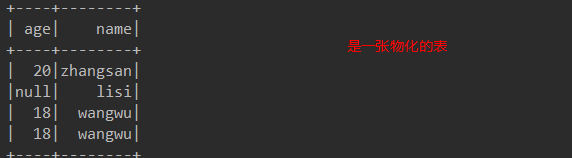
scala程式碼:
val conf = new SparkConf()
conf.setMaster("local").setAppName("jsonfile")
val sc = new SparkContext(conf)
val sqlContext = new SQLContext(sc)
val df = sqlContext.read.json("sparksql/json")
//val df1 = sqlContext.read.format("json").load("sparksql/json")
df.show()
df.printSchema()
//select * from table
df.select(df.col("name")).show()
//select name from table where age>19
df.select(df.col("name"),df.col("age")).where(df.col("age").gt(19)).show()
//select count(*) from table group by age
df.groupBy(df.col("age")).count().show();
/**
* 註冊臨時表
*/
df.registerTempTable("jtable")
val result = sqlContext.sql("select * from jtable")
result.show()
sc.stop()
2、通過json格式的RDD建立DataFrame
java程式碼:
SparkConf conf = new SparkConf(); conf.setMaster("local").setAppName("jsonRDD"); JavaSparkContext sc = new JavaSparkContext(conf); SQLContext sqlContext = new SQLContext(sc); JavaRDD<String> nameRDD = sc.parallelize(Arrays.asList( "{\"name\":\"zhangsan\",\"age\":\"18\"}", "{\"name\":\"lisi\",\"age\":\"19\"}", "{\"name\":\"wangwu\",\"age\":\"20\"}" )); JavaRDD<String> scoreRDD = sc.parallelize(Arrays.asList( "{\"name\":\"zhangsan\",\"score\":\"100\"}", "{\"name\":\"lisi\",\"score\":\"200\"}", "{\"name\":\"wangwu\",\"score\":\"300\"}" )); DataFrame namedf = sqlContext.read().json(nameRDD); DataFrame scoredf = sqlContext.read().json(scoreRDD); namedf.registerTempTable("name"); scoredf.registerTempTable("score"); DataFrame result = sqlContext.sql("select name.name,name.age,score.score from name,score where name.name = score.name"); result.show(); sc.stop();
scala程式碼:
val conf = new SparkConf()
conf.setMaster("local").setAppName("jsonrdd")
val sc = new SparkContext(conf)
val sqlContext = new SQLContext(sc)
val nameRDD = sc.makeRDD(Array(
"{\"name\":\"zhangsan\",\"age\":18}",
"{\"name\":\"lisi\",\"age\":19}",
"{\"name\":\"wangwu\",\"age\":20}"
))
val scoreRDD = sc.makeRDD(Array(
"{\"name\":\"zhangsan\",\"score\":100}",
"{\"name\":\"lisi\",\"score\":200}",
"{\"name\":\"wangwu\",\"score\":300}"
))
val nameDF = sqlContext.read.json(nameRDD)
val scoreDF = sqlContext.read.json(scoreRDD)
nameDF.registerTempTable("name")
scoreDF.registerTempTable("score")
val result = sqlContext.sql("select name.name,name.age,score.score from name,score where name.name = score.name")
result.show()
sc.stop()
3、非json格式的RDD建立DataFrame(重要)
1) 通過反射的方式將非json格式的RDD轉換成DataFrame(不建議使用)
- 自定義類要可序列化
- 自定義類的訪問級別是Public
- RDD轉成DataFrame後會根據對映將欄位按Assci碼排序
- 將DataFrame轉換成RDD時獲取欄位兩種方式,一種是df.getInt(0)下標獲取(不推薦使用),另一種是df.getAs(“列名”)獲取(推薦使用)
- 關於序列化問題:
1.反序列化時serializable 版本號不一致時會導致不能反序列化。
2.子類中實現了serializable介面,父類中沒有實現,父類中的變數不能被序列化,序列化後父類中的變數會得到null。
注意:父類實現serializable介面,子類沒有實現serializable介面時,子類可以正常序列化
3.被關鍵字transient修飾的變數不能被序列化。
4.靜態變數不能被序列化,屬於類,不屬於方法和物件,所以不能被序列化。
另外:一個檔案多次writeObject時,如果有相同的物件已經寫入檔案,那麼下次再寫入時,只儲存第二次寫入的引用,讀取時,都是第一次儲存的物件。
java程式碼:
/** * 注意: * 1.自定義類必須是可序列化的 * 2.自定義類訪問級別必須是Public * 3.RDD轉成DataFrame會把自定義類中欄位的名稱按assci碼排序 */ SparkConf conf = new SparkConf(); conf.setMaster("local").setAppName("RDD"); JavaSparkContext sc = new JavaSparkContext(conf); SQLContext sqlContext = new SQLContext(sc); JavaRDD<String> lineRDD = sc.textFile("sparksql/person.txt"); JavaRDD<Person> personRDD = lineRDD.map(new Function<String, Person>() { /** * */ private static final long serialVersionUID = 1L; @Override public Person call(String s) throws Exception { Person p = new Person(); p.setId(s.split(",")[0]); p.setName(s.split(",")[1]); p.setAge(Integer.valueOf(s.split(",")[2])); return p; } }); /** * 傳入進去Person.class的時候,sqlContext是通過反射的方式建立DataFrame * 在底層通過反射的方式獲得Person的所有field,結合RDD本身,就生成了DataFrame */ DataFrame df = sqlContext.createDataFrame(personRDD, Person.class); df.show(); df.registerTempTable("person"); sqlContext.sql("select name from person where id = 2").show(); /** * 將DataFrame轉成JavaRDD * 注意: * 1.可以使用row.getInt(0),row.getString(1)...通過下標獲取返回Row型別的資料,但是要注意列順序問題---不常用 * 2.可以使用row.getAs("列名")來獲取對應的列值。 * */ JavaRDD<Row> javaRDD = df.javaRDD(); JavaRDD<Person> map = javaRDD.map(new Function<Row, Person>() { /** * */ private static final long serialVersionUID = 1L; @Override public Person call(Row row) throws Exception { Person p = new Person(); //p.setId(row.getString(1)); //p.setName(row.getString(2)); //p.setAge(row.getInt(0)); p.setId((String)row.getAs("id")); p.setName((String)row.getAs("name")); p.setAge((Integer)row.getAs("age")); return p; } }); map.foreach(new VoidFunction<Person>() { /** * */ private static final long serialVersionUID = 1L; @Override public void call(Person t) throws Exception { System.out.println(t); } }); sc.stop();
scala程式碼:
val conf = new SparkConf()
conf.setMaster("local").setAppName("rddreflect")
val sc = new SparkContext(conf)
val sqlContext = new SQLContext(sc)
val lineRDD = sc.textFile("./sparksql/person.txt")
/**
* 將RDD隱式轉換成DataFrame
*/
import sqlContext.implicits._
val personRDD = lineRDD.map { x => {
val person = Person(x.split(",")(0),x.split(",")(1),Integer.valueOf(x.split(",")(2)))
person
} }
val df = personRDD.toDF();
df.show()
/**
* 將DataFrame轉換成PersonRDD
*/
val rdd = df.rdd
val result = rdd.map { x => {
Person(x.getAs("id"),x.getAs("name"),x.getAs("age"))
} }
result.foreach { println}
sc.stop()
結果:

1) 動態建立Schema將非json格式的RDD轉換成DataFrame(建議使用)
java:
SparkConf conf = new SparkConf(); conf.setMaster("local").setAppName("rddStruct"); JavaSparkContext sc = new JavaSparkContext(conf); SQLContext sqlContext = new SQLContext(sc); JavaRDD<String> lineRDD = sc.textFile("./sparksql/person.txt"); /** * 轉換成Row型別的RDD */ JavaRDD<Row> rowRDD = lineRDD.map(new Function<String, Row>() { /** * */ private static final long serialVersionUID = 1L; @Override public Row call(String s) throws Exception { return RowFactory.create(//這裡欄位順序一定要和下邊 StructField對應起來 String.valueOf(s.split(",")[0]), String.valueOf(s.split(",")[1]), Integer.valueOf(s.split(",")[2]) ); } }); /** * 動態構建DataFrame中的後設資料,一般來說這裡的欄位可以來源自字串,也可以來源於外部資料庫 */ List<StructField> asList =Arrays.asList(//這裡欄位順序一定要和上邊對應起來 DataTypes.createStructField("id", DataTypes.StringType, true), DataTypes.createStructField("name", DataTypes.StringType, true), DataTypes.createStructField("age", DataTypes.IntegerType, true) ); StructType schema = DataTypes.createStructType(asList); DataFrame df = sqlContext.createDataFrame(rowRDD, schema); df.show();
JavaRDD<Row> javaRDD = df.javaRDD(); javaRDD.foreach(new VoidFunction<Row>() { /** * */ private static final long serialVersionUID = 1L; @Override public void call(Row row) throws Exception {//Row型別的RDD System.out.println(row.getString(0)); } })
sc.stop();
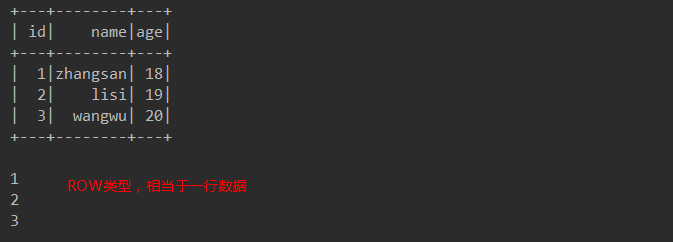
scala程式碼:
val conf = new SparkConf()
conf.setMaster("local").setAppName("rddStruct")
val sc = new SparkContext(conf)
val sqlContext = new SQLContext(sc)
val lineRDD = sc.textFile("./sparksql/person.txt")
val rowRDD = lineRDD.map { x => {
val split = x.split(",")
RowFactory.create(split(0),split(1),Integer.valueOf(split(2)))
} }
val schema = StructType(List(
StructField("id",StringType,true),
StructField("name",StringType,true),
StructField("age",IntegerType,true)
))
val df = sqlContext.createDataFrame(rowRDD, schema)
df.show()
df.printSchema()
sc.stop()
4、讀取parquet檔案建立DataFrame
注意:
- 可以將DataFrame儲存成parquet檔案。儲存成parquet檔案的方式有兩種
-
df.write().mode(SaveMode.Overwrite).format("parquet").save("./sparksql/parquet"); df.write().mode(SaveMode.Overwrite).parquet("./sparksql/parquet");
- SaveMode指定檔案儲存時的模式。
Overwrite:覆蓋
Append:追加
ErrorIfExists:如果存在就報錯
Ignore:如果存在就忽略
java程式碼:
SparkConf conf = new SparkConf(); conf.setMaster("local").setAppName("parquet"); JavaSparkContext sc = new JavaSparkContext(conf); SQLContext sqlContext = new SQLContext(sc); JavaRDD<String> jsonRDD = sc.textFile("sparksql/json"); DataFrame df = sqlContext.read().json(jsonRDD); /** * 將DataFrame儲存成parquet檔案,SaveMode指定儲存檔案時的儲存模式 * 儲存成parquet檔案有以下兩種方式: */ df.write().mode(SaveMode.Overwrite).format("parquet").save("./sparksql/parquet"); df.write().mode(SaveMode.Overwrite).parquet("./sparksql/parquet"); df.show(); /** * 載入parquet檔案成DataFrame * 載入parquet檔案有以下兩種方式: */ DataFrame load = sqlContext.read().format("parquet").load("./sparksql/parquet"); load = sqlContext.read().parquet("./sparksql/parquet"); load.show(); sc.stop()
scala程式碼:
val conf = new SparkConf()
conf.setMaster("local").setAppName("parquet")
val sc = new SparkContext(conf)
val sqlContext = new SQLContext(sc)
val jsonRDD = sc.textFile("sparksql/json")
val df = sqlContext.read.json(jsonRDD)
df.show()
/**
* 將DF儲存為parquet檔案
*/
df.write.mode(SaveMode.Overwrite).format("parquet").save("./sparksql/parquet")
df.write.mode(SaveMode.Overwrite).parquet("./sparksql/parquet")
/**
* 讀取parquet檔案
*/
var result = sqlContext.read.parquet("./sparksql/parquet")
result = sqlContext.read.format("parquet").load("./sparksql/parquet")
result.show()
sc.stop()
5、讀取JDBC中的資料建立DataFrame(MySql為例)
兩種方式建立DataFrame
java程式碼:
SparkConf conf = new SparkConf(); conf.setMaster("local").setAppName("mysql"); JavaSparkContext sc = new JavaSparkContext(conf); SQLContext sqlContext = new SQLContext(sc); /** * 第一種方式讀取MySql資料庫表,載入為DataFrame */ Map<String, String> options = new HashMap<String,String>(); options.put("url", "jdbc:mysql://192.168.179.4:3306/spark"); options.put("driver", "com.mysql.jdbc.Driver"); options.put("user", "root"); options.put("password", "123456"); options.put("dbtable", "person"); DataFrame person = sqlContext.read().format("jdbc").options(options).load(); person.show(); person.registerTempTable("person"); /** * 第二種方式讀取MySql資料表載入為DataFrame */ DataFrameReader reader = sqlContext.read().format("jdbc"); reader.option("url", "jdbc:mysql://192.168.179.4:3306/spark"); reader.option("driver", "com.mysql.jdbc.Driver"); reader.option("user", "root"); reader.option("password", "123456"); reader.option("dbtable", "score"); DataFrame score = reader.load(); score.show(); score.registerTempTable("score"); DataFrame result = sqlContext.sql("select person.id,person.name,score.score from person,score where person.name = score.name"); result.show(); /** * 將DataFrame結果儲存到Mysql中 */ Properties properties = new Properties(); properties.setProperty("user", "root"); properties.setProperty("password", "123456"); result.write().mode(SaveMode.Overwrite).jdbc("jdbc:mysql://192.168.179.4:3306/spark", "result", properties); sc.stop();
scala程式碼:
val conf = new SparkConf()
conf.setMaster("local").setAppName("mysql")
val sc = new SparkContext(conf)
val sqlContext = new SQLContext(sc)
/**
* 第一種方式讀取Mysql資料庫表建立DF
*/
val options = new HashMap[String,String]();
options.put("url", "jdbc:mysql://192.168.179.4:3306/spark")
options.put("driver","com.mysql.jdbc.Driver")
options.put("user","root")
options.put("password", "123456")
options.put("dbtable","person")
val person = sqlContext.read.format("jdbc").options(options).load()
person.show()
person.registerTempTable("person")
/**
* 第二種方式讀取Mysql資料庫表建立DF
*/
val reader = sqlContext.read.format("jdbc")
reader.option("url", "jdbc:mysql://192.168.179.4:3306/spark")
reader.option("driver","com.mysql.jdbc.Driver")
reader.option("user","root")
reader.option("password","123456")
reader.option("dbtable", "score")
val score = reader.load()
score.show()
score.registerTempTable("score")
val result = sqlContext.sql("select person.id,person.name,score.score from person,score where person.name = score.name")
result.show()
/**
* 將資料寫入到Mysql表中
*/
val properties = new Properties()
properties.setProperty("user", "root")
properties.setProperty("password", "123456")
result.write.mode(SaveMode.Append).jdbc("jdbc:mysql://192.168.179.4:3306/spark", "result", properties)
sc.stop()