中央氣象局天氣預報介面---java實現
一:介面地址
介面地址:
http://www.weather.com.cn/data/sk/101010100.html
http://www.weather.com.cn/data/cityinfo/101010100.html
http://m.weather.com.cn/data/101010100.html
url中的101010100是城市程式碼,這裡是北京的城市程式碼。只需要改變城市程式碼,就可以得到所在城市的天氣資訊
二:java工具類呼叫天氣介面
import java.io.BufferedReader;
import java.io.FileNotFoundException;
import java.io.IOException;
import java.io.InputStreamReader;
import java.net.SocketTimeoutException;
import java.net.URL;
import java.net.URLConnection;
import java.text.SimpleDateFormat;
import java.util.ArrayList;
import java.util.Calendar;
import java.util.Date;
import java.util.HashMap;
import java.util.List;
import java.util.Map;
import net.sf.json.JSONObject;
/**
* java呼叫中央氣象局天氣預報介面
*
* @author Administrator
*
*/
public class WeatherUtil {
/**
* 獲取一週天氣
* 方 法 名:getWeekWeatherMap
* @param Cityid 城市編碼
*/
public static List> getWeekWeatherMap(String Cityid)
throws IOException, NullPointerException {
// 連線中央氣象臺的API
URL url = new URL("http://m.weather.com.cn/data/" + Cityid + ".html");
URLConnection connectionData = url.openConnection();
connectionData.setConnectTimeout(1000);
// 得到1到6天的天氣情況
List> list = new ArrayList>();
try {
BufferedReader br = new BufferedReader(new InputStreamReader(
connectionData.getInputStream(), "UTF-8"));
StringBuilder sb = new StringBuilder();
String line = null;
while ((line = br.readLine()) != null)
sb.append(line);
String datas = sb.toString();
System.out.println(datas);
JSONObject jsonData = JSONObject.fromObject(datas);
JSONObject info = jsonData.getJSONObject("weatherinfo");
for (int i = 1; i <= 6; i++) {
// 得到未來6天的日期
Calendar cal = Calendar.getInstance();
cal.add(Calendar.DAY_OF_YEAR, i - 1);
Date date = cal.getTime();
SimpleDateFormat sf = new SimpleDateFormat("yyyy年MM月dd日");
Map map = new HashMap();
map.put("city", info.getString("city").toString());// 城市
map.put("date_y", sf.format(date));// 日期
map.put("week", getWeek(cal.get(Calendar.DAY_OF_WEEK)));// 星期
map.put("fchh", info.getString("fchh").toString());// 釋出時間
map.put("weather", info.getString("weather" + i).toString());// 天氣
map.put("temp", info.getString("temp" + i).toString());// 溫度
map.put("wind", info.getString("wind" + i).toString());// 風況
map.put("fl", info.getString("fl" + i).toString());// 風速
// map.put("index", info.getString("index").toString());//
// 今天的穿衣指數
// map.put("index_uv", info.getString("index_uv").toString());//
// 紫外指數
// map.put("index_tr", info.getString("index_tr").toString());//
// 旅遊指數
// map.put("index_co", info.getString("index_co").toString());//
// 舒適指數
// map.put("index_cl", info.getString("index_cl").toString());//
// 晨練指數
// map.put("index_xc", info.getString("index_xc").toString());//
// 洗車指數
// map.put("index_d", info.getString("index_d").toString());//
// 天氣詳細穿衣指數
list.add(map);
}
} catch (SocketTimeoutException e) {
System.out.println("連線超時");
} catch (FileNotFoundException e) {
System.out.println("載入檔案出錯");
}
return list;
}
/**
*
* 獲取實時天氣1
* 方 法 名: getTodayWeather
*
* @param Cityid
* 城市編碼
*/
public static Map getTodayWeather1(String Cityid)
throws IOException, NullPointerException {
// 連線中央氣象臺的API
URL url = new URL("http://www.weather.com.cn/data/sk/" + Cityid
+ ".html");
URLConnection connectionData = url.openConnection();
connectionData.setConnectTimeout(1000);
Map map = new HashMap();
try {
BufferedReader br = new BufferedReader(new InputStreamReader(
connectionData.getInputStream(), "UTF-8"));
StringBuilder sb = new StringBuilder();
String line = null;
while ((line = br.readLine()) != null)
sb.append(line);
String datas = sb.toString();
System.out.println(datas);
JSONObject jsonData = JSONObject.fromObject(datas);
JSONObject info = jsonData.getJSONObject("weatherinfo");
map.put("city", info.getString("city").toString());// 城市
map.put("temp", info.getString("temp").toString());// 溫度
map.put("WD", info.getString("WD").toString());// 風向
map.put("WS", info.getString("WS").toString());// 風速
map.put("SD", info.getString("SD").toString());// 溼度
map.put("time", info.getString("time").toString());// 釋出時間
} catch (SocketTimeoutException e) {
System.out.println("連線超時");
} catch (FileNotFoundException e) {
System.out.println("載入檔案出錯");
}
return map;
}
/**
*
* 獲取實時天氣2
* 方 法 名: getTodayWeather
*
* @param Cityid
* 城市編碼
*/
public static Map getTodayWeather2(String Cityid)
throws IOException, NullPointerException {
// 連線中央氣象臺的API
URL url = new URL("http://www.weather.com.cn/data/cityinfo/" + Cityid
+ ".html");
URLConnection connectionData = url.openConnection();
connectionData.setConnectTimeout(1000);
Map map = new HashMap();
try {
BufferedReader br = new BufferedReader(new InputStreamReader(
connectionData.getInputStream(), "UTF-8"));
StringBuilder sb = new StringBuilder();
String line = null;
while ((line = br.readLine()) != null)
sb.append(line);
String datas = sb.toString();
System.out.println(datas);
JSONObject jsonData = JSONObject.fromObject(datas);
JSONObject info = jsonData.getJSONObject("weatherinfo");
map.put("city", info.getString("city").toString());// 城市
map.put("temp1", info.getString("temp1").toString());// 最高溫度
map.put("temp2", info.getString("temp2").toString());// 最低溫度
map.put("weather", info.getString("weather").toString());//天氣
map.put("ptime", info.getString("ptime").toString());// 釋出時間
} catch (SocketTimeoutException e) {
System.out.println("連線超時");
} catch (FileNotFoundException e) {
System.out.println("載入檔案出錯");
}
return map;
}
private static String getWeek(int iw) {
String weekStr = "";
switch (iw) {
case 1:
weekStr = "星期天";
break;
case 2:
weekStr = "星期一";
break;
case 3:
weekStr = "星期二";
break;
case 4:
weekStr = "星期三";
break;
case 5:
weekStr = "星期四";
break;
case 6:
weekStr = "星期五";
break;
case 7:
weekStr = "星期六";
break;
default:
break;
}
return weekStr;
}
public static void main(String[] args) {
try {
//測試獲取實時天氣1(包含風況,溼度)
Map map = getTodayWeather1("101010100");
System.out.println(map.get("city") + "\t" + map.get("temp")
+ "\t" + map.get("WD") + "\t" + map.get("WS")
+ "\t" + map.get("SD") + "\t" + map.get("time"));
//測試獲取實時天氣2(包含天氣,溫度範圍)
Map map2 = getTodayWeather2("101010100");
System.out.println(map2.get("city") + "\t" + map2.get("temp1")
+ "\t" + map2.get("temp2") + "\t" + map2.get("weather")
+ "\t" + map2.get("ptime"));
//測試獲取一週天氣
List> listData = getWeekWeatherMap("101010100");
for (int j = 0; j < listData.size(); j++) {
Map wMap = listData.get(j);
System.out.println(wMap.get("city") + "\t" + wMap.get("date_y")
+ "\t" + wMap.get("week") + "\t" + wMap.get("weather")
+ "\t" + wMap.get("temp") + "\t" + wMap.get("wind")
+ "\t" + wMap.get("fl"));
}
} catch (Exception e) {
e.printStackTrace();
}
}
}
三:輸出結果
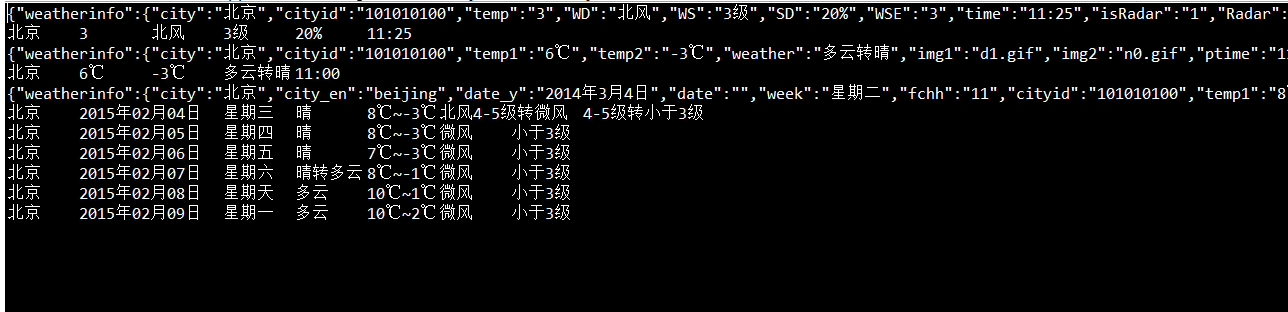
相關文章
- 天氣預報API介面API
- 天氣預報介面收集
- 中國天氣網免費天氣預報介面APIAPI
- 天氣預報的功能實現(使用聚合的提供的外部介面)
- Flutter實踐:天氣預報Flutter
- Java呼叫取得天氣預報WebServicesJavaWeb
- 天氣預報apiAPI
- 國家氣象局天氣 API 引數解析API
- php,java獲取天氣預報程式碼PHPJava
- flutter天氣預報APPFlutterAPP
- react native天氣預報React Native
- Delphi天氣預報查詢
- 天氣預報程式碼大全
- 實戰CXF呼叫Webxml天氣預報服務WebXML
- 查詢天氣預報網站網站
- Java實現網路爬蟲 案例程式碼3:使用webmagic框架獲取天氣預報Java爬蟲Web框架
- React實戰之React+Redux實現一個天氣預報小專案ReactRedux
- Python 獲取當地未來五天天氣 天氣預報 獲取天氣Python
- Android Spinner(級聯 天氣預報)Android
- 5.22 天氣預報系統 小
- 0828-T3 天氣預報
- 天氣預報戰略升級為“新晴天氣”,深耕天氣+出行生活場景
- Java對接騰訊雲簡訊和阿里雲天氣預報Java阿里
- 天氣預報API,你想要的它都有API
- 通過iframe呼叫天氣預報&jsonpJSON
- Rust採集天氣預報資訊並實時更新資料Rust
- 使用和風天氣介面獲取天氣資訊
- Mac天氣預報元件:Weather Widget Live for MacMac元件
- 開發chrome外掛入門-天氣預報Chrome
- Flutter Weather天氣模組實現Flutter
- 天氣預報更名“新晴天氣”,品牌升級助力智慧生活
- 請利用SAX編寫程式解析Yahoo的XML格式的天氣預報,獲取天氣預報——python學習筆記XMLPython筆記
- Win10系統怎麼設定天氣預報實時更新Win10
- 天氣預報查詢 API 提供個性化的天氣服務的設計思路API
- 彩雲天氣:用人工智慧,給你打造私人天氣預報員人工智慧
- 天氣預報:2020年春節出行指南
- android JSON解析資料-解析天氣預報AndroidJSON
- Android呼叫天氣預報的WebService簡單例子AndroidWeb單例