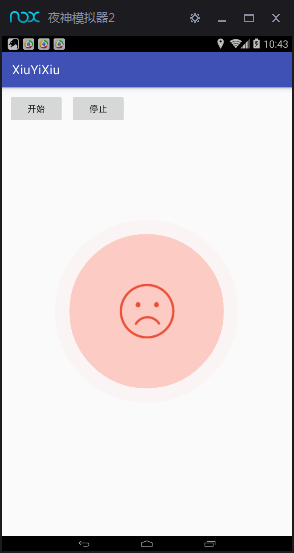類似咻一咻,水波紋實現
一、效果
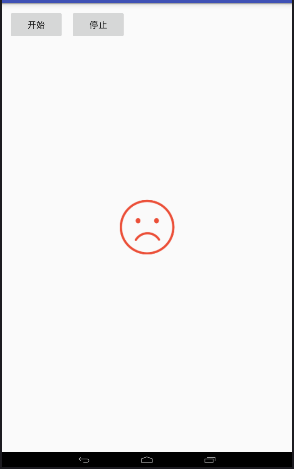
點選開始:

點選停止:
二、在MainActivity中
import android.graphics.Paint;
import android.os.Bundle;
import android.support.v4.view.animation.LinearOutSlowInInterpolator;
import android.support.v7.app.AppCompatActivity;
import android.view.View;
import android.widget.Button;
public class MainActivity extends AppCompatActivity implements View.OnClickListener {
// private WaveView mWaveView1;
private WaveView mWaveView2;
private Button mStart;
private Button mStop;
private CircleImageView circleImageView;
@Override
protected void onCreate(Bundle savedInstanceState) {
super.onCreate(savedInstanceState);
setContentView(R.layout.activity_main);
mStart = (Button) findViewById(R.id.start);
mStop = (Button) findViewById(R.id.stop);
circleImageView = (CircleImageView) findViewById(R.id.civ_info);
circleImageView.setImageResource(R.mipmap.icon_ku);
mWaveView2 = (WaveView) findViewById(R.id.wave_view2);
mWaveView2.setDuration(5000);
mWaveView2.setStyle(Paint.Style.FILL_AND_STROKE);
mWaveView2.setColor(getResources().getColor(R.color.green));
mWaveView2.setInterpolator(new LinearOutSlowInInterpolator());
mStart.setOnClickListener(this);
mStop.setOnClickListener(this);
}
@Override
public void onClick(View v) {
switch (v.getId()) {
case R.id.start:
mWaveView2.setColor(getResources().getColor(R.color.green));
mWaveView2.start();
circleImageView.setImageResource(R.mipmap.icon_xiao);
break;
case R.id.stop:
mWaveView2.setColor(getResources().getColor(R.color.red));
mWaveView2.stop();
circleImageView.setImageResource(R.mipmap.icon_ku);
break;
}
}
}
三、在activity_main中
<?xml version="1.0" encoding="utf-8"?>
<RelativeLayout xmlns:android="http://schemas.android.com/apk/res/android"
xmlns:tools="http://schemas.android.com/tools"
android:id="@+id/activity_main"
android:layout_width="match_parent"
android:layout_height="match_parent"
>
<Button
android:id="@+id/start"
android:layout_marginTop="10dp"
android:layout_marginLeft="10dp"
android:layout_width="wrap_content"
android:layout_height="wrap_content"
android:text="開始" />
<Button
android:id="@+id/stop"
android:layout_toRightOf="@id/start"
android:layout_marginTop="10dp"
android:layout_marginLeft="10dp"
android:layout_width="wrap_content"
android:layout_height="wrap_content"
android:text="停止" />
<cn.hnshangyu.xiuyixiu.WaveView
android:id="@+id/wave_view2"
android:layout_width="350dp"
android:layout_height="350dp"
android:layout_centerInParent="true"
android:layout_marginTop="10dp"
android:textSize="24dp" />
<cn.hnshangyu.xiuyixiu.CircleImageView
android:id="@+id/civ_info"
android:layout_width="100dp"
android:layout_height="100dp"
android:layout_centerInParent="true"
android:gravity="center"
android:src="@color/green"
android:text="@string/app_name"
android:textColor="@color/colorPrimary" />
四、在WaveView中:
import android.content.Context;
import android.graphics.Canvas;
import android.graphics.Paint;
import android.util.AttributeSet;
import android.view.View;
import android.view.animation.Interpolator;
import android.view.animation.LinearInterpolator;
import java.util.ArrayList;
import java.util.Iterator;
import java.util.List;
/**
* 水波紋特效
*/
public class WaveView extends View {
private float mInitialRadius=100; // 初始波紋半徑
private float mMaxRadiusRate = 0.85f; // 如果沒有設定mMaxRadius,可mMaxRadius = 最小長度 * mMaxRadiusRate;
private float mMaxRadius; // 最大波紋半徑
private long mDuration = 2000; // 一個波紋從建立到消失的持續時間
private int mSpeed = 2000; // 波紋的建立速度,每2000ms建立一個
private Interpolator mInterpolator = new LinearInterpolator();
private List<Circle> mCircleList = new ArrayList<Circle>();
private boolean mIsRunning;
private boolean mMaxRadiusSet;
private Paint mPaint;
private long mLastCreateTime;
private Runnable mCreateCircle = new Runnable() {
@Override
public void run() {
if (mIsRunning) {
newCircle();
postDelayed(mCreateCircle, mSpeed);
}
}
};
public WaveView(Context context) {
this(context, null);
}
public WaveView(Context context, AttributeSet attrs) {
super(context, attrs);
mPaint = new Paint(Paint.ANTI_ALIAS_FLAG);
setStyle(Paint.Style.FILL);
}
public void setStyle(Paint.Style style) {
mPaint.setStyle(style);
}
@Override
protected void onSizeChanged(int w, int h, int oldw, int oldh) {
if (!mMaxRadiusSet) {
mMaxRadius = Math.min(w, h) * mMaxRadiusRate / 2.0f;
}
}
public void setMaxRadiusRate(float maxRadiusRate) {
this.mMaxRadiusRate = maxRadiusRate;
}
public void setColor(int color) {
mPaint.setColor(color);
}
/**
* 開始
*/
public void start() {
if (!mIsRunning) {
mIsRunning = true;
mCreateCircle.run();
}
}
/**
* 停止
*/
public void stop() {
mIsRunning = false;
}
protected void onDraw(Canvas canvas) {
Iterator<Circle> iterator = mCircleList.iterator();
while (iterator.hasNext()) {
Circle circle = iterator.next();
if (System.currentTimeMillis() - circle.mCreateTime < mDuration) {
mPaint.setAlpha(circle.getAlpha());
canvas.drawCircle(getWidth() / 2, getHeight() / 2, circle.getCurrentRadius(), mPaint);
} else {
iterator.remove();
}
}
if (mCircleList.size() > 0) {
postInvalidateDelayed(10);
}
}
public void setInitialRadius(float radius) {
mInitialRadius = radius;
}
public void setDuration(long duration) {
this.mDuration = duration;
}
public void setMaxRadius(float maxRadius) {
this.mMaxRadius = maxRadius;
mMaxRadiusSet = true;
}
public void setSpeed(int speed) {
mSpeed = speed;
}
private void newCircle() {
long currentTime = System.currentTimeMillis();
if (currentTime - mLastCreateTime < mSpeed) {
return;
}
Circle circle = new Circle();
mCircleList.add(circle);
invalidate();
mLastCreateTime = currentTime;
}
private class Circle {
private long mCreateTime;
public Circle() {
this.mCreateTime = System.currentTimeMillis();
}
public int getAlpha() {
float percent = (System.currentTimeMillis() - mCreateTime) * 1.0f / mDuration;
return (int) ((1.0f - mInterpolator.getInterpolation(percent)) * 255);
}
public float getCurrentRadius() {
float percent = (System.currentTimeMillis() - mCreateTime) * 1.0f / mDuration;
return mInitialRadius + mInterpolator.getInterpolation(percent) * (mMaxRadius - mInitialRadius);
}
}
public void setInterpolator(Interpolator interpolator) {
mInterpolator = interpolator;
if (mInterpolator == null) {
mInterpolator = new LinearInterpolator();
}
}
}
五、在CircleImageView中:
import android.content.Context;
import android.content.res.TypedArray;
import android.graphics.Bitmap;
import android.graphics.BitmapShader;
import android.graphics.Canvas;
import android.graphics.Color;
import android.graphics.ColorFilter;
import android.graphics.Matrix;
import android.graphics.Paint;
import android.graphics.RectF;
import android.graphics.Shader;
import android.graphics.drawable.BitmapDrawable;
import android.graphics.drawable.ColorDrawable;
import android.graphics.drawable.Drawable;
import android.net.Uri;
import android.support.annotation.ColorInt;
import android.support.annotation.ColorRes;
import android.support.annotation.DrawableRes;
import android.util.AttributeSet;
import android.widget.ImageView;
public class CircleImageView extends ImageView {
private static final ScaleType SCALE_TYPE = ScaleType.CENTER_CROP;
private static final Bitmap.Config BITMAP_CONFIG = Bitmap.Config.ARGB_8888;
private static final int COLORDRAWABLE_DIMENSION = 2;
private static final int DEFAULT_BORDER_WIDTH = 0;
private static final int DEFAULT_BORDER_COLOR = Color.BLACK;
private static final int DEFAULT_FILL_COLOR = Color.TRANSPARENT;
private static final boolean DEFAULT_BORDER_OVERLAY = false;
private final RectF mDrawableRect = new RectF();
private final RectF mBorderRect = new RectF();
private final Matrix mShaderMatrix = new Matrix();
private final Paint mBitmapPaint = new Paint();
private final Paint mBorderPaint = new Paint();
private final Paint mFillPaint = new Paint();
private int mBorderColor = DEFAULT_BORDER_COLOR;
private int mBorderWidth = DEFAULT_BORDER_WIDTH;
private int mFillColor = DEFAULT_FILL_COLOR;
private Bitmap mBitmap;
private BitmapShader mBitmapShader;
private int mBitmapWidth;
private int mBitmapHeight;
private float mDrawableRadius;
private float mBorderRadius;
private ColorFilter mColorFilter;
private boolean mReady;
private boolean mSetupPending;
private boolean mBorderOverlay;
private boolean mDisableCircularTransformation;
public CircleImageView(Context context) {
super(context);
init();
}
public CircleImageView(Context context, AttributeSet attrs) {
this(context, attrs, 0);
}
public CircleImageView(Context context, AttributeSet attrs, int defStyle) {
super(context, attrs, defStyle);
TypedArray a = context.obtainStyledAttributes(attrs, R.styleable.CircleImageView, defStyle, 0);
mBorderWidth = a.getDimensionPixelSize(R.styleable.CircleImageView_civ_border_width, DEFAULT_BORDER_WIDTH);
mBorderColor = a.getColor(R.styleable.CircleImageView_civ_border_color, DEFAULT_BORDER_COLOR);
mBorderOverlay = a.getBoolean(R.styleable.CircleImageView_civ_border_overlay, DEFAULT_BORDER_OVERLAY);
mFillColor = a.getColor(R.styleable.CircleImageView_civ_fill_color, DEFAULT_FILL_COLOR);
a.recycle();
init();
}
private void init() {
super.setScaleType(SCALE_TYPE);
mReady = true;
if (mSetupPending) {
setup();
mSetupPending = false;
}
}
@Override
public ScaleType getScaleType() {
return SCALE_TYPE;
}
@Override
public void setScaleType(ScaleType scaleType) {
if (scaleType != SCALE_TYPE) {
throw new IllegalArgumentException(String.format("ScaleType %s not supported.", scaleType));
}
}
@Override
public void setAdjustViewBounds(boolean adjustViewBounds) {
if (adjustViewBounds) {
throw new IllegalArgumentException("adjustViewBounds not supported.");
}
}
@Override
protected void onDraw(Canvas canvas) {
if (mDisableCircularTransformation) {
super.onDraw(canvas);
return;
}
if (mBitmap == null) {
return;
}
if (mFillColor != Color.TRANSPARENT) {
canvas.drawCircle(mDrawableRect.centerX(), mDrawableRect.centerY(), mDrawableRadius, mFillPaint);
}
canvas.drawCircle(mDrawableRect.centerX(), mDrawableRect.centerY(), mDrawableRadius, mBitmapPaint);
if (mBorderWidth > 0) {
canvas.drawCircle(mBorderRect.centerX(), mBorderRect.centerY(), mBorderRadius, mBorderPaint);
}
}
@Override
protected void onSizeChanged(int w, int h, int oldw, int oldh) {
super.onSizeChanged(w, h, oldw, oldh);
setup();
}
@Override
public void setPadding(int left, int top, int right, int bottom) {
super.setPadding(left, top, right, bottom);
setup();
}
@Override
public void setPaddingRelative(int start, int top, int end, int bottom) {
super.setPaddingRelative(start, top, end, bottom);
setup();
}
public int getBorderColor() {
return mBorderColor;
}
public void setBorderColor(@ColorInt int borderColor) {
if (borderColor == mBorderColor) {
return;
}
mBorderColor = borderColor;
mBorderPaint.setColor(mBorderColor);
invalidate();
}
/**
* @deprecated Use {@link #setBorderColor(int)} instead
*/
@Deprecated
public void setBorderColorResource(@ColorRes int borderColorRes) {
setBorderColor(getContext().getResources().getColor(borderColorRes));
}
/**
* Return the color drawn behind the circle-shaped drawable.
*
* @return The color drawn behind the drawable
* @deprecated Fill color support is going to be removed in the future
*/
@Deprecated
public int getFillColor() {
return mFillColor;
}
/**
* Set a color to be drawn behind the circle-shaped drawable. Note that
* this has no effect if the drawable is opaque or no drawable is set.
*
* @param fillColor The color to be drawn behind the drawable
* @deprecated Fill color support is going to be removed in the future
*/
@Deprecated
public void setFillColor(@ColorInt int fillColor) {
if (fillColor == mFillColor) {
return;
}
mFillColor = fillColor;
mFillPaint.setColor(fillColor);
invalidate();
}
/**
* Set a color to be drawn behind the circle-shaped drawable. Note that
* this has no effect if the drawable is opaque or no drawable is set.
*
* @param fillColorRes The color resource to be resolved to a color and
* drawn behind the drawable
* @deprecated Fill color support is going to be removed in the future
*/
@Deprecated
public void setFillColorResource(@ColorRes int fillColorRes) {
setFillColor(getContext().getResources().getColor(fillColorRes));
}
public int getBorderWidth() {
return mBorderWidth;
}
public void setBorderWidth(int borderWidth) {
if (borderWidth == mBorderWidth) {
return;
}
mBorderWidth = borderWidth;
setup();
}
public boolean isBorderOverlay() {
return mBorderOverlay;
}
public void setBorderOverlay(boolean borderOverlay) {
if (borderOverlay == mBorderOverlay) {
return;
}
mBorderOverlay = borderOverlay;
setup();
}
public boolean isDisableCircularTransformation() {
return mDisableCircularTransformation;
}
public void setDisableCircularTransformation(boolean disableCircularTransformation) {
if (mDisableCircularTransformation == disableCircularTransformation) {
return;
}
mDisableCircularTransformation = disableCircularTransformation;
initializeBitmap();
}
@Override
public void setImageBitmap(Bitmap bm) {
super.setImageBitmap(bm);
initializeBitmap();
}
@Override
public void setImageDrawable(Drawable drawable) {
super.setImageDrawable(drawable);
initializeBitmap();
}
@Override
public void setImageResource(@DrawableRes int resId) {
super.setImageResource(resId);
initializeBitmap();
}
@Override
public void setImageURI(Uri uri) {
super.setImageURI(uri);
initializeBitmap();
}
@Override
public void setColorFilter(ColorFilter cf) {
if (cf == mColorFilter) {
return;
}
mColorFilter = cf;
applyColorFilter();
invalidate();
}
@Override
public ColorFilter getColorFilter() {
return mColorFilter;
}
private void applyColorFilter() {
if (mBitmapPaint != null) {
mBitmapPaint.setColorFilter(mColorFilter);
}
}
private Bitmap getBitmapFromDrawable(Drawable drawable) {
if (drawable == null) {
return null;
}
if (drawable instanceof BitmapDrawable) {
return ((BitmapDrawable) drawable).getBitmap();
}
try {
Bitmap bitmap;
if (drawable instanceof ColorDrawable) {
bitmap = Bitmap.createBitmap(COLORDRAWABLE_DIMENSION, COLORDRAWABLE_DIMENSION, BITMAP_CONFIG);
} else {
bitmap = Bitmap.createBitmap(drawable.getIntrinsicWidth(), drawable.getIntrinsicHeight(), BITMAP_CONFIG);
}
Canvas canvas = new Canvas(bitmap);
drawable.setBounds(0, 0, canvas.getWidth(), canvas.getHeight());
drawable.draw(canvas);
return bitmap;
} catch (Exception e) {
e.printStackTrace();
return null;
}
}
private void initializeBitmap() {
if (mDisableCircularTransformation) {
mBitmap = null;
} else {
mBitmap = getBitmapFromDrawable(getDrawable());
}
setup();
}
private void setup() {
if (!mReady) {
mSetupPending = true;
return;
}
if (getWidth() == 0 && getHeight() == 0) {
return;
}
if (mBitmap == null) {
invalidate();
return;
}
mBitmapShader = new BitmapShader(mBitmap, Shader.TileMode.CLAMP, Shader.TileMode.CLAMP);
mBitmapPaint.setAntiAlias(true);
mBitmapPaint.setShader(mBitmapShader);
mBorderPaint.setStyle(Paint.Style.STROKE);
mBorderPaint.setAntiAlias(true);
mBorderPaint.setColor(mBorderColor);
mBorderPaint.setStrokeWidth(mBorderWidth);
mFillPaint.setStyle(Paint.Style.FILL);
mFillPaint.setAntiAlias(true);
mFillPaint.setColor(mFillColor);
mBitmapHeight = mBitmap.getHeight();
mBitmapWidth = mBitmap.getWidth();
mBorderRect.set(calculateBounds());
mBorderRadius = Math.min((mBorderRect.height() - mBorderWidth) / 2.0f, (mBorderRect.width() - mBorderWidth) / 2.0f);
mDrawableRect.set(mBorderRect);
if (!mBorderOverlay && mBorderWidth > 0) {
mDrawableRect.inset(mBorderWidth - 1.0f, mBorderWidth - 1.0f);
}
mDrawableRadius = Math.min(mDrawableRect.height() / 2.0f, mDrawableRect.width() / 2.0f);
applyColorFilter();
updateShaderMatrix();
invalidate();
}
private RectF calculateBounds() {
int availableWidth = getWidth() - getPaddingLeft() - getPaddingRight();
int availableHeight = getHeight() - getPaddingTop() - getPaddingBottom();
int sideLength = Math.min(availableWidth, availableHeight);
float left = getPaddingLeft() + (availableWidth - sideLength) / 2f;
float top = getPaddingTop() + (availableHeight - sideLength) / 2f;
return new RectF(left, top, left + sideLength, top + sideLength);
}
private void updateShaderMatrix() {
float scale;
float dx = 0;
float dy = 0;
mShaderMatrix.set(null);
if (mBitmapWidth * mDrawableRect.height() > mDrawableRect.width() * mBitmapHeight) {
scale = mDrawableRect.height() / (float) mBitmapHeight;
dx = (mDrawableRect.width() - mBitmapWidth * scale) * 0.5f;
} else {
scale = mDrawableRect.width() / (float) mBitmapWidth;
dy = (mDrawableRect.height() - mBitmapHeight * scale) * 0.5f;
}
mShaderMatrix.setScale(scale, scale);
mShaderMatrix.postTranslate((int) (dx + 0.5f) + mDrawableRect.left, (int) (dy + 0.5f) + mDrawableRect.top);
mBitmapShader.setLocalMatrix(mShaderMatrix);
}
}
六、在attrs中
<?xml version="1.0" encoding="utf-8"?>
<resources>
<declare-styleable name="CircleImageView">
<attr name="civ_border_width" format="dimension" />
<attr name="civ_border_color" format="color" />
<attr name="civ_border_overlay" format="boolean" />
<attr name="civ_fill_color" format="color" />
</declare-styleable>
<declare-styleable name="RangeSeekbar">
<attr name="seekbarHeight" format="dimension" />
<attr name="textSize" format="dimension" />
<attr name="spaceBetween" format="dimension" />
<attr name="leftCursorBackground" format="reference" />
<attr name="rightCursorBackground" format="reference" />
<attr name="markTextArray" format="reference" />
<attr name="textColorNormal" format="color" />
<attr name="textColorSelected" format="color" />
<attr name="seekbarColorNormal" format="color" />
<attr name="seekbarColorSelected" format="color" />
<attr name="autoMoveDuration" format="integer" />
</declare-styleable>
</resources>
最後感謝 hackware 提供的思路
相關文章
- Android水波紋效果實現Android
- Flutter | 如何實現一個水波紋擴散效果的 WidgetFlutter
- 使用CSS實現逼真的水波紋點選效果CSS
- 水波紋特效—Ripple特效
- Android-貝塞爾曲線實現水波紋動畫Android動畫
- 浪起來!使用 drawBitmapMesh 實現模擬水波紋效果
- Android中水波紋使用之自定義檢視實現Android
- Item點選水波紋效果
- Android中水波紋使用Android
- Android 水波紋效果的探究Android
- 水波圖實現原理
- Jetapck Compose 去除點選水波紋效果
- 採用 SwiftNIO 實現一個類似 Express 的 Web 框架SwiftExpressWeb框架
- PostgreSQL類似OracleMERGE功能的實現SQLOracle
- SQLite中中實現 if not exist 類似功能SQLite
- 簡單實現類似Spring的Aop原理實現Spring
- Android 炫酷多重水波紋 MultiWaveHeaderAndroidHeader
- Flutter 實現類似TabPicker省市區選擇Flutter
- flutter實現類似優惠券樣式Flutter
- 在鴻蒙中實現類似瀑布流效果鴻蒙
- Qml 實現水波進度動畫條動畫
- 用Java 19實現類似Go併發 - mccueJavaGo
- MySQL的字首索引及Oracle的類似實現MySql索引Oracle
- go如何實現類似java的動態代理GoJava
- JS實現 類似圖片3D效果JS3D
- 實現類似IE的列印網頁功能 (轉)網頁
- C# SQLiteHelper類似SqlHelper類實現存取Sqlite資料庫C#SQLite資料庫
- 用 golang 去實現類似 swoole 的 websocket 服務 ?GolangWeb
- 教你如何用SQLite 實現if not exist 類似功能的操作SQLite
- Blazor如何實現類似於微信的Tab切換?Blazor
- 01 . Go之從零實現Web框架(類似Gin)GoWeb框架
- JS實現類似於微博秀的GitHub掛件JSGithub
- 實現類似Pinterest 的圖片預載入功能REST
- Android中使用RecyclerView + SnapHelper實現類似ViewPager效果AndroidViewpager
- 用CSS實現類似導航翻轉功能例子CSS
- 實現類似QQ的即時通訊程式(十一)
- QT實現類似於網頁step 選單效果QT網頁
- goldendate呼叫sql實現類似表聯合查詢GoSQL